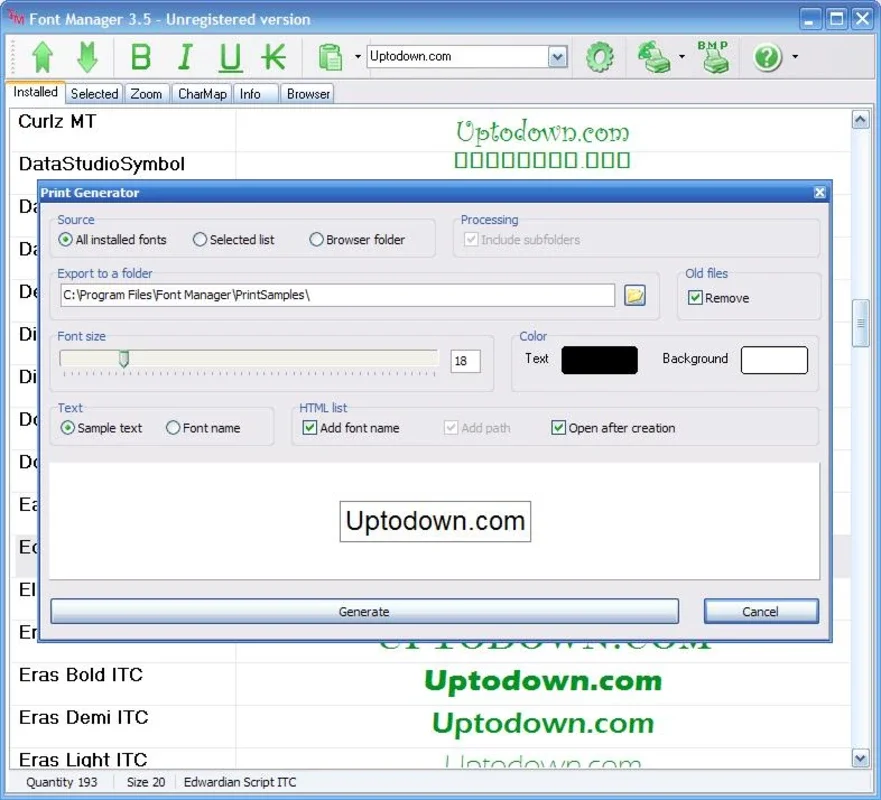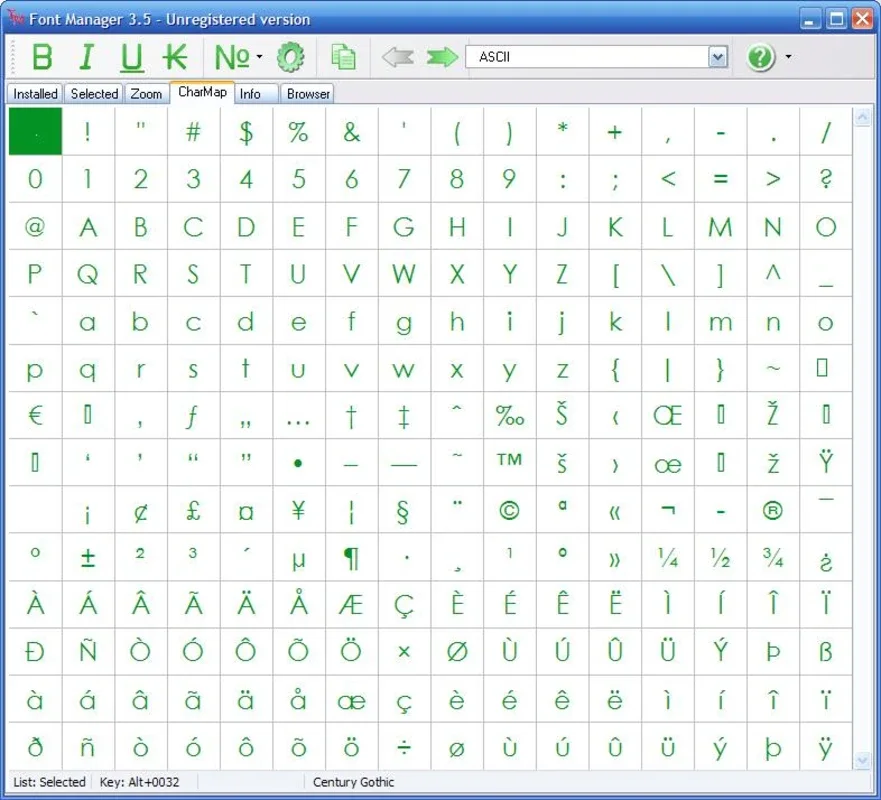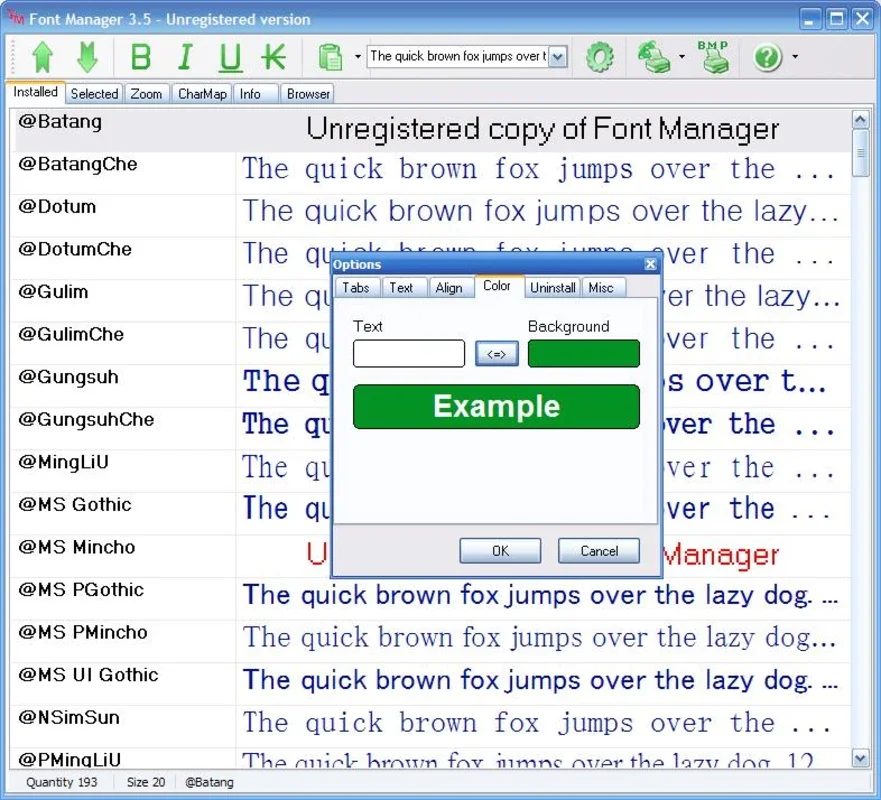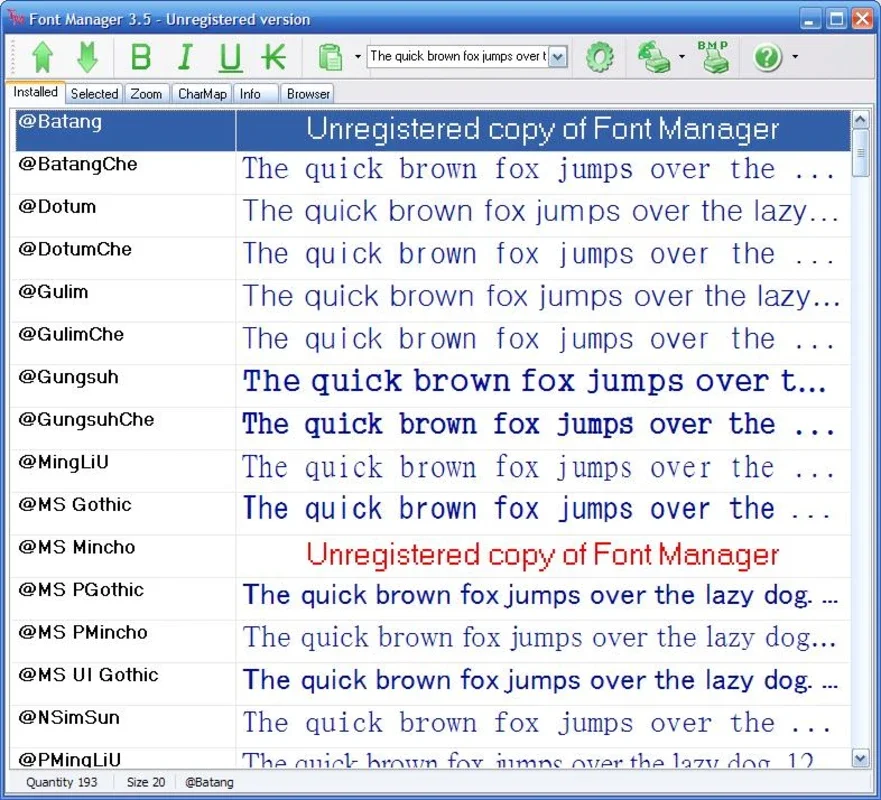Font Manager App Introduction
Font management can be a tedious task, especially if you're a graphic designer, web developer, or simply someone who enjoys experimenting with different typefaces. Having hundreds of fonts installed on your Windows system can quickly become overwhelming. Searching through folders, trying to remember font names, and dealing with duplicates can eat up valuable time. This is where Font Manager steps in, offering a streamlined and efficient solution for managing your extensive font library.
What is Font Manager?
Font Manager is a Windows-based application designed to simplify the process of organizing and accessing your fonts. Unlike simply browsing through folders, Font Manager provides a centralized location to view, search, and manage all your installed fonts. Its intuitive interface makes it easy for both beginners and experienced users to quickly locate and select the perfect font for any project.
Key Features and Benefits
- Centralized Font Management: Access all your installed fonts from a single, easy-to-navigate interface. No more digging through folders!
- Visual Font Preview: See a clear preview of each font, including different styles (regular, bold, italic, etc.), making it simple to identify the font you need.
- Powerful Search Functionality: Quickly find specific fonts using keywords or filters. Search by name, style, or even a portion of the font name.
- Sorting and Filtering: Organize your fonts by name, style, date added, or other criteria to easily locate the fonts you're looking for.
- Intuitive Interface: The user-friendly design ensures a smooth and efficient workflow, even for users unfamiliar with font management tools.
- Lightweight and Efficient: Font Manager is designed to be lightweight and fast, ensuring a responsive experience without impacting system performance.
- No External Dependencies: Font Manager works independently, requiring no additional software or plugins.
- Regular Updates: The developers are committed to providing regular updates with new features, improvements, and bug fixes.
How Font Manager Compares to Other Font Managers
Several other font management tools exist for Windows, each with its own strengths and weaknesses. Font Manager distinguishes itself through its combination of ease of use, powerful features, and lightweight design. Unlike some bloated applications that require significant system resources, Font Manager runs smoothly even on older machines. Compared to simpler tools that lack advanced search or filtering capabilities, Font Manager offers a comprehensive solution for managing large font collections.
For example, while some competitors might offer more advanced features like font creation or editing, Font Manager focuses on providing a clean, efficient, and user-friendly experience for managing existing fonts. This targeted approach makes it an ideal choice for users who prioritize simplicity and speed without sacrificing functionality.
Getting Started with Font Manager
Using Font Manager is straightforward. After installation (which is quick and painless), you'll be greeted with a clean interface displaying all your installed fonts. You can immediately start searching, filtering, and sorting your fonts to find the perfect match for your needs. The visual previews make it easy to compare different fonts and styles, ensuring you choose the right one for your project.
Advanced Usage and Customization
While Font Manager is incredibly user-friendly, it also offers advanced features for power users. These features allow for fine-grained control over how your fonts are displayed and managed. For example, you can customize the display settings to show more or less information about each font, or create custom filters to quickly narrow down your search results.
Troubleshooting and Support
If you encounter any issues while using Font Manager, the developers provide comprehensive documentation and support resources. Their website includes a FAQ section, tutorials, and contact information for assistance with any problems you may encounter.
Conclusion
Font Manager is a valuable tool for anyone who works with fonts regularly. Its intuitive interface, powerful features, and lightweight design make it an ideal solution for managing even the largest font collections. Whether you're a professional designer or simply someone who enjoys using a variety of fonts, Font Manager will significantly improve your workflow and save you valuable time.
This Windows-based application offers a compelling alternative to other font management solutions, providing a balance of simplicity and functionality that caters to both casual and experienced users. Its focus on ease of use and efficient performance sets it apart, making it a top choice for anyone seeking a reliable and user-friendly font management tool.