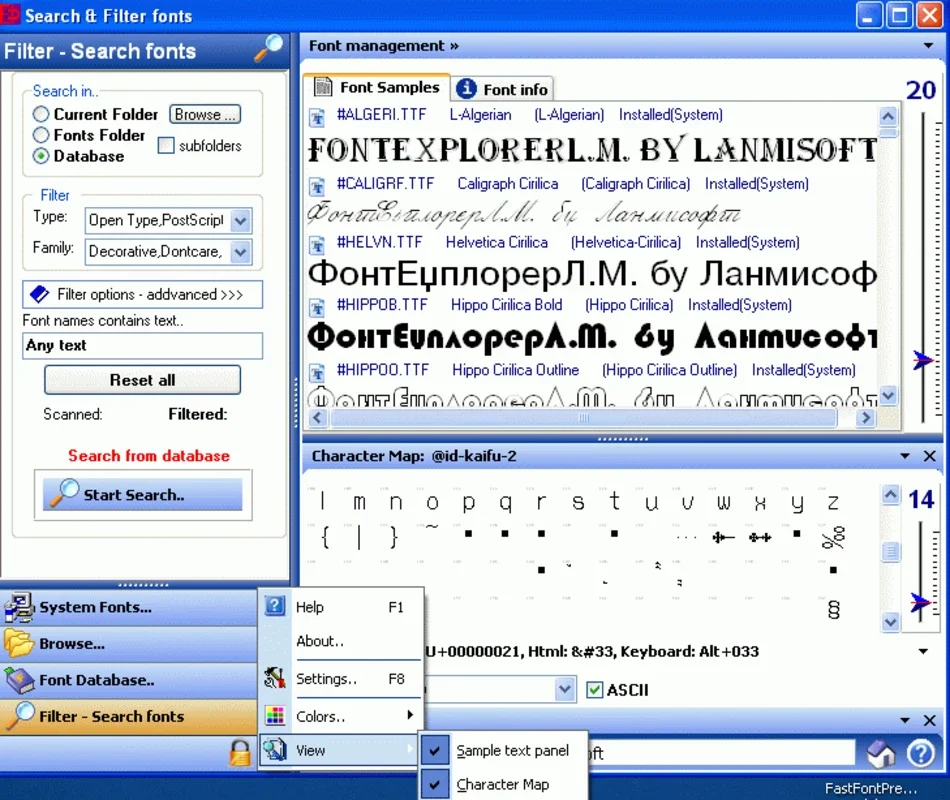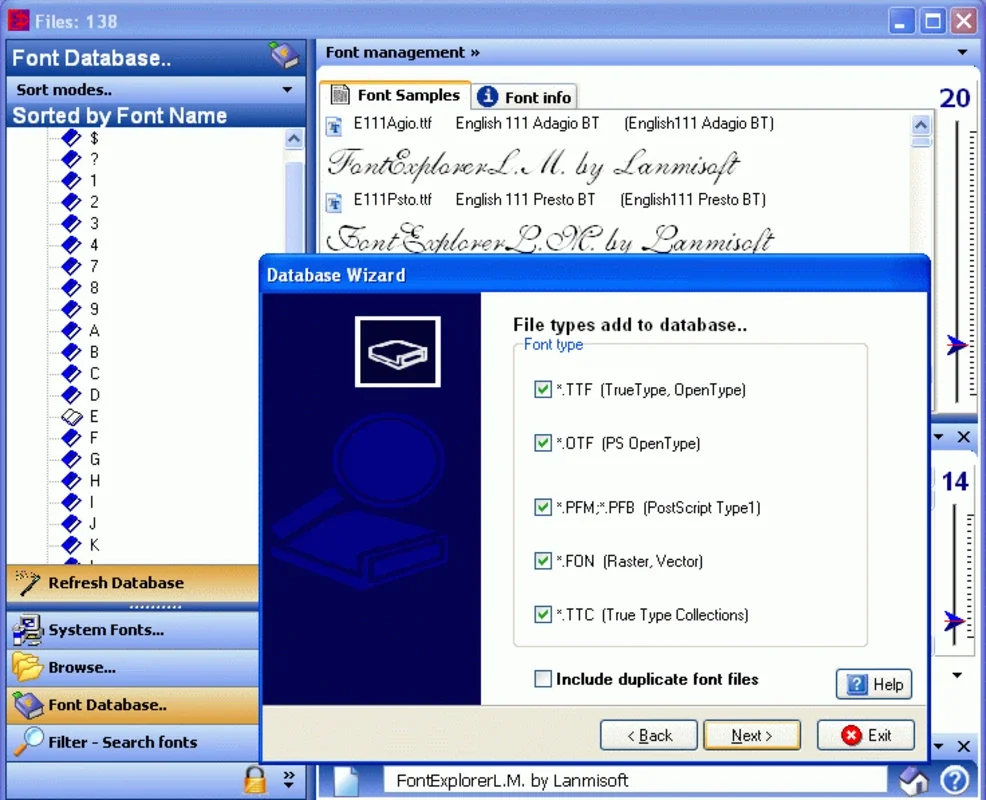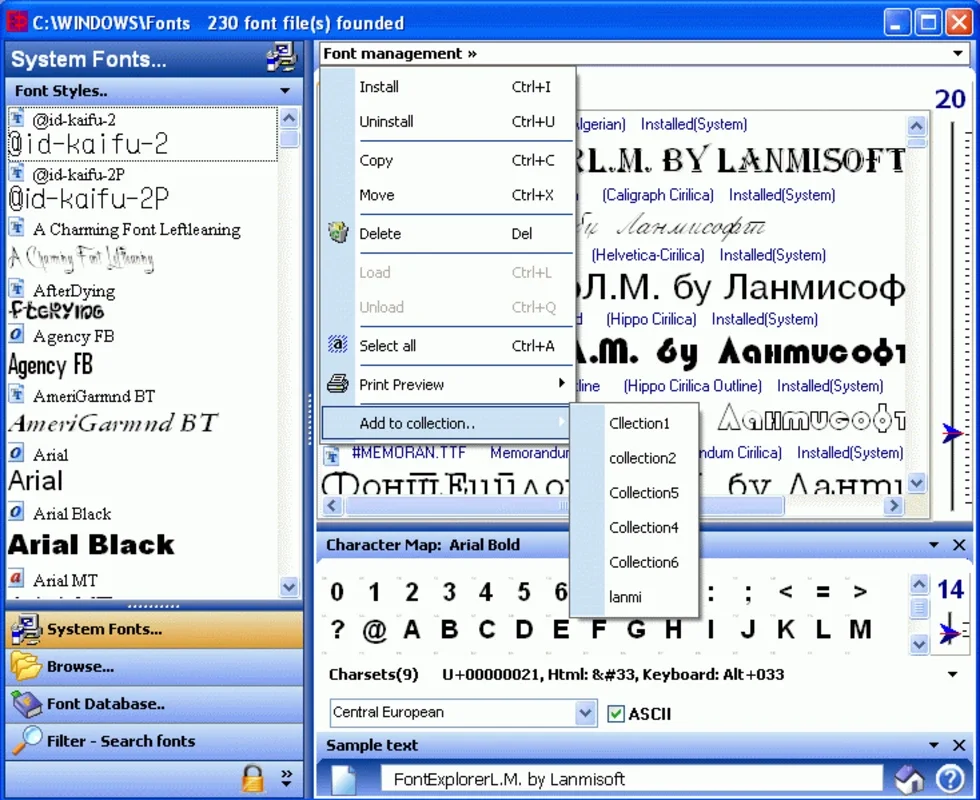FastFontPreview App Introduction
FastFontPreview is a free and user-friendly Windows application designed to streamline font management. Tired of sifting through countless fonts installed on your system? FastFontPreview provides a clear, concise way to preview and manage all your TrueType and OpenType fonts, regardless of their location – whether on your hard drive, a CD, DVD, or USB drive. This detailed guide will explore its features, benefits, and how it compares to other font management tools.
Key Features and Functionality
FastFontPreview's core strength lies in its simplicity and efficiency. It offers a straightforward interface that allows users to quickly browse and preview their fonts. Key features include:
- Comprehensive Font Display: View all installed TrueType and OpenType fonts, regardless of their installation location.
- Multiple Preview Options: Preview fonts in various sizes and styles, ensuring you select the perfect font for your project.
- Easy Font Identification: Quickly identify fonts by name and characteristics, eliminating the guesswork involved in font selection.
- Intuitive Interface: The user-friendly interface makes navigation and font selection effortless, even for users unfamiliar with font management tools.
- Font Installation Support: While primarily a viewer, it also aids in the installation process, simplifying the addition of new fonts to your system.
- No External Dependencies: FastFontPreview is a standalone application; no additional software or libraries are required.
- Lightweight and Efficient: The application is designed to be lightweight and consume minimal system resources, ensuring smooth performance even on older machines.
Benefits of Using FastFontPreview
FastFontPreview offers several advantages over manually searching for fonts or relying on less efficient methods:
- Time Savings: Quickly locate and preview fonts, saving valuable time during the design and document creation process.
- Improved Workflow: Streamlines the font selection process, improving overall workflow efficiency.
- Enhanced Accuracy: Ensures accurate font selection, reducing the risk of using incorrect or inappropriate fonts.
- Free and Accessible: The software is freely available, making it accessible to all users.
- Easy to Use: Its intuitive interface makes it easy for users of all skill levels to use.
Comparison with Other Font Management Tools
While several other font management tools exist, FastFontPreview distinguishes itself through its simplicity and focus on ease of use. Some popular alternatives include:
- FontExplorer X: A more comprehensive tool with advanced features like font organization, but it comes with a price tag and a steeper learning curve.
- NexusFont: Another commercial option offering features beyond basic font preview, but with increased complexity.
- Windows' Built-in Font Management: Windows provides a built-in font manager, but it lacks the visual appeal and ease of use offered by FastFontPreview.
FastFontPreview excels in its niche by providing a streamlined, free solution for users who need a simple, efficient way to preview and manage their fonts without the complexities of more advanced tools. It's a perfect choice for users who don't need advanced features but value speed and ease of use.
Troubleshooting and Support
FastFontPreview is generally stable and reliable. However, if you encounter any issues, you can consult the application's documentation or online forums for assistance. The application's simplicity also minimizes the likelihood of encountering technical problems.
Conclusion
FastFontPreview is a valuable tool for anyone working with fonts on a Windows system. Its intuitive interface, comprehensive font display, and ease of use make it an excellent choice for both casual and professional users. Its lightweight nature and lack of dependencies make it a perfect addition to any Windows system, providing a simple yet effective solution for font management. The absence of advanced features is balanced by its remarkable ease of use and speed, making it a highly recommended tool for those who prioritize efficiency and simplicity in their font management workflow.
This application is a must-have for designers, writers, and anyone who frequently works with fonts. Its straightforward approach to font management eliminates the frustration of searching through numerous fonts, allowing users to focus on their creative projects. FastFontPreview is a testament to the power of simplicity in software design, offering a highly effective solution without unnecessary complexity.