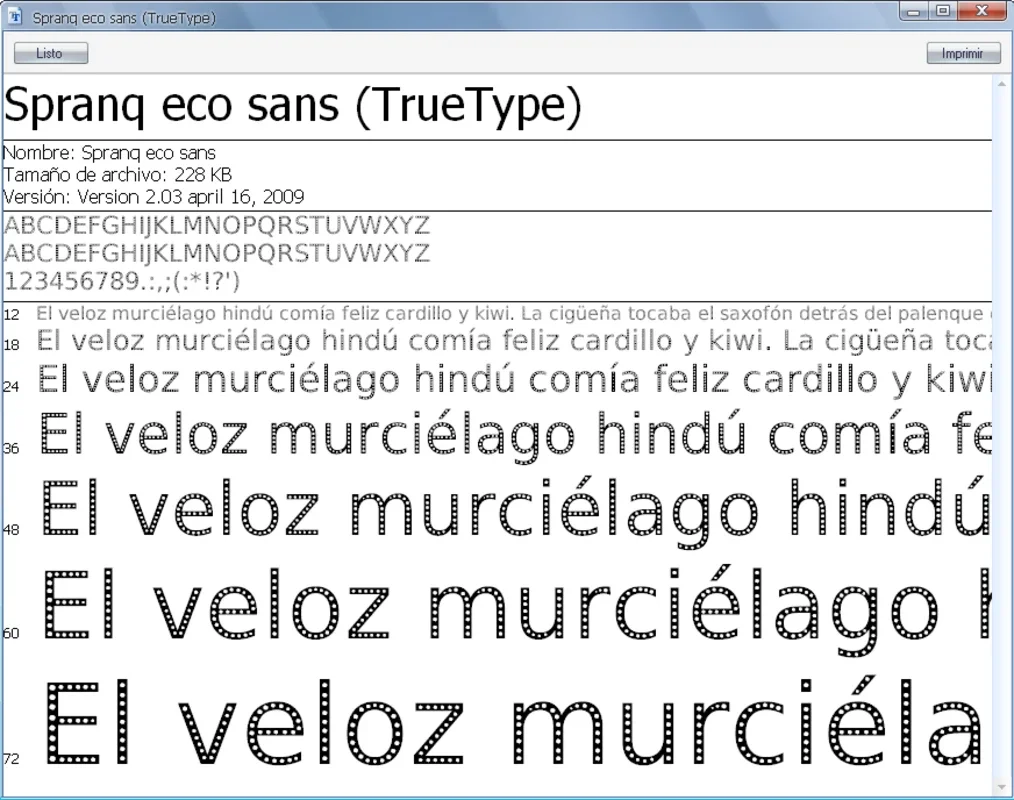EcoFont App Introduction
In today's digital age, printing documents might seem like a relic of the past. However, for many, printing remains an essential part of daily life, from students printing assignments to businesses producing essential paperwork. But what if there was a way to significantly reduce the environmental impact and cost associated with printing? Enter EcoFont, a groundbreaking font designed to save ink and money without compromising readability.
The Problem with Traditional Fonts
Traditional fonts, while aesthetically pleasing, often use more ink than necessary. The solid, filled-in nature of the characters leads to higher ink consumption, resulting in increased printing costs and a larger carbon footprint. This is particularly noticeable when printing large volumes of documents.
EcoFont: A Sustainable Solution
EcoFont addresses this problem head-on. Its innovative design incorporates strategically placed holes within each character, significantly reducing the amount of ink required for printing. Think of it as a Swiss cheese approach to typography – less ink, same readability.
This ingenious design doesn't just save ink; it translates directly into cost savings. With less ink being used, printing expenses are reduced, making EcoFont an economically sound choice for individuals and businesses alike. The environmental benefits are equally significant, as reduced ink consumption contributes to a smaller carbon footprint.
How Much Ink Does EcoFont Save?
Independent tests have shown that EcoFont can save up to 20% of ink compared to standard fonts. This figure can vary depending on the font size, the printer used, and the type of document being printed. However, even a modest reduction in ink consumption can add up to substantial savings over time, especially for high-volume printing.
Readability and Aesthetics
One might assume that a font with holes would be less readable. However, EcoFont's design cleverly balances ink reduction with optimal readability. The holes are strategically placed to ensure that the characters remain clear and easily discernible, even at smaller font sizes. While the font has a unique aesthetic, it doesn't sacrifice clarity or professionalism.
EcoFont vs. Other Fonts: A Comparison
Compared to popular fonts like Times New Roman, Arial, and Calibri, EcoFont stands out for its ink-saving capabilities. While these traditional fonts offer their own advantages in terms of aesthetics and readability, they fall short when it comes to minimizing ink usage. EcoFont provides a compelling alternative for those prioritizing cost-effectiveness and environmental responsibility.
Consider a scenario: a business prints 1000 pages a week. Using EcoFont could save them a significant amount of ink and money annually. This translates not only to financial savings but also to a reduced environmental impact, aligning with corporate social responsibility goals.
Installation and Usage
Installing EcoFont is a straightforward process. Simply download the font file and install it on your system. The exact steps may vary depending on your operating system, but generally, it involves dragging and dropping the font file into your system's fonts folder. Once installed, EcoFont will be available for use in all your favorite word processing and design applications.
For optimal ink savings while maintaining readability, it's recommended to use EcoFont at sizes 9 or 10 points. Experimentation may be needed to find the perfect balance between ink savings and readability for your specific needs and printer.
Beyond Ink Savings: The Broader Impact
The benefits of EcoFont extend beyond mere cost savings. By reducing ink consumption, we contribute to a more sustainable future. Less ink production means less energy consumption and fewer harmful emissions. This aligns with the growing global focus on environmental sustainability and responsible resource management. Choosing EcoFont is a small step that can make a big difference.
Conclusion: Embrace the Future of Sustainable Printing
EcoFont represents a significant advancement in the world of typography. It's a testament to the power of innovation in addressing everyday challenges. By combining functionality, aesthetics, and sustainability, EcoFont offers a compelling alternative to traditional fonts. It's a smart, eco-friendly choice that benefits both your wallet and the planet. Adopt EcoFont today and experience the difference.
Frequently Asked Questions (FAQs)
Q: Is EcoFont compatible with all operating systems?
A: EcoFont is compatible with Windows. Compatibility with other operating systems may vary.
Q: Will using EcoFont affect the quality of my printed documents?
A: EcoFont is designed to maintain readability while reducing ink consumption. While the characters have holes, they remain clear and easily legible.
Q: How much ink can I realistically expect to save?
A: Savings can vary, but independent tests suggest savings of up to 20%. The actual savings will depend on factors such as font size, printer type, and document content.
Q: Where can I get EcoFont?
A: EcoFont is readily available for download from various reputable sources online. Always download from trusted websites to avoid malware.
Q: Is EcoFont free to use?
A: The licensing terms of EcoFont may vary depending on the source from which it is obtained. Always check the licensing agreement before using the font.
Q: Can I use EcoFont for commercial purposes?
A: The licensing terms of EcoFont will specify its permissible uses, including commercial applications. Always review the license before using the font for commercial projects.