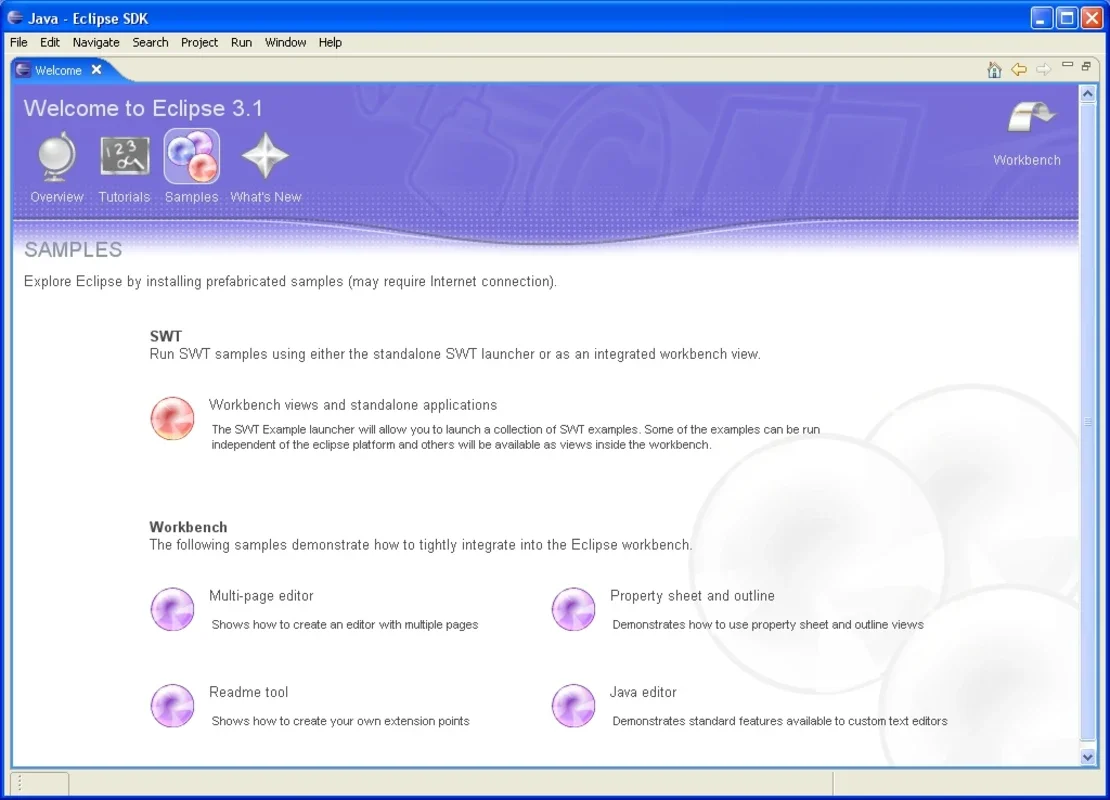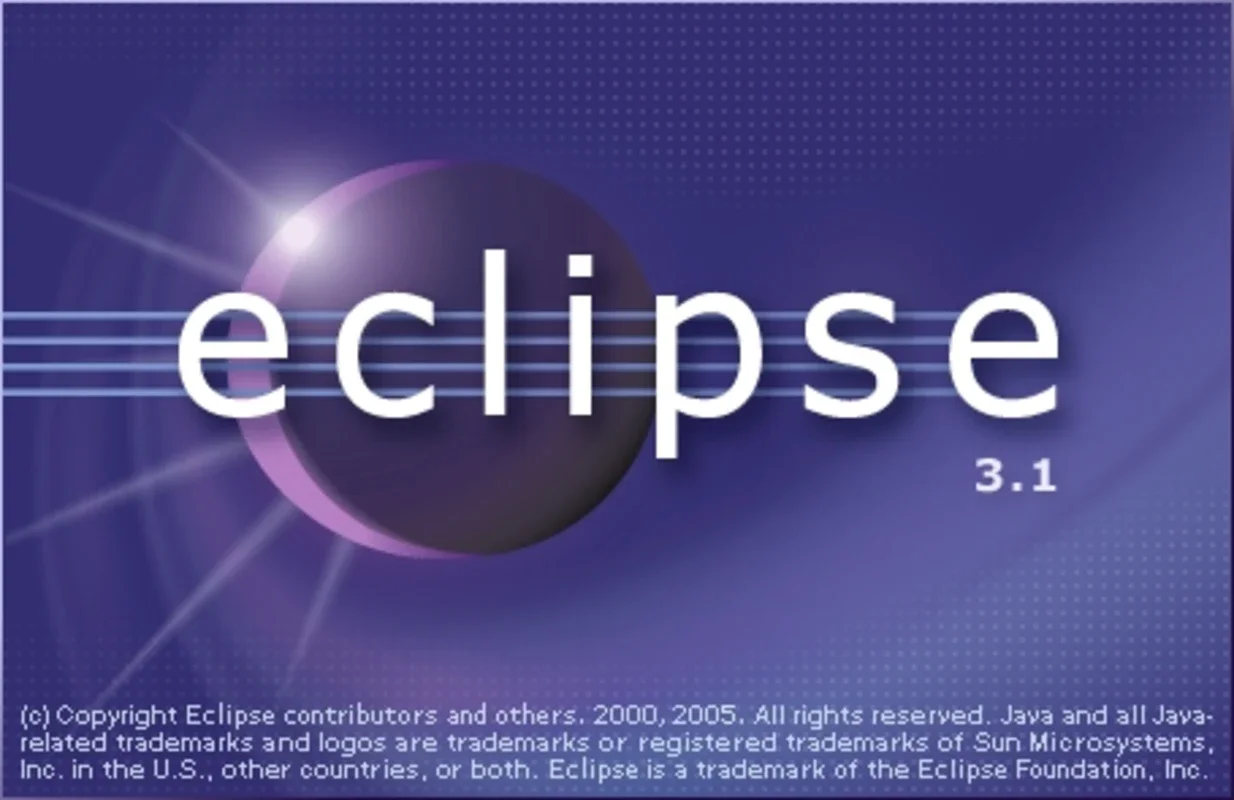Eclipse SDK App Introduction
Eclipse SDK, initially developed by IBM and later nurtured by the Eclipse Foundation, stands as a cornerstone in the world of software development. It's not just an Integrated Development Environment (IDE); it's a versatile platform that empowers developers to build a wide array of applications, from Java-based programs and websites to projects utilizing other programming languages. This comprehensive guide delves into the core features, functionalities, and advantages of Eclipse SDK, comparing it to other prominent IDEs and highlighting its significance in the modern software landscape.
Understanding the Eclipse Ecosystem
The Eclipse ecosystem extends far beyond the core SDK. It's a collaborative effort, fostered by the Eclipse Foundation, that brings together a vast community of developers, contributors, and organizations. This collaborative spirit has led to the creation of numerous plugins, tools, and extensions, significantly enhancing the capabilities of the Eclipse platform. This extensibility is a key differentiator, allowing developers to tailor their development environment to their specific needs and preferences.
Core Features and Functionalities
The Eclipse SDK's strength lies in its modular design. Its core functionality is built upon a plugin architecture, allowing for seamless integration of various tools and functionalities. Key features include:
- Robust Java Development Support: Eclipse's initial focus and continued strength lies in its comprehensive support for Java development. It provides advanced features such as code completion, debugging, refactoring, and integrated testing capabilities, streamlining the Java development process.
- Cross-Platform Compatibility: Eclipse is available for various operating systems, including Windows, macOS, and Linux, ensuring broad accessibility for developers regardless of their preferred platform.
- Extensive Plugin Ecosystem: The vast library of plugins available for Eclipse allows developers to extend its functionality to support a wide range of programming languages, frameworks, and tools. This adaptability makes Eclipse a versatile choice for projects involving diverse technologies.
- Integrated Debugging Tools: Eclipse's debugging capabilities are highly regarded, offering powerful tools for identifying and resolving errors in code. Features such as breakpoints, stepping through code, and variable inspection aid in efficient debugging.
- Refactoring Capabilities: Eclipse provides advanced refactoring tools that allow developers to restructure their code without altering its functionality. This improves code readability, maintainability, and overall quality.
- Version Control Integration: Eclipse seamlessly integrates with popular version control systems such as Git, SVN, and Mercurial, facilitating collaborative development and efficient code management.
- Build System Integration: Eclipse integrates with various build systems, including Maven and Gradle, simplifying the build process and automating tasks such as compiling, testing, and packaging.
Comparison with Other IDEs
Eclipse often finds itself compared to other popular IDEs such as IntelliJ IDEA, NetBeans, and Visual Studio Code. While each IDE has its strengths, Eclipse's open-source nature, extensive plugin ecosystem, and cross-platform compatibility set it apart. Here's a brief comparison:
| Feature | Eclipse SDK | IntelliJ IDEA | NetBeans | Visual Studio Code |
|---|---|---|---|---|
| Licensing | Open Source | Commercial (Community Edition available) | Open Source | Open Source |
| Platform Support | Windows, macOS, Linux | Windows, macOS, Linux | Windows, macOS, Linux | Windows, macOS, Linux |
| Plugin Ecosystem | Extensive | Extensive | Extensive | Extensive |
| Java Support | Excellent | Excellent | Excellent | Good |
| Other Languages | Supported via plugins | Supported via plugins | Supported via plugins | Supported via extensions |
While IntelliJ IDEA is often praised for its advanced features and user-friendly interface, Eclipse's flexibility and extensive plugin support cater to a broader range of development needs. NetBeans, another open-source IDE, offers a similar feature set but might lack the sheer breadth of plugins available for Eclipse. Visual Studio Code, a lightweight and versatile code editor, excels in its simplicity and extensibility but may not offer the same level of integrated development tools as Eclipse.
Eclipse SDK for Windows: A Detailed Look
The Windows version of Eclipse SDK offers the same powerful features as its counterparts on other operating systems. Its seamless integration with the Windows environment makes it a popular choice for Windows developers. The ease of installation and the wealth of available plugins further enhance its appeal.
Conclusion
Eclipse SDK remains a powerful and versatile IDE, particularly well-suited for Java development. Its open-source nature, extensive plugin ecosystem, and cross-platform compatibility make it a valuable tool for developers of all skill levels. While other IDEs offer compelling features, Eclipse's adaptability and community support ensure its continued relevance in the ever-evolving landscape of software development. Its modular design allows for customization, catering to diverse project needs and individual preferences, solidifying its position as a leading choice for developers worldwide.