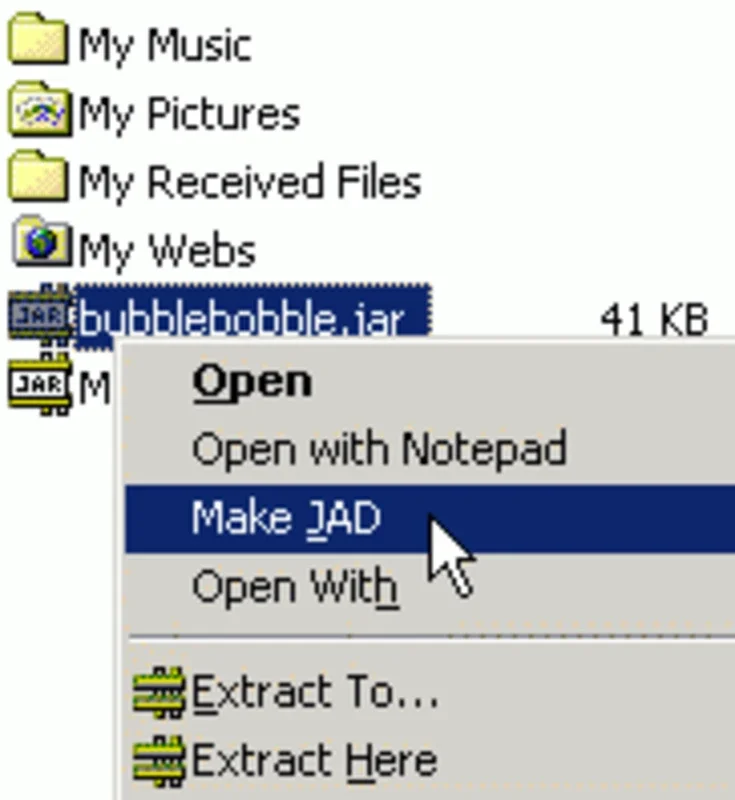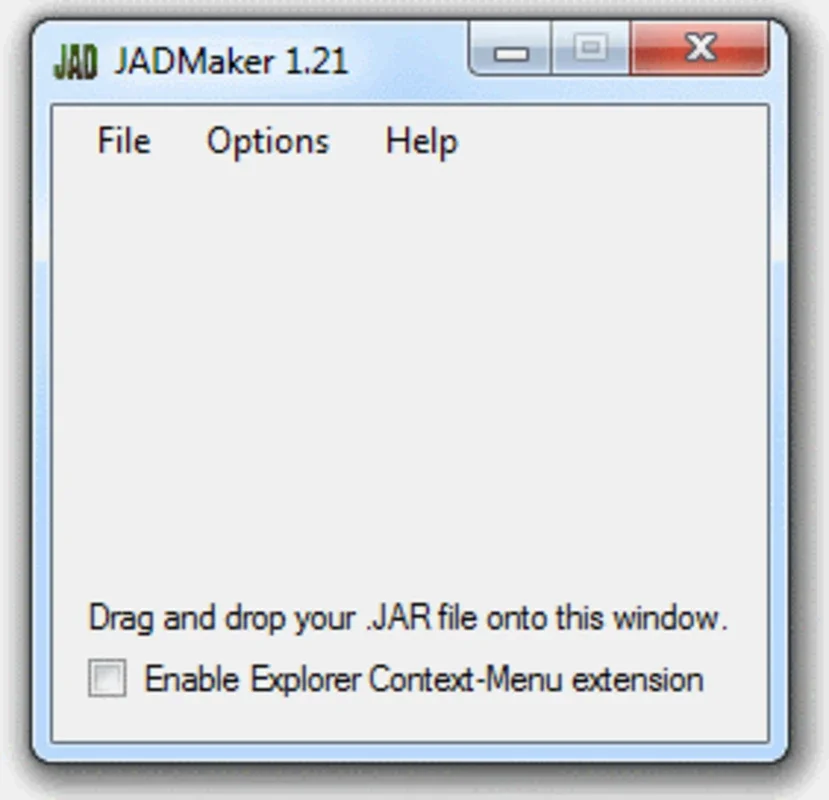JADMaker App Introduction
JADMaker is a lightweight and user-friendly utility designed for seamless conversion of JAR files—commonly associated with Java mobile games—into JAD files, enabling easy installation on various mobile phones. This guide delves into the functionalities, ease of use, and overall benefits of JADMaker, comparing it to other similar tools and highlighting its unique advantages.
Understanding JAR and JAD Files
Before we explore JADMaker, let's clarify the distinction between JAR and JAD files. JAR (Java Archive) files contain the compiled Java code and resources of a game or application. JAD (Java Application Descriptor) files, on the other hand, are text files that provide metadata about the JAR file, such as the application's name, version, and required resources. Mobile phones utilize this metadata during the installation process.
JADMaker: A Simple Yet Powerful Solution
JADMaker streamlines the conversion process, eliminating the need for complex command-line tools or intricate manual configurations. Its intuitive drag-and-drop interface allows users to effortlessly convert individual JAR files or entire batches at once, significantly saving time and effort. The simplicity of JADMaker makes it accessible to users of all technical skill levels.
Key Features and Benefits:
- Drag-and-Drop Interface: The intuitive drag-and-drop functionality simplifies the conversion process, making it incredibly user-friendly.
- Batch Conversion: Convert multiple JAR files simultaneously, saving significant time when dealing with numerous games or applications.
- Portable and Lightweight: JADMaker is a standalone executable, requiring no installation, making it highly portable and convenient to use on various Windows systems.
- No Registry Entries: Unlike many applications, JADMaker does not modify the Windows registry, ensuring a clean and hassle-free experience.
- Enhanced Mobile Gaming Experience: By facilitating the easy installation of Java games, JADMaker significantly enhances the mobile gaming experience for users.
Comparison with Alternative Methods
While other methods exist for converting JAR to JAD, JADMaker stands out due to its simplicity and ease of use. Some alternative methods might involve using command-line tools, which require a higher level of technical expertise. Others might necessitate the use of more complex software packages, increasing the system's resource consumption. JADMaker's streamlined approach eliminates these complexities, providing a user-friendly experience without compromising functionality.
Step-by-Step Guide to Using JADMaker
- Download and Extract: Download the JADMaker archive and extract its contents to a convenient location.
- Run the Application: Double-click the JADMaker executable to launch the application. No installation is required.
- Drag and Drop: Simply drag and drop the JAR file(s) you wish to convert into the JADMaker window.
- Convert: Click the "Convert" button to initiate the conversion process. JADMaker will automatically generate the corresponding JAD files.
- Transfer to Mobile: Transfer the generated JAD and JAR files to your mobile phone using a suitable method (e.g., Bluetooth, data cable).
- Install on Mobile: Install the JAD file on your mobile phone to enjoy the Java game.
Troubleshooting and FAQs
- Q: What if the conversion fails? A: Ensure the JAR file is valid and not corrupted. If the problem persists, try converting a different JAR file to rule out file-specific issues.
- Q: My mobile phone doesn't recognize the JAD file. A: Ensure your mobile phone supports Java applications and that the JAD file is correctly transferred to the phone's memory.
- Q: Can I convert multiple JAR files at once? A: Yes, JADMaker supports batch conversion, allowing you to drag and drop multiple JAR files simultaneously.
Conclusion
JADMaker provides a straightforward and efficient solution for converting JAR files to JAD files for mobile Java games. Its user-friendly interface, batch conversion capabilities, and portable nature make it a valuable tool for users seeking a hassle-free way to enjoy Java games on their mobile phones. Compared to more complex alternatives, JADMaker offers a significant advantage in terms of ease of use and accessibility, making it an ideal choice for both novice and experienced users alike. Its lightweight design and lack of installation requirements further enhance its appeal, making it a practical and efficient addition to any mobile gamer's toolkit.