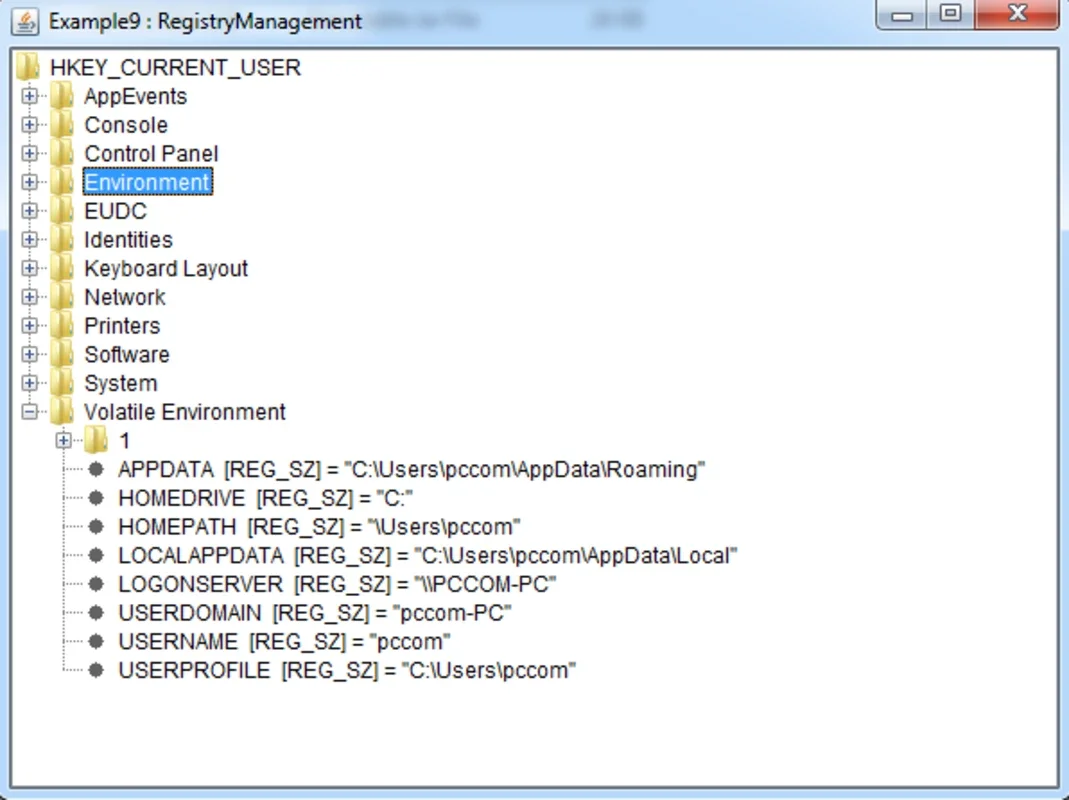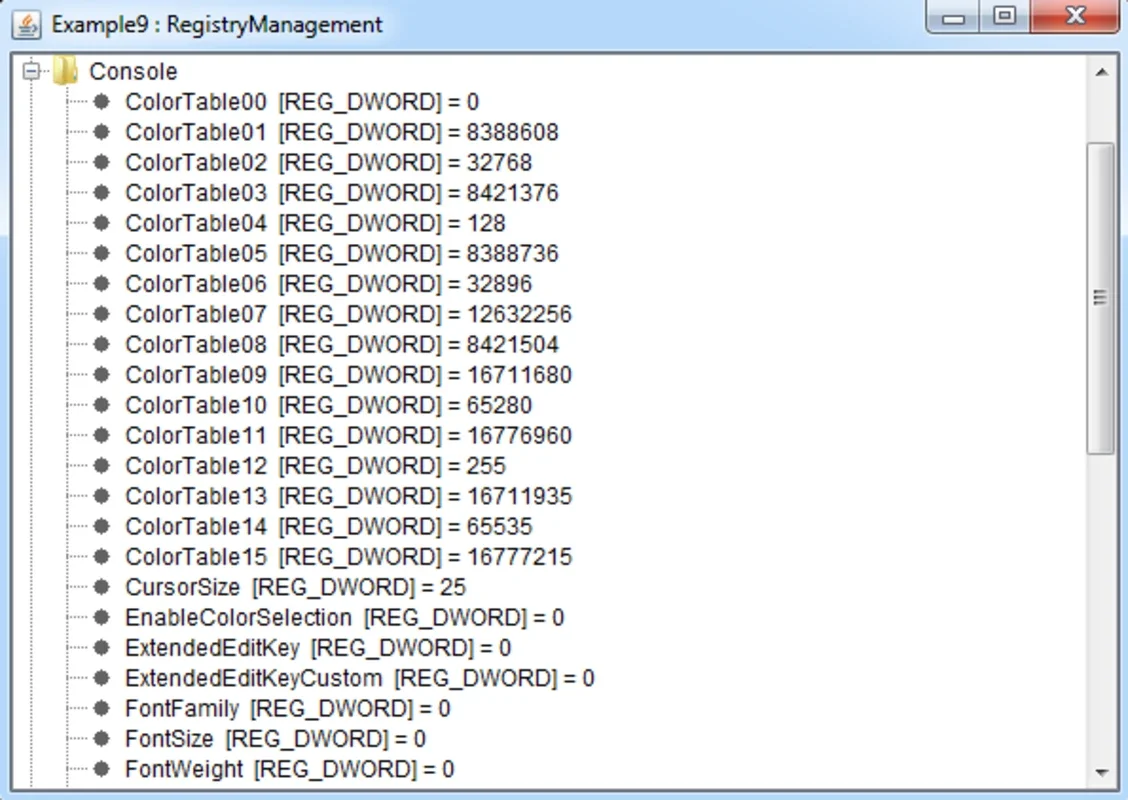JavaExe App Introduction
JavaExe is a lightweight utility that empowers users to execute Java applications directly from executable (.exe) files, providing a seamless Windows application experience. This innovative tool bridges the gap between Java applications and the native Windows environment, offering enhanced functionality and user-friendliness.
Key Features and Benefits
JavaExe offers a range of features designed to streamline the execution and management of Java applications within the Windows ecosystem. These features include:
- Simplified Execution: Run Java applications with the ease of native Windows applications. No more navigating complex command-line interfaces or dealing with Java runtime environment (JRE) configurations.
- Single Instance Management: Ensure only one instance of a Java application is running at any given time, preventing resource conflicts and improving system stability.
- Automatic Restoration after Reboot: JavaExe can automatically restart your Java application after a system reboot, ensuring uninterrupted operation and eliminating the need for manual intervention.
- Taskbar Integration: Seamlessly integrate your Java applications into the Windows taskbar, providing easy access and management.
- Operating System Event Handling: JavaExe can intercept key operating system events, such as the insertion or ejection of external storage devices or changes in laptop battery status. It will then provide you with notifications in a dedicated window.
- Enhanced User Experience: JavaExe enhances the overall user experience by making Java applications behave more like native Windows applications, improving usability and reducing the learning curve.
How JavaExe Works
JavaExe acts as a bridge between the Java application and the Windows operating system. It handles the complexities of launching and managing the Java Virtual Machine (JVM), allowing users to interact with Java applications through a familiar Windows interface. This process is transparent to the user, providing a seamless and intuitive experience.
The program's core functionality relies on its ability to interpret the .exe file and launch the associated Java application. It then manages the application's lifecycle, ensuring proper execution and resource management. The event handling capabilities are achieved through system-level monitoring, allowing JavaExe to respond to relevant operating system events and provide timely notifications.
Comparison with Other Technologies
Several alternative methods exist for running Java applications on Windows, each with its own strengths and weaknesses. Let's compare JavaExe with some of these alternatives:
- Directly Running JAR Files: Running JAR files directly requires users to navigate to the file location and execute it through the command line or a file explorer. This method lacks the user-friendliness and integration capabilities offered by JavaExe.
- Using Batch Scripts: Batch scripts can automate the launching of Java applications, but they lack the sophisticated features of JavaExe, such as single-instance management and automatic restoration after reboot.
- Creating Windows Shortcuts: While shortcuts provide a convenient way to launch applications, they don't offer the advanced features of JavaExe, such as event handling and taskbar integration.
JavaExe stands out from these alternatives by providing a comprehensive solution that combines ease of use with advanced features, resulting in a superior user experience.
Use Cases
JavaExe is suitable for a wide range of applications, including:
- System Utilities: Run Java-based system utilities as if they were native Windows tools.
- Background Services: Manage Java applications that run as background services, ensuring continuous operation.
- Desktop Applications: Transform Java desktop applications into user-friendly Windows applications.
- Specialized Tools: Run specialized Java tools with seamless integration into the Windows environment.
Technical Specifications
- Platform: Windows (various versions)
- Language: Java
- Dependencies: Requires a compatible Java Runtime Environment (JRE) to be installed on the system.
- Size: Relatively small footprint, minimizing system resource consumption.
Conclusion
JavaExe provides a simple yet powerful solution for running Java applications within the Windows environment. Its intuitive interface, advanced features, and seamless integration make it an ideal choice for users who want to leverage the power of Java applications without the complexities of traditional execution methods. By bridging the gap between Java and Windows, JavaExe enhances productivity and simplifies the user experience.
This comprehensive guide provides a detailed overview of JavaExe's capabilities, functionality, and benefits. It also includes comparisons with alternative technologies and highlights various use cases. With its user-friendly design and advanced features, JavaExe is a valuable tool for any Windows user working with Java applications.