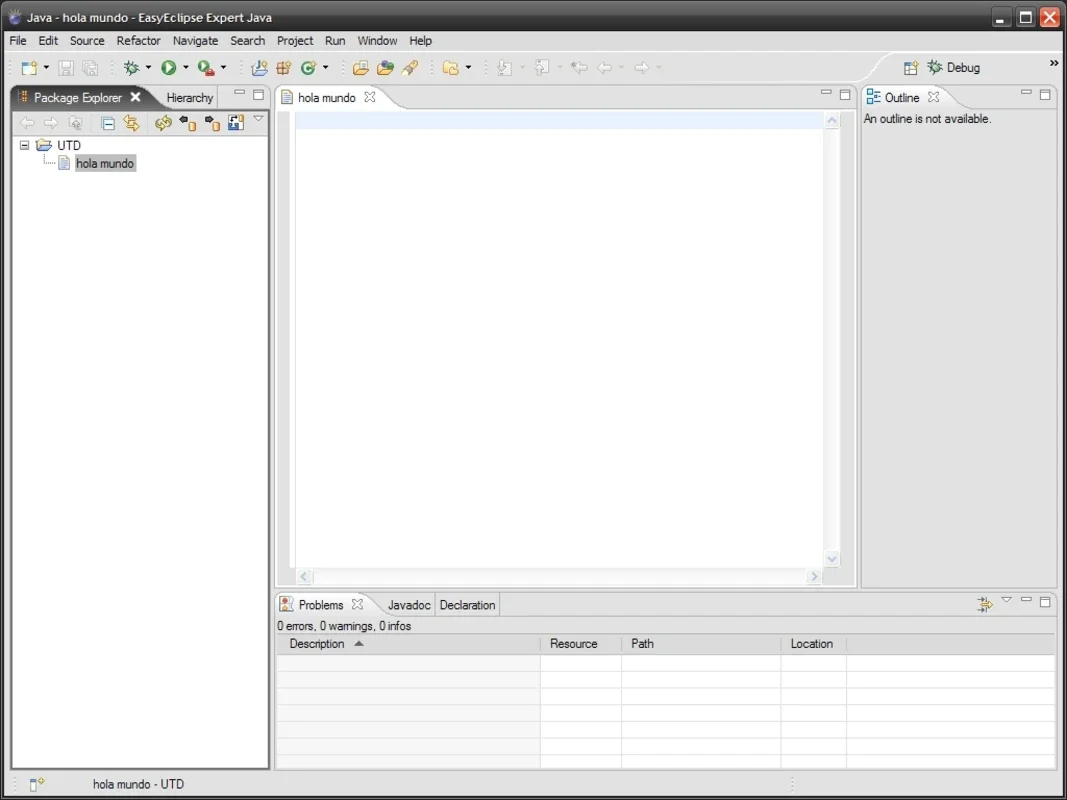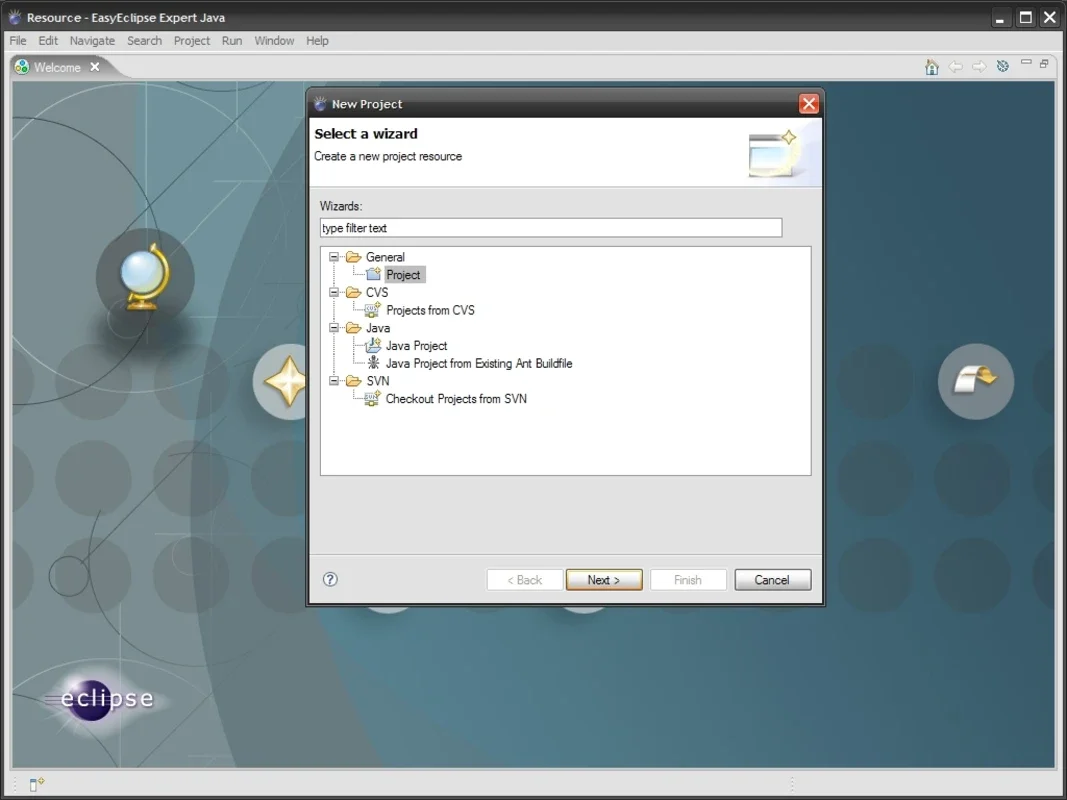EasyEclipse Expert Java App Introduction
EasyEclipse Expert Java is a powerful and user-friendly Integrated Development Environment (IDE) specifically tailored for Java developers of all skill levels. Built upon the robust foundation of the Eclipse platform, EasyEclipse Expert Java extends its capabilities with a curated selection of plugins designed to streamline the development process and enhance productivity. This comprehensive guide will delve into the features, benefits, and overall user experience of EasyEclipse Expert Java, comparing it to other popular Java IDEs and highlighting its unique strengths.
What is EasyEclipse Expert Java?
EasyEclipse Expert Java is more than just a Java IDE; it's a complete development suite. It's part of a larger family of EasyEclipse distributions, each catering to specific programming languages and development needs. Unlike a bare-bones Eclipse installation, EasyEclipse Expert Java comes pre-configured with a carefully chosen set of plugins optimized for Java development. This eliminates the time-consuming and often frustrating process of manually installing and configuring numerous plugins, allowing developers to jump straight into coding.
Key Features and Benefits
EasyEclipse Expert Java boasts a range of features designed to improve efficiency and simplify complex tasks:
- Pre-installed Essential Plugins: The IDE includes a collection of essential plugins for Java development, including those for code completion, debugging, testing, and version control. This eliminates the need for manual plugin installation, saving valuable time and effort.
- Intuitive Interface: EasyEclipse Expert Java maintains the familiar and intuitive Eclipse interface, making it easy for existing Eclipse users to transition. The clean and organized layout promotes efficient workflow and reduces cognitive overload.
- Enhanced Code Completion: The intelligent code completion feature significantly speeds up the coding process by suggesting relevant code snippets and automatically completing code as you type. This reduces errors and improves overall code quality.
- Robust Debugging Tools: The integrated debugger allows developers to step through code, set breakpoints, inspect variables, and identify and resolve bugs efficiently. This streamlined debugging process reduces development time and improves application stability.
- Integrated Version Control: EasyEclipse Expert Java often integrates with popular version control systems like Git, allowing developers to seamlessly manage their codebase, collaborate with others, and track changes effectively. This fosters efficient teamwork and improves code management.
- Support for Multiple Java Versions: The IDE supports multiple Java versions, allowing developers to work on projects using different Java versions without compatibility issues. This flexibility is crucial for maintaining legacy projects and adapting to new Java releases.
- Extensive Community Support: As part of the broader Eclipse ecosystem, EasyEclipse Expert Java benefits from a vast and active community of developers. This ensures readily available support, resources, and a wealth of knowledge to assist users in overcoming challenges.
Comparison with Other Java IDEs
EasyEclipse Expert Java stands out from other Java IDEs in several key aspects:
- Ease of Setup: Unlike other IDEs that require extensive configuration and plugin installation, EasyEclipse Expert Java is ready to use out-of-the-box. This simplicity makes it an ideal choice for beginners and experienced developers alike.
- Lightweight Nature: Compared to some heavier IDEs, EasyEclipse Expert Java maintains a relatively lightweight footprint, ensuring optimal performance even on less powerful machines. This is particularly beneficial for developers working on resource-constrained systems.
- Focus on Java: While other IDEs support multiple programming languages, EasyEclipse Expert Java is specifically optimized for Java development. This focused approach ensures that the IDE is finely tuned for Java-specific tasks and offers a superior user experience for Java programmers.
Compared to IntelliJ IDEA, which is known for its powerful features and extensive plugin ecosystem, EasyEclipse Expert Java offers a simpler, more streamlined experience. While IntelliJ IDEA might offer more advanced features, EasyEclipse Expert Java prioritizes ease of use and rapid setup. Similarly, compared to NetBeans, EasyEclipse Expert Java provides a more focused Java development environment without the broader range of language support offered by NetBeans.
Getting Started with EasyEclipse Expert Java
Using EasyEclipse Expert Java is straightforward. After obtaining the installer, simply run the executable and follow the on-screen instructions. The installation process is typically quick and uncomplicated. Once installed, you can immediately begin creating new Java projects, importing existing projects, and writing code. The intuitive interface and pre-configured plugins ensure a smooth and efficient development workflow.
Conclusion
EasyEclipse Expert Java is a compelling choice for Java developers seeking a powerful, user-friendly, and efficient IDE. Its pre-configured plugins, intuitive interface, and focus on Java development make it an excellent option for both beginners and experienced programmers. The streamlined setup and lightweight nature further enhance its appeal, making it a valuable tool for any Java developer's arsenal. While it may not possess the sheer breadth of features found in some more comprehensive IDEs, its ease of use and specific focus on Java development make it a strong contender in the Java IDE landscape. The active community support ensures a wealth of resources and assistance is readily available, further solidifying its position as a reliable and effective tool for Java development.