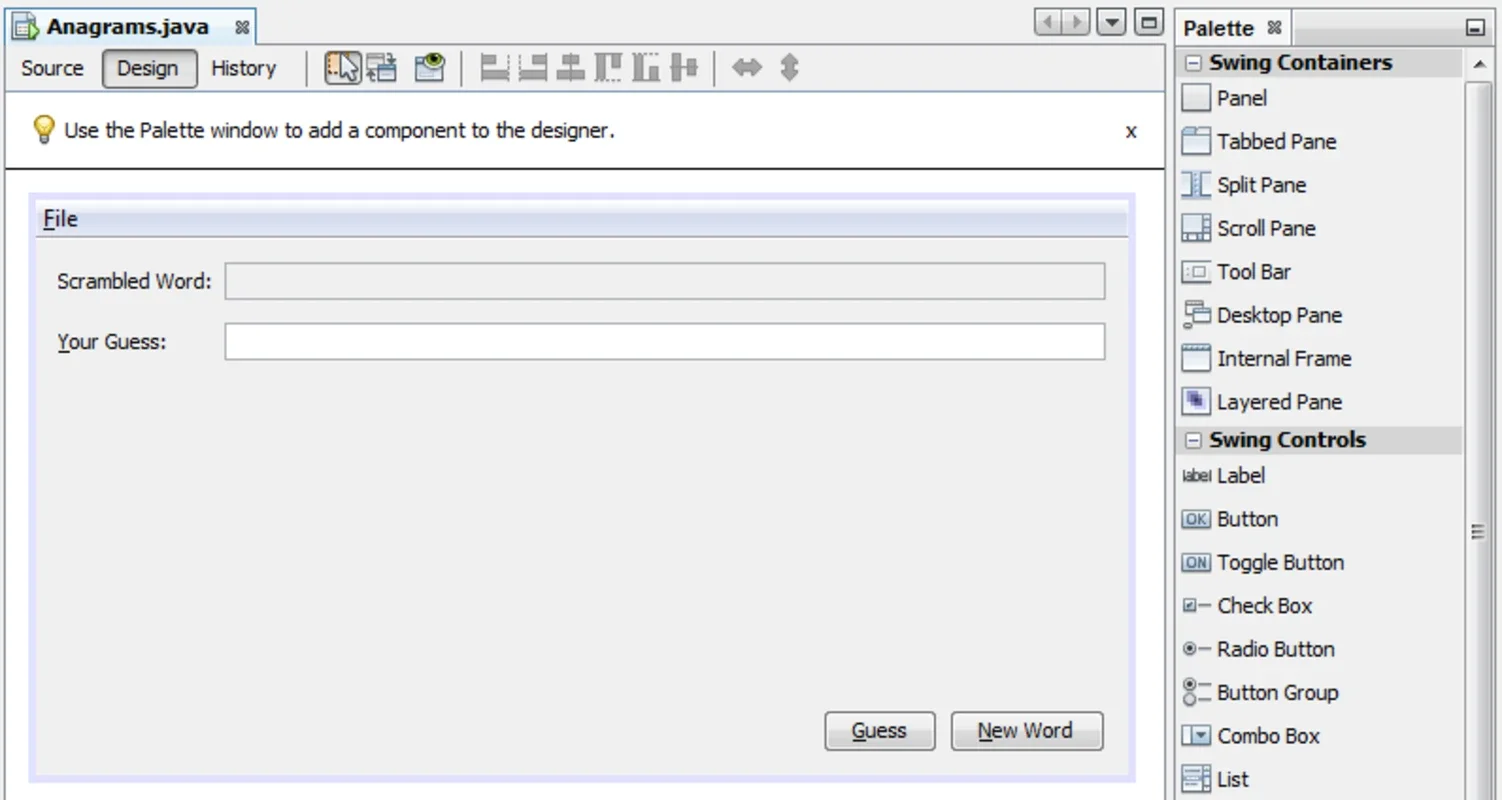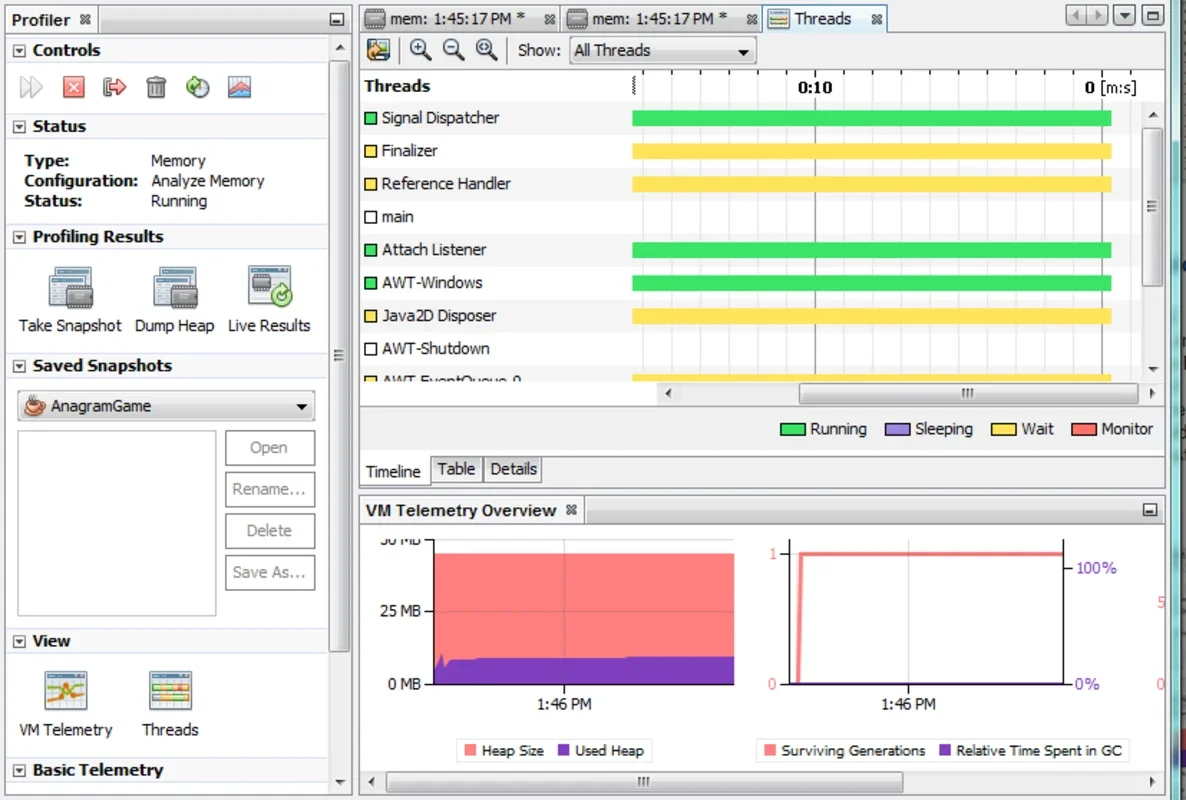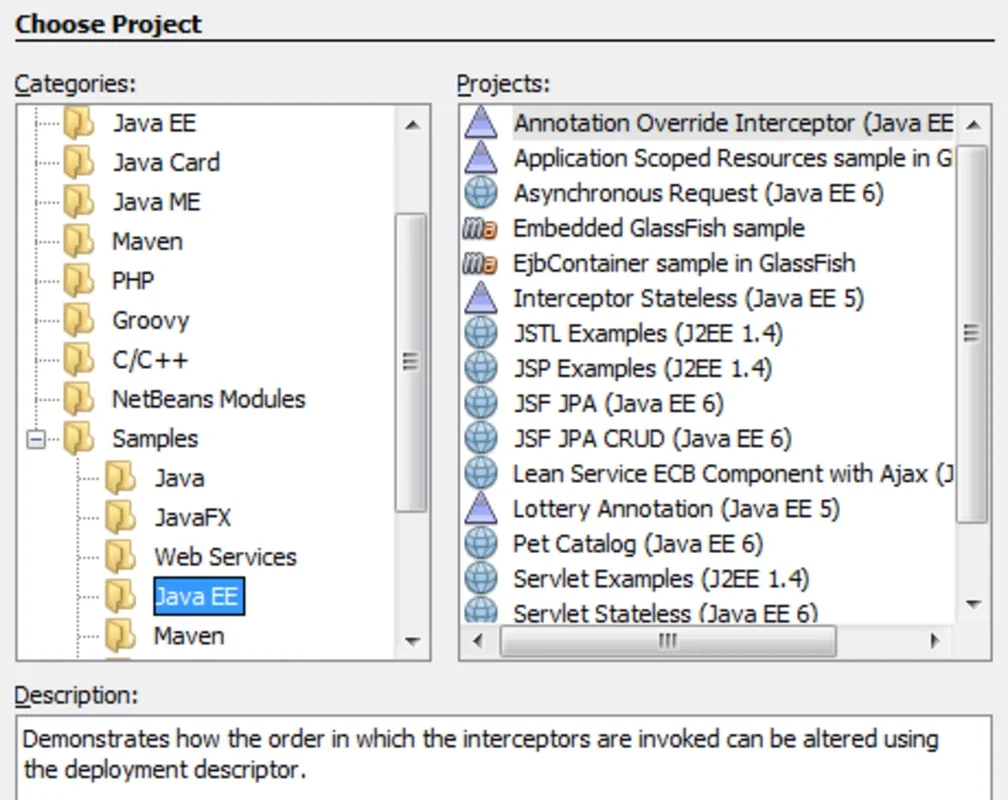Apache NetBeans IDE App Introduction
Apache NetBeans IDE is a powerful, open-source Integrated Development Environment (IDE) primarily used for developing Java applications. Its versatility extends beyond Java, however, offering support for other programming languages and frameworks, making it a valuable tool for a wide range of developers. This comprehensive guide delves into the features, functionalities, and advantages of using NetBeans, comparing it to other popular IDEs and exploring its role in modern software development.
What is Apache NetBeans IDE?
NetBeans is more than just a code editor; it's a complete development ecosystem. It provides a suite of tools designed to streamline the entire software development lifecycle, from initial concept to deployment. Key features include:
- Intelligent Code Completion: NetBeans offers robust code completion suggestions, significantly accelerating the coding process and reducing errors. This feature understands context, suggesting relevant variables, methods, and classes based on your current code.
- Refactoring Tools: NetBeans provides a range of refactoring tools to improve code quality and maintainability. These tools allow developers to rename variables, move methods between classes, and perform other code restructuring operations safely and efficiently.
- Debugging Capabilities: The integrated debugger allows developers to step through code, inspect variables, and identify the root cause of errors. This powerful debugging environment significantly reduces development time and improves application stability.
- Version Control Integration: NetBeans seamlessly integrates with popular version control systems like Git, enabling developers to manage their codebase effectively through branching, merging, and conflict resolution.
- Extensive Plugin Support: A vast library of plugins extends NetBeans' functionality, allowing developers to customize their IDE to meet their specific needs. These plugins add support for various frameworks, languages, and tools.
- Cross-Platform Compatibility: NetBeans runs on Windows, macOS, and Linux, ensuring developers can work on their preferred operating system.
NetBeans vs. Other Popular IDEs
NetBeans competes with other popular IDEs like Eclipse, IntelliJ IDEA, and Visual Studio Code. While each IDE has its strengths, NetBeans distinguishes itself through its ease of use, particularly for beginners, and its strong support for Java development. Here's a comparison:
| Feature | NetBeans | Eclipse | IntelliJ IDEA | Visual Studio Code |
|---|---|---|---|---|
| Primary Language | Java (with support for others) | Java (with support for others) | Java (with support for others) | Multi-language support |
| Ease of Use | Relatively easy to learn | Steeper learning curve | Moderate learning curve | Relatively easy to learn |
| Community Support | Strong | Strong | Strong | Extremely strong |
| Plugin Ecosystem | Extensive | Extensive | Extensive | Extremely extensive |
NetBeans' ease of use and comprehensive Java support make it an excellent choice for both beginners and experienced Java developers. Its strong community support ensures readily available assistance and resources.
Developing with NetBeans: A Practical Example
Let's illustrate a simple Java application development using NetBeans. We'll create a basic "Hello, World!" program:
- Create a New Project: Open NetBeans and select "New Project." Choose "Java" and then "Java Application." Give your project a name (e.g., HelloWorld).
- Write the Code: The main class will be automatically generated. Replace the default code with:
public class Main {
public static void main(String[] args) {
System.out.println("Hello, World!");
}
}
- Run the Application: Click the "Run" button. The output "Hello, World!" will be displayed in the console.
This simple example demonstrates the ease of use and intuitive interface of NetBeans. More complex applications can be developed using the same straightforward approach, leveraging NetBeans' advanced features for debugging, testing, and deployment.
Beyond Java: Exploring NetBeans' Multi-Language Capabilities
While NetBeans is renowned for its Java support, its capabilities extend to other programming languages. Through plugins and extensions, developers can use NetBeans for:
- PHP Development: NetBeans provides robust support for PHP, including code completion, debugging, and integration with popular PHP frameworks.
- C++ Development: NetBeans supports C++ development, offering features similar to its Java support, such as code completion and debugging.
- HTML, CSS, and JavaScript Development: NetBeans can be used for web development, providing tools for editing HTML, CSS, and JavaScript code.
This versatility makes NetBeans a valuable asset for developers working with multiple programming languages and technologies.
NetBeans and Modern Software Development
In the ever-evolving landscape of software development, NetBeans continues to adapt and improve. Its open-source nature fosters community involvement, ensuring continuous development and improvement. The IDE's focus on ease of use, coupled with its powerful features, makes it a compelling choice for developers of all skill levels. Its cross-platform compatibility and extensive plugin support further enhance its appeal, solidifying its position as a leading IDE in the software development community.
Conclusion
Apache NetBeans IDE is a robust, versatile, and user-friendly IDE suitable for a wide range of software development tasks. Its strong Java support, combined with its multi-language capabilities and extensive plugin ecosystem, makes it a valuable tool for developers of all skill levels. Whether you're a beginner learning to code or an experienced developer working on complex projects, NetBeans offers a powerful and efficient environment to bring your software ideas to life.