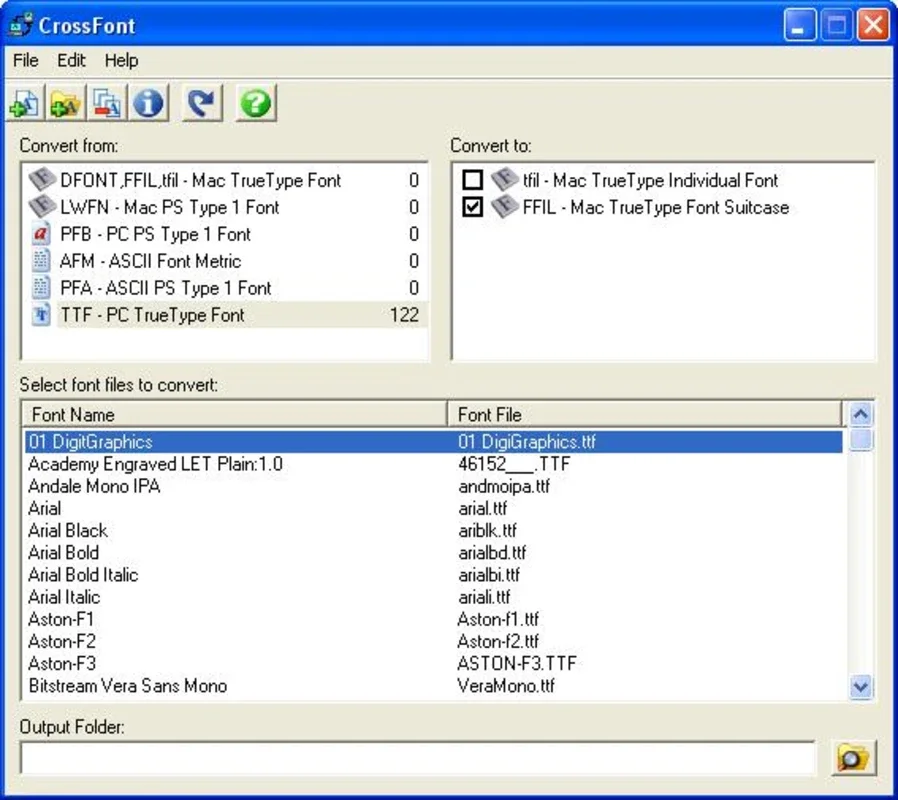CrossFont App Introduction
CrossFont is a utility designed to solve a common problem for users transitioning from Apple computers to PCs, or those who work with both systems: font compatibility. This lightweight tool effortlessly converts PostScript and TrueType fonts, ensuring a consistent look and feel across platforms. Say goodbye to font discrepancies and hello to seamless workflow.
The Challenge of Font Compatibility
Switching operating systems often involves a frustrating adjustment period. One of the most significant hurdles is font compatibility. Mac users accustomed to specific fonts may find their favorites unavailable on a Windows PC, leading to inconsistencies in documents, presentations, and other projects. Similarly, maintaining identical fonts across both platforms can be a tedious and complex process.
CrossFont eliminates this problem by providing a simple and efficient solution. It bridges the gap between the font formats commonly used on Mac and Windows machines, allowing users to maintain their preferred fonts regardless of the operating system.
How CrossFont Works
CrossFont leverages advanced font conversion technology to transform PostScript fonts into OpenType format, and vice-versa. OpenType is a widely supported format compatible with both Mac and Windows, ensuring that your fonts will render correctly on either platform. The conversion process is carefully designed to preserve the original font's characteristics, including style and size, so you won't notice any visual differences after conversion.
The software's intuitive interface makes the conversion process straightforward, even for users with limited technical expertise. Simply select the font file, choose the desired output format, and CrossFont will handle the rest. The entire process is quick and efficient, minimizing disruption to your workflow.
Key Features and Benefits
- Cross-Platform Compatibility: Ensures consistent font rendering on both Mac and Windows systems.
- Effortless Conversion: Easily converts PostScript and TrueType fonts with a simple, user-friendly interface.
- Preservation of Font Characteristics: Maintains the original font's style and size during conversion.
- Time-Saving: Streamlines the process of transferring fonts between operating systems.
- Lightweight and Efficient: Minimal system resource usage ensures a smooth user experience.
- High-Quality Conversion: Produces accurate and reliable font conversions.
Comparison with Other Font Conversion Tools
While several other font conversion tools exist, CrossFont distinguishes itself through its simplicity, speed, and accuracy. Many competitors offer a wider range of features, but often at the cost of increased complexity and slower processing times. CrossFont prioritizes ease of use and efficiency, making it ideal for users who need a quick and reliable solution without unnecessary complications. Unlike some competitors that might introduce subtle distortions or inconsistencies during conversion, CrossFont maintains the integrity of the original font, ensuring a seamless transition between platforms.
CrossFont's focus on core functionality also sets it apart from more comprehensive font management suites. These suites often include features beyond font conversion, such as font organization, previewing, and installation management. While these features can be beneficial, they add complexity and can be overwhelming for users primarily concerned with simple font conversion. CrossFont's streamlined approach makes it the perfect choice for users who need a focused and efficient solution.
Who Should Use CrossFont?
CrossFont is an invaluable tool for a wide range of users, including:
- Graphic Designers: Maintain consistent branding across different operating systems.
- Web Developers: Ensure consistent font rendering on websites viewed on various platforms.
- Students and Educators: Share documents and presentations with consistent font appearance.
- Office Workers: Maintain a consistent look and feel in documents and presentations.
- Anyone who uses both Mac and Windows computers: Simplify the process of transferring fonts between systems.
Conclusion
CrossFont offers a simple yet powerful solution to the common problem of font incompatibility between Mac and Windows. Its ease of use, speed, and accuracy make it an indispensable tool for anyone who needs to maintain consistent fonts across platforms. By eliminating the hassle of font conversion, CrossFont empowers users to focus on their work, rather than wrestling with technical challenges. The software's lightweight design ensures minimal impact on system resources, making it a seamless addition to any workflow.