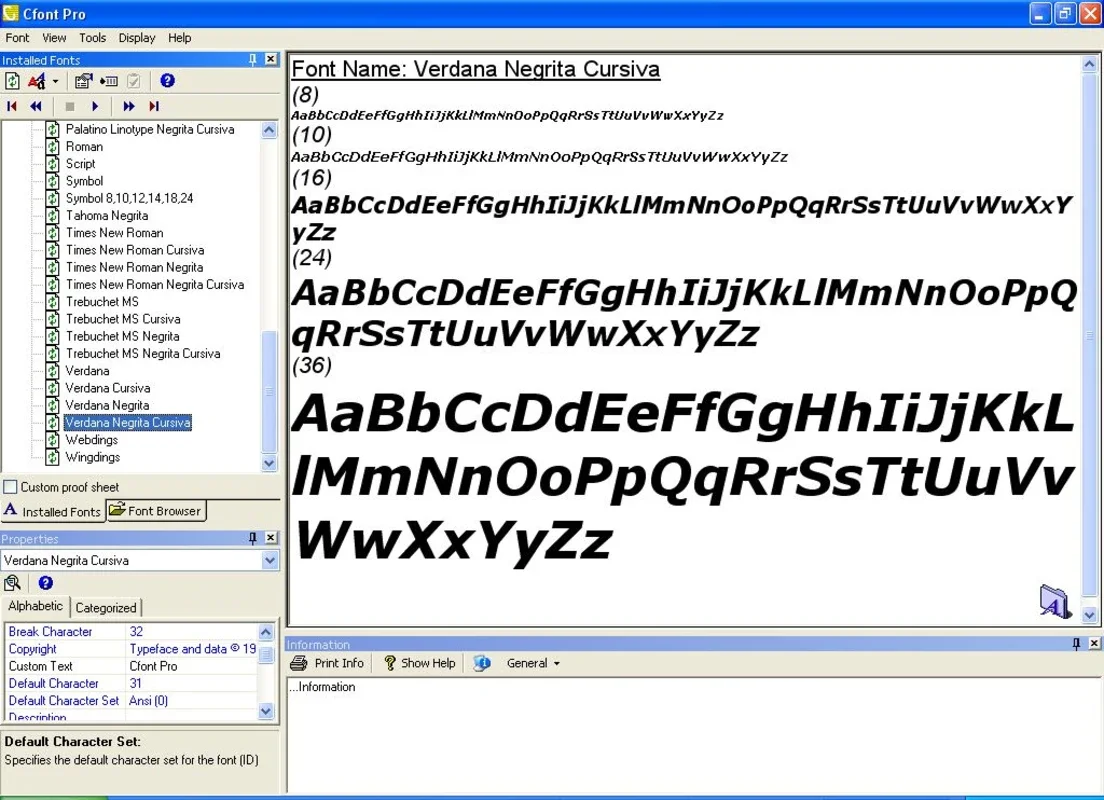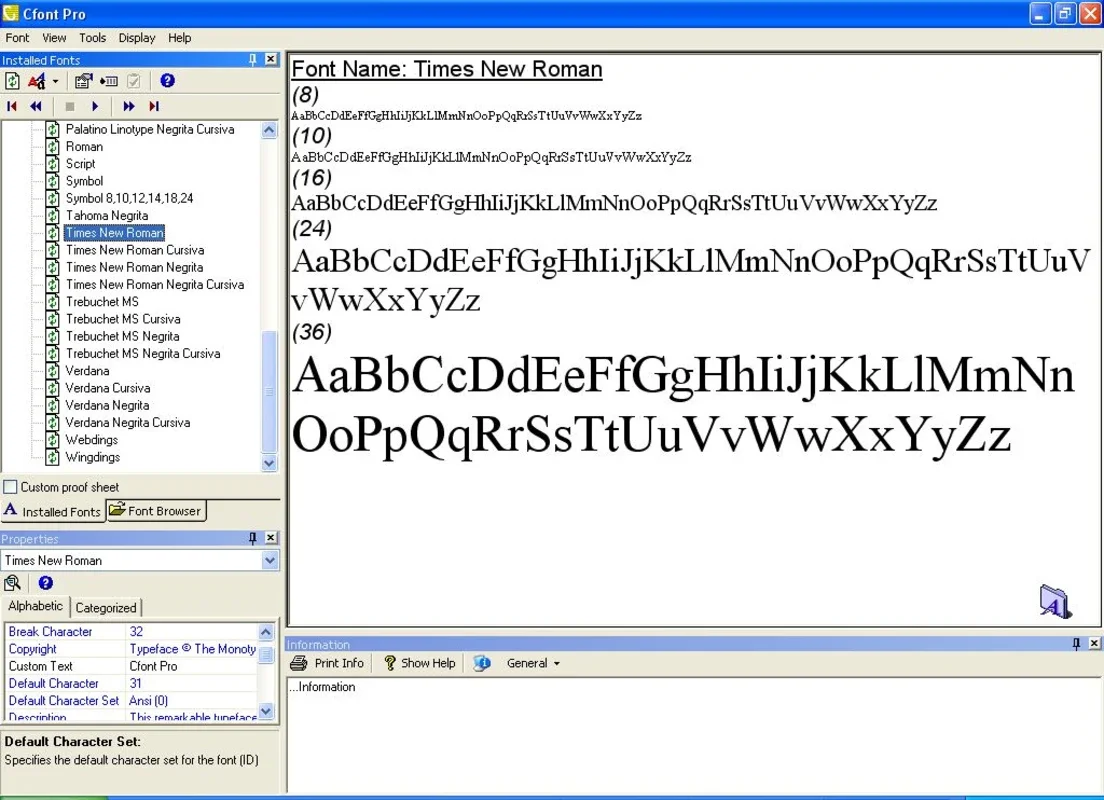Cfont Pro App Introduction
CFont Pro is a powerful and user-friendly application designed for Windows users who frequently work with fonts. Whether you're a graphic designer, writer, or simply someone who appreciates typography, CFont Pro offers an unparalleled way to browse, preview, and compare fonts installed on your system, including those located on external drives. This in-depth guide will explore the features and benefits of CFont Pro, comparing it to other font management tools and highlighting its unique advantages.
Key Features of CFont Pro
- Comprehensive Font Scanning: CFont Pro meticulously scans your entire system, including internal and external drives, to identify all installed fonts. This ensures you have access to a complete library of fonts, regardless of their installation location.
- Instant Font Preview: Unlike other font viewers that may require multiple clicks or steps, CFont Pro provides instant previews of each font. You can quickly see how each font looks, making it easy to choose the perfect one for your project.
- Clear and Organized Interface: The application boasts a clean, intuitive interface, making it easy to navigate and find the fonts you need. The fonts are displayed in a clear, organized manner, with sample text displayed alongside each font name.
- Customizable Text Input: CFont Pro allows you to input your own text, enabling you to see exactly how the font will render your specific words or phrases. This is particularly useful for ensuring the font's readability and aesthetic appeal in your intended context.
- Support for Various Font Formats: CFont Pro supports a wide range of font formats, ensuring compatibility with most fonts you're likely to encounter. This broad compatibility eliminates the frustration of encountering unsupported fonts.
- Offline Functionality: CFont Pro works entirely offline, eliminating the need for an internet connection. This ensures you can access your fonts anytime, anywhere, without relying on network availability.
CFont Pro vs. Other Font Management Tools
Several other font management tools exist, but CFont Pro distinguishes itself through its speed, simplicity, and comprehensive scanning capabilities. Many competitors require extensive configuration or offer limited font previews. CFont Pro streamlines the process, providing a quick and efficient way to find the perfect font.
For example, some applications focus on font organization and management, offering features like tagging and categorization. While these features are valuable, CFont Pro prioritizes the quick and easy preview of fonts, making it ideal for users who need to quickly identify a specific font for a project. Other applications might require a subscription or in-app purchases, whereas CFont Pro provides all its functionality for free.
In comparison to tools that solely list fonts without previews, CFont Pro's instant preview feature significantly reduces the time and effort required to select the right font. This makes it a much more efficient tool for designers and writers who work with a large number of fonts.
How to Use CFont Pro
Using CFont Pro is incredibly straightforward. After installation, simply launch the application. The application will automatically scan your system for installed fonts. You can then browse the list of fonts, preview them instantly, and type your own text to see how it renders in each font.
The intuitive interface makes it easy to navigate and find the fonts you need. The clear display of font samples alongside their names allows for quick and efficient font selection. The customizable text input feature ensures you can preview your own text in each font, ensuring the perfect match for your project.
Benefits of Using CFont Pro
- Increased Efficiency: CFont Pro significantly increases your efficiency by providing a quick and easy way to browse and preview fonts.
- Improved Design Quality: The ability to preview fonts with your own text ensures that the chosen font enhances the overall design.
- Enhanced Readability: By previewing fonts with your text, you can ensure the chosen font is highly readable.
- Cost-Effective Solution: CFont Pro is a free application, making it a cost-effective solution for managing and previewing fonts.
- User-Friendly Interface: The intuitive interface makes it easy for users of all skill levels to use the application.
Conclusion
CFont Pro is a valuable tool for anyone who works with fonts on a Windows system. Its speed, simplicity, and comprehensive features make it a superior choice compared to many other font management tools. The ability to instantly preview fonts, coupled with the customizable text input, ensures that you can quickly and easily find the perfect font for any project. Its free availability makes it an accessible and cost-effective solution for users of all levels.
This application stands out due to its focus on ease of use and quick font identification. While other applications may offer more advanced features, CFont Pro excels in its core function: providing a simple and efficient way to view and select fonts. Its offline functionality and support for various font formats further enhance its practicality and usefulness for a wide range of users.