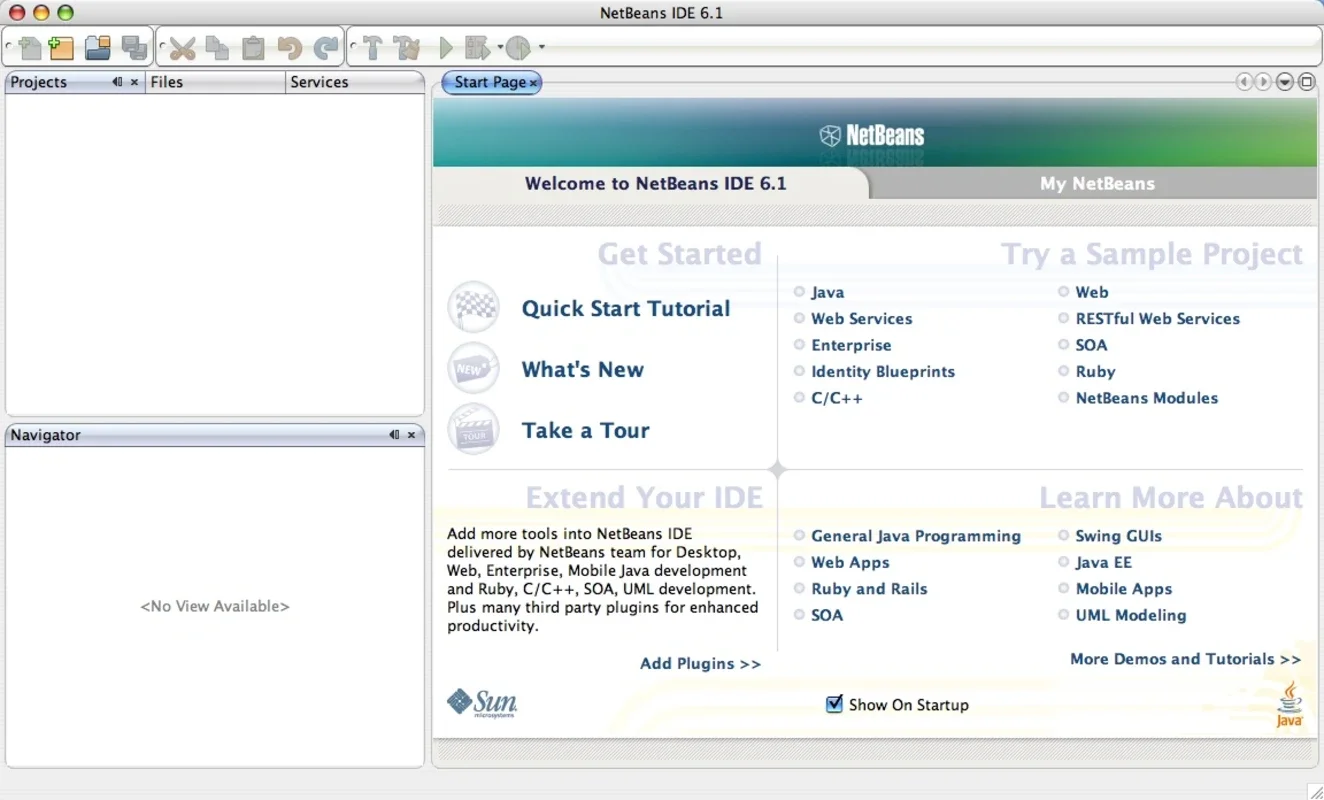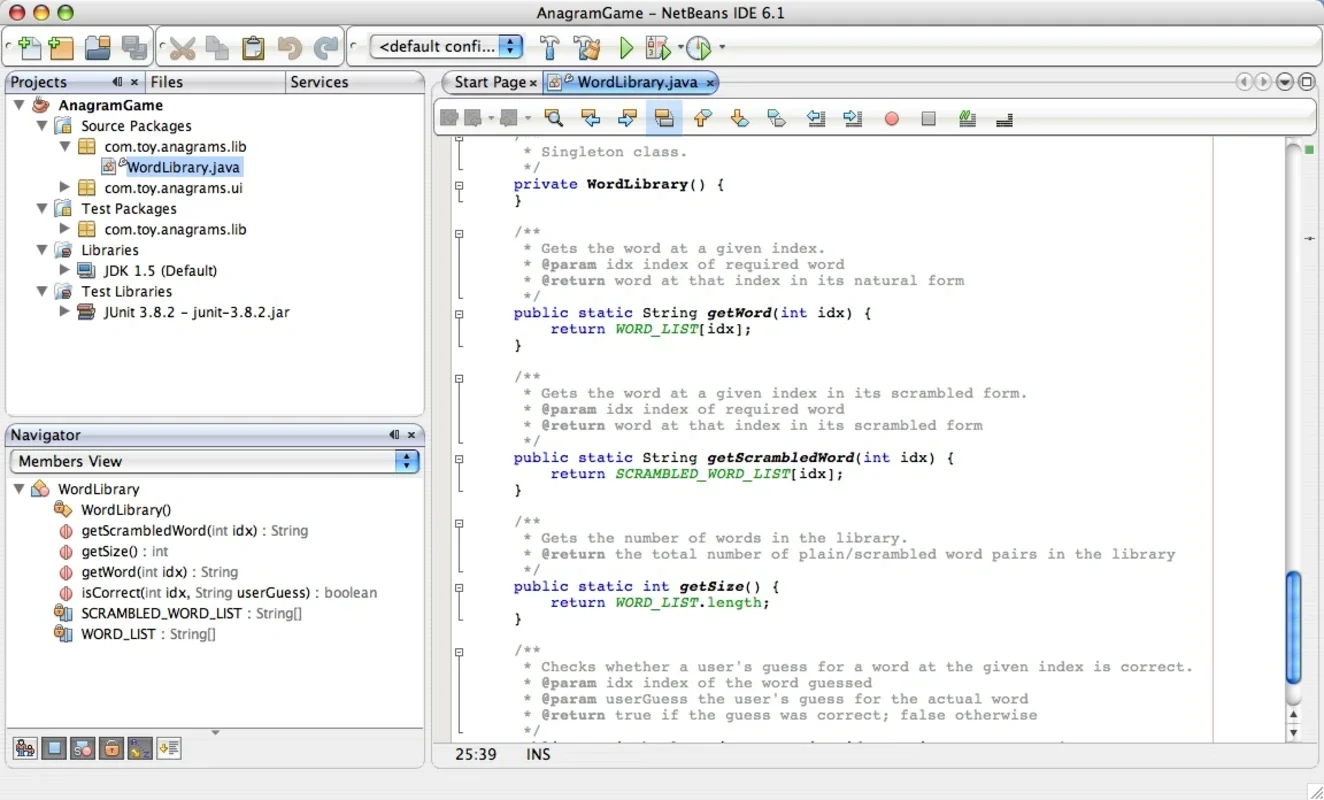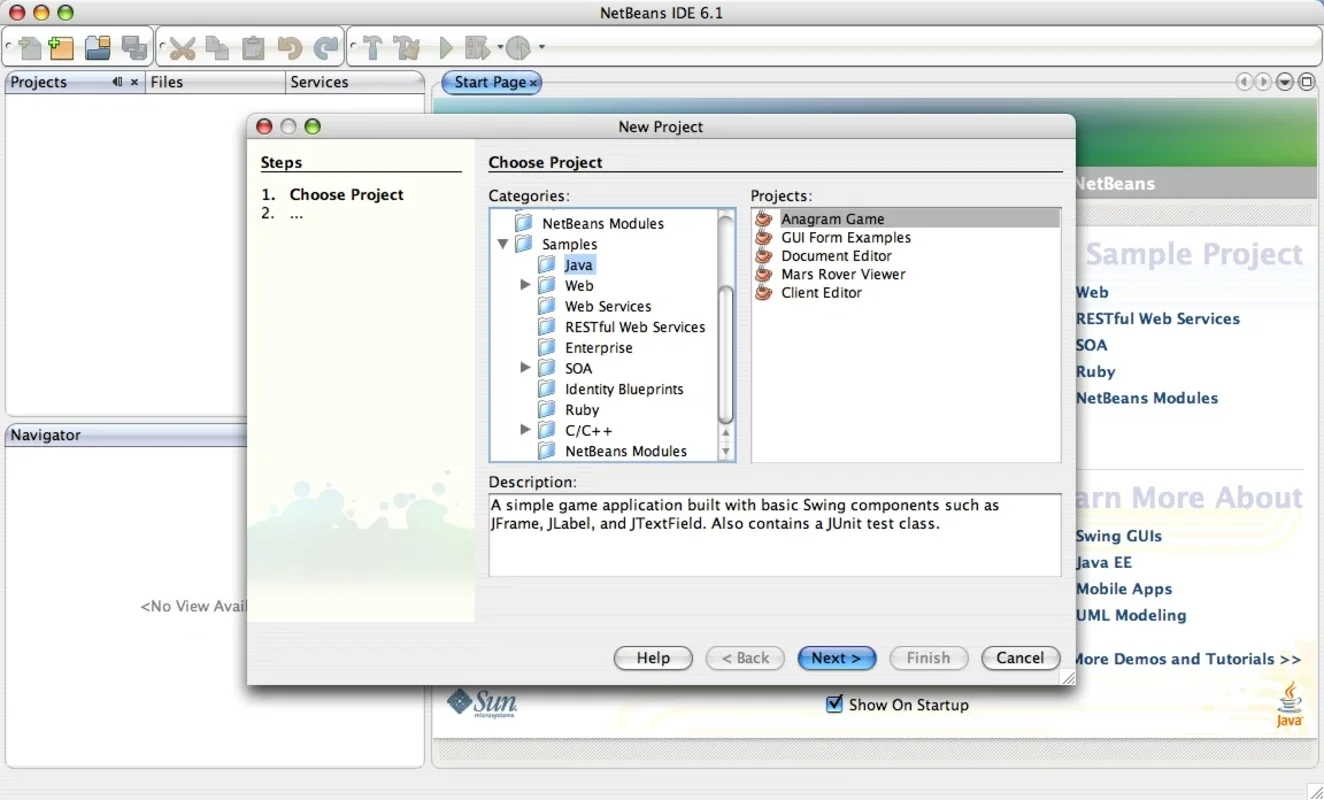Apache NetBeans IDE App Introduction
Introduction
Apache NetBeans IDE is an integrated, multi-platform, and open-source development environment designed primarily for Java. However, it is also compatible with other programming languages such as Ruby and C.
Features
Desktop Application Development
NetBeans IDE allows you to design and program desktop applications with ease. Its intuitive interface and powerful tools make the development process seamless.
Internet Application Development
You can use NetBeans IDE to create Internet applications that utilize AJAX, CSS, and Javascript. This enables you to build dynamic and interactive web applications.
Compilation and Debugging
With NetBeans IDE, you can easily compile and debug your programs. It provides comprehensive debugging tools that help you identify and fix issues quickly.
Version Control
Thanks to CVS, Mercurial, or Subversion, you can control file versions and collaborate with other developers effectively.
UML Modeling
The IDE includes a tool to generate UML models, which help explain the functioning of the software under development. This visual representation is valuable for understanding and documenting the codebase.
Platform Support
NetBeans IDE is compatible with multiple platforms, including Mac. You can download and install it on your Mac and start developing right away.
Conclusion
Apache NetBeans IDE is a powerful and versatile development environment that caters to the needs of Java, C, and Ruby developers. Its extensive features and cross-platform compatibility make it a popular choice among developers worldwide. Whether you are building desktop applications or Internet applications, NetBeans IDE has you covered.