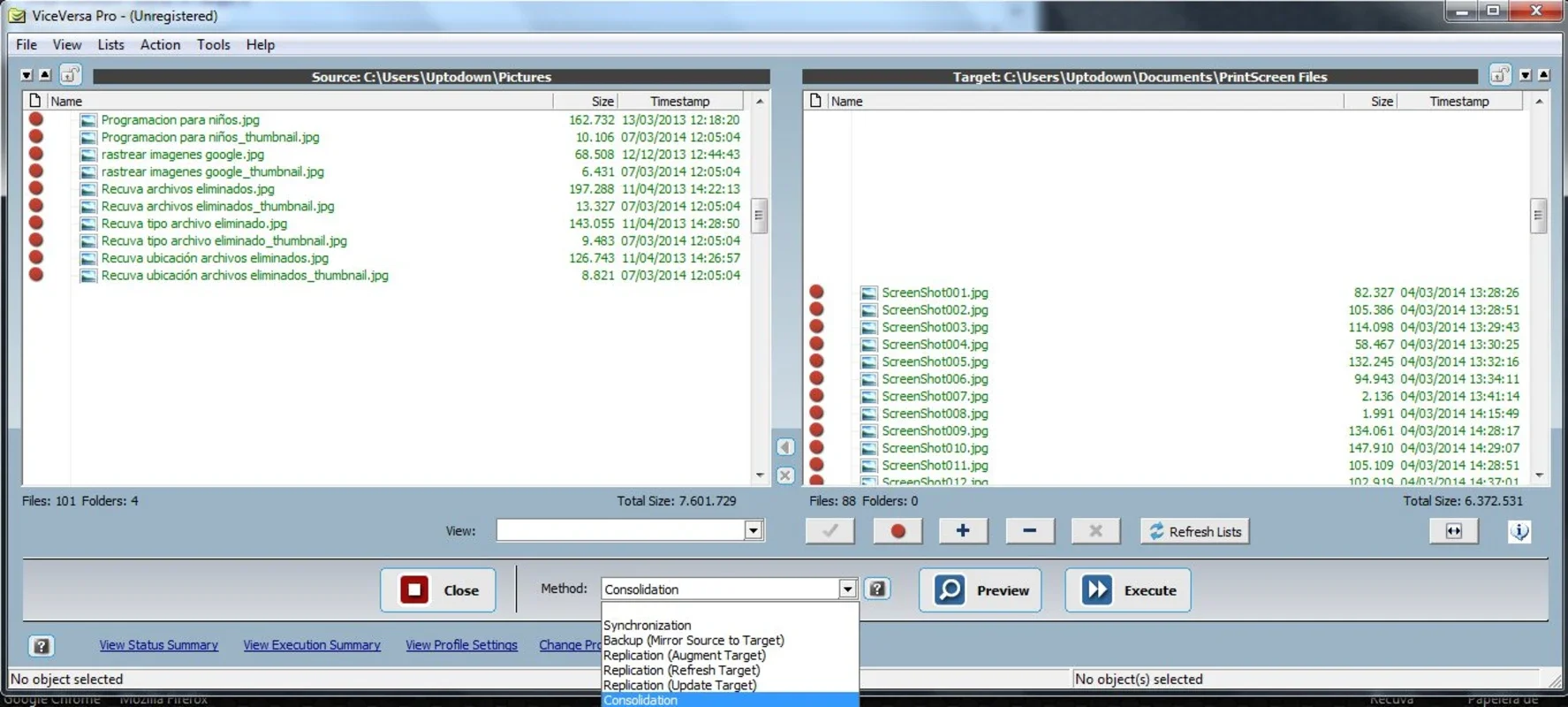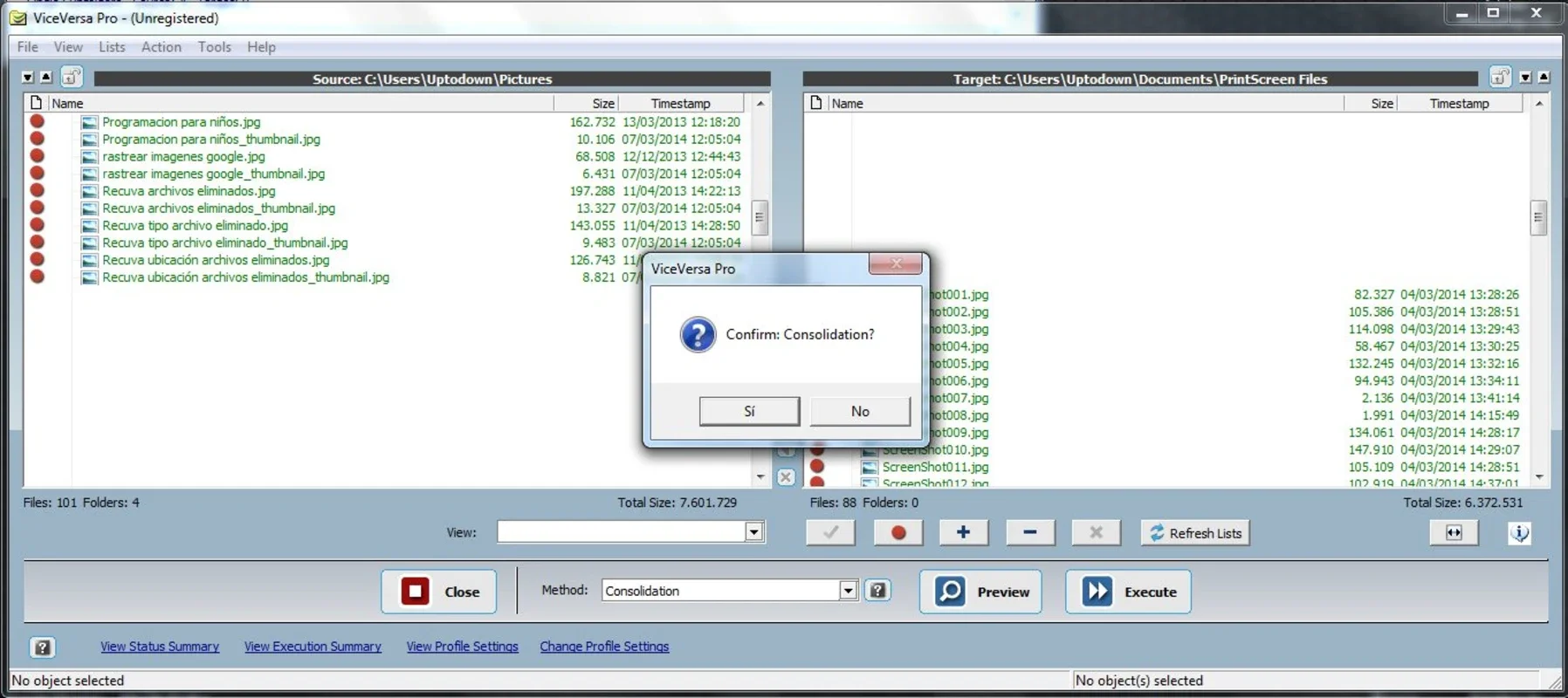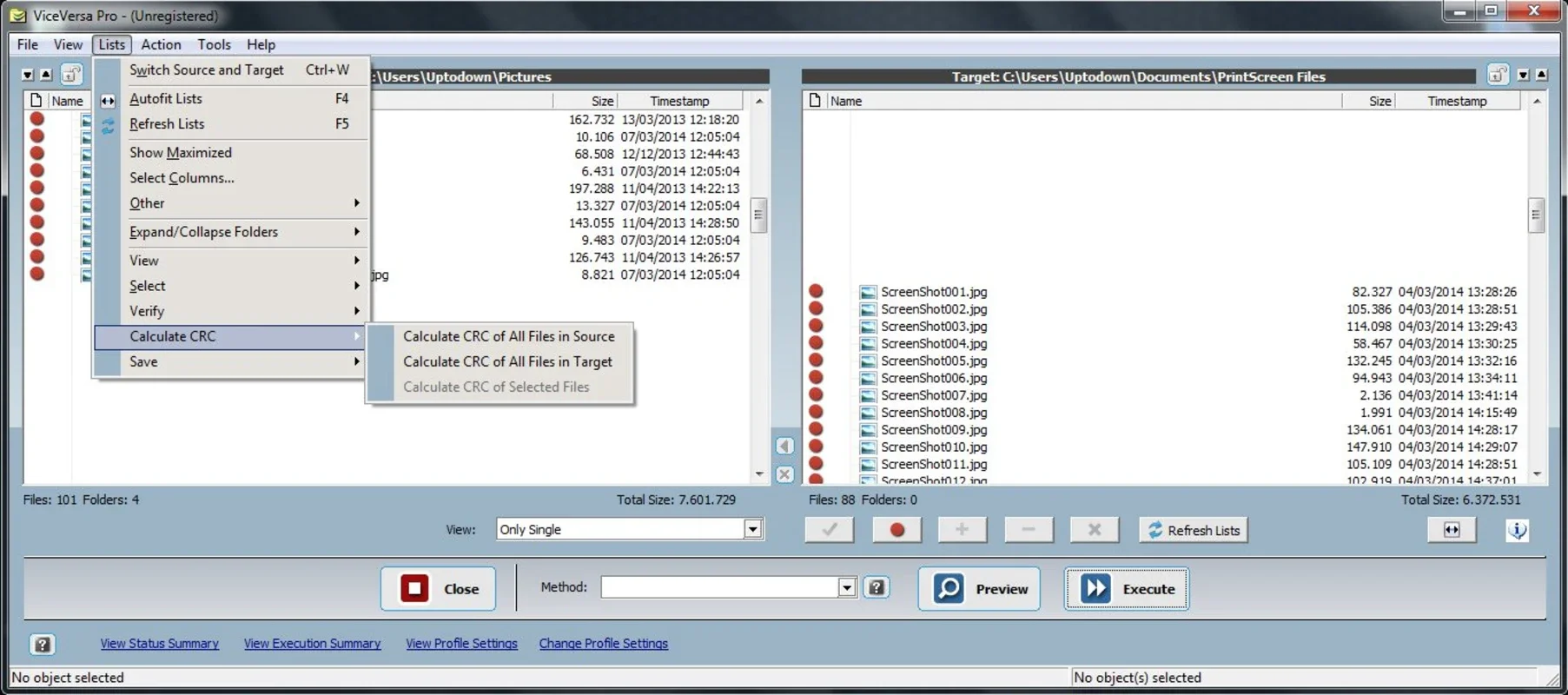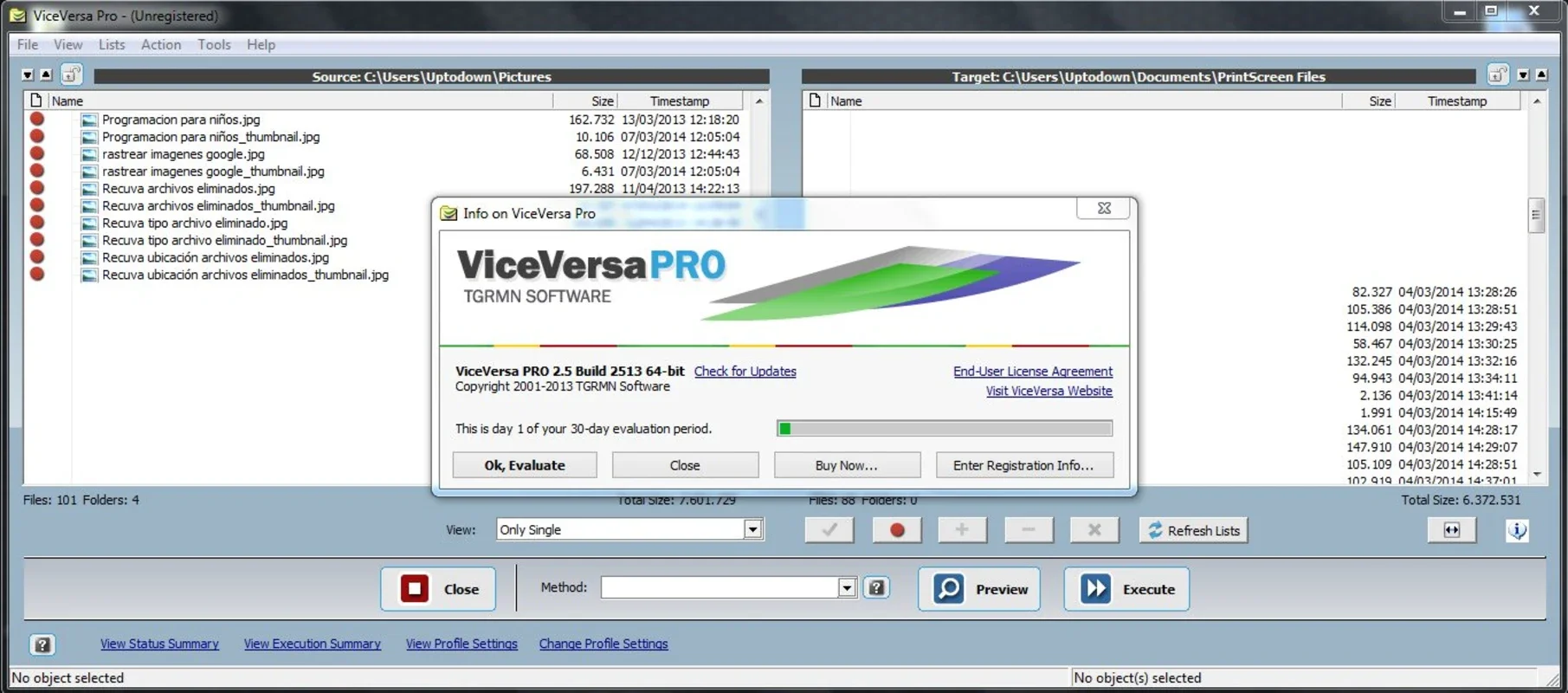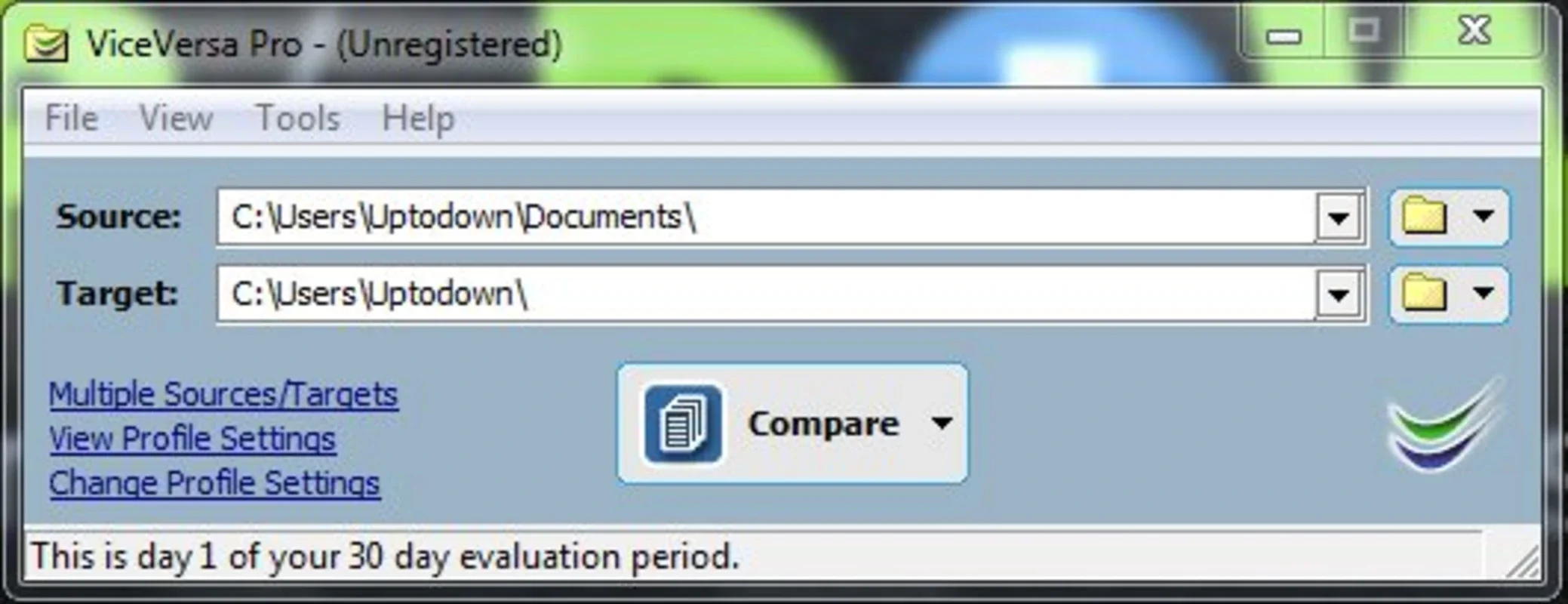ViceVersa App Introduction
Introduction
ViceVersa is a simple yet powerful program designed specifically for Windows users. It offers a seamless way to synchronize files and copy folders across all your devices, ensuring that you always have access to your important documents, photos, and other files.
How it Works
With ViceVersa, you can easily manage and update files on multiple devices. The program includes a tool that allows you to control all the information on each computer, making it a bidirectional and automatic synchronization tool. It will update all your files with the changes you make on any computer, saving you time and effort.
Features
- File Synchronization: Automatically synchronize files between your desktop, laptop, and work computer, keeping them up to date at all times.
- Folder Copy: Copy folders from one device to another with ease. No more manually copying files one by one.
- Backup Copies: Create backup copies of your important files and folders, ensuring that you never lose your data.
- Open File Copy: Able to copy open files without closing the program you are working on, just like Outlook or Outlook Express email management tools, QuickBooks database programs, or Word and Excel documents.
Benefits
- Time-saving: Say goodbye to the hassle of manually copying files between devices. ViceVersa does it automatically, saving you valuable time.
- Data Security: With backup copies, you can rest assured that your data is safe in case of device failure or data loss.
- Convenience: Have all your files accessible on all your devices, allowing you to work on them from anywhere.
Use Cases
- Business Users: Keep important business files synchronized across multiple computers for easy access and collaboration.
- Students: Sync study materials between home and school computers, ensuring you have everything you need at all times.
- Families: Share photos and other files among family members' devices, making it easy to keep everyone in the loop.
Conclusion
ViceVersa is a must-have tool for Windows users who need to synchronize files and manage their data across multiple devices. With its simple yet powerful features, it makes file management a breeze. Download ViceVersa for free today and start enjoying the benefits of automatic file synchronization.