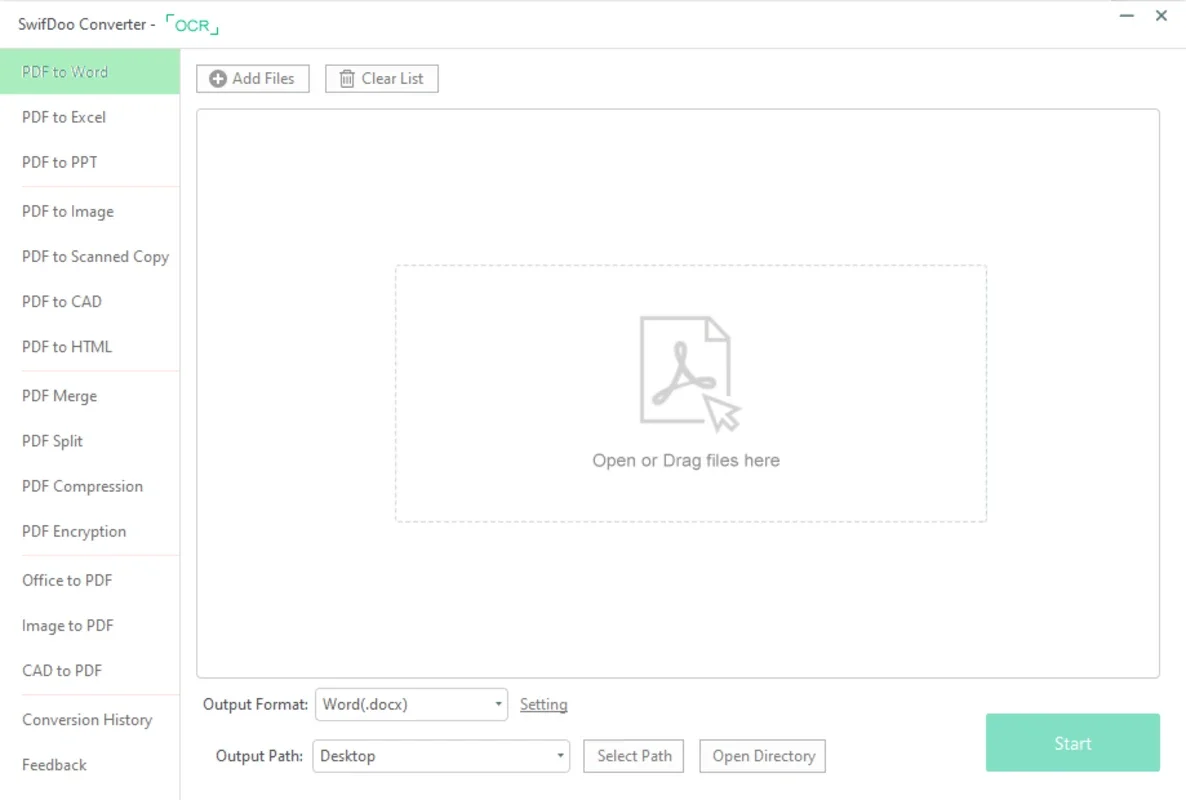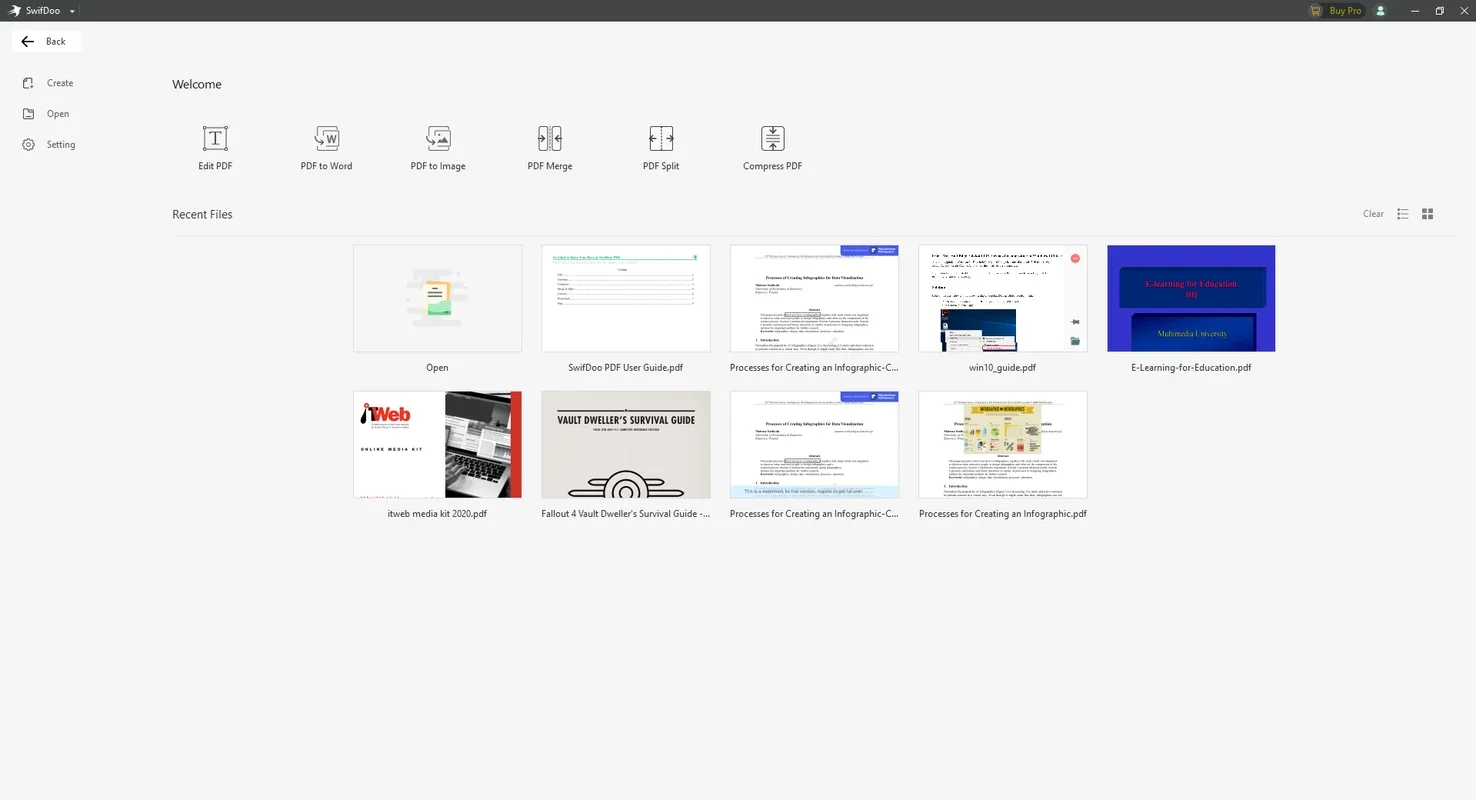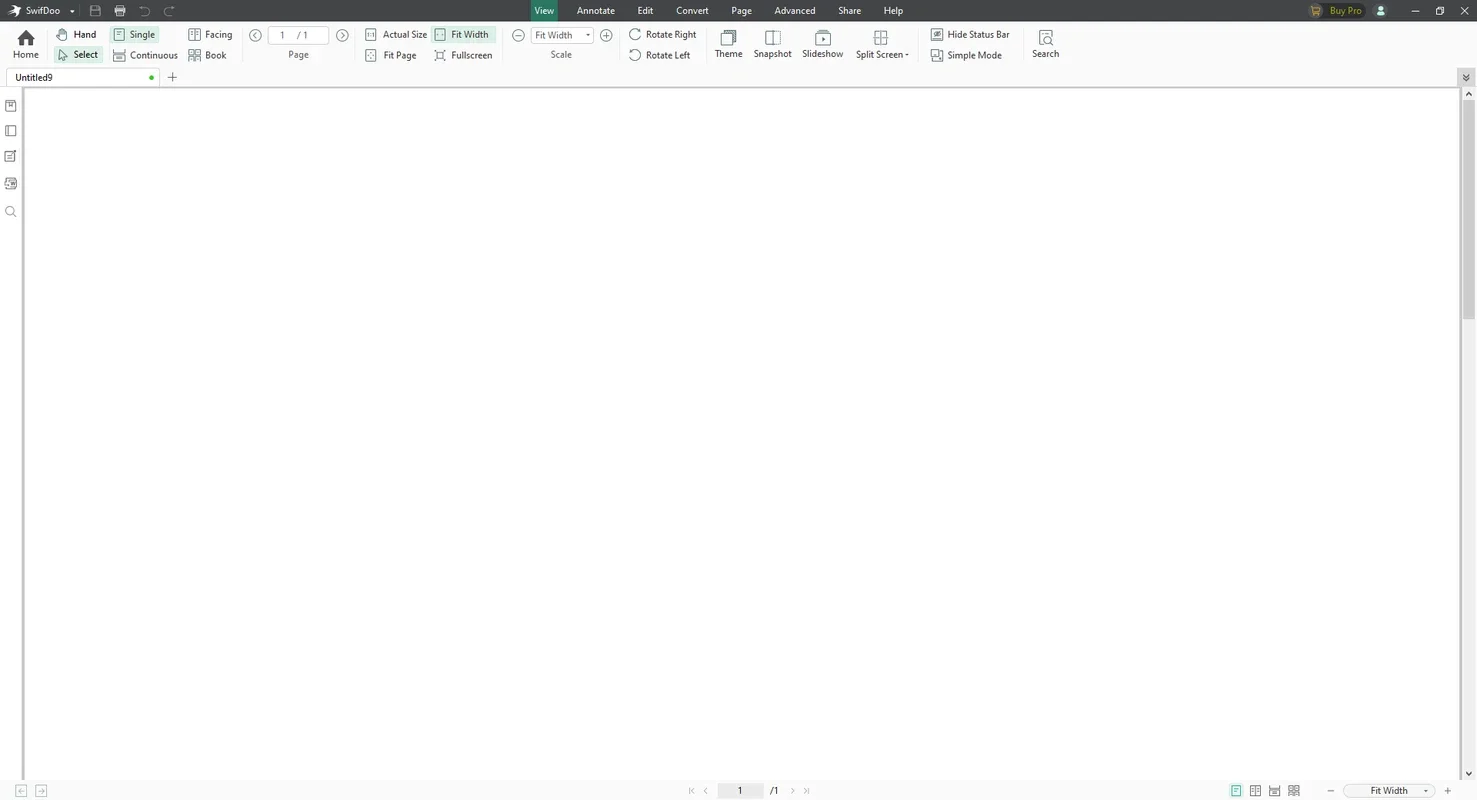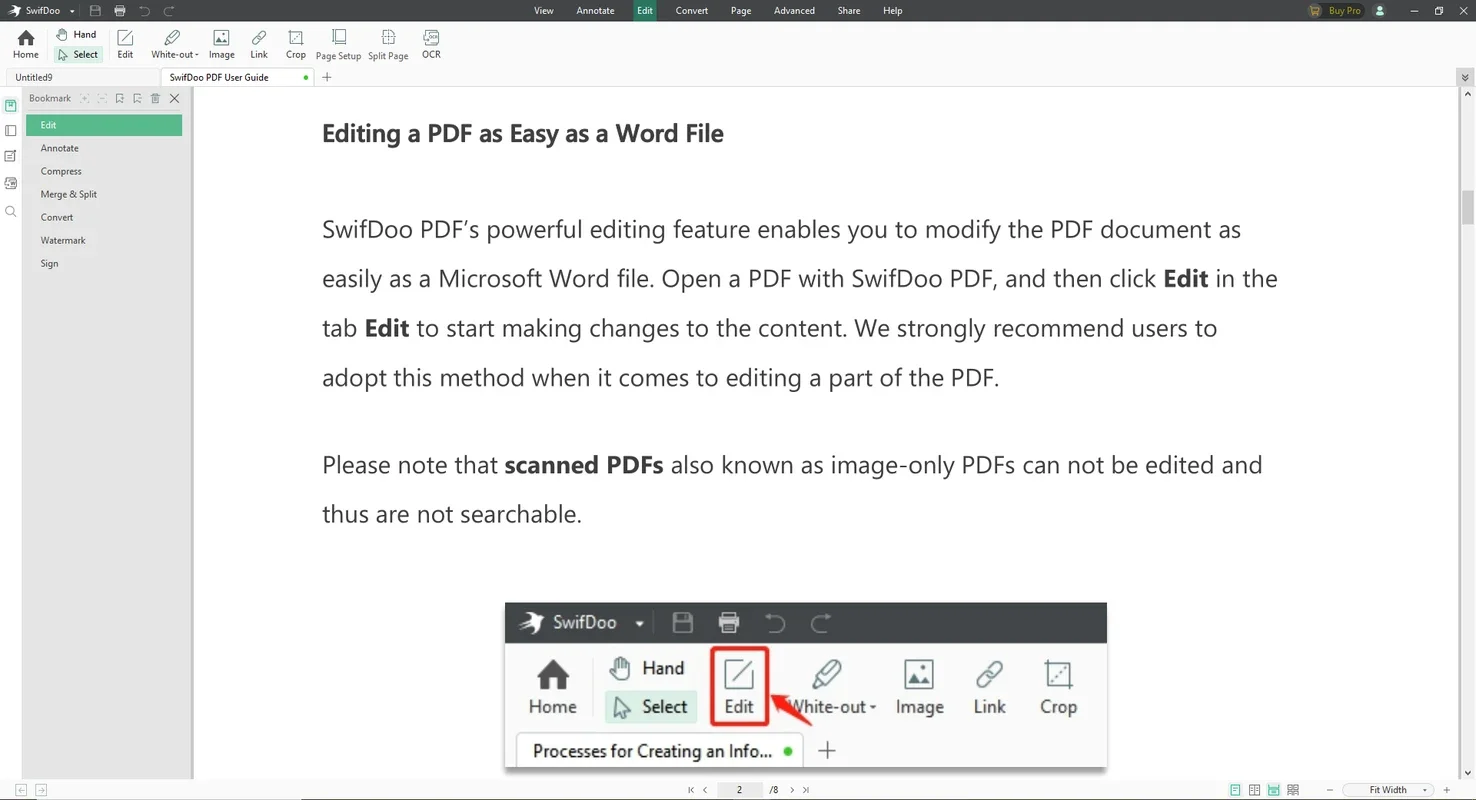SwifDoo PDF App Introduction
Introduction
SwifDoo PDF is a remarkable software designed specifically for Windows users who need to manage their PDF files effectively. In today's digital age, PDF files are ubiquitous, and having a reliable and feature - rich tool to handle them is essential. SwifDoo PDF offers a comprehensive set of functions that cater to various needs, whether you are a professional, a student, or just someone who frequently deals with PDF documents.
Editing Features
One of the standout features of SwifDoo PDF is its editing capabilities. It allows users to edit not only text but also images, videos, and audio within a PDF document. This is a significant advantage compared to other software, as it provides a more seamless and comprehensive editing experience. For example, when it comes to text editing, you can easily modify the content, change the font, or adjust the alignment. Image editing is also straightforward, enabling you to resize, crop, or replace images within the PDF. The ability to edit multimedia content such as videos and audio within the PDF is quite unique and sets SwifDoo PDF apart from its competitors.
Conversion Capabilities
SwifDoo PDF also excels in file conversion. It can convert PDF files to and from a variety of formats. For instance, you can convert a PDF to Word, Excel, PowerPoint, or image formats like JPG, PNG, TIFF, HEIC, and BMP. Conversely, it can also convert these formats back to PDF. This is extremely useful when you need to work with different file types. For example, if you receive a PDF report and need to edit it in Word, SwifDoo PDF can quickly convert it for you. The conversion process is accurate and maintains the integrity of the original content, ensuring that no data is lost or distorted during the conversion.
Merging and Splitting PDFs
Another important aspect of SwifDoo PDF is its ability to merge and split PDF documents. Merging multiple PDFs into one is a convenient feature, especially when you have several related documents that you want to combine into a single file. For example, if you have a series of monthly reports in PDF format, you can merge them all into one comprehensive annual report. On the other hand, splitting large PDFs into smaller ones is useful for better organization and management. If you have a large PDF textbook, you can split it into chapters for easier access and study.
AI - Integrated Features
SwifDoo PDF also incorporates AI capabilities, which is a great addition in the modern digital landscape. With AI, users can perform tasks such as conversing with PDFs, summarizing the content, translating, proofreading, rewriting, and explaining. This is particularly beneficial for those who need to quickly understand the essence of a long PDF document or for those who work with multilingual documents. For example, if you have a scientific research paper in PDF format and need to summarize it quickly, the AI - based summarization feature of SwifDoo PDF can be very helpful.
Comparison with Other PDF Tools
When compared to other PDF tools available in the market, SwifDoo PDF stands out in several ways. Some PDF tools may offer only basic editing or conversion features, while SwifDoo PDF provides a comprehensive suite of functions. For example, many PDF editors do not support multimedia editing within the PDF, which is a key feature of SwifDoo PDF. Also, in terms of conversion accuracy, SwifDoo PDF outperforms some competitors by maintaining better integrity of the original content during conversion. Additionally, the AI - integrated features are not commonly found in all PDF tools, giving SwifDoo PDF an edge in terms of functionality and user - friendliness.
Conclusion
In conclusion, SwifDoo PDF is an all - in - one PDF management tool that offers a wide range of features for Windows users. Its editing, conversion, merging, splitting, and AI - integrated capabilities make it a valuable asset for anyone who needs to work with PDF files. Whether you are a professional who deals with numerous PDF documents daily or a student who needs to manage study materials in PDF format, SwifDoo PDF can meet your needs efficiently and effectively. It is a reliable and user - friendly software that simplifies the management of PDF files on Windows.