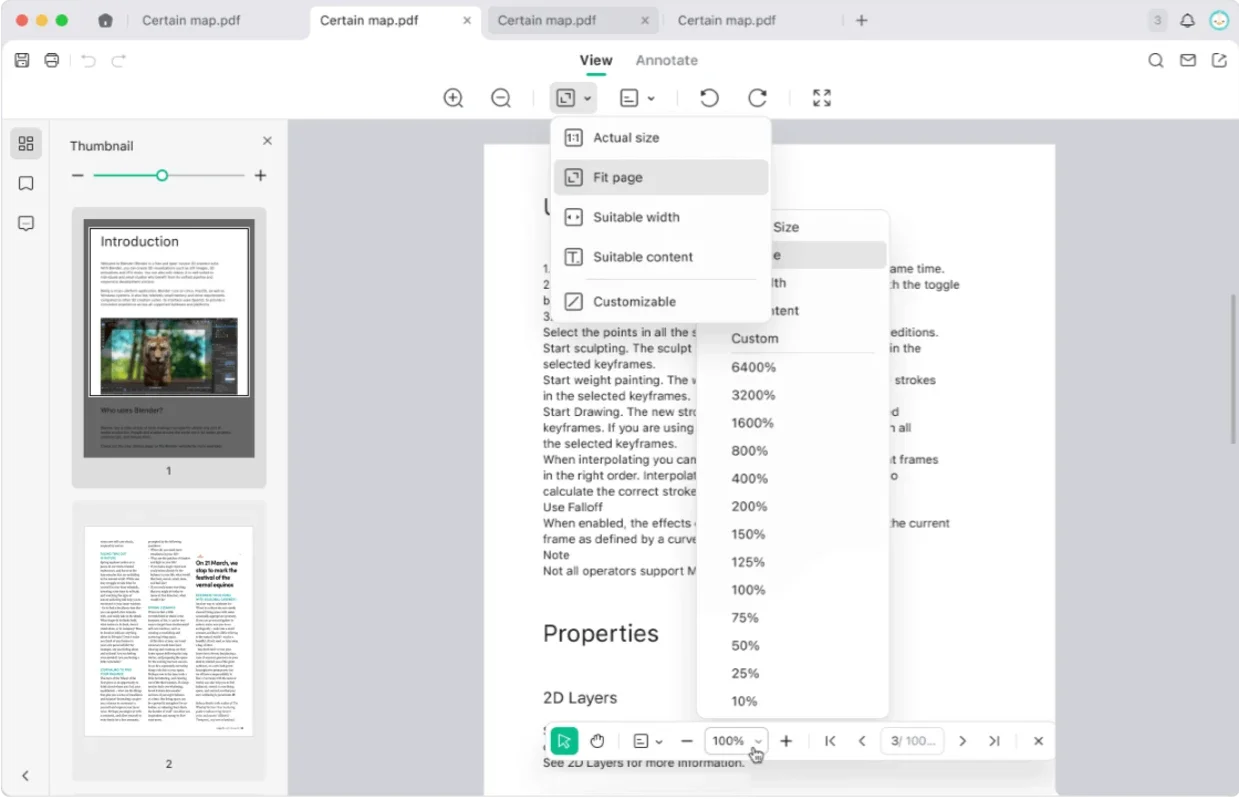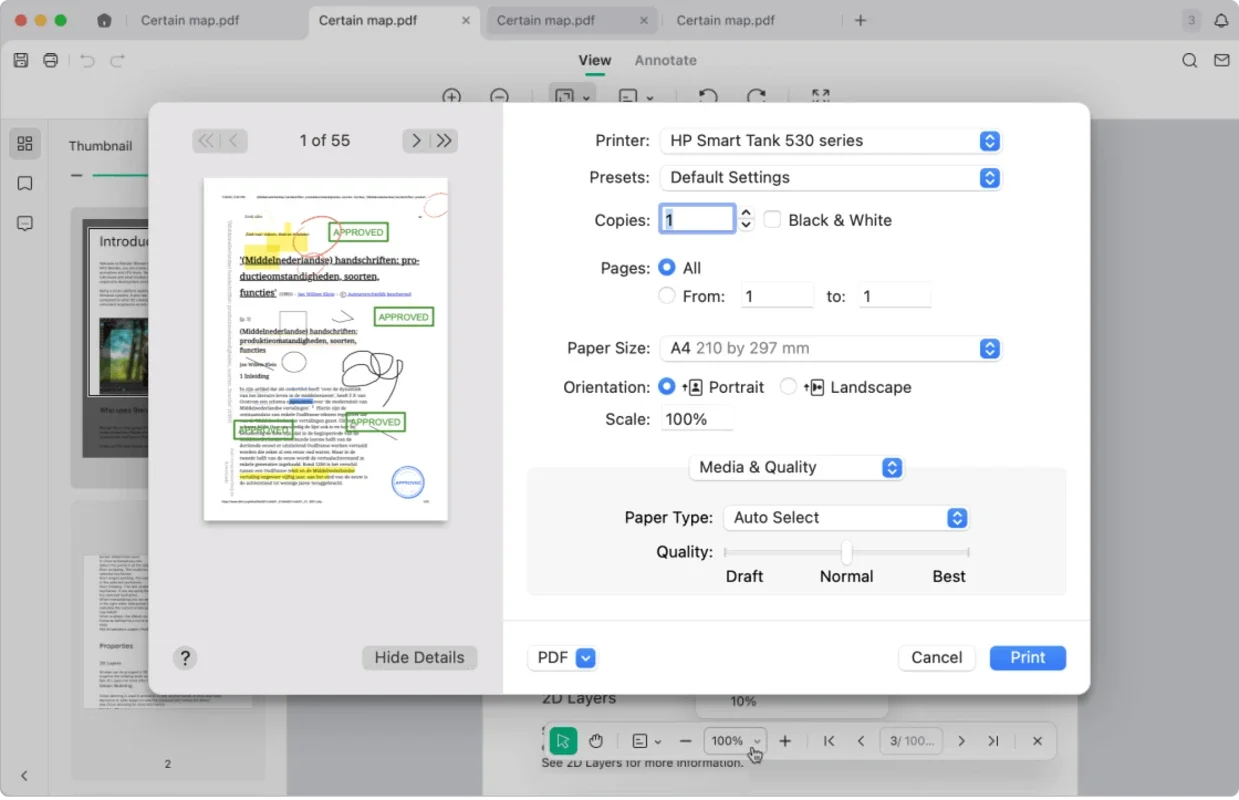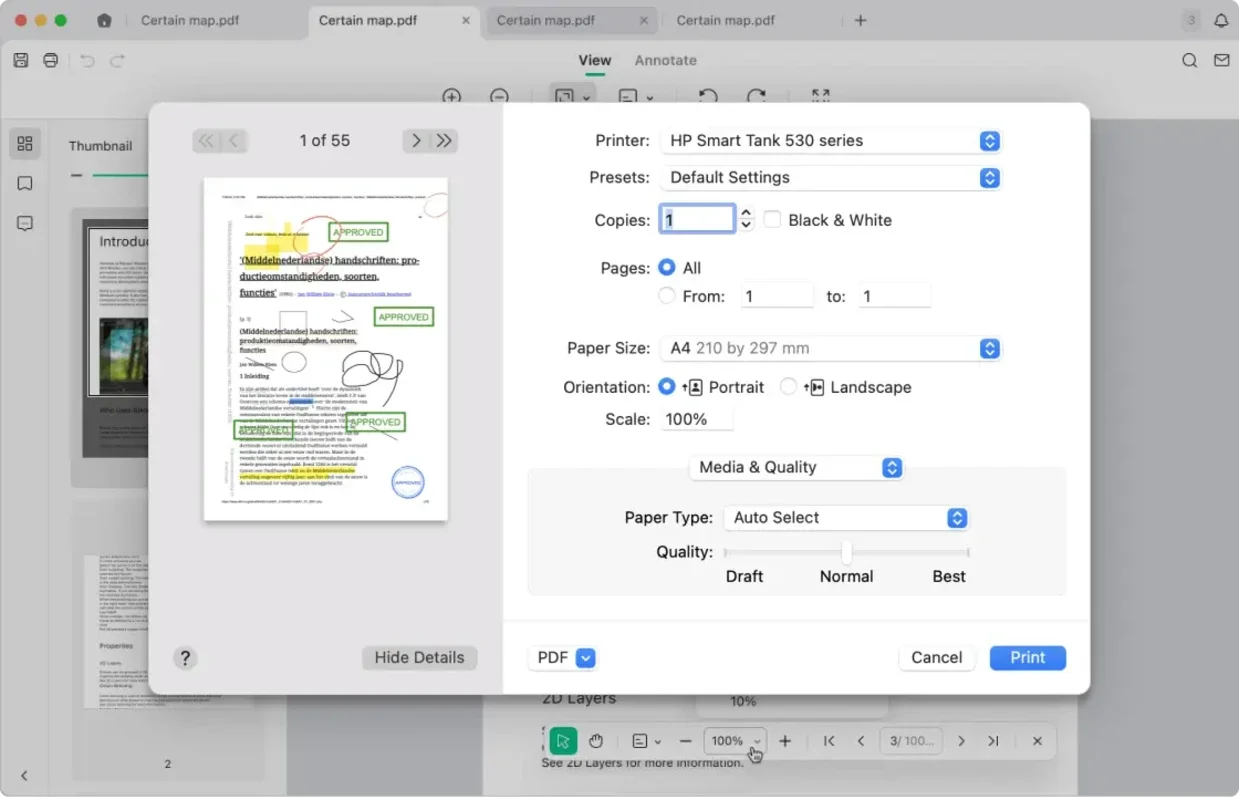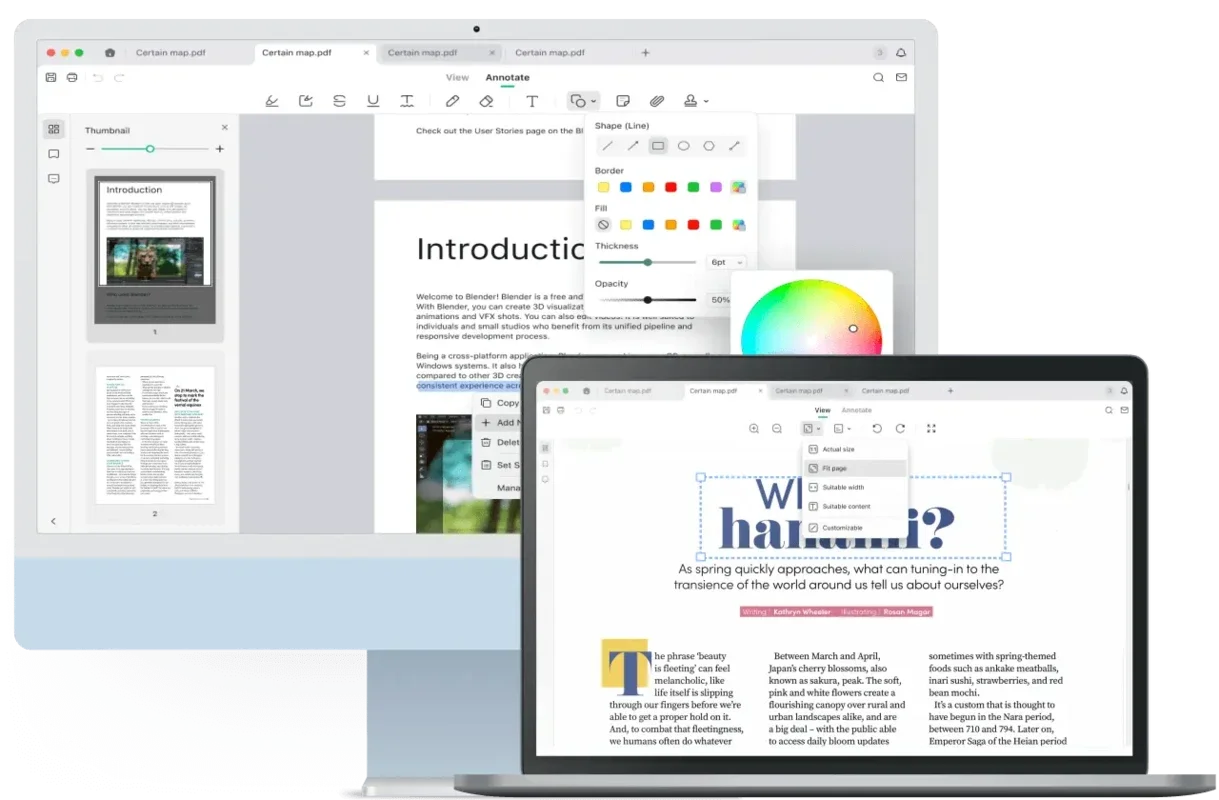SwifDoo PDF App Introduction
SwifDoo PDF is a remarkable software designed specifically for Mac users. In this article, we will explore the various features and capabilities of SwifDoo PDF to understand why it has become a popular choice among users.
Introduction to SwifDoo PDF
SwifDoo PDF offers a seamless and intuitive experience for working with PDF documents. It provides a range of tools and functionalities that make it easy to view, edit, and manage PDFs.
Key Features of SwifDoo PDF
- PDF Editing: SwifDoo PDF allows users to make edits to PDF documents with ease. Users can add text, images, and annotations, as well as modify existing content.
- Document Conversion: The software enables users to convert PDF files to other formats such as Word, Excel, and PowerPoint, and vice versa.
- Security and Privacy: SwifDoo PDF ensures the security and privacy of your PDF documents. It offers features such as password protection and encryption to keep your sensitive information safe.
- Annotation and Markup: Users can add comments, highlights, and underlines to PDF documents, making it easy to collaborate and review files.
- Form Filling: SwifDoo PDF simplifies the process of filling out PDF forms, saving users time and effort.
How to Use SwifDoo PDF
- Installing and Launching the Software: Users can download SwifDoo PDF from the official website and follow the simple installation instructions. Once installed, the software can be launched from the Applications folder.
- Opening and Viewing PDF Documents: To open a PDF document, users can simply drag and drop the file into the SwifDoo PDF interface or use the File > Open menu option. The software provides a clear and easy-to-read view of the PDF document.
- Editing PDF Documents: To edit a PDF document, users can select the Edit tool and make the desired changes. For example, users can add text by clicking on the Text tool and typing in the new text. Images can be added by using the Image tool and selecting the image file to insert.
- Converting PDF Documents: To convert a PDF document to another format, users can select the Convert tool and choose the desired output format. The software will then convert the PDF document and save it in the selected format.
- Annotating and Marking Up PDF Documents: To add annotations and markup to a PDF document, users can select the Annotation tool and choose the desired annotation type, such as a comment, highlight, or underline. Users can then click on the area of the document where they want to add the annotation.
Who is SwifDoo PDF Suitable For?
SwifDoo PDF is suitable for a wide range of users, including students, professionals, and individuals who frequently work with PDF documents. It is particularly useful for those who need to edit, convert, and annotate PDFs on a regular basis.
Comparison with Other PDF Tools
When comparing SwifDoo PDF with other PDF tools on the market, it stands out for its user-friendly interface, comprehensive feature set, and affordability. While there are other PDF tools available, SwifDoo PDF offers a unique combination of functionality and ease of use that makes it a top choice for many users.
Conclusion
In conclusion, SwifDoo PDF for Mac is a powerful and versatile PDF tool that offers a wide range of features and capabilities. Whether you need to edit, convert, or annotate PDF documents, SwifDoo PDF has you covered. With its user-friendly interface and comprehensive feature set, it is a valuable tool for Mac users who work with PDFs on a regular basis.