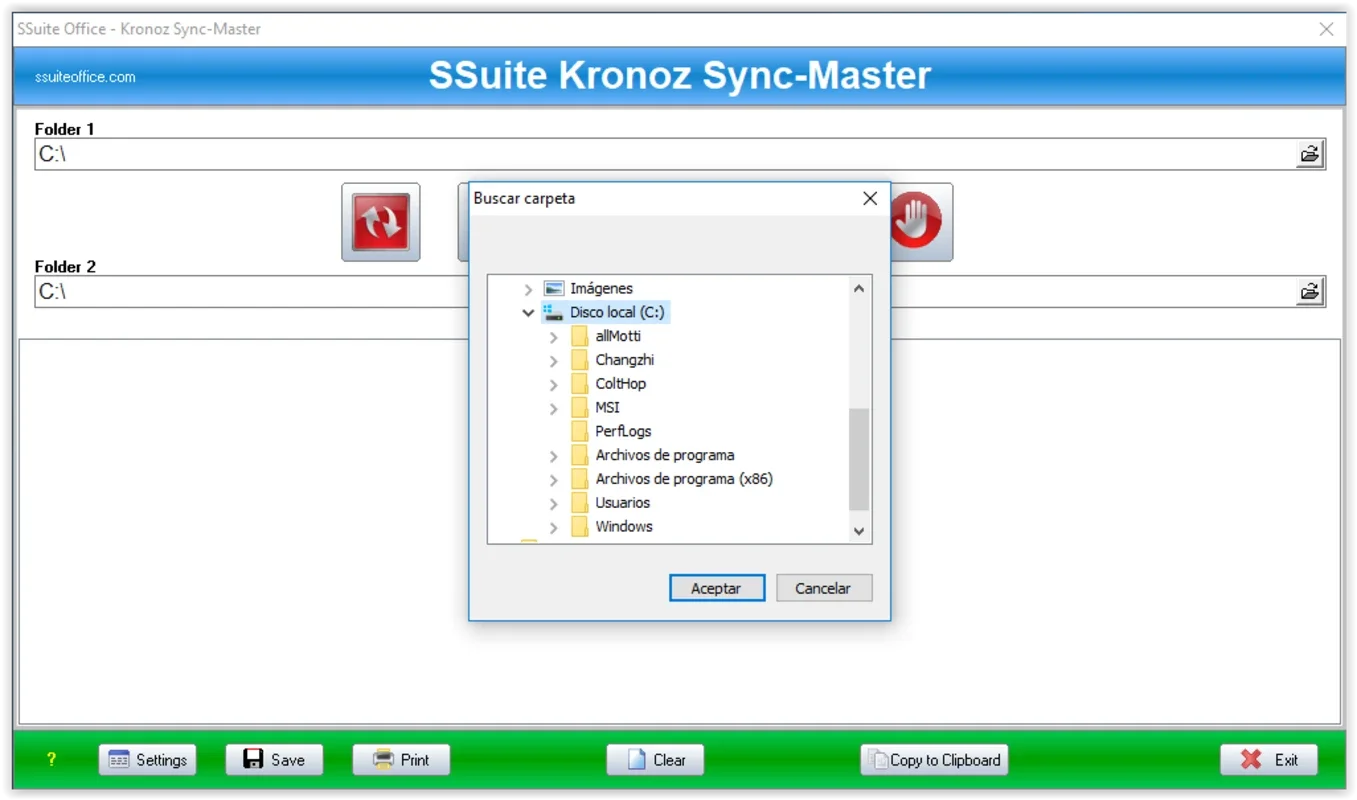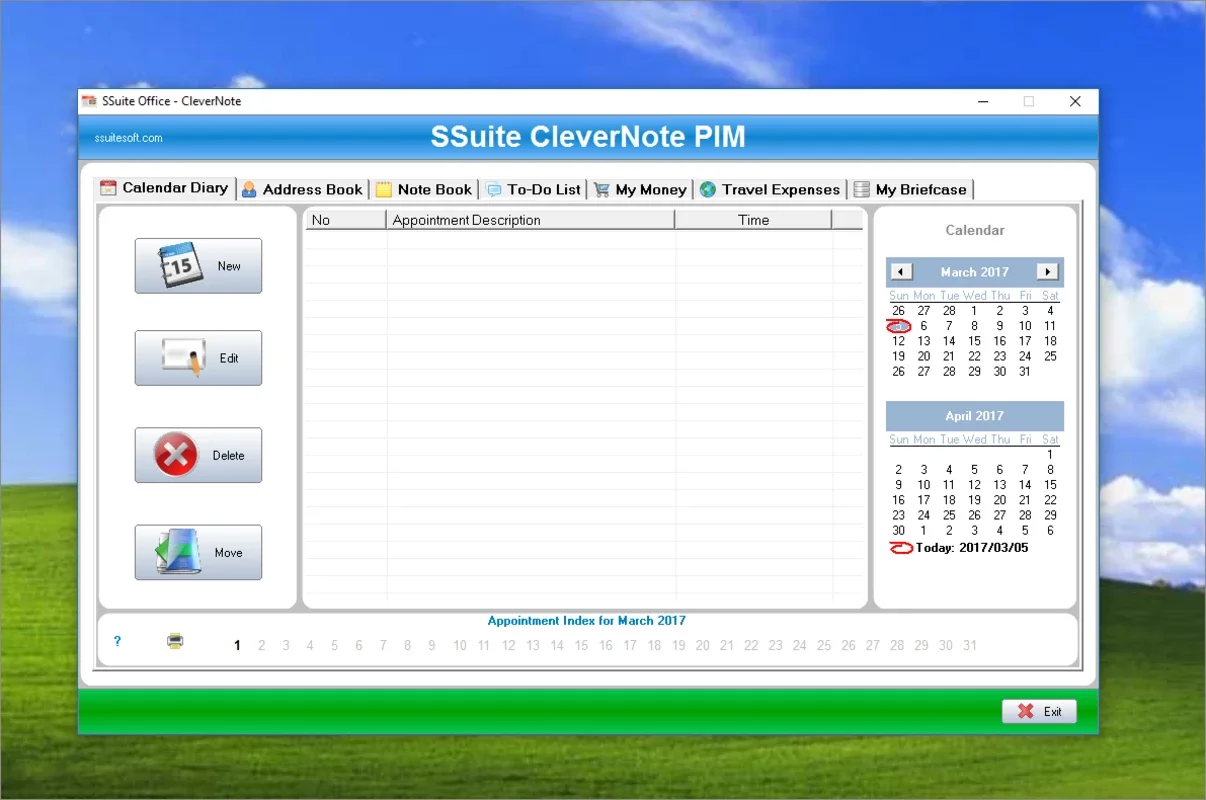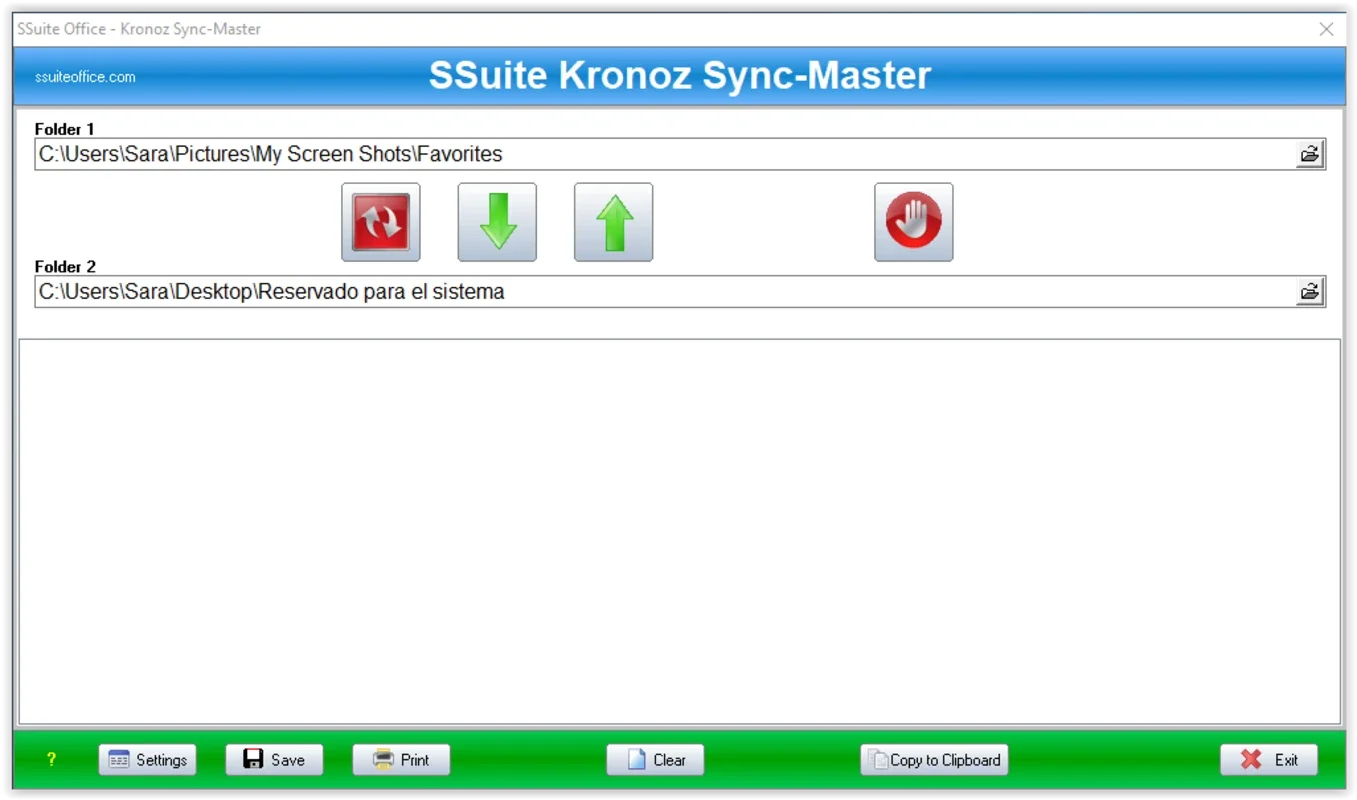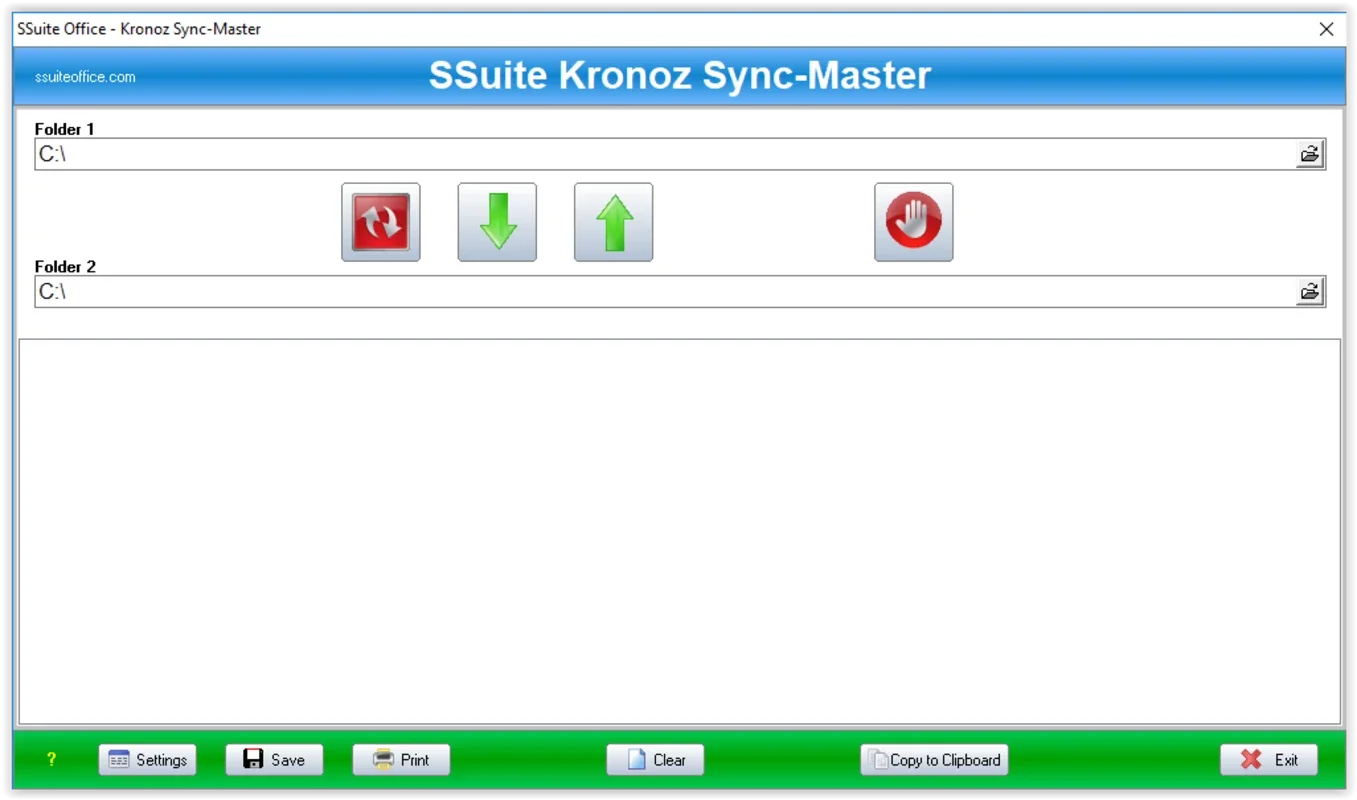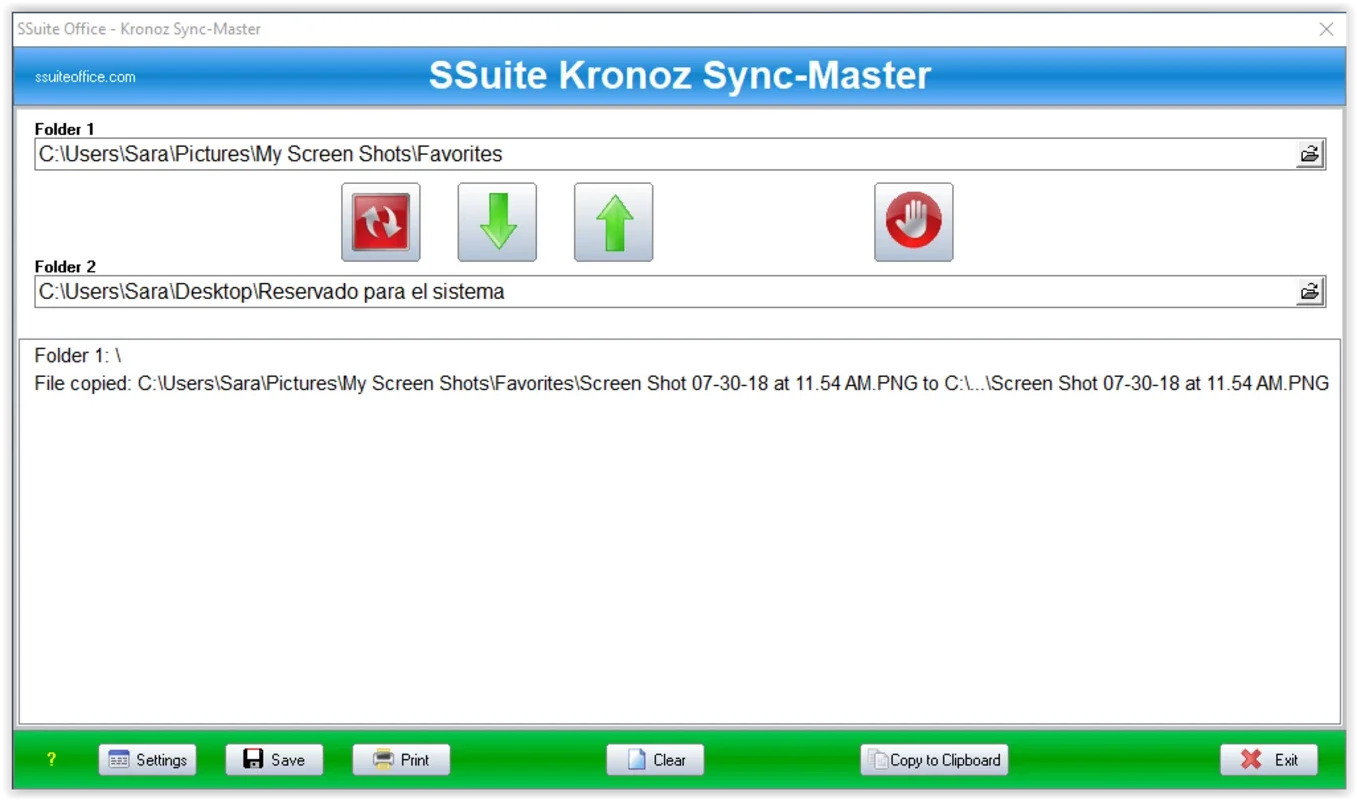SSuite Kronoz Sync-Master App Introduction
SSuite Kronoz Sync-Master is a remarkable software designed to meet the file synchronization needs of Windows users. This powerful tool offers a seamless and efficient way to copy and synchronize files, ensuring data integrity and ease of use.
The Intuitive Interface
The software boasts a simple and intuitive interface that makes it incredibly easy to navigate. Users can quickly learn how to operate the program, allowing them to start synchronizing files in the shortest possible time. The interface is designed to be user-friendly, with clear instructions and easy-to-understand controls.
Selecting Folders
To begin the synchronization process, users simply need to select the first folder in the upper part of the interface and the second folder in the bar below. This straightforward approach ensures that users can easily identify and select the folders they wish to synchronize.
Controlling the Process
The center of the interface features buttons that give users full control over the synchronization process. By tapping the appropriate arrow, users can copy files from one folder to another, with the direction indicating where the files should be transferred. The first button enables users to synchronize the files in both folders, ensuring that both have the same contents.
Creating Backup Copies
One of the key features of SSuite Kronoz Sync-Master is its ability to create backup copies. Thanks to the file synchronization feature, any new file is added correctly, maintaining the same organization as in the original folder. This ensures that users' data is always protected and up-to-date.
In conclusion, SSuite Kronoz Sync-Master is an indispensable tool for Windows users who need to keep their files in sync. Its user-friendly interface, powerful features, and reliable performance make it a top choice for anyone looking for an efficient file synchronization solution.