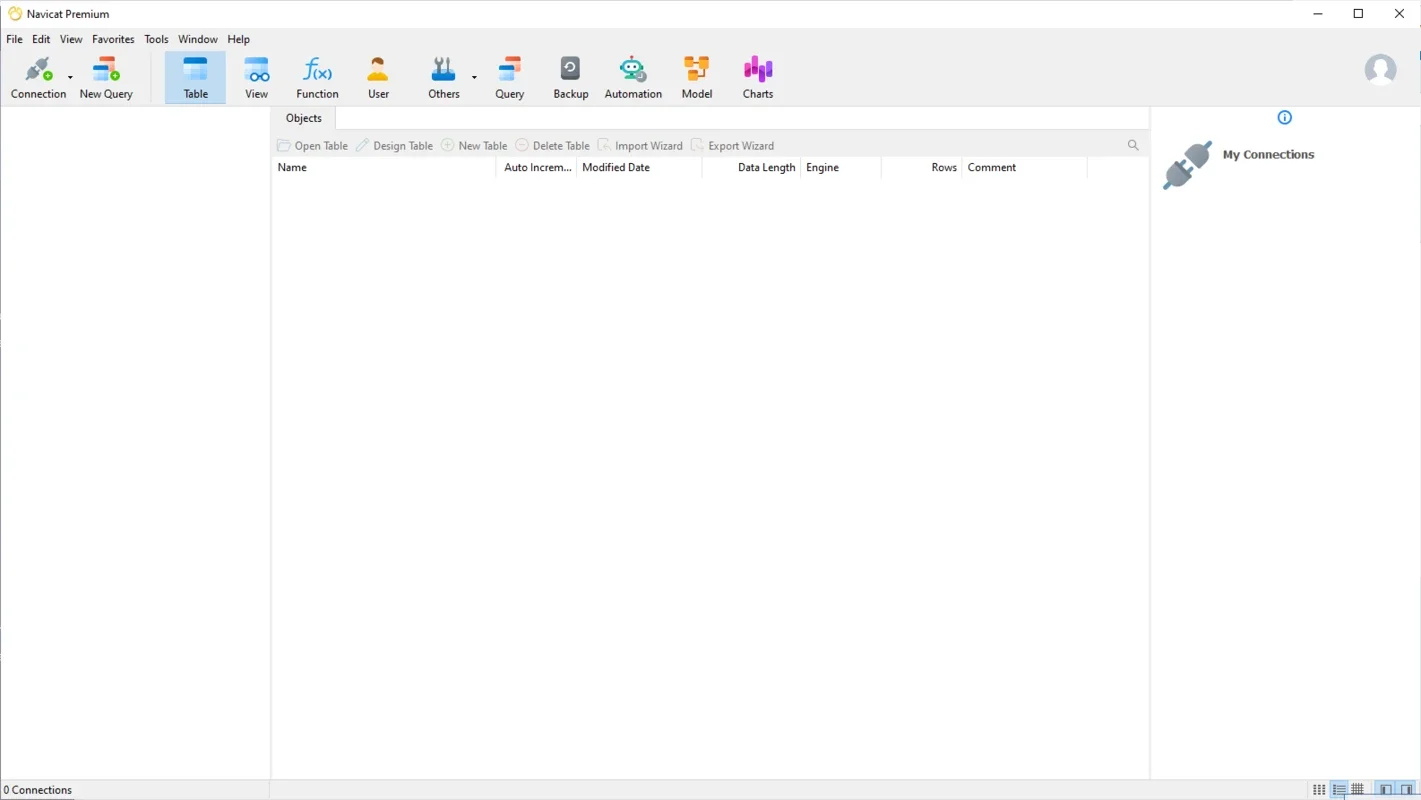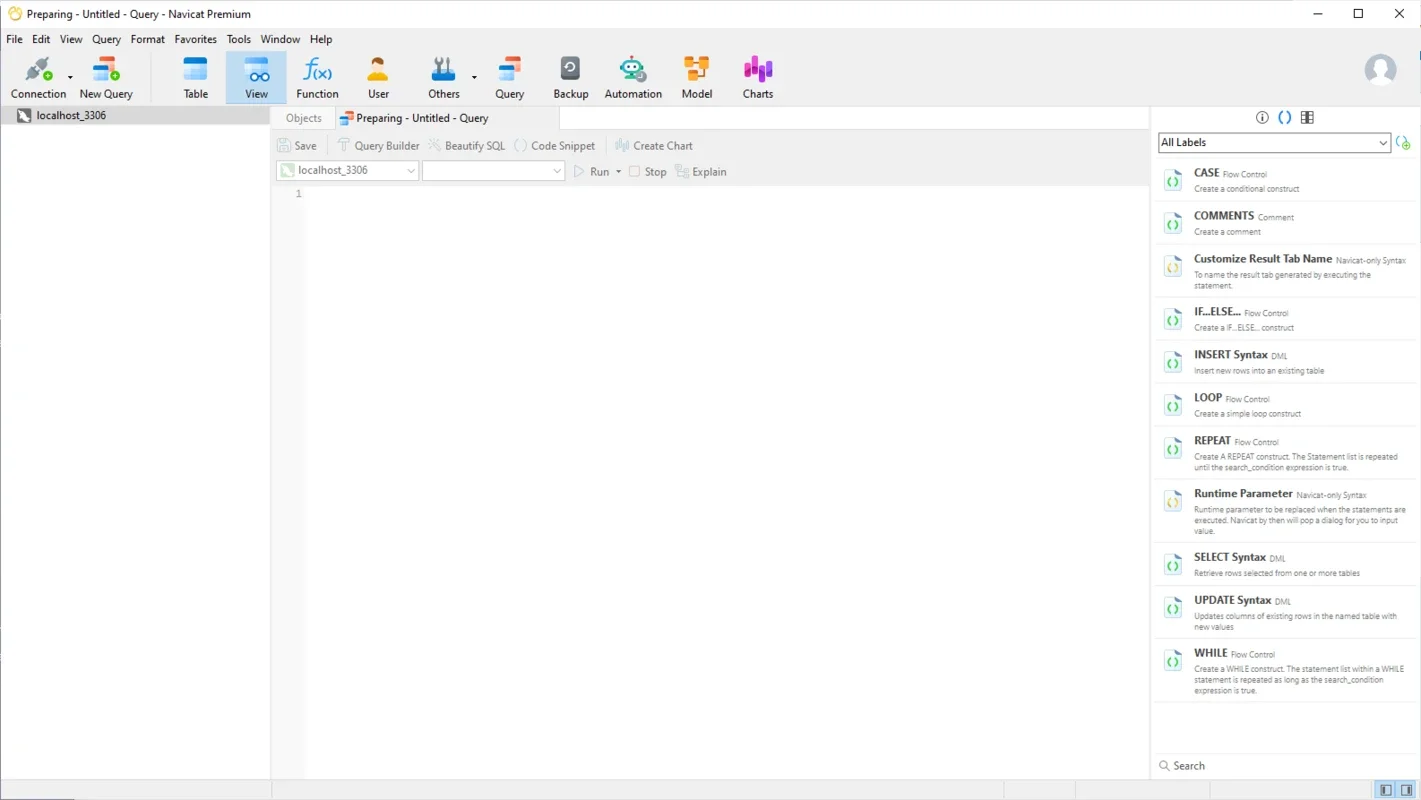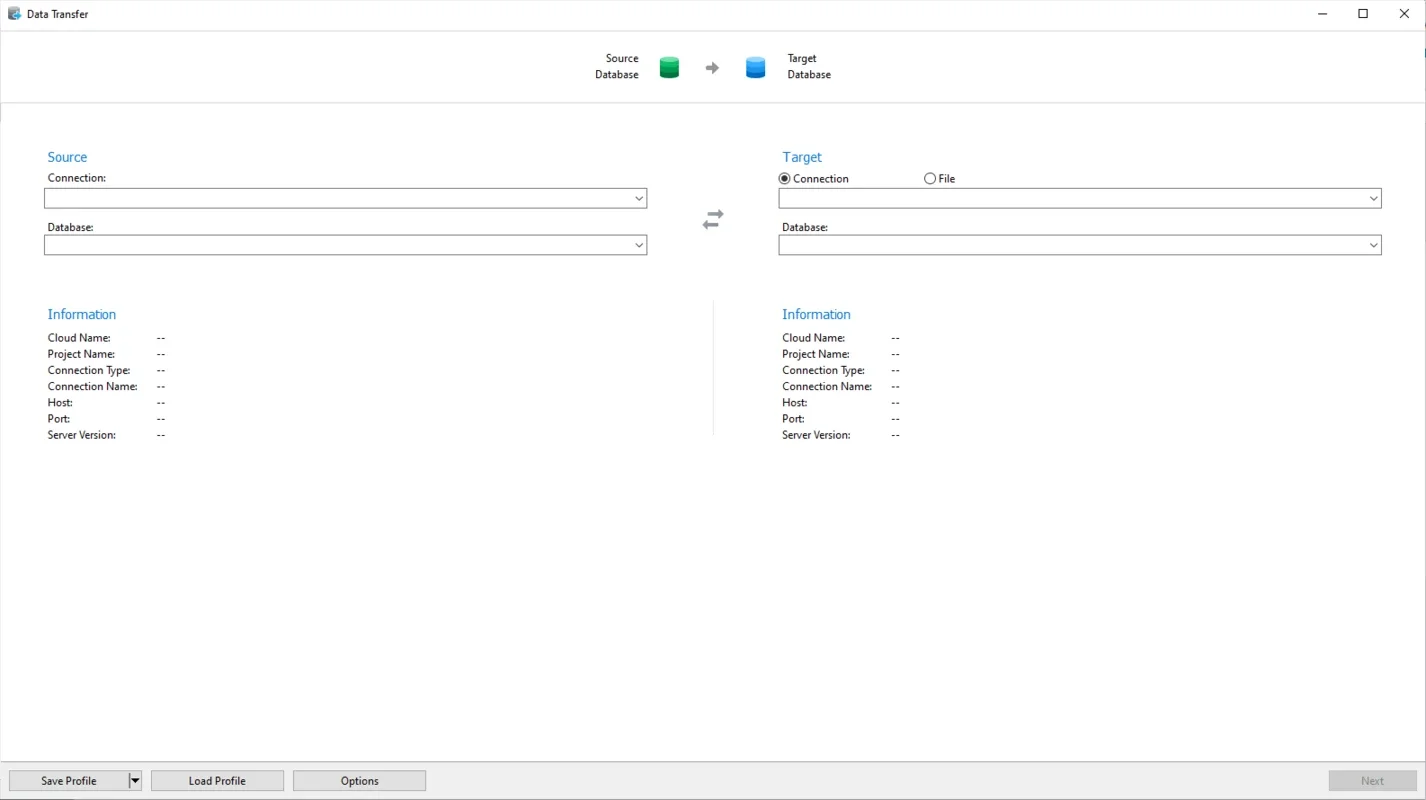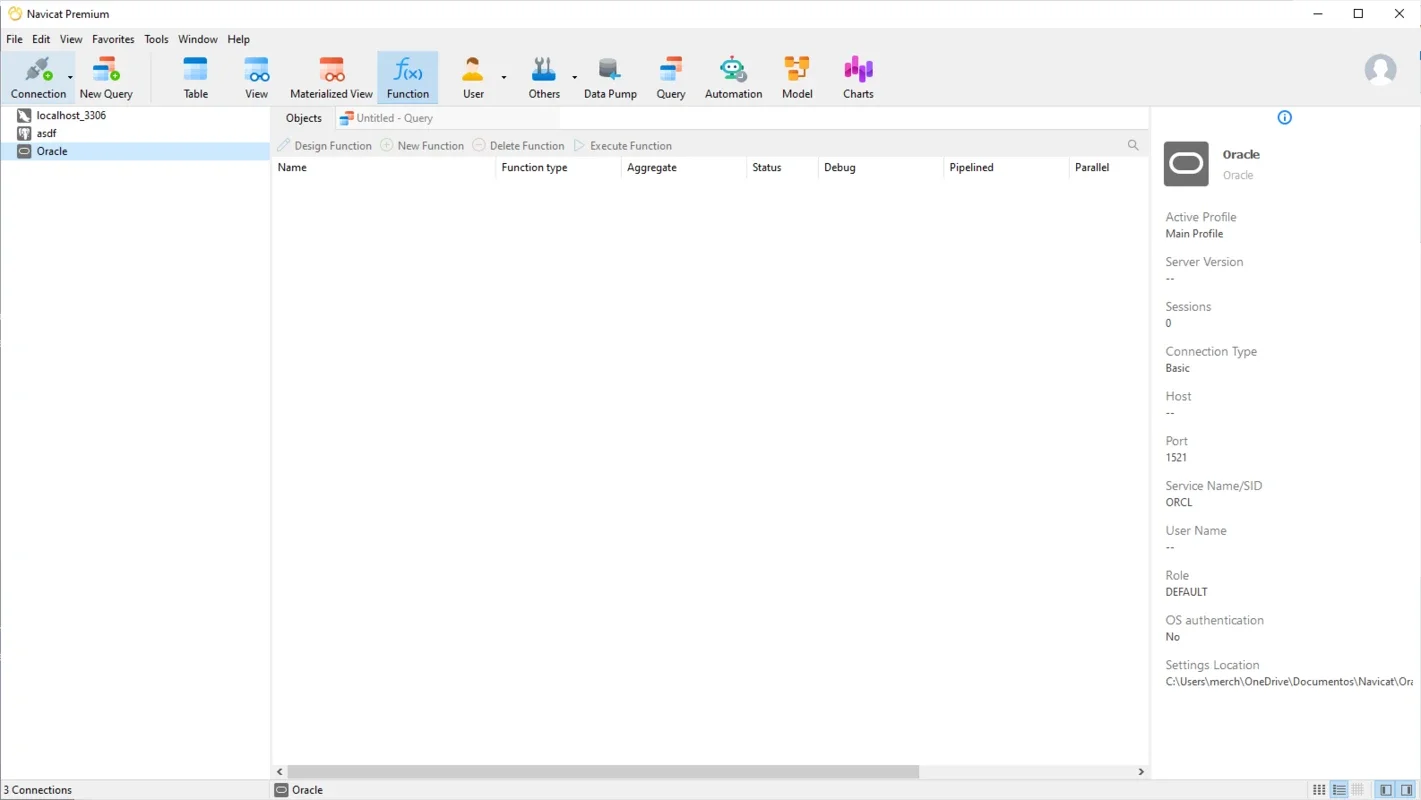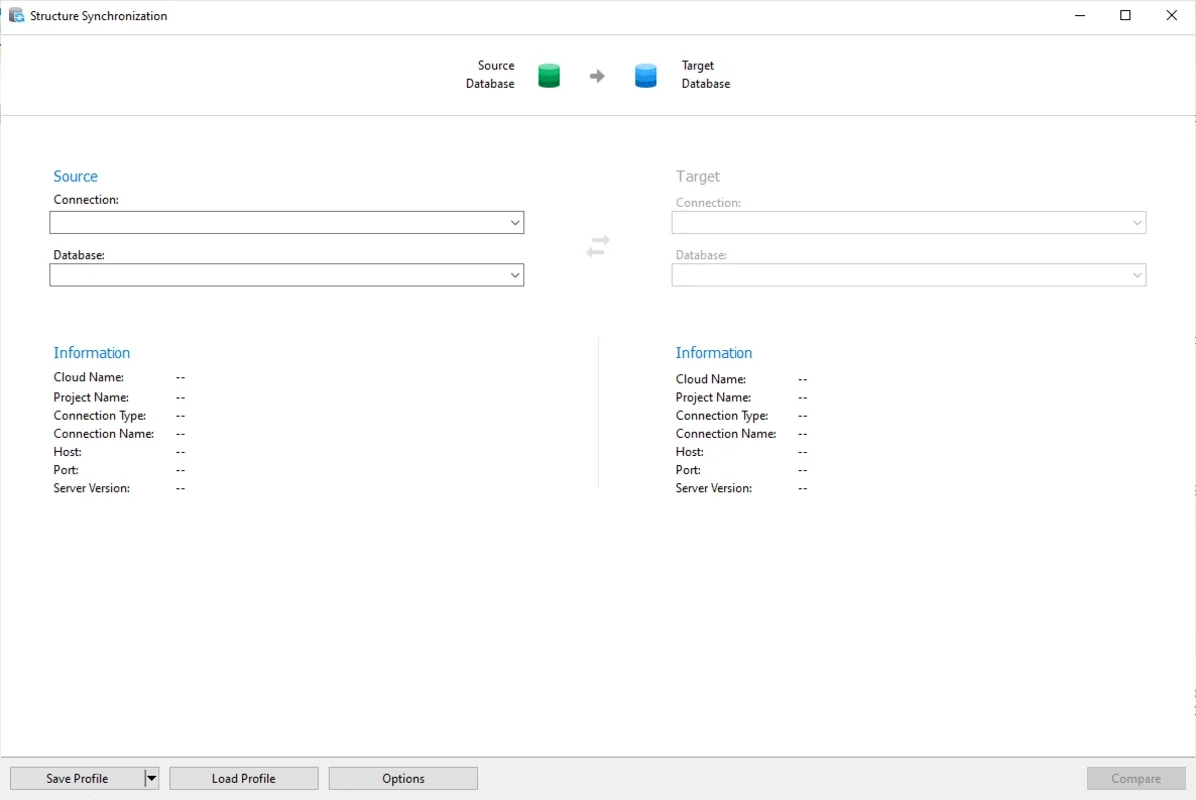Navicat Premium App Introduction
Navicat Premium is a powerful and versatile database management tool designed for Windows users. It streamlines the process of connecting to and managing multiple databases simultaneously, offering a comprehensive suite of features for efficient data handling. This in-depth exploration delves into its capabilities, highlighting its strengths and comparing it to other popular database management tools.
Key Features and Capabilities
Navicat Premium stands out due to its ability to connect to a wide array of database systems, including:
- MySQL: A widely-used open-source relational database management system.
- PostgreSQL: A powerful, open-source object-relational database system known for its robustness and scalability.
- SQL Server: Microsoft's enterprise-grade relational database management system.
- Oracle: A leading commercial relational database management system known for its performance and reliability.
- MariaDB: A community-developed, open-source relational database management system, a fork of MySQL.
- SQLite: A lightweight, file-based database engine often used in embedded systems and mobile applications.
- MongoDB: A popular NoSQL document database known for its flexibility and scalability.
- Redis: An in-memory data structure store, used as a database, cache, and message broker.
Beyond these core database systems, Navicat Premium extends its reach to cloud-based solutions, providing seamless integration with:
- Amazon RDS, Aurora, Redshift, and ElastiCache: Amazon's suite of cloud-based database services.
- Microsoft Azure: Microsoft's cloud computing platform, offering various database options.
- Oracle Cloud: Oracle's cloud infrastructure, including its database services.
- Google Cloud: Google's cloud platform, providing a range of database solutions.
- MongoDB Atlas: MongoDB's cloud-based database-as-a-service offering.
- Redis Enterprise Cloud: A managed Redis service in the cloud.
This broad compatibility makes Navicat Premium a central hub for managing diverse database environments, eliminating the need for multiple tools.
Data Management and Visualization
Navicat Premium provides sophisticated data management capabilities. Its intuitive interface simplifies tasks such as viewing, updating, and deleting records. The integrated data viewer offers multiple perspectives:
- Grid View: The classic tabular view, familiar to most database users.
- Tree View: A hierarchical view, ideal for navigating complex data structures.
- JSON View: A specialized view for handling JSON data, increasingly important in modern applications.
This flexibility allows users to choose the view best suited to their needs and data structure.
Object Designer and SQL Management
The integrated object designer simplifies database schema management. Users can easily create, modify, and manage database objects such as tables, views, stored procedures, and functions through a user-friendly interface. This visual approach reduces the complexity of managing database structures, minimizing errors and improving efficiency.
Navicat Premium also includes a powerful SQL editor and debugger. The visual SQL builder assists users in constructing complex SQL queries without needing to memorize intricate syntax. Features such as code completion and code snippets accelerate development, while the integrated debugger helps identify and resolve coding errors efficiently. This combination of visual tools and robust debugging capabilities makes it accessible to both novice and experienced database developers.
Comparison with Other Database Management Tools
Compared to other popular database management tools like DBeaver and SQL Developer, Navicat Premium distinguishes itself through its comprehensive support for multiple database systems and its user-friendly interface. While DBeaver offers a similar level of cross-database compatibility, its interface can be less intuitive for beginners. SQL Developer, primarily focused on Oracle databases, lacks the broad compatibility of Navicat Premium. Navicat Premium strikes a balance between functionality and ease of use, making it a compelling choice for users with diverse database needs.
Navicat Premium's strength lies in its unified approach to managing multiple database systems. Users don't need to learn separate interfaces or workflows for different databases. This consistency significantly improves efficiency and reduces the learning curve, especially for users working with multiple database technologies.
Advanced Features and Benefits
Beyond the core features, Navicat Premium offers several advanced capabilities that enhance productivity and efficiency:
- Data Import/Export: Easily import and export data in various formats, simplifying data migration and integration.
- Data Synchronization: Synchronize data between different databases, ensuring data consistency across multiple systems.
- Backup and Restore: Create and manage backups of your databases, protecting valuable data from loss or corruption.
- Report Generation: Generate custom reports based on your database data, providing valuable insights and analysis.
- Cloud Integration: Seamless integration with various cloud platforms, extending the reach of your database management capabilities.
These advanced features cater to a wide range of user needs, from simple data management to complex data integration and analysis.
Conclusion
Navicat Premium is a comprehensive and user-friendly database management tool that excels in its ability to handle multiple database systems simultaneously. Its intuitive interface, powerful SQL editor, and advanced features make it a valuable asset for database administrators, developers, and anyone needing to efficiently manage and analyze data from diverse sources. Its broad compatibility and ease of use set it apart from competitors, making it a strong choice for both novice and experienced users alike. The ability to seamlessly integrate with various cloud platforms further enhances its versatility and appeal in today's cloud-centric environment. The tool's focus on simplifying complex database tasks makes it an invaluable tool for streamlining workflows and improving overall database management efficiency.