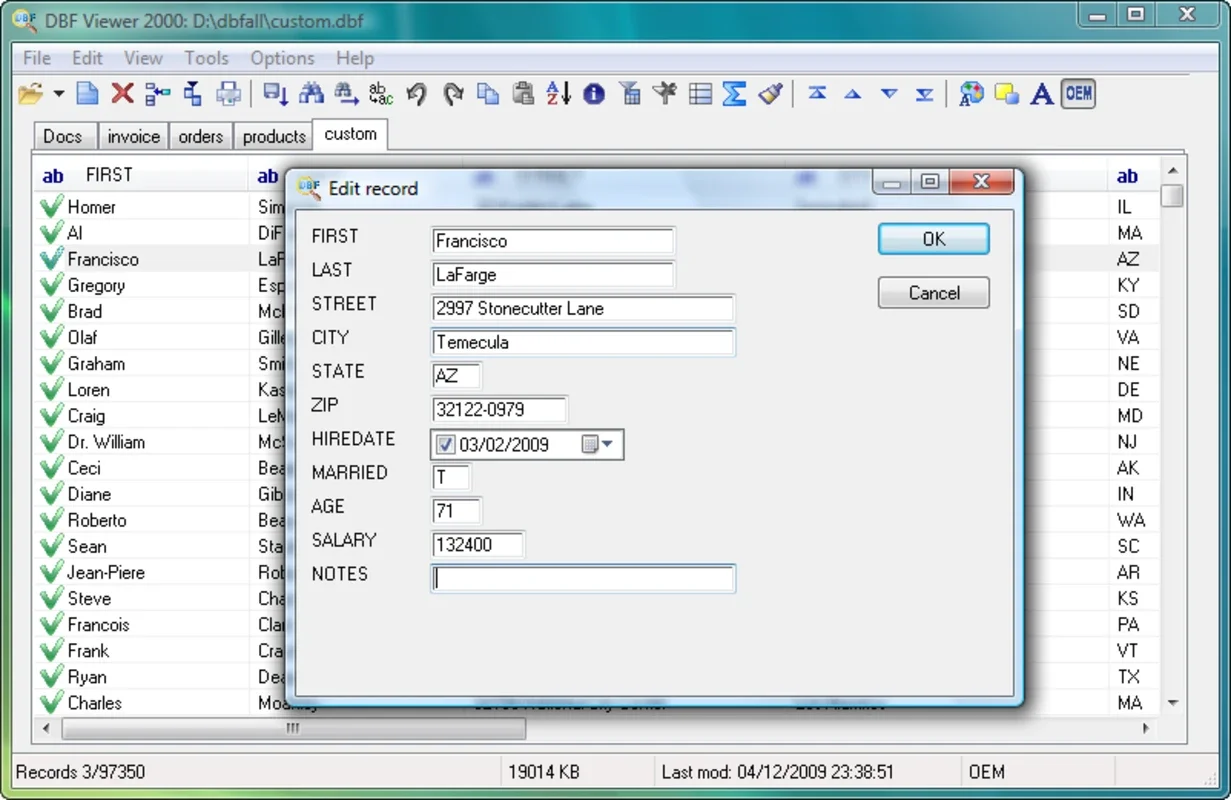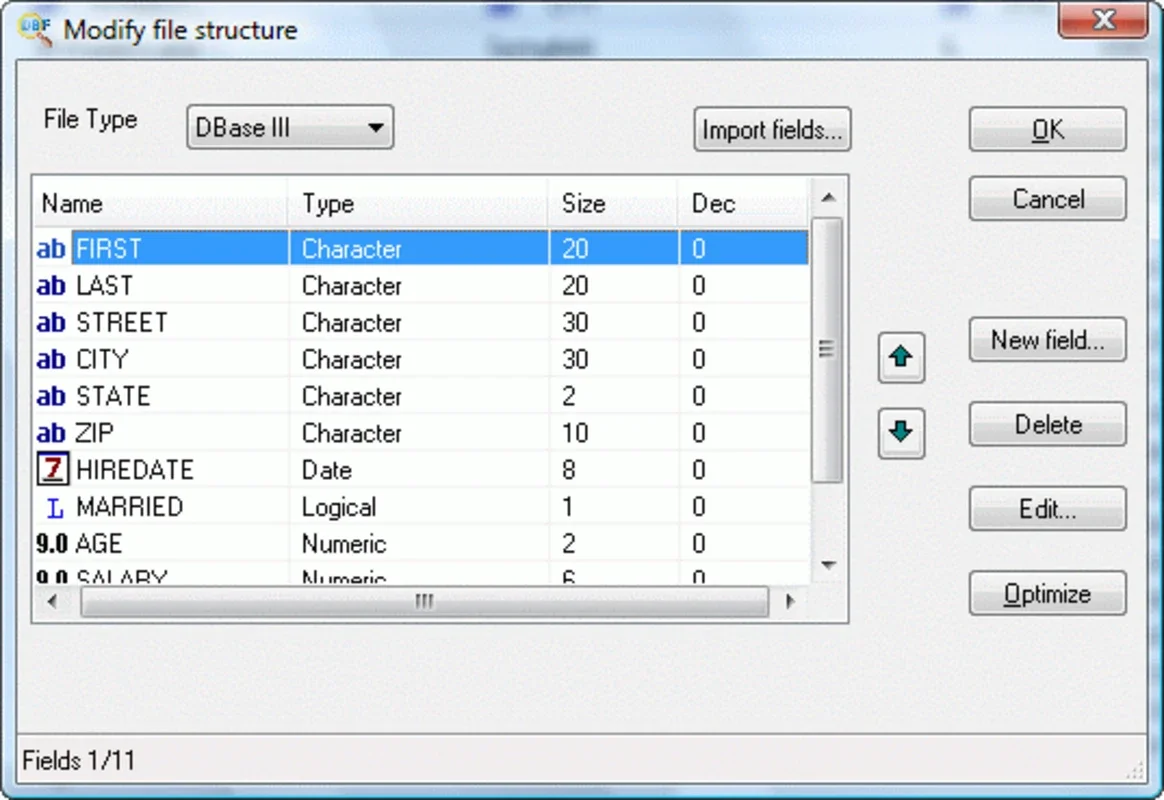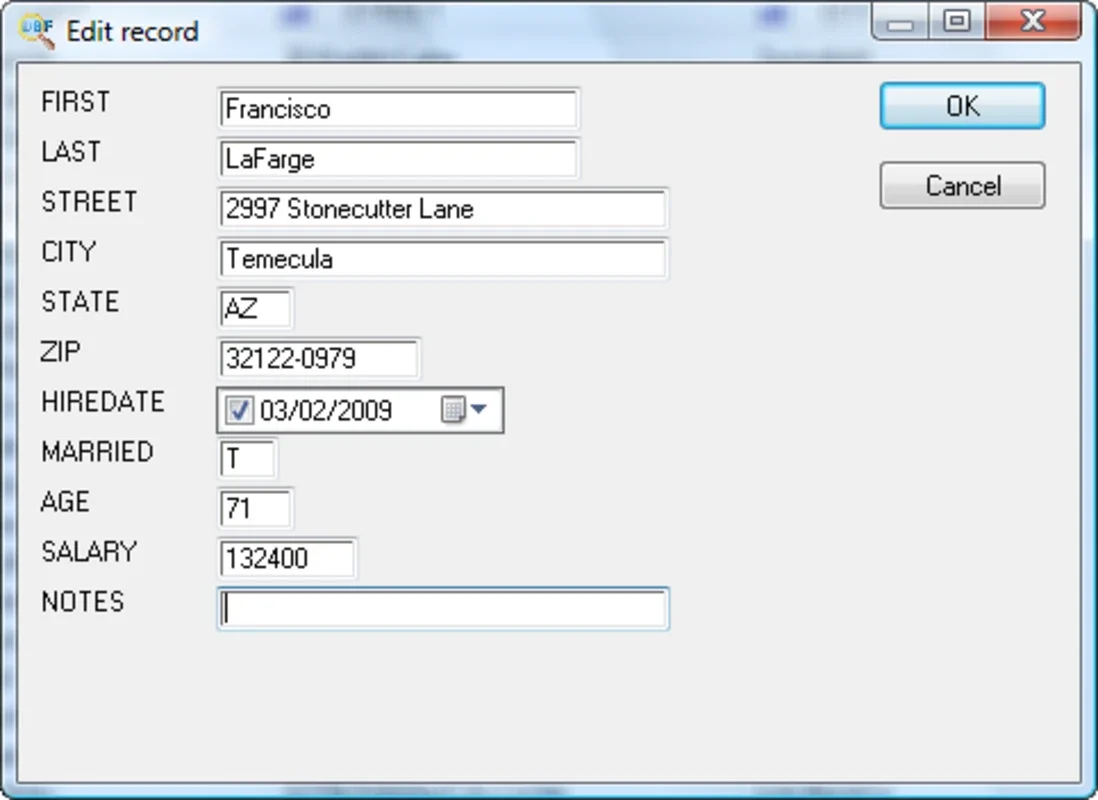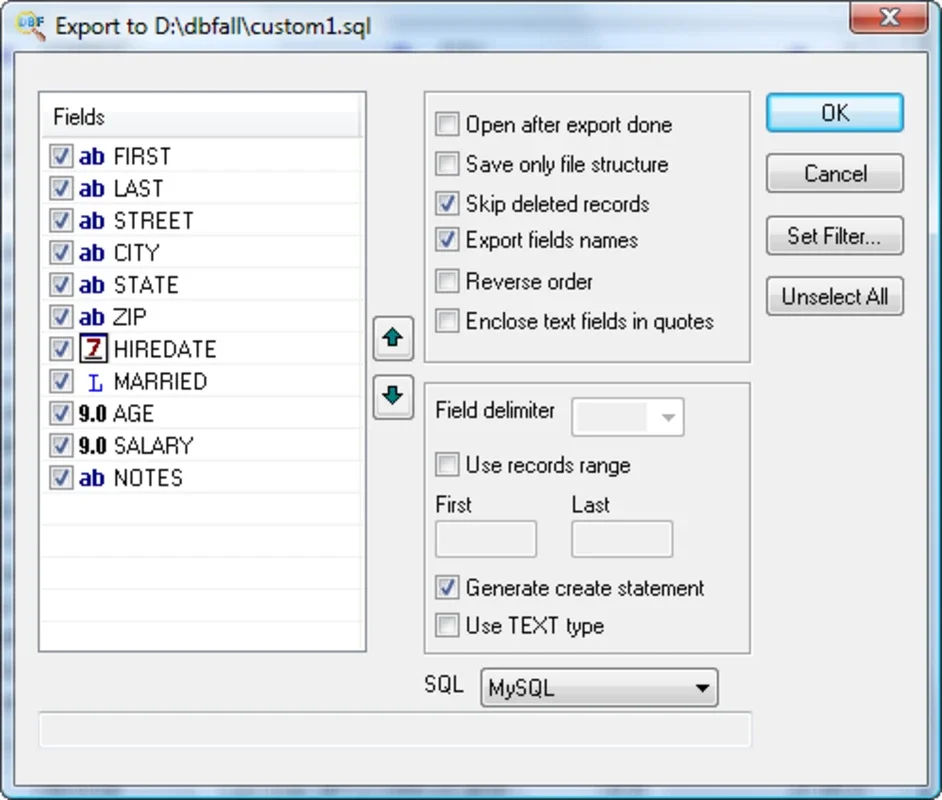DBF Converter App Introduction
Introduction
DBF Converter is a powerful software that offers a range of functions related to handling DBF files. It is designed to be a useful tool for those who work with various types of DBF files such as Clipper, FoxPro, Visual FoxPro, dBase III/IV, dBase Level 7, and HiPer - Six. This software is not just a simple converter but also provides capabilities for data manipulation and management within the DBF file structure.
Features of DBF Converter
File Conversion
One of the main features of DBF Converter is its ability to convert DBF files. It can handle files that are smaller than 2GB and transform them into different formats like Excel, CSV, TXT, SQL, SDF, XML, HTML or PRG documents. This is extremely useful as it allows for greater compatibility and usability of the data stored in DBF files. For example, converting a DBF file to Excel can make it easier for users to analyze and manipulate the data using the familiar spreadsheet interface.
Data Manipulation
The program also enables users to edit all of the parameters of every element in the database. This includes the ability to replace fields, which can be crucial when there are errors or changes in the data structure. It can also be used to find lost data, which is a valuable feature for data recovery or ensuring data integrity. Additionally, the software allows users to set up a password for certain sections, providing a level of security for sensitive data within the DBF file.
User Requirements
Using DBF Converter effectively does require some level of knowledge and patience from the user. Given its complex nature in dealing with database elements, it is more suitable for users who have a good understanding of database concepts. However, the software does have an intuitive design which makes its interface relatively easy to use. This means that even those with a basic understanding of databases can gradually learn to use the software's features.
Advantages over Other Tools
When compared to other similar tools in the market, DBF Converter stands out in several ways. Firstly, its wide range of supported file conversion formats gives it an edge. Many other tools may only support a limited number of conversions, but DBF Converter can handle multiple types, making it more versatile. Secondly, the data manipulation capabilities such as field replacement and lost data recovery are not always found in competing products. This makes it a more comprehensive solution for those dealing with DBF files.
Conclusion
In conclusion, DBF Converter is a valuable software for anyone dealing with DBF files. Its combination of file conversion capabilities, data manipulation features, and relatively user - friendly interface make it a useful tool in the database management toolkit. Whether you are a professional dealing with large amounts of data or a novice looking to convert and manage DBF files, this software has something to offer.