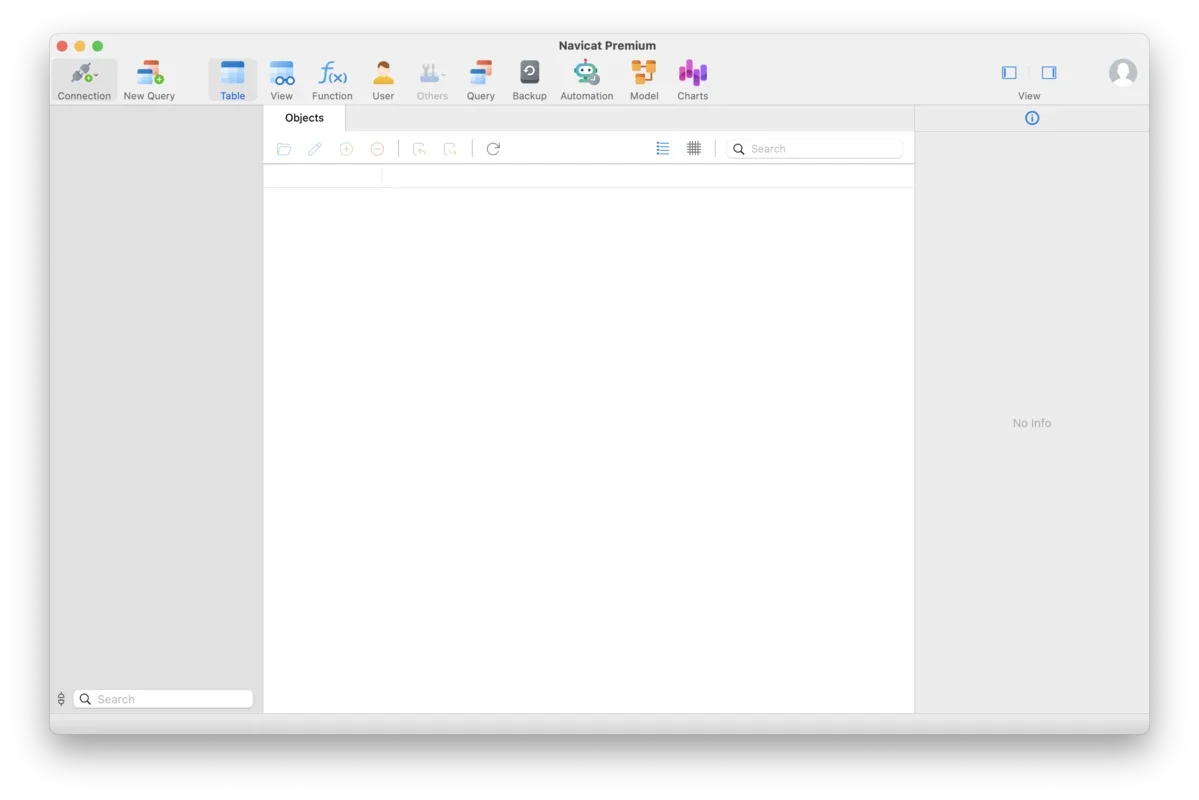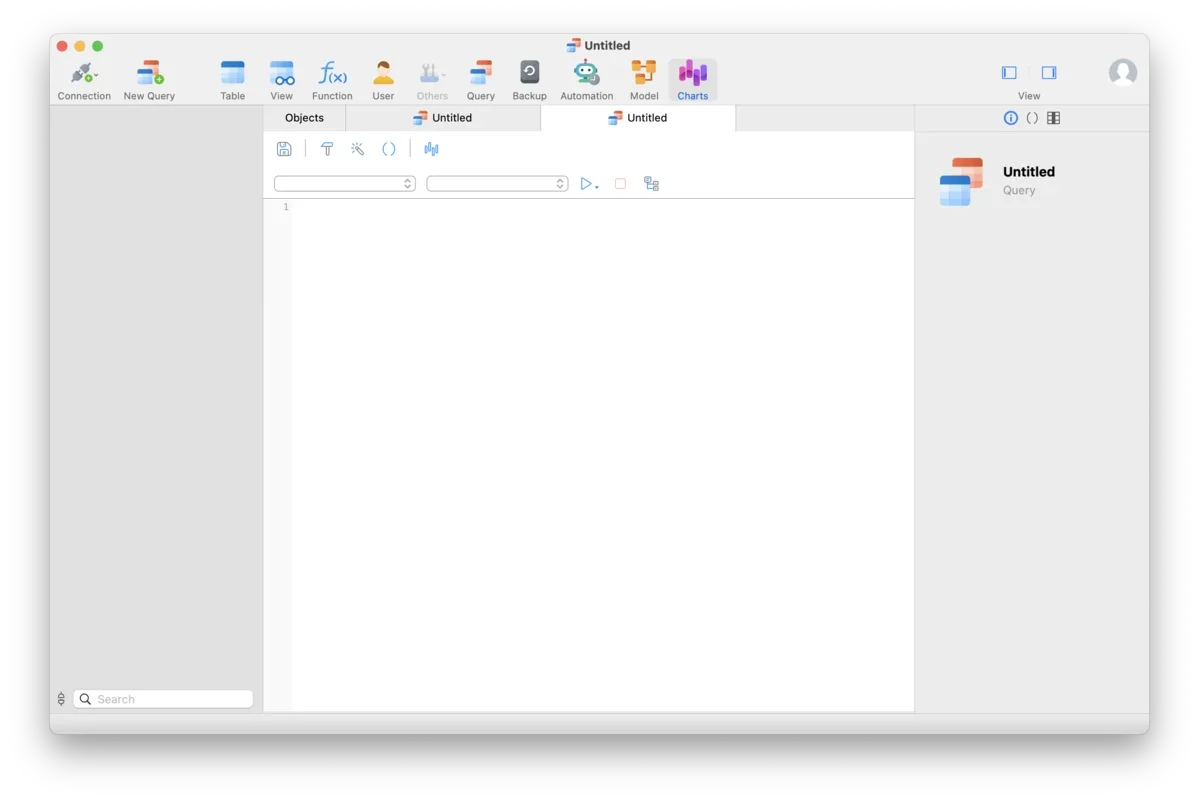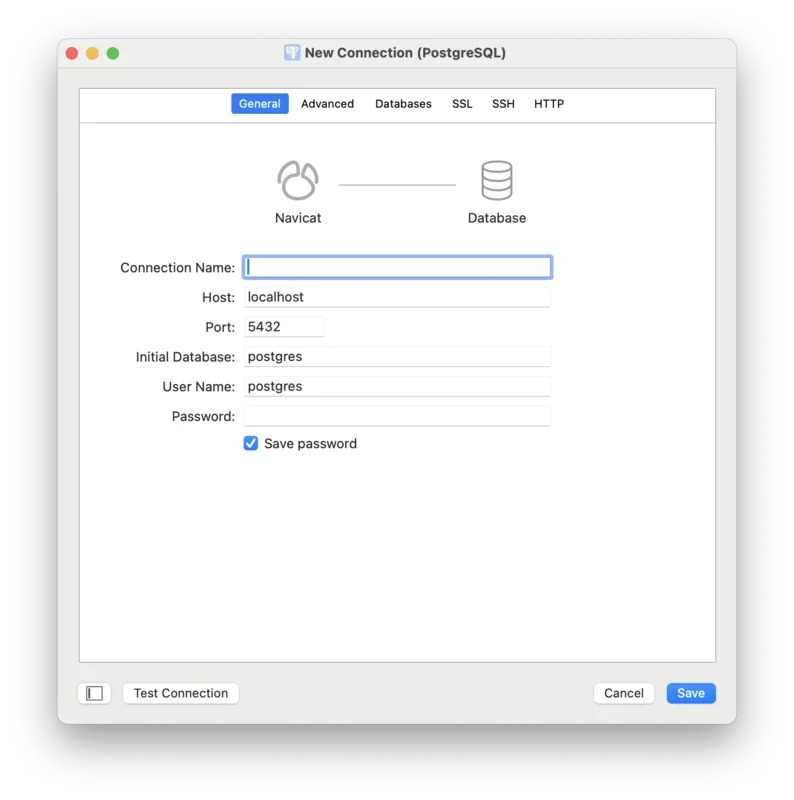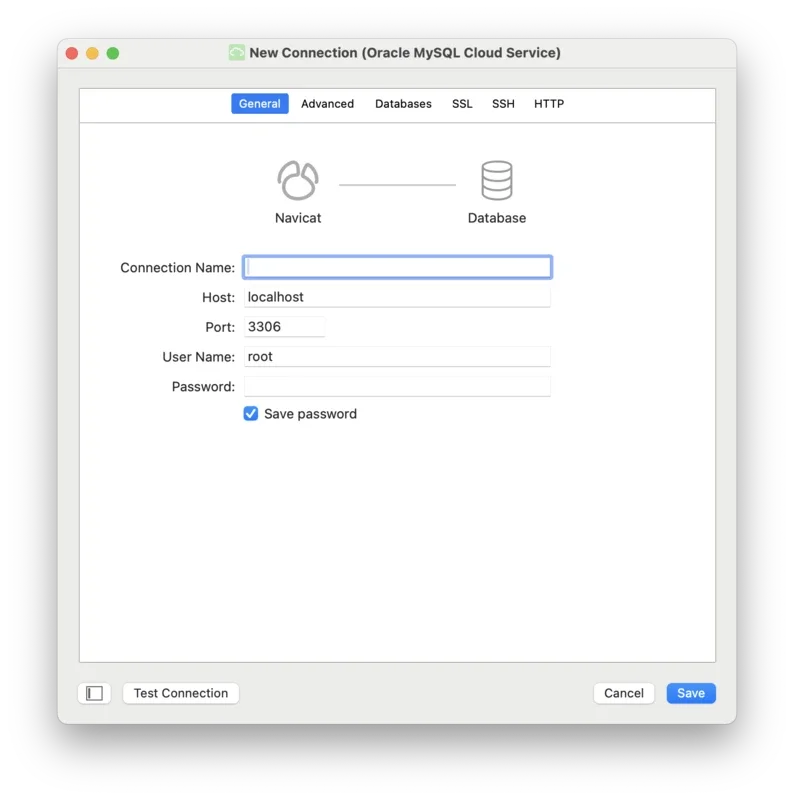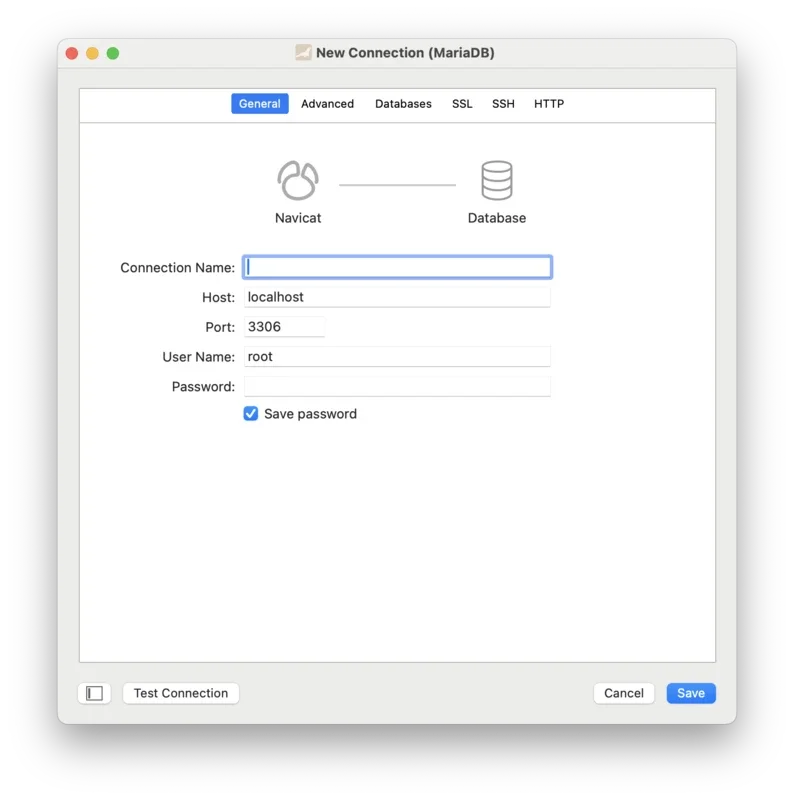Navicat Premium App Introduction
Navicat Premium for Mac is a highly regarded database management tool that offers a wide range of features and capabilities. In this article, we will explore the various aspects of Navicat Premium for Mac, including its key features, user interface, and how it can enhance your database management experience.
Introduction to Navicat Premium for Mac
Navicat Premium for Mac is designed to meet the needs of both novice and experienced database users. It supports multiple database systems, making it a versatile tool for managing different types of data.
Supported Database Systems
Navicat Premium for Mac supports popular database systems such as MySQL, MariaDB, PostgreSQL, Oracle, SQL Server, and SQLite. This allows users to work with a variety of databases within a single application, eliminating the need to switch between multiple tools.
User Interface and Navigation
The user interface of Navicat Premium for Mac is intuitive and user-friendly. It provides a clean and organized layout that makes it easy to access and manage your databases.
Main Menu and Toolbars
The main menu and toolbars offer quick access to the most commonly used functions, such as connecting to databases, running queries, and managing database objects.
Database Explorer
The Database Explorer allows you to view and manage your databases, tables, views, stored procedures, and other database objects in a hierarchical manner. You can easily navigate through the database structure and perform operations on the objects.
Key Features of Navicat Premium for Mac
Navicat Premium for Mac comes with a plethora of features that make it a powerful database management tool.
Data Transfer and Synchronization
You can easily transfer data between different databases or synchronize data between multiple instances of the same database. This feature is particularly useful when migrating data or keeping databases in sync across different environments.
Query Builder and Editor
The Query Builder and Editor provide a visual and intuitive way to create and execute SQL queries. It supports syntax highlighting, code completion, and error checking to make query writing more efficient and error-free.
Backup and Restore
Navicat Premium for Mac allows you to create backups of your databases and restore them when needed. This ensures the safety and integrity of your data.
Data Modeling
The Data Modeling feature enables you to create database models visually. You can design the database structure, define relationships between tables, and generate SQL scripts based on the models.
Who is Suitable for Using Navicat Premium for Mac
Navicat Premium for Mac is suitable for a wide range of users, including database administrators, developers, and data analysts.
Database Administrators
Database administrators can use Navicat Premium for Mac to manage and maintain databases, perform administrative tasks, and ensure the performance and security of the database systems.
Developers
Developers can use Navicat Premium for Mac to develop and test database applications. It provides tools for creating and modifying database objects, running queries, and debugging database-related issues.
Data Analysts
Data analysts can use Navicat Premium for Mac to access and analyze data. It allows them to query the database, export data for analysis in other tools, and create visualizations based on the data.
Conclusion
In conclusion, Navicat Premium for Mac is a powerful and feature-rich database management tool that offers a seamless database management experience. Whether you are a database administrator, developer, or data analyst, Navicat Premium for Mac can help you streamline your database management tasks and improve your productivity.