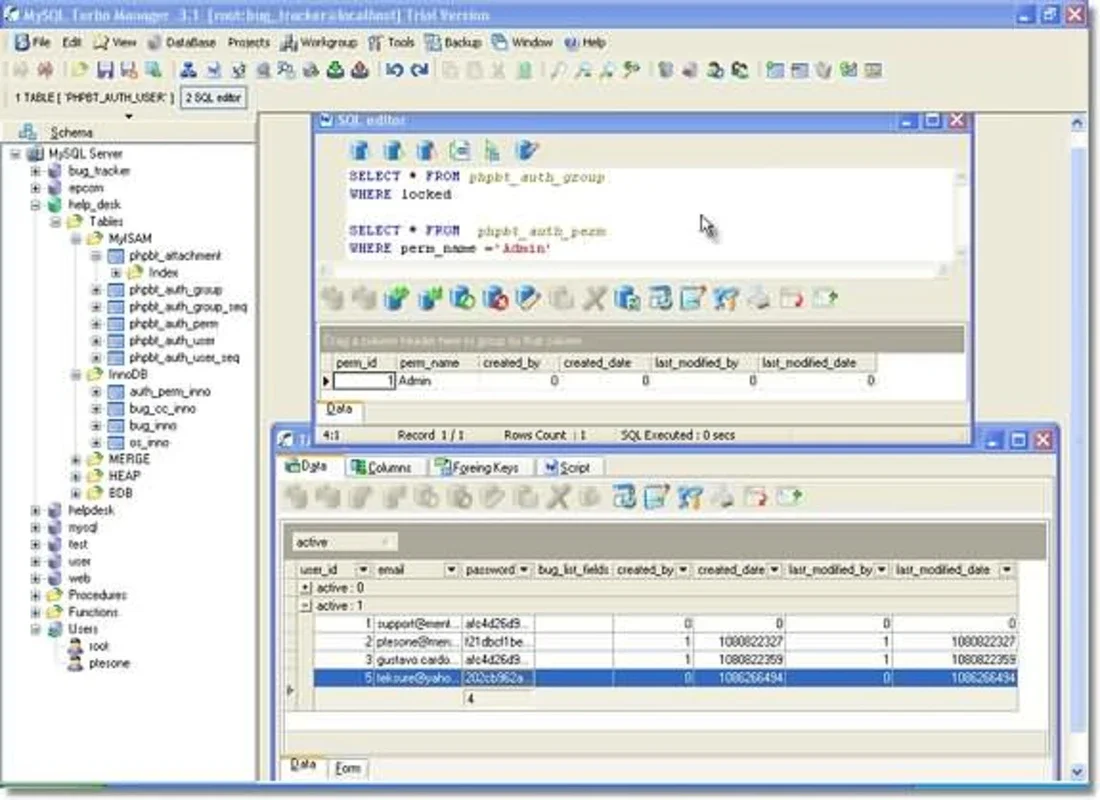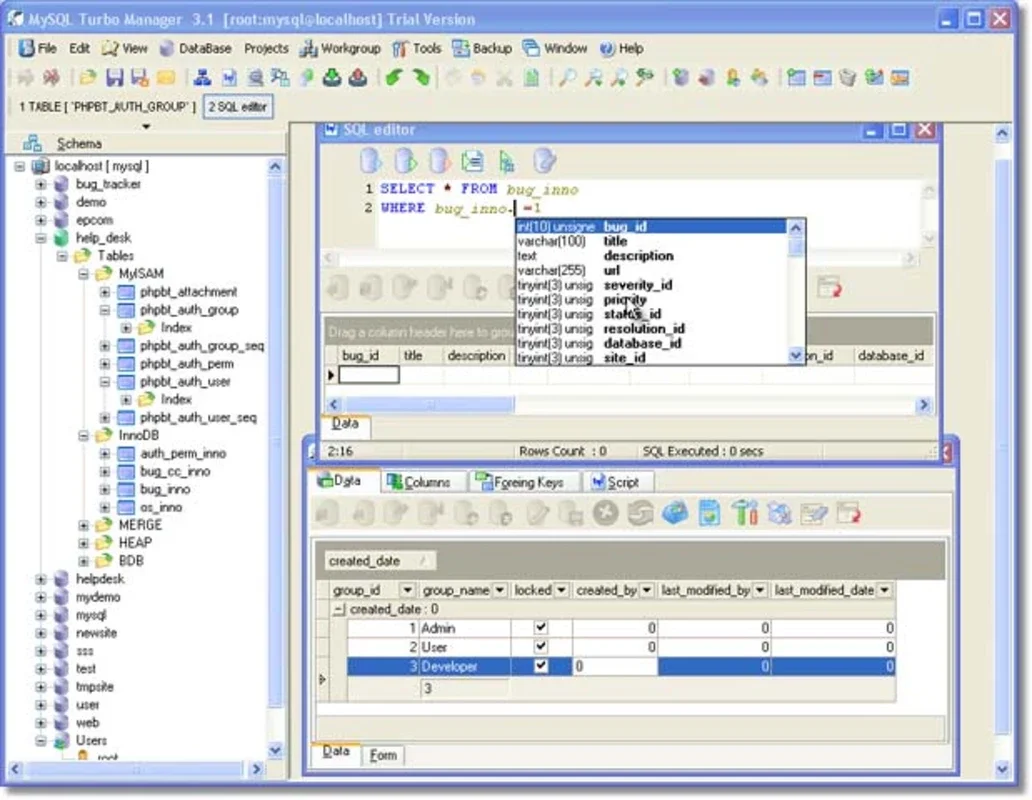MySQL Turbo Manager Enterprise App Introduction
MySQL Turbo Manager Enterprise is a powerful tool designed specifically for Windows users to efficiently manage MySQL databases. This article will explore the various features and benefits of this software, as well as provide detailed instructions on how to make the most of its capabilities.
Introduction
MySQL Turbo Manager Enterprise is developed by Mentat Technologies, a renowned name in the field of database management. This software is specifically tailored to meet the needs of Windows users, offering a seamless and intuitive interface for managing MySQL databases.
Key Features
- Efficient Database Management: MySQL Turbo Manager Enterprise provides a user-friendly interface that allows users to easily perform various database management tasks, such as creating, modifying, and deleting databases, tables, and columns.
- Enhanced Security: The software offers robust security features to ensure the protection of your MySQL databases. It allows you to set user privileges and access controls, preventing unauthorized access.
- Data Import and Export: With MySQL Turbo Manager Enterprise, you can easily import and export data in various formats, making it convenient to transfer data between different systems.
- Query Optimization: The software includes query optimization tools that help improve the performance of your MySQL queries, reducing query execution time and improving overall database performance.
- Backup and Recovery: MySQL Turbo Manager Enterprise enables you to create regular backups of your MySQL databases, ensuring data integrity and availability. In the event of a system failure or data loss, you can quickly restore your databases using the backup files.
Who is it Suitable For?
MySQL Turbo Manager Enterprise is ideal for database administrators, developers, and anyone who works with MySQL databases on a Windows platform. Whether you are managing a small-scale database or a large enterprise-level database, this software provides the tools and functionality you need to efficiently manage your data.
How to Use MySQL Turbo Manager Enterprise
- Installation: To get started with MySQL Turbo Manager Enterprise, simply download the software from the official website and follow the installation instructions.
- Connecting to the Database: Once the software is installed, you can connect to your MySQL database by providing the necessary connection details, such as the database server address, username, and password.
- Performing Database Management Tasks: After connecting to the database, you can use the intuitive interface of MySQL Turbo Manager Enterprise to perform various database management tasks, as mentioned earlier.
- Utilizing Advanced Features: Explore the advanced features of the software, such as query optimization and backup and recovery, to enhance the performance and security of your MySQL databases.
Conclusion
MySQL Turbo Manager Enterprise is a powerful and feature-rich database management tool for Windows users. With its user-friendly interface, robust security features, and comprehensive functionality, it is an essential tool for anyone working with MySQL databases. Visit the official website at to learn more and download the software.