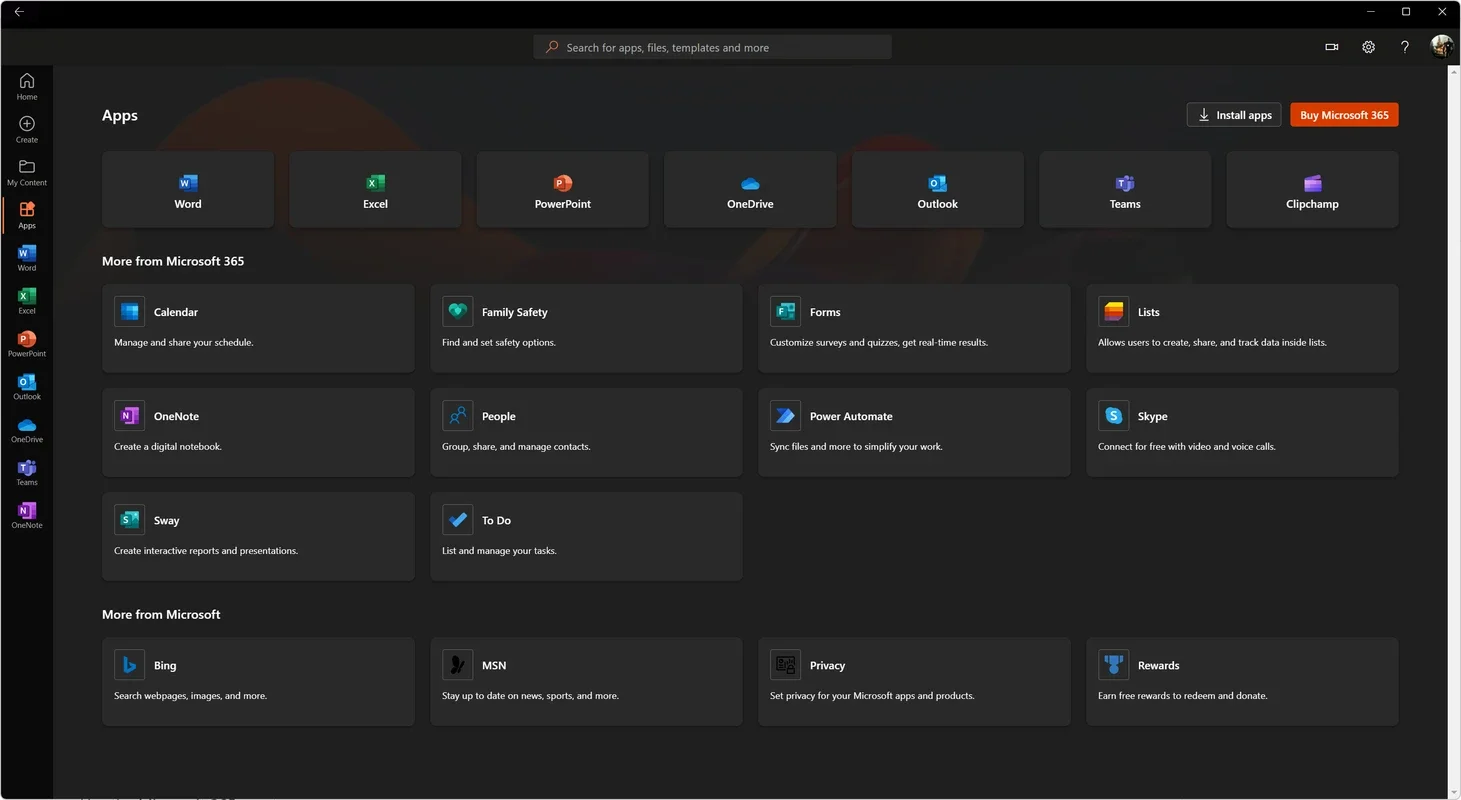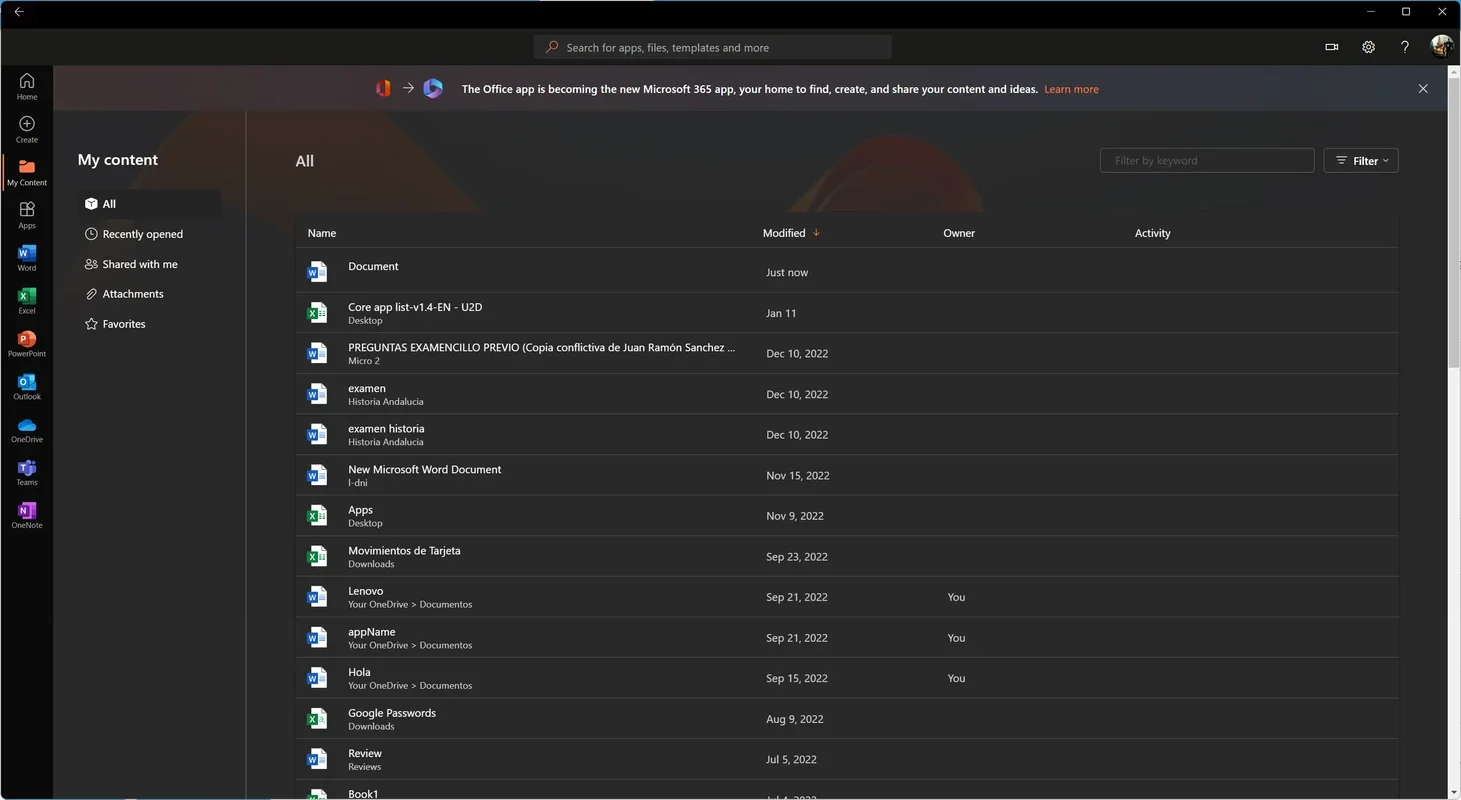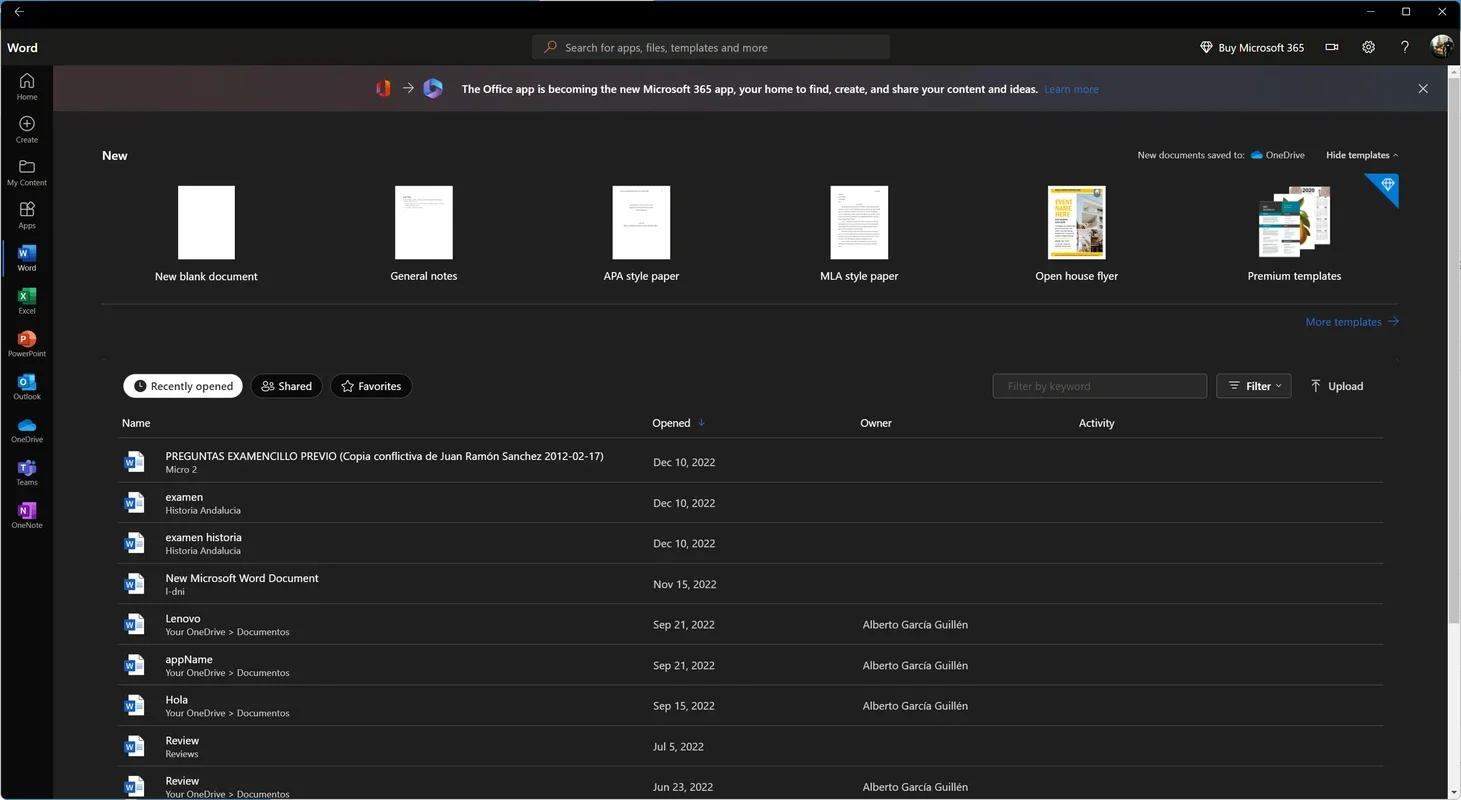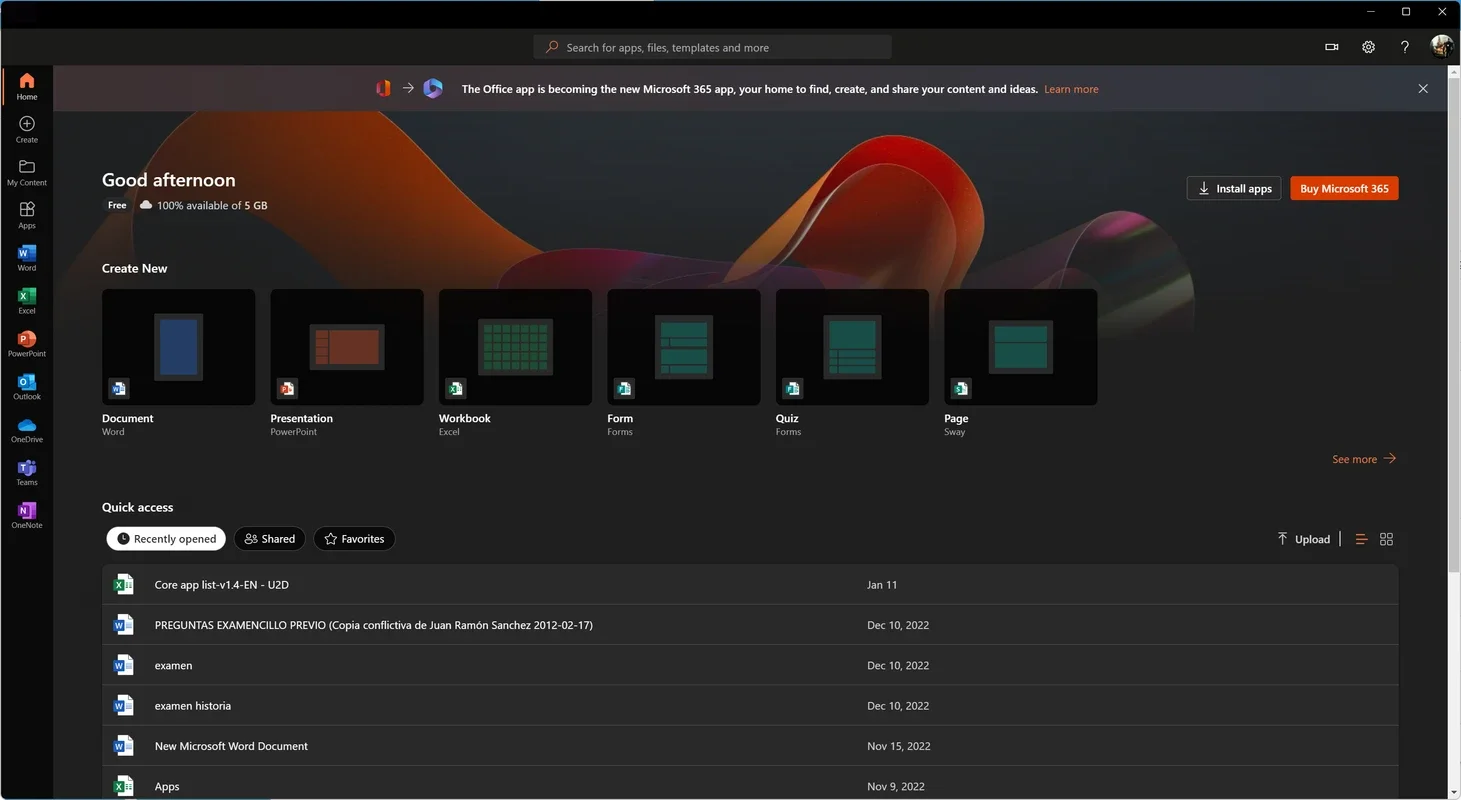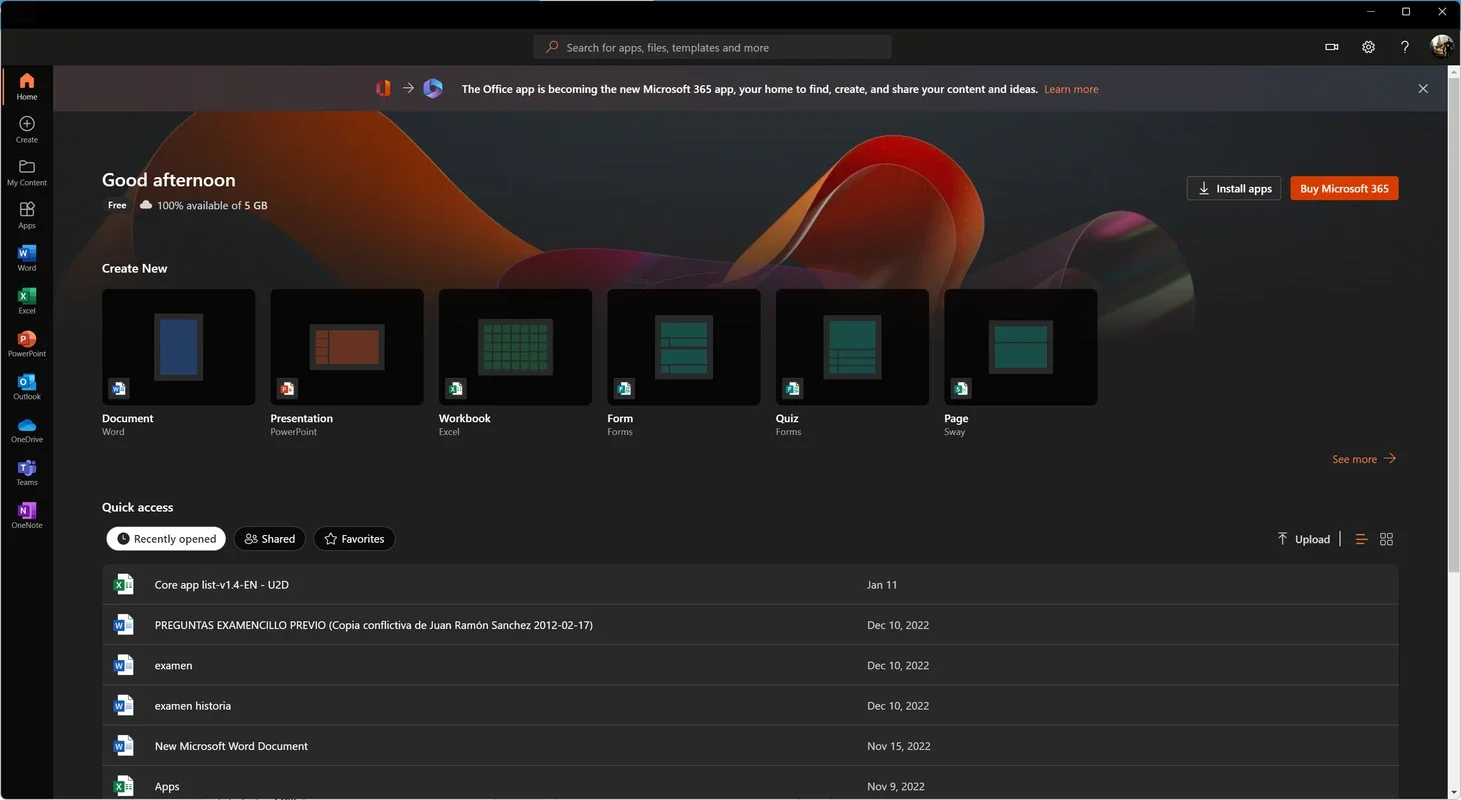Microsoft 365 (Office) (UWP) App Introduction
Microsoft 365 (Office) (UWP) is a powerful application that streamlines your workflow by centralizing all your Microsoft Office and Microsoft 365 applications in one convenient location. This comprehensive hub provides easy access to your recently opened documents and allows for seamless navigation between various Office applications. This article will delve into the features, benefits, and overall user experience of Microsoft 365 (Office) (UWP) for Windows.
Key Features and Functionality
The core functionality of Microsoft 365 (Office) (UWP) revolves around providing a centralized access point for all your Office applications and documents. Here's a breakdown of its key features:
- Centralized Document Access: Quickly access recently opened documents from Word, Excel, PowerPoint, Outlook, OneDrive, Teams, Visio, and OneNote. Simply click on a document to open it in the corresponding application. This eliminates the need to search through various folders or applications to find the files you need.
- One-Click Application Launch: Launch any of your Microsoft 365 applications directly from the hub. This streamlined approach saves time and improves efficiency by eliminating the need to search through your start menu or taskbar.
- New Document Creation: Effortlessly create new documents from scratch within the hub. These newly created documents are automatically added to your recently accessed list, ensuring easy retrieval.
- Seamless OneDrive Integration: Microsoft 365 (Office) (UWP) seamlessly integrates with OneDrive, allowing you to sync all your documents to the cloud. This ensures your files are accessible from anywhere with an internet connection and provides peace of mind knowing your data is safely backed up. All users with a Microsoft account receive 5 GB of free cloud storage, with options to purchase additional storage as needed.
- Intuitive User Interface: The application boasts a clean and intuitive user interface, making it easy for users of all technical skill levels to navigate and utilize its features. The simple design ensures a smooth and efficient user experience.
Benefits of Using Microsoft 365 (Office) (UWP)
The benefits of using Microsoft 365 (Office) (UWP) extend beyond simple document access. Here are some key advantages:
- Increased Productivity: By centralizing your applications and documents, Microsoft 365 (Office) (UWP) significantly boosts productivity. The quick access to files and applications reduces the time spent searching and switching between different programs.
- Improved Organization: The application helps maintain a well-organized workspace by keeping all your Office-related files and applications in one place. This eliminates the clutter and confusion associated with managing multiple applications and folders.
- Enhanced Collaboration: The seamless integration with OneDrive and Teams facilitates enhanced collaboration. Team members can easily access and share documents, fostering a more efficient and collaborative work environment.
- Data Security and Backup: The cloud synchronization feature ensures data security and provides automatic backups. This protects your valuable documents from loss or damage, providing peace of mind.
- Accessibility: The application is accessible from any device with an internet connection, allowing you to work from anywhere, anytime.
Comparison with Other Similar Software
While several other applications offer similar functionality, Microsoft 365 (Office) (UWP) stands out due to its seamless integration with the entire Microsoft 365 ecosystem. Unlike some third-party applications that may lack complete compatibility or offer a less intuitive user experience, Microsoft 365 (Office) (UWP) provides a cohesive and user-friendly experience for users already invested in the Microsoft ecosystem. It offers a level of integration and ease of use that surpasses many competing applications.
Consider applications like "Files" on Android or the Finder on macOS. These applications provide file management capabilities, but they lack the deep integration with the Microsoft Office suite that Microsoft 365 (Office) (UWP) offers. Similarly, other cloud storage solutions like Google Drive or Dropbox offer cloud storage and synchronization, but they don't provide the same level of centralized access to Microsoft Office applications.
Conclusion
Microsoft 365 (Office) (UWP) is a valuable tool for anyone who uses Microsoft Office applications regularly. Its centralized approach to document and application management significantly improves productivity, organization, and collaboration. The seamless integration with OneDrive ensures data security and accessibility, making it a powerful and efficient solution for managing your Office workflow. The intuitive interface makes it accessible to users of all skill levels, solidifying its position as a valuable asset in the modern digital workspace. For users already within the Microsoft ecosystem, the benefits are even more pronounced, providing a cohesive and streamlined experience that enhances overall efficiency and productivity.
This application is a must-have for Windows users who want to simplify their workflow and maximize their productivity with the Microsoft Office suite. Its intuitive design and powerful features make it a valuable asset for both personal and professional use.