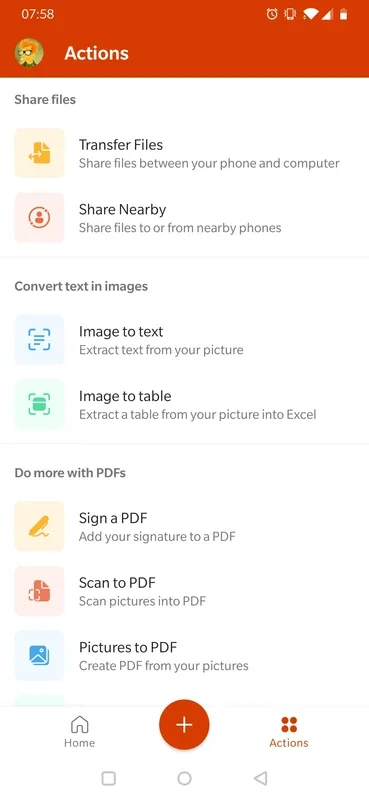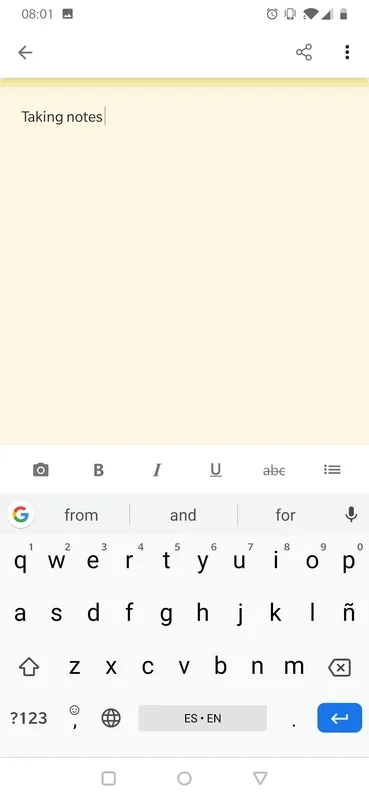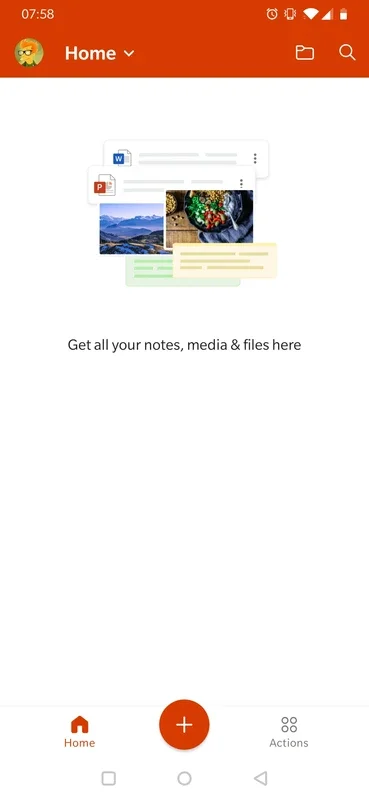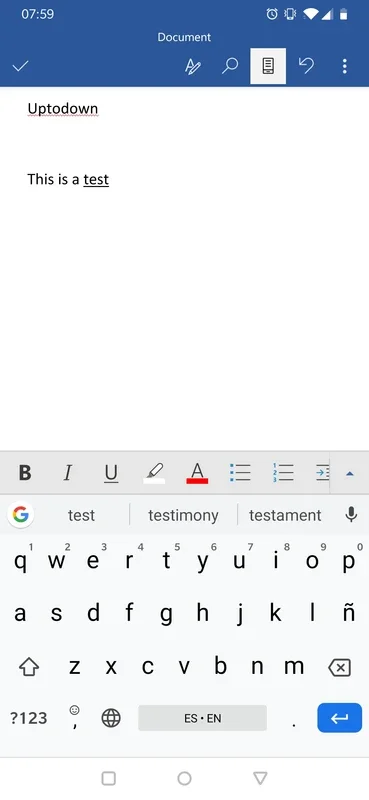Microsoft 365 (Office) App Introduction
Microsoft 365 (Office) for Android brings the familiar power of Microsoft Word, Excel, and PowerPoint to your mobile device. This comprehensive guide delves into its features, benefits, and how it compares to other mobile office suites. We'll explore its capabilities, ease of use, and overall value for both personal and professional use.
What is Microsoft 365 (Office) for Android?
Microsoft 365 (Office) for Android is a versatile mobile application that allows you to create, edit, view, and manage Microsoft Office documents directly on your Android smartphone or tablet. It's more than just a viewer; it provides a full suite of tools for productivity on the go.
Key Features and Functionality
- Document Creation and Editing: Effortlessly create new documents, spreadsheets, and presentations from scratch or by using pre-designed templates. Edit existing files with the same familiar tools and formatting options found in the desktop versions of Word, Excel, and PowerPoint.
- Cloud Integration: Seamlessly integrate with OneDrive, SharePoint, and other cloud storage services. Access, edit, and save your documents in the cloud, ensuring your work is always synchronized and readily available.
- Offline Access: Work on documents even without an internet connection. Edit files offline and synchronize changes once you reconnect.
- PDF Management: View, edit, and annotate PDF files. Convert other document types to PDF and sign documents digitally.
- Scanning Capabilities: Use your device's camera to scan documents and convert them into editable text files or PDFs.
- Quick Notes: Quickly jot down ideas and notes, easily accessible within the app.
- File Transfer: Share documents with others via email, cloud services, or other file-sharing methods.
- Intuitive Interface: The app boasts a user-friendly interface, making it easy to navigate and use, even for those unfamiliar with Microsoft Office.
Comparison with Other Mobile Office Suites
Microsoft 365 (Office) for Android stands out among other mobile office suites due to its robust feature set, seamless cloud integration, and familiarity for users already comfortable with the desktop versions. While other apps like Google Docs offer similar functionality, Microsoft 365 (Office) often provides a more polished and feature-rich experience, particularly for users who heavily rely on advanced formatting and editing options.
Let's compare it to a few key competitors:
- Google Docs: Google Docs is a strong contender, offering free cloud-based collaboration and accessibility. However, Microsoft 365 (Office) often surpasses it in terms of advanced formatting options and compatibility with specific file types.
- Polaris Office: Polaris Office is another popular choice, known for its compatibility with various file formats. However, Microsoft 365 (Office)'s integration with other Microsoft services gives it a significant advantage for users within the Microsoft ecosystem.
- WPS Office: WPS Office is a comprehensive suite, but Microsoft 365 (Office)'s superior user interface and tighter integration with other Microsoft services often make it the preferred choice for many.
Benefits of Using Microsoft 365 (Office) for Android
- Portability: Access your documents and work on them from anywhere, anytime.
- Collaboration: Share documents and collaborate with others seamlessly.
- Productivity: Increase your productivity by working on documents on the go.
- Familiarity: The interface is similar to the desktop versions, making the transition smooth for existing users.
- Integration: Seamless integration with other Microsoft services and cloud storage.
Who Should Use Microsoft 365 (Office) for Android?
Microsoft 365 (Office) for Android is ideal for:
- Students: Create and edit assignments, presentations, and research papers on the go.
- Professionals: Maintain productivity while traveling or working remotely.
- Business Owners: Manage documents and collaborate with team members effortlessly.
- Anyone who needs to work with Microsoft Office documents on an Android device.
Getting Started with Microsoft 365 (Office) for Android
The app is readily available on the Google Play Store. Simply search for "Microsoft 365" and install the app. You'll need a Microsoft account to sign in and access your documents. The app will guide you through the initial setup process, allowing you to connect to your cloud storage and begin working with your documents.
Troubleshooting and Support
If you encounter any issues, Microsoft provides extensive online support documentation and resources. You can also find helpful tips and troubleshooting advice from online communities and forums dedicated to Microsoft Office.
Conclusion
Microsoft 365 (Office) for Android is a powerful and versatile mobile office suite that empowers users to work efficiently on their Android devices. Its comprehensive feature set, seamless cloud integration, and user-friendly interface make it a top choice for anyone needing to create, edit, and manage Microsoft Office documents on the go. Its compatibility with other Microsoft services and its intuitive design make it a valuable tool for both personal and professional use.