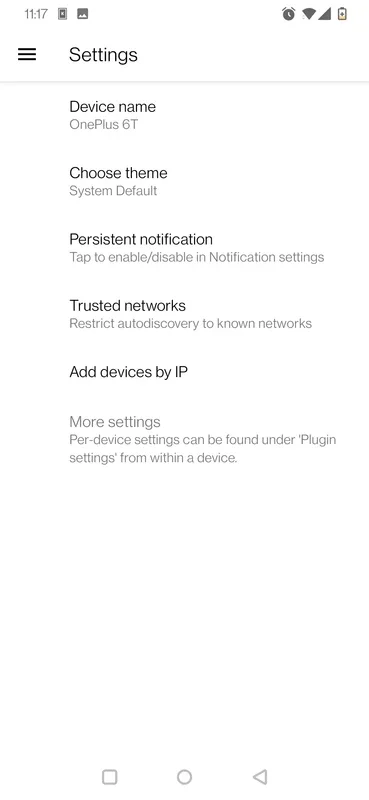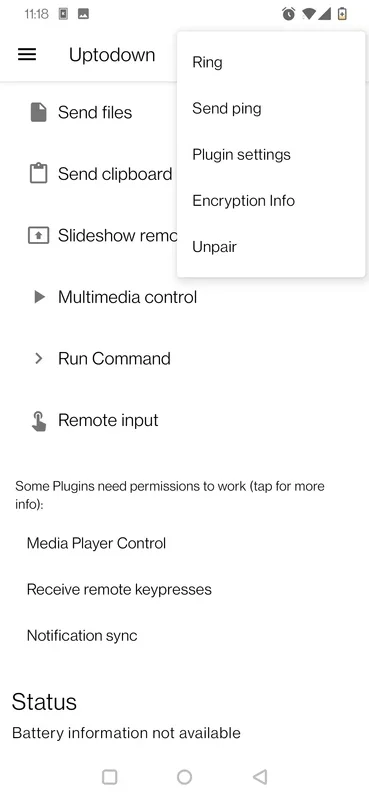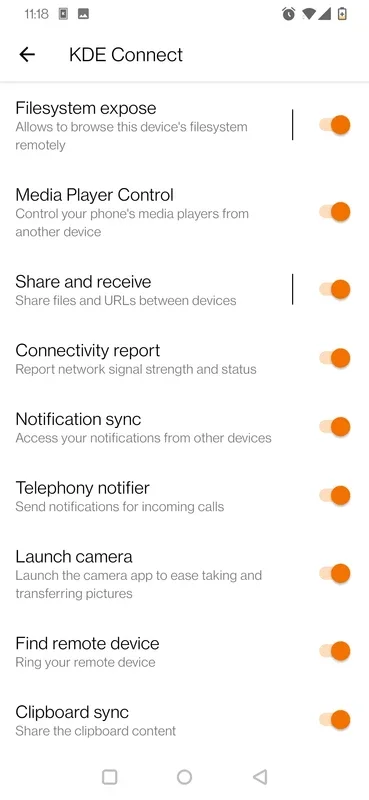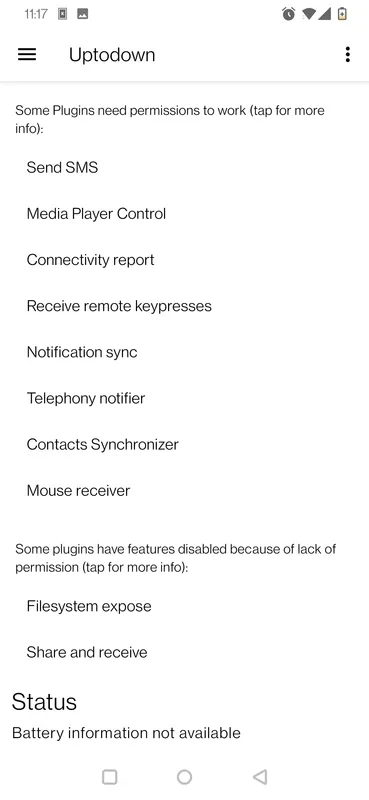KDE Connect App Introduction
Introduction
KDE Connect is an exceptional app that enables seamless synchronization between your Android device and other devices. Whether it's sharing information or remotely controlling them, KDE Connect simplifies the process.
Compatibility
This powerful software is available for Windows, Mac, Linux, Android, iOS, and SailfishOS. The only requirement is that the other device also has the app installed.
Syncing Made Easy
Syncing multiple devices with KDE Connect is a breeze. Simply send the sync request from the device you want to connect and accept it on the other device. Once connected, you can access a plethora of features.
Sending a Ping
One of the simplest yet most useful features is the ability to send a ping from one device to another. This allows you to easily locate a device at any time and in any place.
File Sharing and More
KDE Connect offers the ability to share all types of files, images, and documents. You can even share the app's clipboard. Additionally, you can use your Android's screen to control the cursor on a computer. And the best part? You can create commands to perform various actions on the computer, such as turning it off at a specific time.
Notification Sync
KDE Connect is highly useful as it allows you to receive notifications from your Android device on your Windows computer. This provides convenience and keeps you informed even when working on your computer.
In conclusion, KDE Connect is an essential app for anyone who wants to keep their devices connected and synchronized. Its wide range of features and compatibility make it a must-have for both personal and professional use.