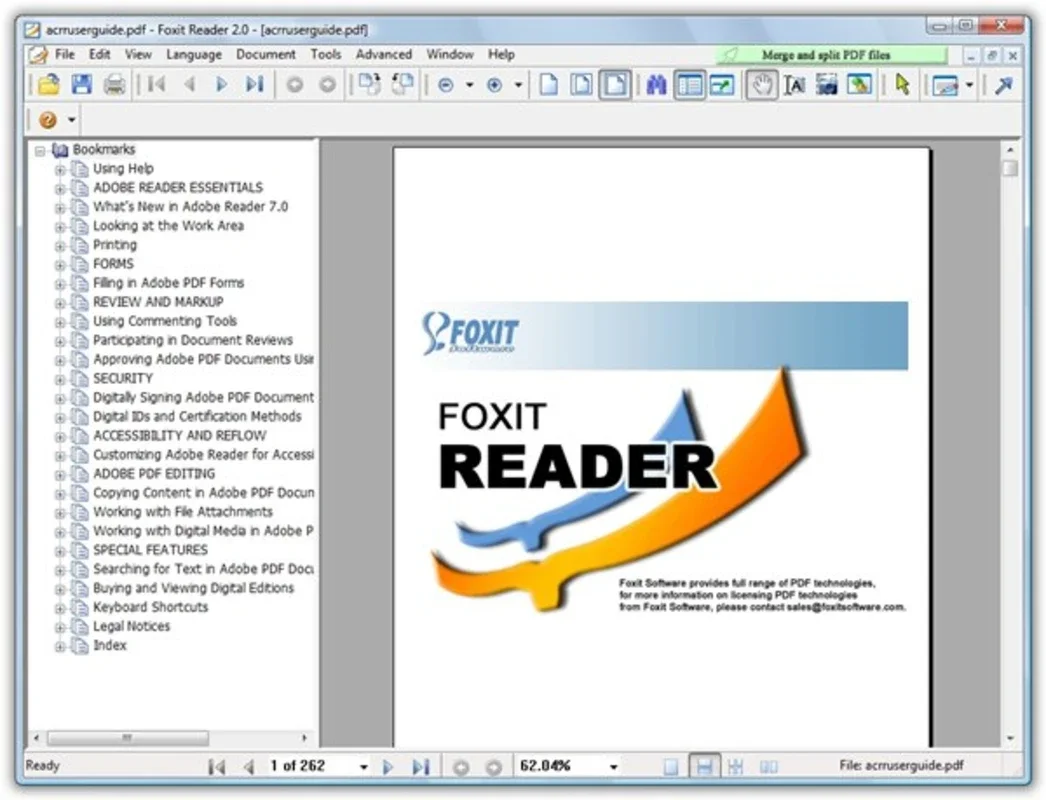Foxit PDF Reader App Introduction
Foxit PDF Reader has rapidly become a popular choice for users seeking a powerful and versatile PDF solution. Unlike many bloated PDF readers, Foxit Reader prioritizes speed, efficiency, and a streamlined user experience. This in-depth guide will explore its key features, benefits, and comparisons to other leading PDF software, such as Adobe Acrobat Reader.
Key Features and Functionality
Foxit PDF Reader stands out due to its innovative features that simplify complex tasks. Let's delve into some of its most compelling aspects:
- Intuitive Interface: The software boasts a clean, user-friendly interface, making navigation and document management effortless. Even novice users will find it easy to learn and use.
- Multi-Tab Support: Open and manage multiple PDF documents simultaneously using convenient tabs, just like a web browser. This significantly improves workflow efficiency, especially when working with numerous files.
- Robust Bookmarking: Quickly locate specific sections within lengthy documents using a well-organized bookmark system. This feature is invaluable for research, legal documents, and extensive reports.
- Multimedia Support: Foxit Reader seamlessly handles multimedia files embedded within PDFs, including audio and video content. This is particularly useful for interactive e-books and presentations.
- Magnification and Scrolling: Enhance readability with a built-in magnifying glass for detailed viewing and an automatic scrolling feature for hands-free navigation.
- Annotation Tools: Add notes, highlights, underlines, and drawings directly onto PDF pages. This collaborative feature is perfect for reviewing documents and sharing feedback.
- PDF Creation: Foxit Reader isn't just a reader; it also allows you to create PDFs from scratch, from other text documents, scanned images, or even clipboard content. This eliminates the need for separate PDF creation software.
- Social Integration: Share your PDFs effortlessly across various social media platforms, including Twitter, Facebook, Evernote, and Microsoft SharePoint. This feature promotes seamless collaboration and document sharing.
- Collaborative Tools: Foxit Reader includes tools that facilitate collaborative work on documents, allowing multiple users to contribute and track changes.
- Version Control: Maintain a history of document revisions, ensuring you can always revert to previous versions if necessary. This is crucial for managing projects and preventing accidental data loss.
Performance and Comparison to Adobe Acrobat Reader
Foxit Reader consistently outperforms Adobe Acrobat Reader in terms of loading speed and overall responsiveness. While Adobe Acrobat Reader is a well-established software, it can be resource-intensive and slow, especially when handling large or complex files. Foxit Reader offers a lighter, faster alternative without sacrificing functionality.
Here's a table summarizing the key performance differences:
| Feature | Foxit PDF Reader | Adobe Acrobat Reader |
|---|---|---|
| Loading Speed | Significantly faster | Slower, especially with large files |
| Resource Usage | Lower | Higher |
| Responsiveness | More responsive | Can be sluggish |
| Interface | Clean and intuitive | Can be cluttered and complex |
Note: Performance can vary depending on system specifications and file complexity.
Advanced Features and Customization
Foxit Reader offers several advanced features that cater to power users:
- Customizable Toolbars: Personalize the interface by adding or removing tools from the toolbar for a more efficient workflow.
- Security Features: Protect sensitive documents with password protection and encryption options.
- Form Filling: Easily fill out interactive PDF forms, saving time and effort.
- Digital Signatures: Add digital signatures to documents for authentication and verification.
System Requirements and Compatibility
Foxit Reader is compatible with a wide range of operating systems and devices. Check the official Foxit website for the most up-to-date system requirements.
Conclusion
Foxit PDF Reader is a comprehensive and efficient PDF solution that excels in speed, functionality, and ease of use. Its innovative features, streamlined interface, and superior performance make it a compelling alternative to other PDF readers. Whether you're a casual user or a professional requiring advanced features, Foxit PDF Reader is a valuable tool for managing and interacting with PDF documents. Its collaborative features and robust annotation tools make it ideal for teamwork and document review.
The software's ability to create PDFs from various sources further enhances its versatility, consolidating multiple tasks into a single application. The integration with popular social media platforms and cloud services streamlines document sharing and collaboration. Compared to Adobe Acrobat Reader, Foxit Reader offers a lighter, faster, and more intuitive experience without compromising on essential features.
For users seeking a powerful yet efficient PDF solution, Foxit PDF Reader is a strong contender, offering a blend of speed, functionality, and user-friendliness that sets it apart from the competition. Its focus on performance and ease of use makes it an excellent choice for both individual users and organizations.