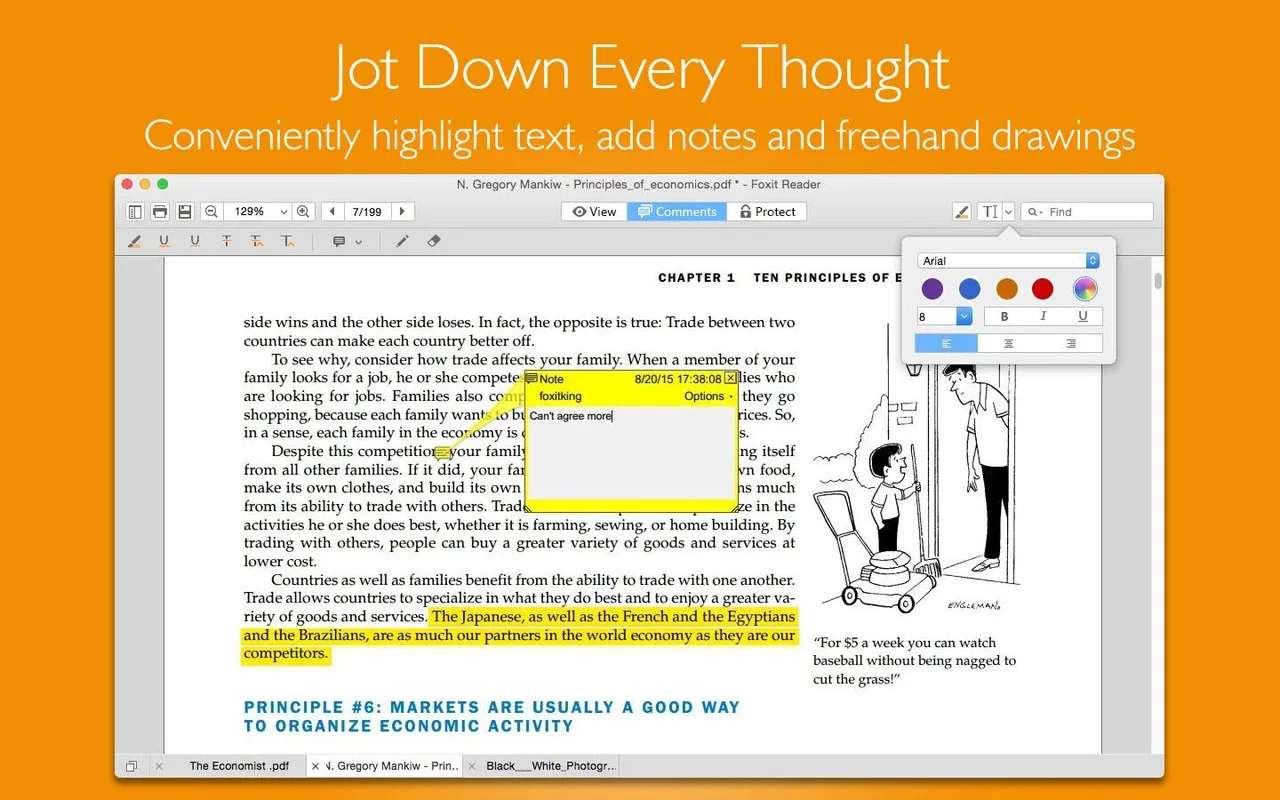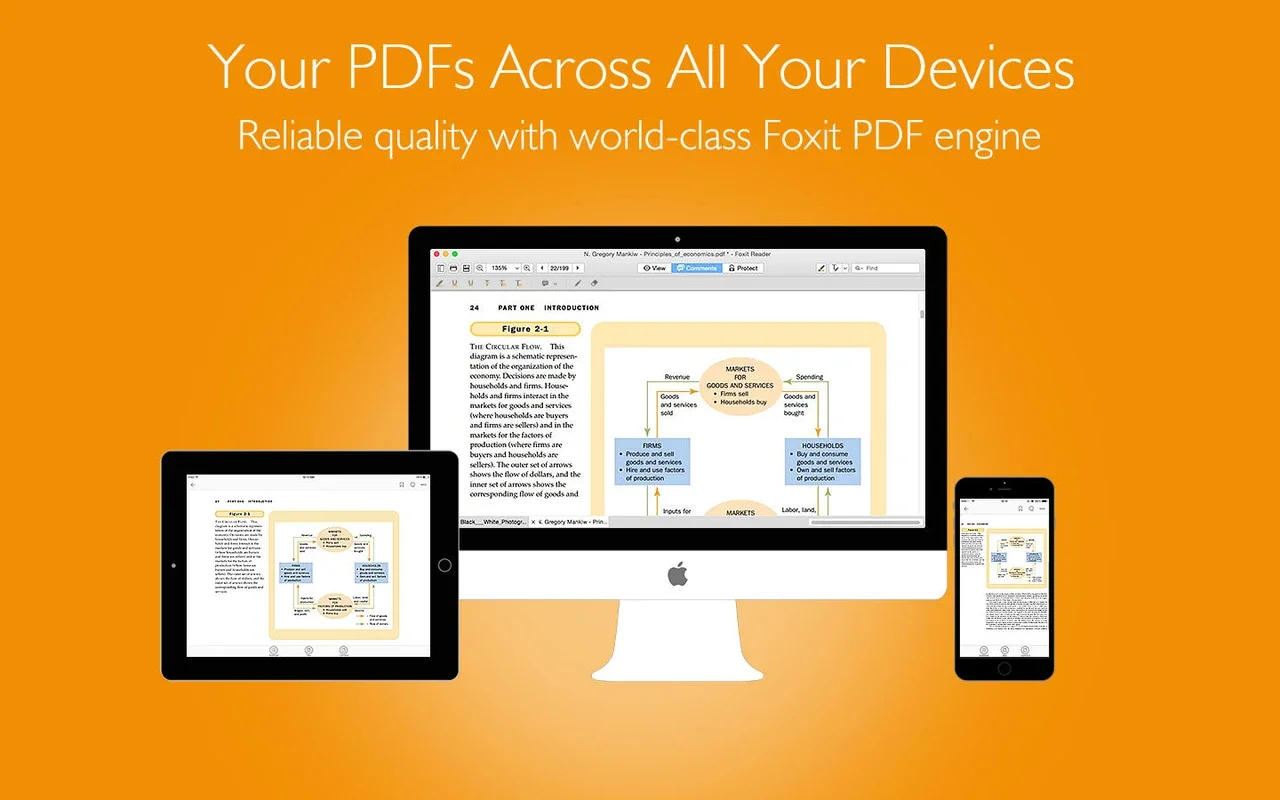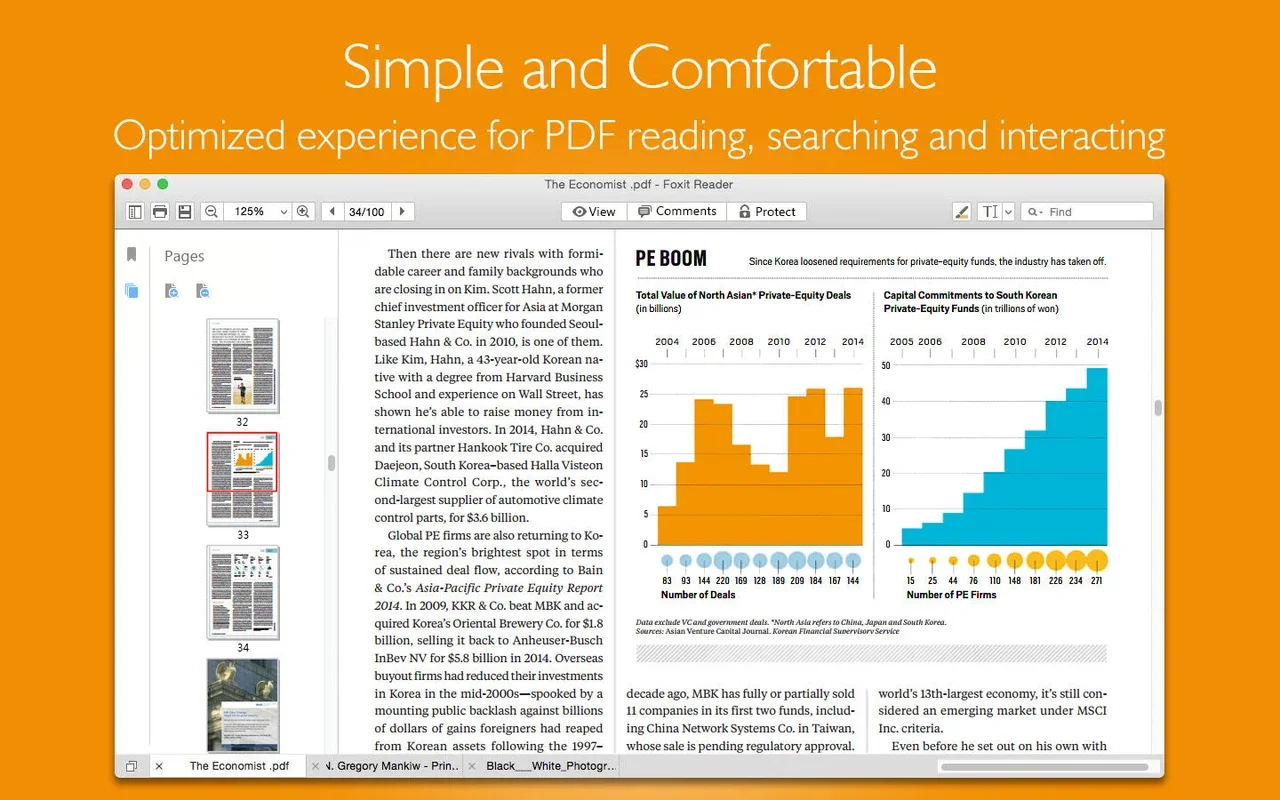Foxit PDF Reader App Introduction
Introduction
Foxit PDF Reader is a remarkable software that has been making waves in the world of PDF management. It offers a plethora of features that set it apart from its competitors. In this article, we will explore the various aspects of Foxit PDF Reader in great detail.
Feature Highlights
Multi - Document Handling
One of the standout features of Foxit PDF Reader is its ability to open multiple documents simultaneously in different tabs. This is a huge time - saver for users who often need to work with several PDF files at once. For example, if you are a student researching for a paper and have multiple academic papers in PDF format, you can have them all open and easily switch between them. This is in contrast to some other PDF readers where you have to close one document to open another.
Bookmarking
The bookmarking feature in Foxit PDF Reader is extremely useful. It allows you to mark specific sections of a PDF document so that you can quickly return to them later. Let's say you are reading a long e - book or a technical manual. You can bookmark important chapters or sections, and when you need to refer back to them, you don't have to scroll through the entire document. This is a simple yet powerful feature that enhances the user experience.
Media Player
Foxit PDF Reader comes with a media player that can play files embedded in some PDFs, such as Ebooks. This is a unique feature that not all PDF readers offer. For instance, if you have an interactive e - book with audio or video elements, Foxit PDF Reader can handle it seamlessly. It adds an extra dimension to the reading experience, especially for educational or entertainment - based PDF content.
Magnifying Glass and Page Manipulation
The magnifying glass feature in Foxit PDF Reader is great for enlarging specific parts of a page. This is useful when you are dealing with small text or detailed images in a PDF. Additionally, the automatic scroll feature allows for a more hands - free reading experience. You can also add notes, underline text, and draw on PDFs, which is very handy for annotating important documents or making comments on a PDF for collaborative purposes.
Document Creation and Editing
Creating New PDFs
Foxit PDF Reader is not just a viewer; it can also create new PDFs from compatible text documents or copied text. This is a valuable feature for those who need to generate PDF files on the fly. For example, if you have a text document that you want to share in a more secure and universal format, you can easily convert it to a PDF using Foxit PDF Reader. This is much more convenient than having to use a separate PDF creation tool.
Editing Existing PDFs
When it comes to editing existing PDFs, Foxit PDF Reader offers a range of capabilities. You can modify text, add or remove images, and adjust the layout of a PDF. This is useful for professionals who need to make quick changes to PDF documents, such as marketers who want to update a product brochure or lawyers who need to redact certain information from a legal document.
Integration with Other Tools
Social Media and Cloud Integration
Foxit PDF Reader has integrated Twitter, Facebook, Evernote, and Microsoft Sharepoint tools. This means that you can easily share PDF files on social media platforms or save them to cloud - based storage services. For example, if you come across an interesting PDF article, you can share it directly on Twitter or save it to your Evernote account for future reference. This integration makes it easier to manage and distribute PDF content.
Collaborative Features
The collaborative features in Foxit PDF Reader, such as version management and the ability for multiple users to add notes, are very beneficial for teams working on projects. For instance, in a business setting, different team members can add their comments and suggestions to a PDF document, and the version management system ensures that everyone is working on the latest version. This promotes better communication and efficiency within a team.
Comparison with Adobe Reader
While Adobe Reader is a well - known and widely used PDF reader, Foxit PDF Reader has some advantages. When it comes to loading and viewing documents, Foxit PDF Reader often performs better. It can open documents more quickly, which is especially important when dealing with large PDF files. Additionally, Foxit PDF Reader supports almost all the same file types as Adobe Reader, with the exception of the PDX format. However, Adobe Reader may have some features that are more appealing to certain users, such as its integration with other Adobe products. But overall, Foxit PDF Reader offers a great alternative for those who are looking for a feature - rich and efficient PDF reader.
Conclusion
Foxit PDF Reader is a powerful PDF management tool that offers a wide range of features for both individual and collaborative use. Its innovative features such as multi - document handling, bookmarking, media player, and integration with other tools make it a great choice for anyone who works with PDF files on a regular basis. Whether you are a student, a professional, or just someone who reads a lot of PDFs, Foxit PDF Reader has something to offer.