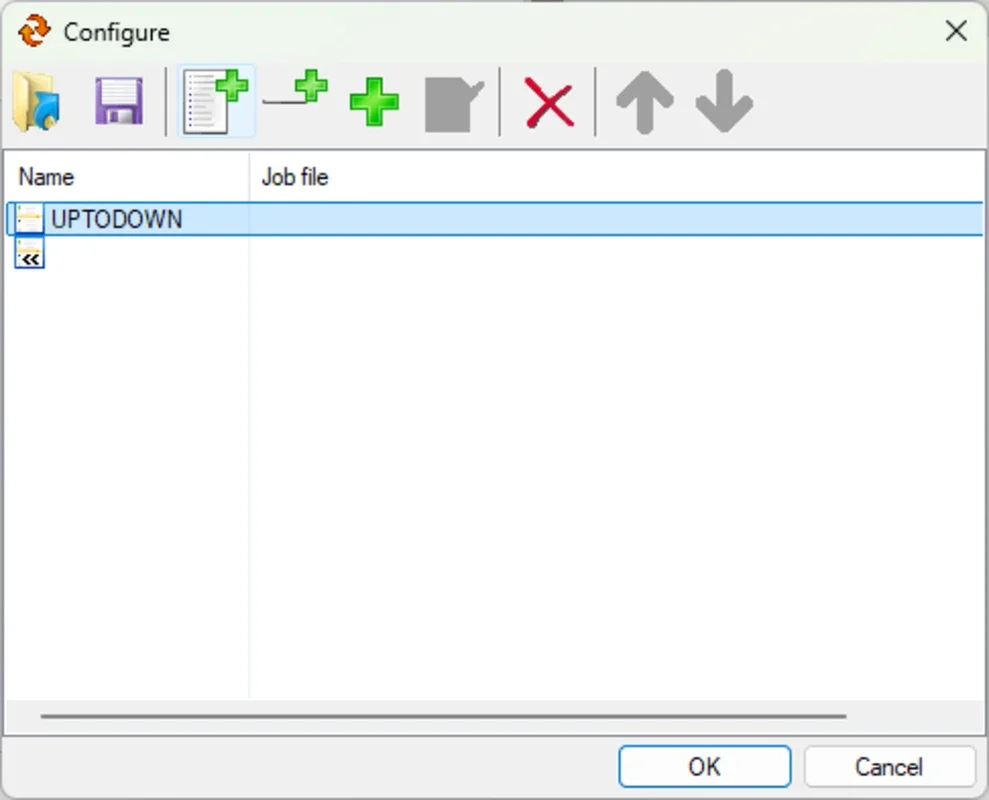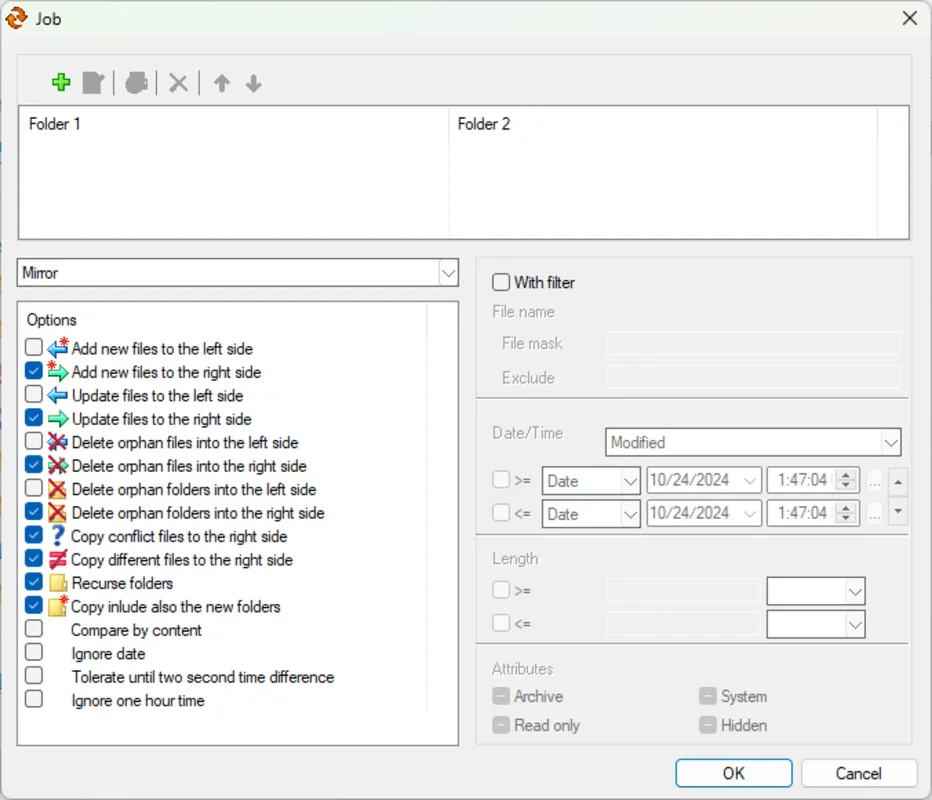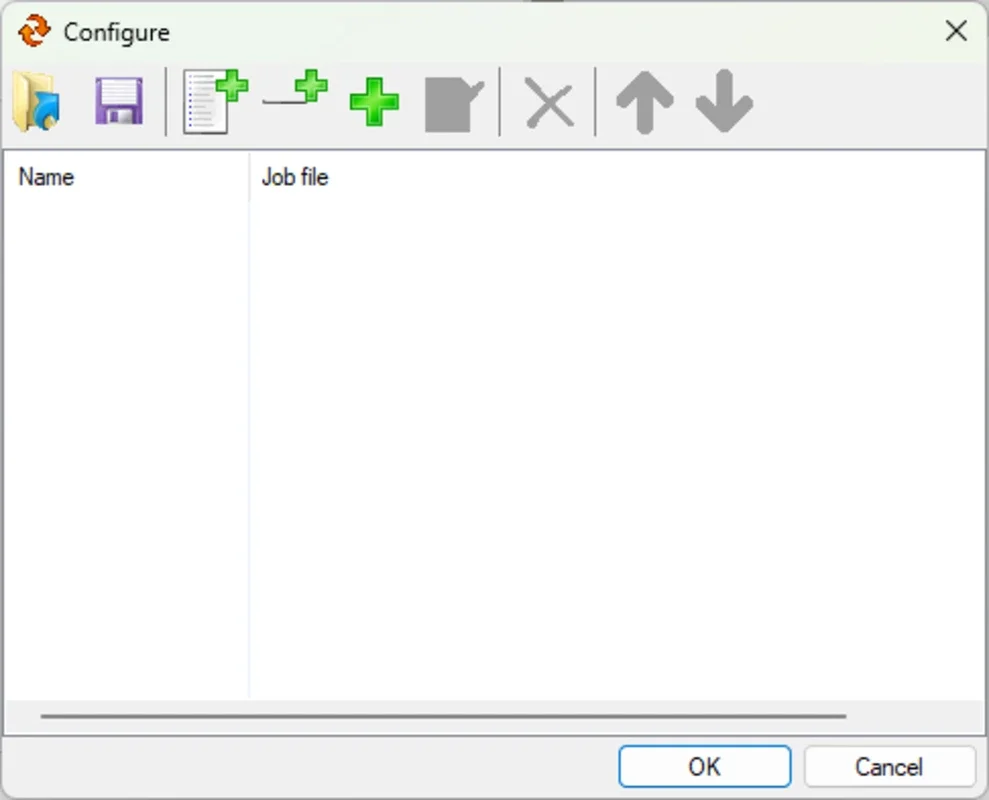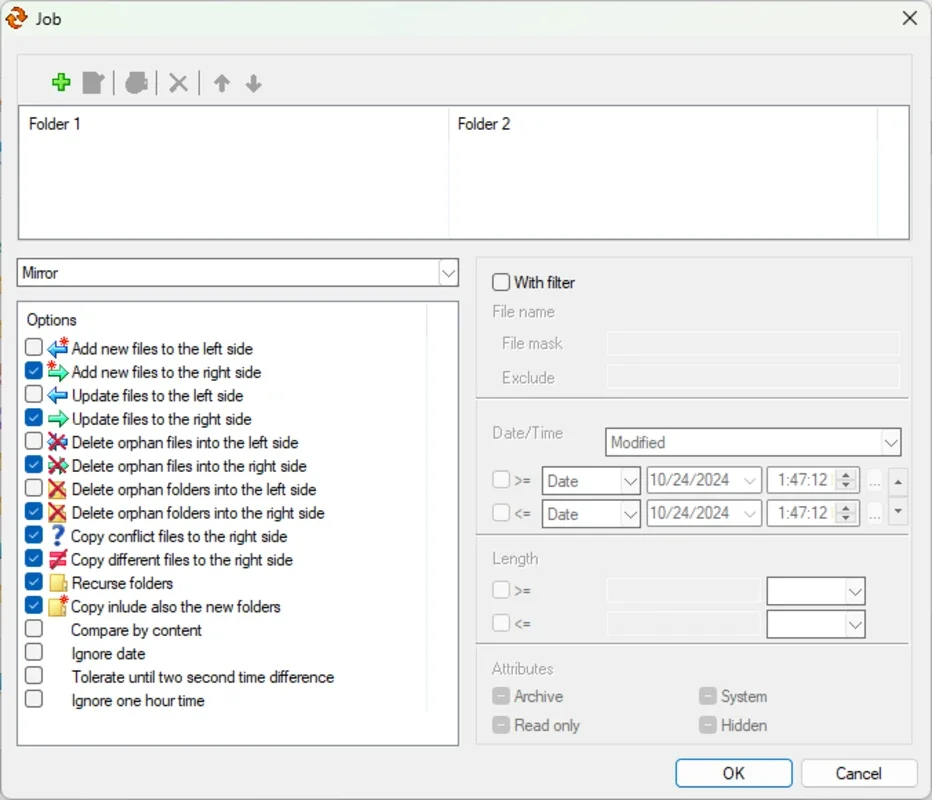EF AutoSync App Introduction
Introduction
EF AutoSync is a powerful software that has been designed to make the process of synchronizing files and folders across different locations seamless. Whether it's for personal use, such as keeping your important documents in sync between your laptop and an external hard drive, or for professional use in a corporate environment where multiple team members need access to the latest versions of files, EF AutoSync has a lot to offer.
Automatic and Bidirectional Synchronization
One of the most remarkable features of EF AutoSync is its automatic and bidirectional synchronization of files and folders. This means that any alteration made to a file or folder in one location will be immediately replicated in the other synchronized location. For example, if a team member updates a project file on a networked server, the same change will be reflected on all the local devices that are synced with that server. This real - time synchronization occurs in the background, allowing users to continue with their work without any disruptions. It is especially beneficial for collaborative projects where multiple people are working on the same set of files. Everyone can be sure that they are always accessing the most up - to - date version of the files.
Compatibility with Local and Networked Devices
EF AutoSync is highly versatile when it comes to device compatibility. It supports local devices like internal hard drives and external drives as well as network drives. This means that you can synchronize files between your computer's internal hard drive and an external hard drive for backup purposes. Additionally, it can also synchronize files between your local devices and network - attached storage (NAS) servers or other networked devices. This makes it extremely useful for scenarios where you need to share files between different locations or keep synchronized backups. For instance, a small business can use EF AutoSync to ensure that the files on their office computers are in sync with the files on their NAS server, which can be accessed remotely by employees. The ability to synchronize multiple folders simultaneously also makes it a scalable solution for both small - scale home users and larger - scale business operations.
Advanced Filters for Selective Synchronization
Another important aspect of EF AutoSync is its advanced filtering capabilities for selective synchronization. You can set up filters based on various criteria such as file types, specific file names, file sizes, or modification dates. This is a great feature as it allows you to be very precise about which files are synchronized. For example, if you have a large folder with many different types of files but only want to synchronize the text documents, you can set a filter for file types to only include '.txt' files. This not only saves time but also optimizes storage space, especially when dealing with large volumes of data or when synchronizing multiple folders. It gives users more control over the synchronization process and ensures that only the relevant files are being synced.
User - Friendly Interface
EF AutoSync also comes with a user - friendly interface. The setup process is straightforward, and the software is easy to navigate. Even users who are not very tech - savvy can quickly understand how to set up their synchronization tasks. The interface clearly displays the status of each synchronization task, whether it is in progress, completed successfully, or if there were any errors. This transparency helps users to easily manage their file synchronization and troubleshoot any issues that may arise.
Security and Reliability
In terms of security, EF AutoSync ensures that the data being synchronized is transferred securely. It uses reliable encryption methods to protect the integrity of the files during the transfer process. This is crucial, especially when synchronizing sensitive data between different locations. The software is also reliable in terms of its performance. It has been tested to handle large amounts of data without crashing or losing data. This reliability makes it a trustworthy choice for both personal and professional use.
Comparison with Other Synchronization Tools
When compared to other file synchronization tools in the market, EF AutoSync stands out in several ways. Some other tools may lack the bidirectional synchronization feature, which means that changes may not be replicated accurately in both directions. EF AutoSync's automatic and bidirectional synchronization is a key advantage. Additionally, the advanced filtering capabilities of EF AutoSync are not always present in other similar tools. Some tools may offer basic filtering, but not to the extent that EF AutoSync does, allowing for such detailed selection of files to be synchronized. The compatibility of EF AutoSync with a wide range of local and networked devices also gives it an edge over some competitors that may be limited in the types of devices they can synchronize with.
Conclusion
EF AutoSync is a comprehensive file and folder synchronization tool that offers a range of features that are beneficial for both personal and professional users. Its automatic and bidirectional synchronization, compatibility with various devices, advanced filtering options, user - friendly interface, security, and reliability make it a great choice for anyone in need of a file synchronization solution. Whether you are an individual looking to keep your personal files in sync or a business looking to manage file sharing and backups across multiple devices and locations, EF AutoSync has the capabilities to meet your needs.