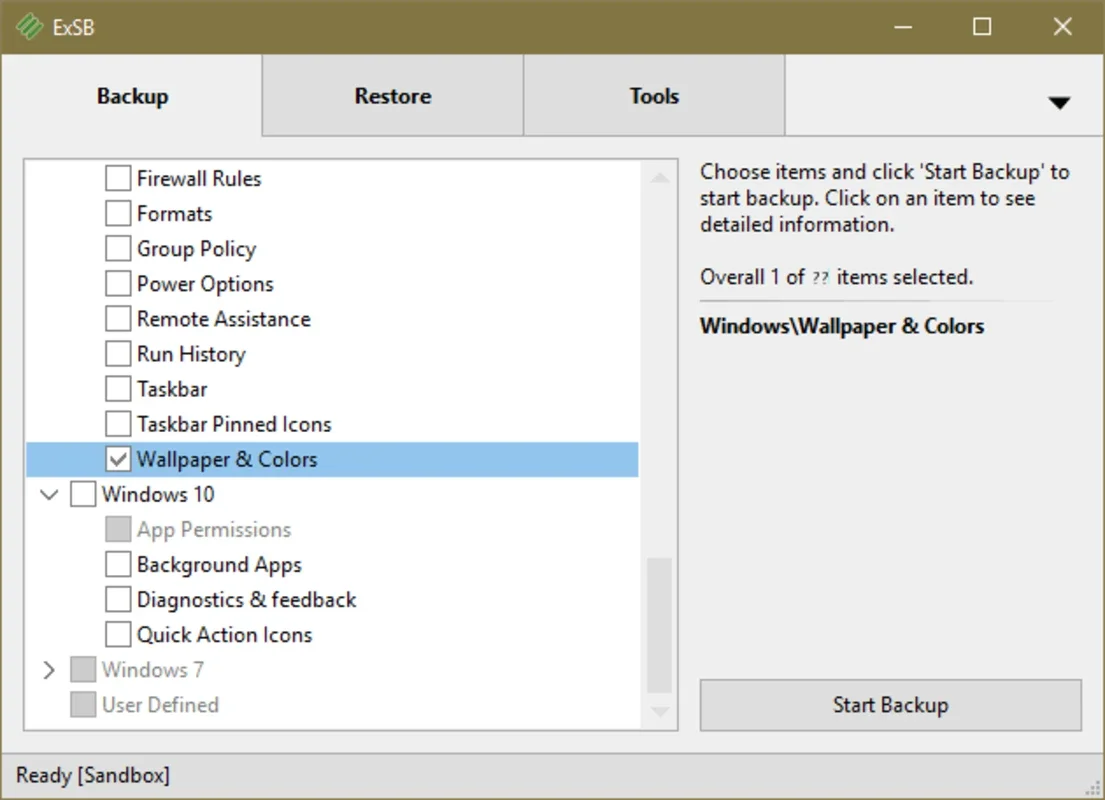EaseXP Settings Backup App Introduction
Introduction
EaseXP Settings Backup is a powerful program designed specifically for Windows users. It allows you to back up a wide range of settings and programs included in the Windows operating system, providing you with peace of mind and easy recovery options.
Supported Programs and Settings
This software can back up various popular programs such as the Office suite, Mozilla Firefox, Microsoft Edge, Google Chrome, and more. It also enables you to back up your taskbar setup, desktop color scheme, and firewall parameters. With just a few clicks, you can select the elements you want to back up and initiate the backup process.
The Backup Process
The backup process with EaseXP Settings Backup is incredibly simple. First, check the boxes for each element you wish to back up. Once you have made your selections, click the 'Start backup' button. In just a few seconds, your backup will be ready and saved for future use. When you need to restore your settings or programs, simply select the backup file from this program.
Versatility and Beyond
EaseXP Settings Backup is not only useful for backing up Windows settings but also for creating backup copies of any file or folder on your hard drive. Although it was not originally intended for this purpose, it offers a convenient way to ensure the safety of your important data. In many ways, it works similar to Windows Sync, but with the added benefit of local backups.
Conclusion
In conclusion, EaseXP Settings Backup is a must-have program for Windows users. It provides a reliable and efficient way to back up your settings and programs, giving you the confidence to make changes or install new software without worrying about losing your important data. With its simple interface and quick backup process, it is an essential tool for any Windows user looking to protect their system.
FAQs
Q: Can I back up specific programs with EaseXP Settings Backup? A: Yes, you can select specific programs such as the Office suite, Mozilla Firefox, Microsoft Edge, Google Chrome, and more to back up.
Q: How long does the backup process take? A: The backup process typically takes just a few seconds, depending on the amount of data being backed up.
Q: Can I restore my backed-up settings and programs easily? A: Yes, simply select the backup file from the program and follow the restore instructions.
Q: Is EaseXP Settings Backup compatible with all versions of Windows? A: EaseXP Settings Backup is compatible with most versions of Windows, including Windows 10, Windows 8, Windows 7, and earlier versions.