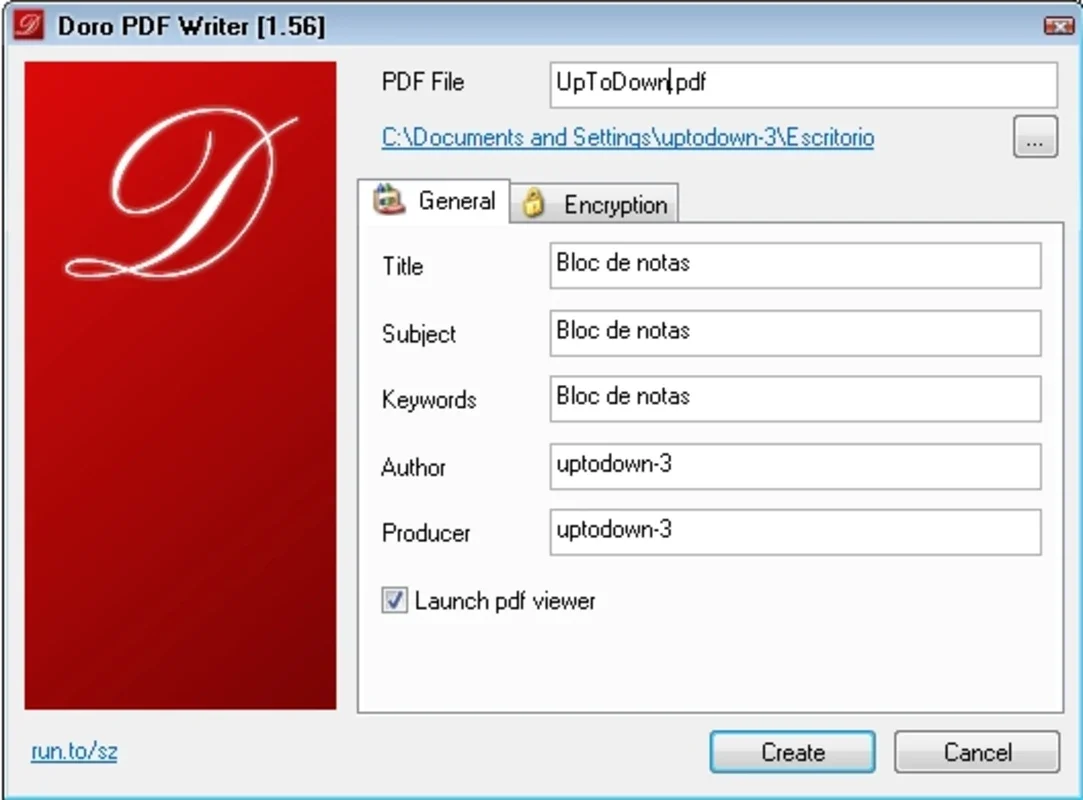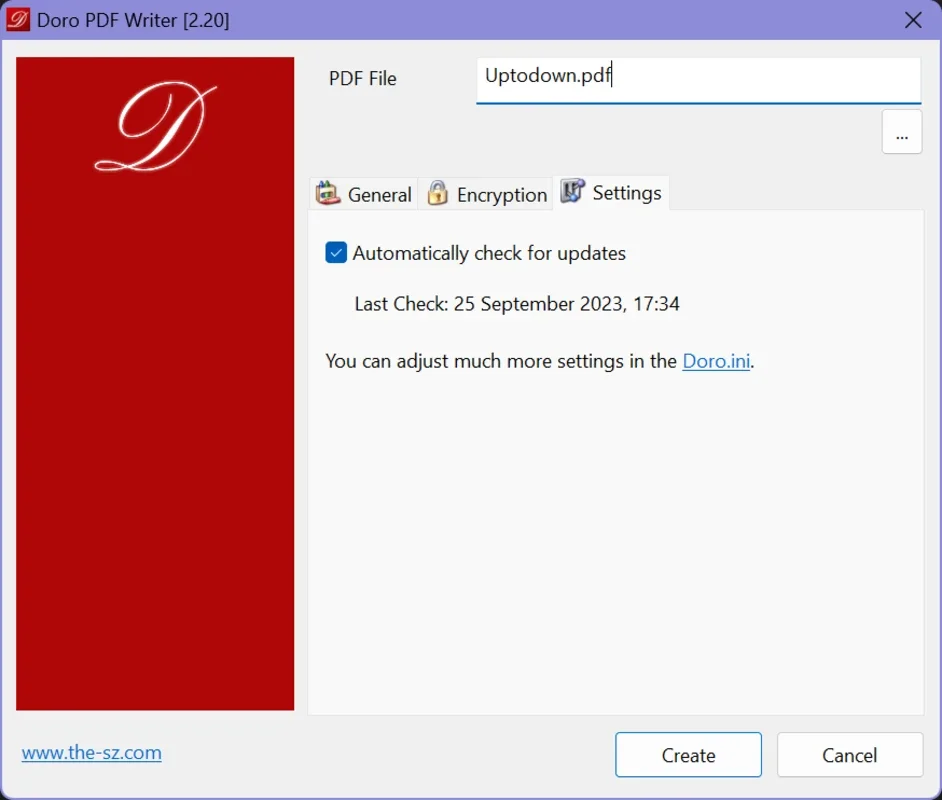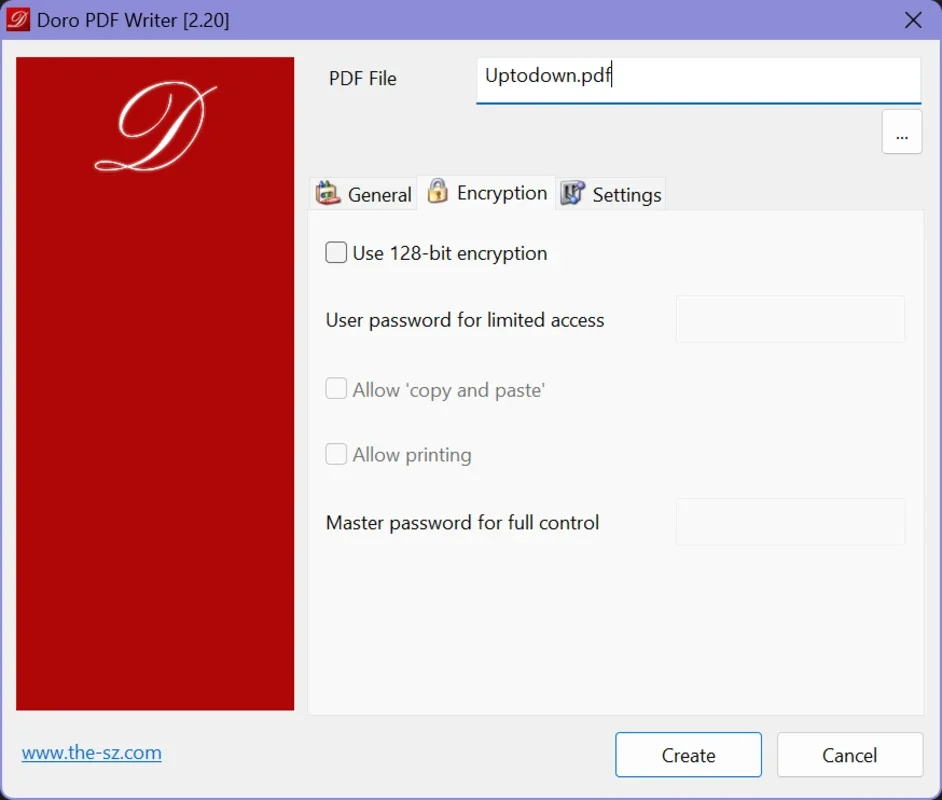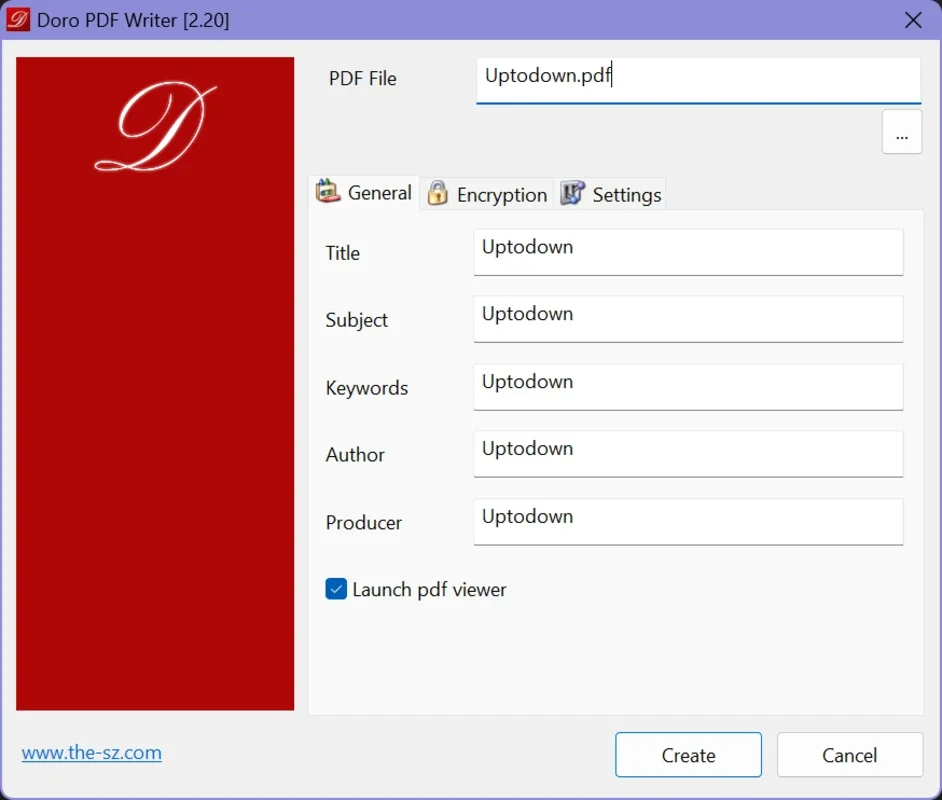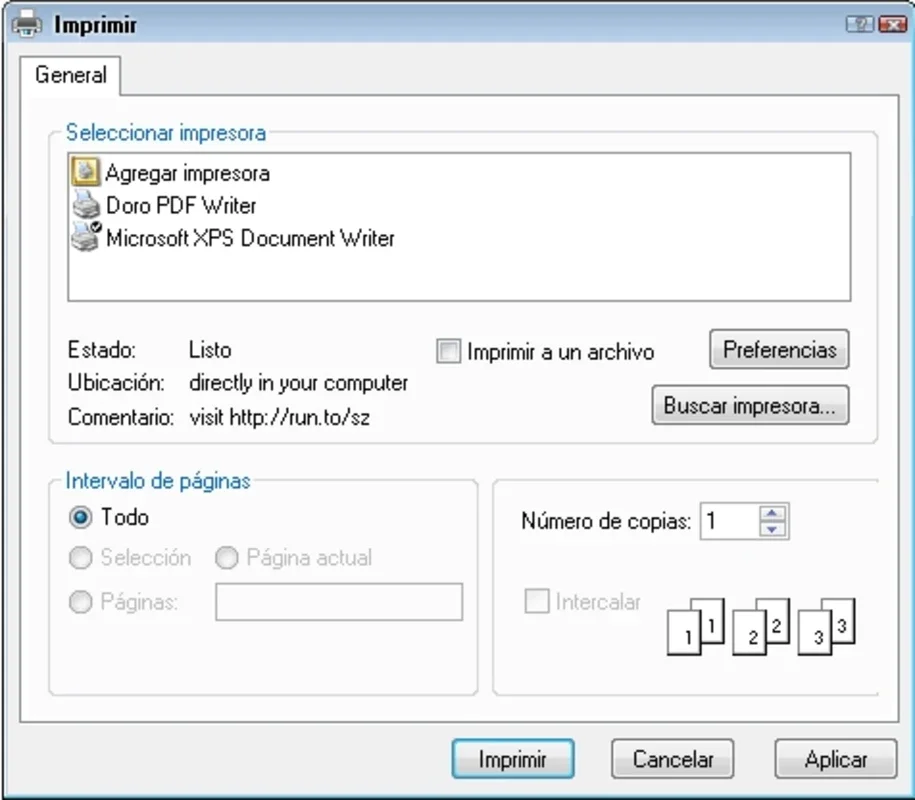Doro PDF Writer App Introduction
Introduction
Doro PDF Writer is a remarkable software designed specifically for Windows users. It offers a seamless and straightforward way to create PDF documents, making it an essential tool for those who frequently need to convert various types of files into the PDF format. In this article, we will explore the features, benefits, and overall functionality of Doro PDF Writer in great detail.
How Doro PDF Writer Utilizes the Printer Function
One of the most innovative aspects of Doro PDF Writer is its use of the printer function. When you install Doro PDF Writer on your Windows PC, it adds a virtual printer to your system. This virtual printer serves as a powerful tool for creating PDF documents from any text or image file. The process is incredibly user - friendly. Instead of having to open Doro PDF Writer as a separate application, all you need to do is open the file that you wish to convert to a PDF. For example, if you have a Word document or an image file, you can simply open it in its native application. Then, you select the option to print. From the list of available printers, you choose the Doro PDF Writer printer. Once selected, you can set the parameters according to your requirements. This method of creating PDFs is not only convenient but also very efficient, as it integrates seamlessly with the existing file - handling capabilities of your Windows system.
The Convenience of Doro PDF Writer's Interface
Doro PDF Writer's lack of a traditional standalone program interface is actually a major advantage. It simplifies the process of creating PDFs significantly. Since it doesn't have a complex interface to navigate, users can quickly and easily convert their files to PDF. Additionally, being a lightweight program, it has a minimal impact on the performance of your Windows operating system. This means that you can run Doro PDF Writer without worrying about it slowing down your computer, even if you have other resource - intensive applications running simultaneously. It is capable of handling both image and text document conversions with equal ease. Despite functioning like a printer, it doesn't require any physical printing equipment, eliminating the need for additional hardware. You have complete control over the parameters of the PDF file you are creating, allowing you to customize it to your specific needs. Whether it's adjusting the resolution, page size, or other settings, Doro PDF Writer provides a convenient and flexible solution for PDF creation.
Comparing Doro PDF Writer with Other PDF Creation Tools
When compared to other PDF creation tools available in the market, Doro PDF Writer stands out in several ways. Some PDF creation tools are resource - heavy and can significantly slow down your computer during the conversion process. Doro PDF Writer, on the other hand, is designed to be lightweight and efficient. There are also tools that have complex interfaces, making it difficult for users to quickly understand and use the software. Doro PDF Writer's simple and intuitive approach, using the printer function, makes it accessible even to novice users. In terms of cost, while some PDF creation tools may require a significant financial investment, Doro PDF Writer is available for free, making it an attractive option for budget - conscious users. It offers a reliable and straightforward solution for creating PDF documents without sacrificing quality or functionality.
The Importance of Doro PDF Writer for Windows Users
For Windows users, Doro PDF Writer fills an important niche. In a digital age where the PDF format is widely used for document sharing, archiving, and printing, having a reliable and easy - to - use PDF creation tool is essential. Doro PDF Writer provides Windows users with a simple yet powerful solution for converting their files to PDF. Whether you are a student who needs to submit assignments in PDF format, a professional who deals with a large number of documents, or an individual who simply wants to share files in a more universal format, Doro PDF Writer can meet your needs. It is a tool that combines simplicity, efficiency, and functionality, all within the familiar Windows environment.
Conclusion
In conclusion, Doro PDF Writer is a valuable addition to any Windows user's software toolkit. Its unique approach to PDF creation, using the printer function, along with its lightweight nature and user - friendly interface, make it an excellent choice for those who need to create PDF documents quickly and easily. Whether you are comparing it to other PDF creation tools or considering its importance for Windows users in general, Doro PDF Writer proves to be a reliable and efficient solution for all your PDF creation needs.