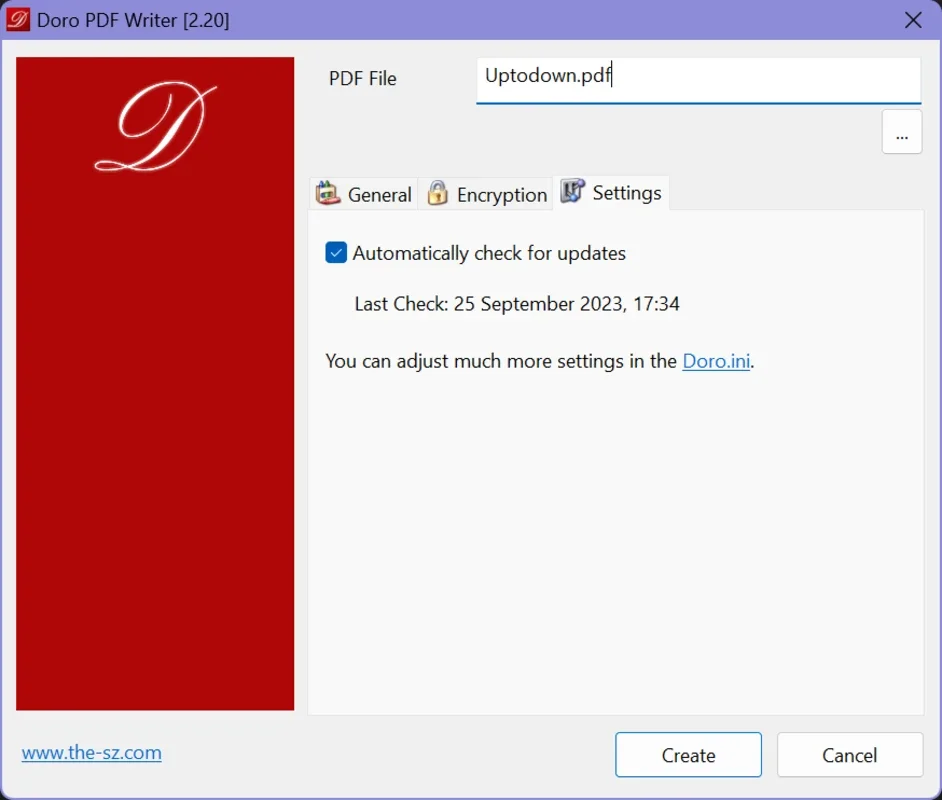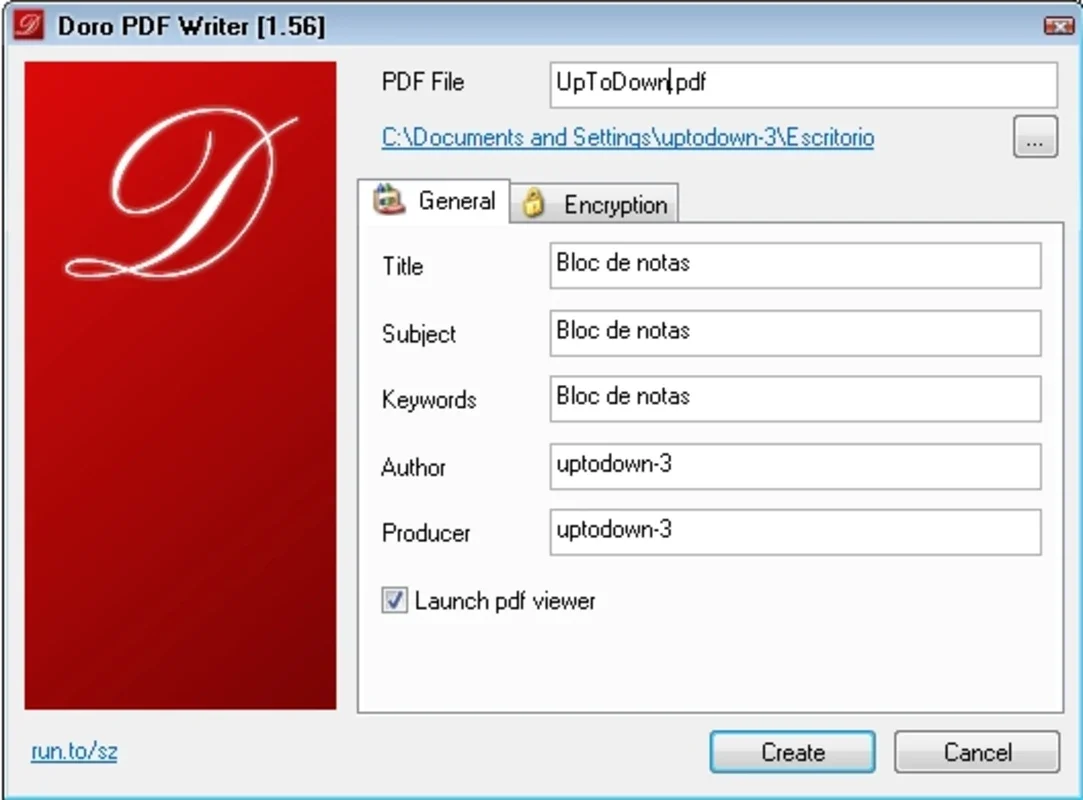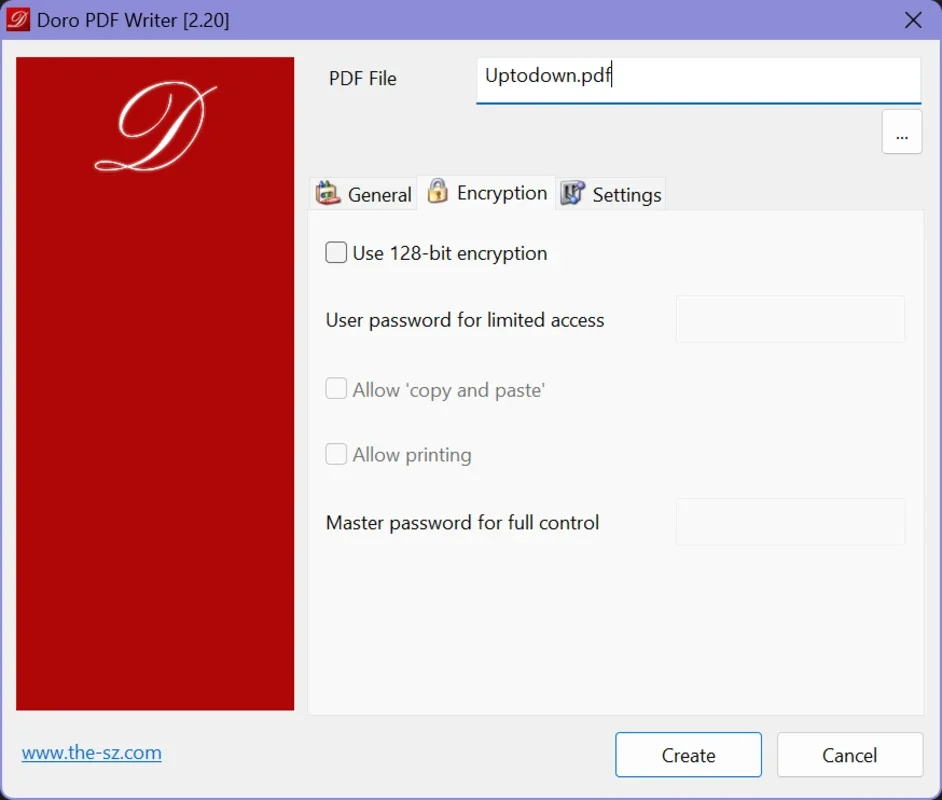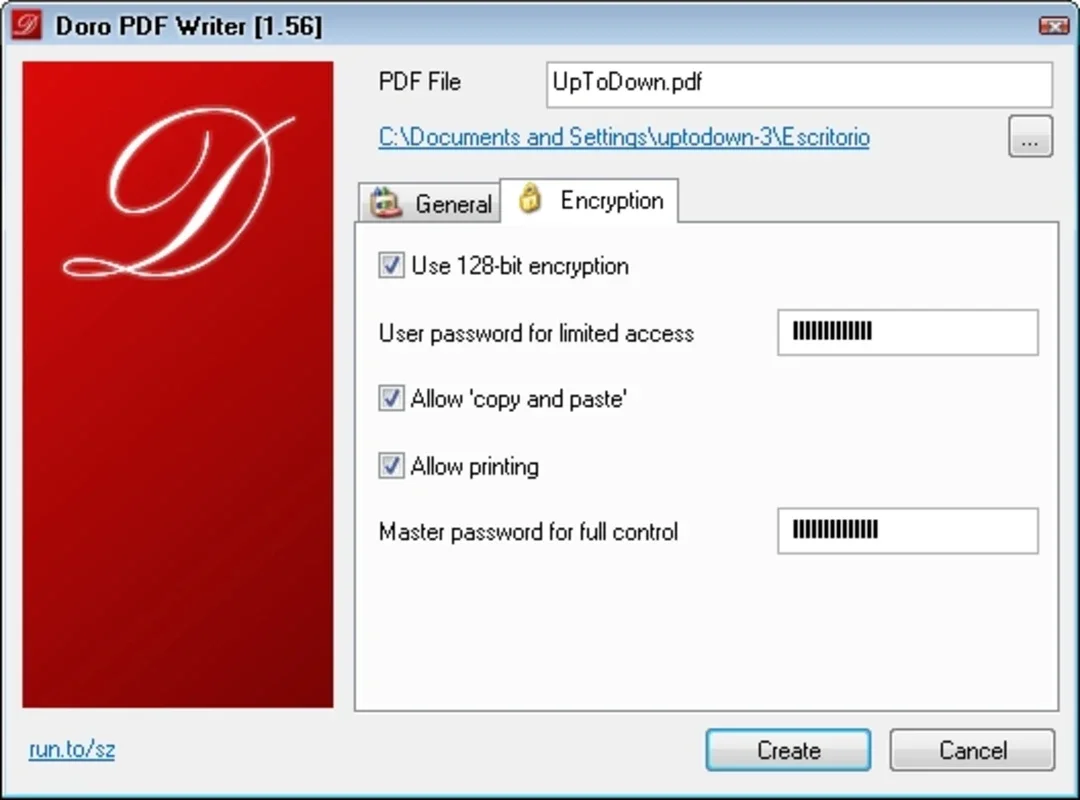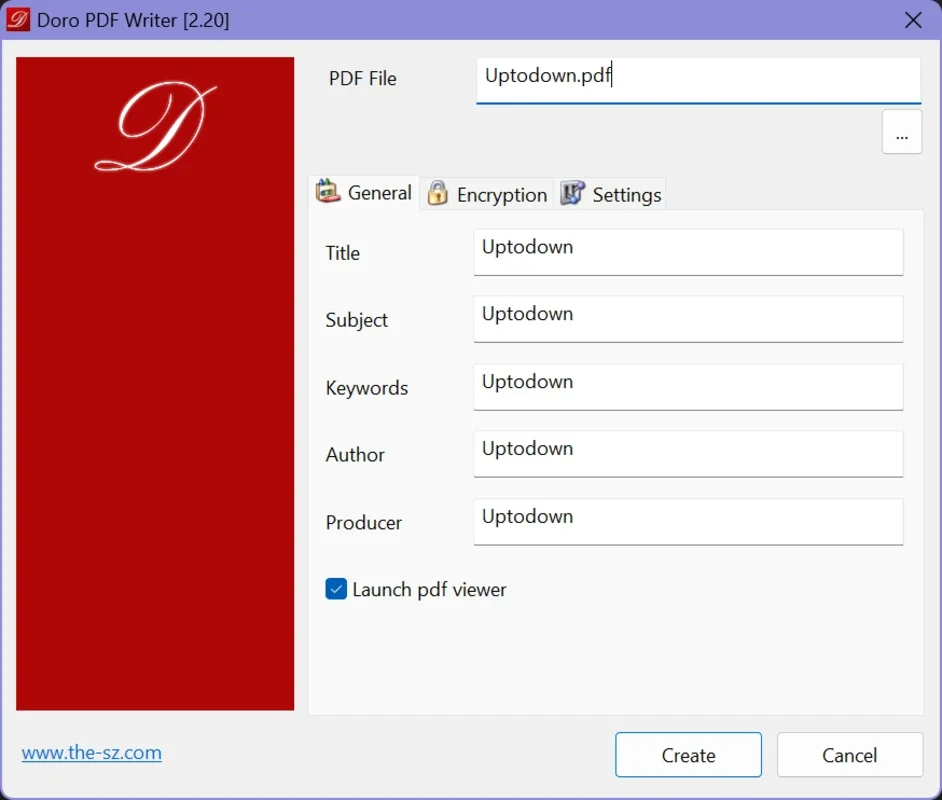Doro PDF Writer App Introduction
Doro PDF Writer is a remarkable tool designed specifically for Mac users. It offers a seamless and efficient way to create PDFs, making it an invaluable asset for those who frequently work with digital documents.
Document to PDF Conversion via Virtual Printer
Doro PDF Writer acts as a virtual printer on the Mac system. This means that users can select this option from any application with printing capabilities. Instead of sending the file to a physical printer, the software converts it to a PDF. This feature makes the tool incredibly versatile and compatible with a wide range of programs. Whether it's documents, images, or other printable content, Doro PDF Writer can quickly and effortlessly convert them into PDFs without sacrificing the original quality.
PDF Encryption and Security Features
One of the standout features of Doro PDF Writer is its ability to password-protect PDFs. This provides an extra layer of security when sharing confidential or personal documents. Users can specify permissions for the PDF, such as preventing editing, printing, or copying of the content. This ensures that only authorized individuals can access the document, safeguarding its confidentiality.
PDF Quality Customization Options
The tool also offers users the flexibility to adjust the PDF quality according to their specific needs. For high-resolution documents like graphics or images, users can select the high-quality settings. On the other hand, for text-only documents, the standard quality option can be chosen to optimize file size. This helps strike a balance between document quality and the final PDF size, making it ideal for meeting various requirements.
In conclusion, Doro PDF Writer for Mac is a powerful and user-friendly tool that simplifies the process of creating PDFs while offering essential security and customization features. It is a must-have for individuals and businesses looking for an efficient and reliable PDF creation solution.