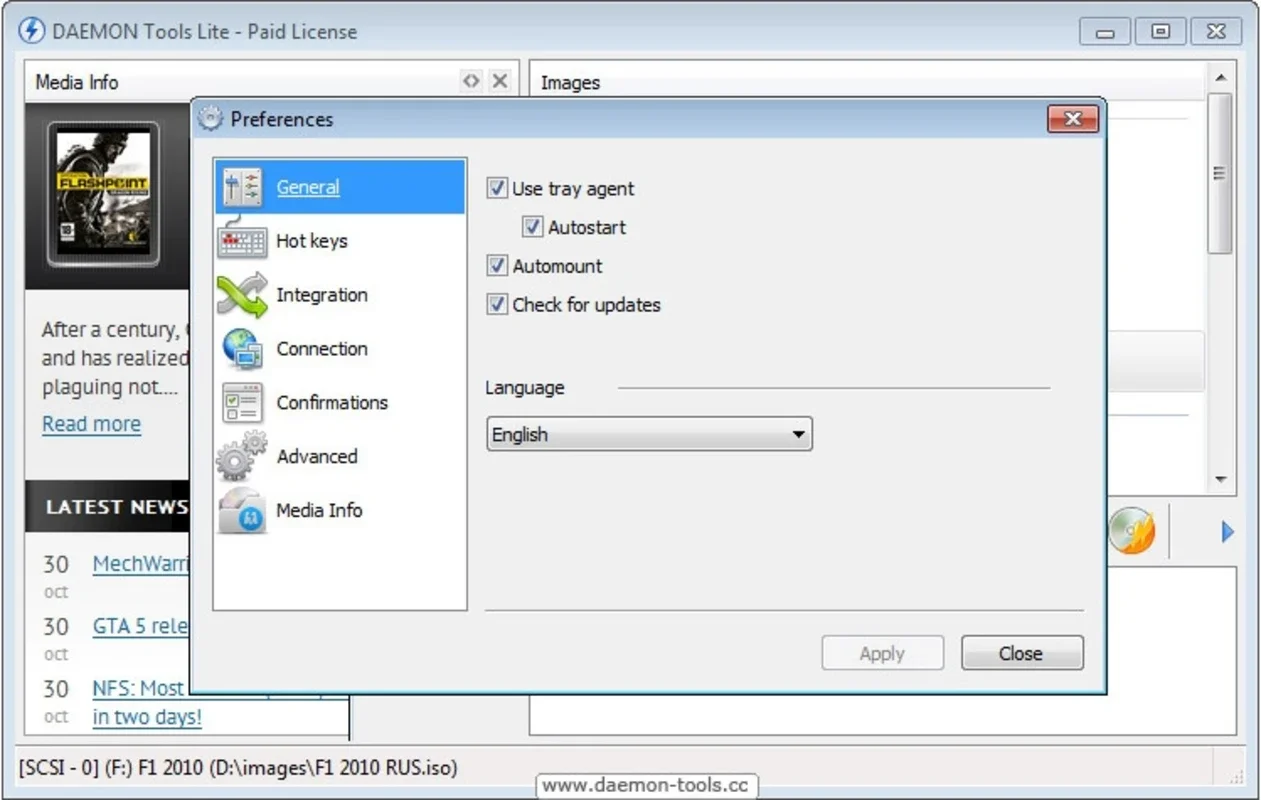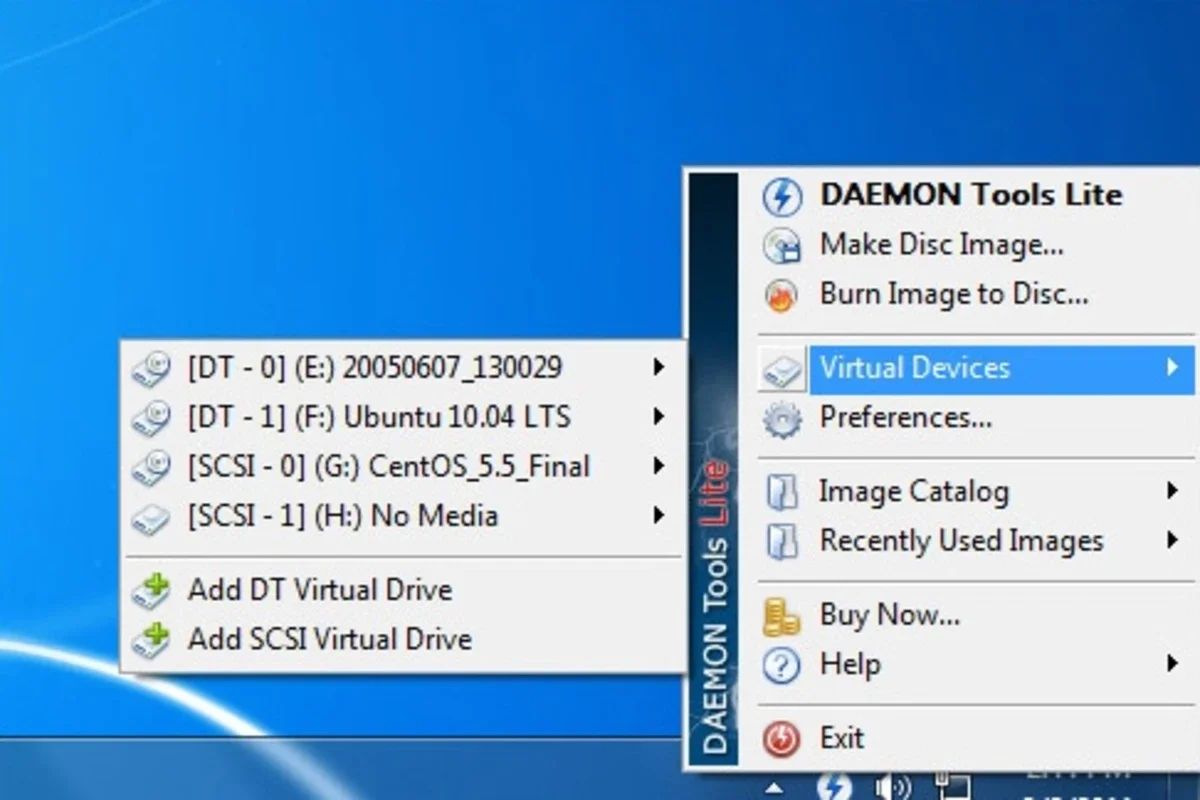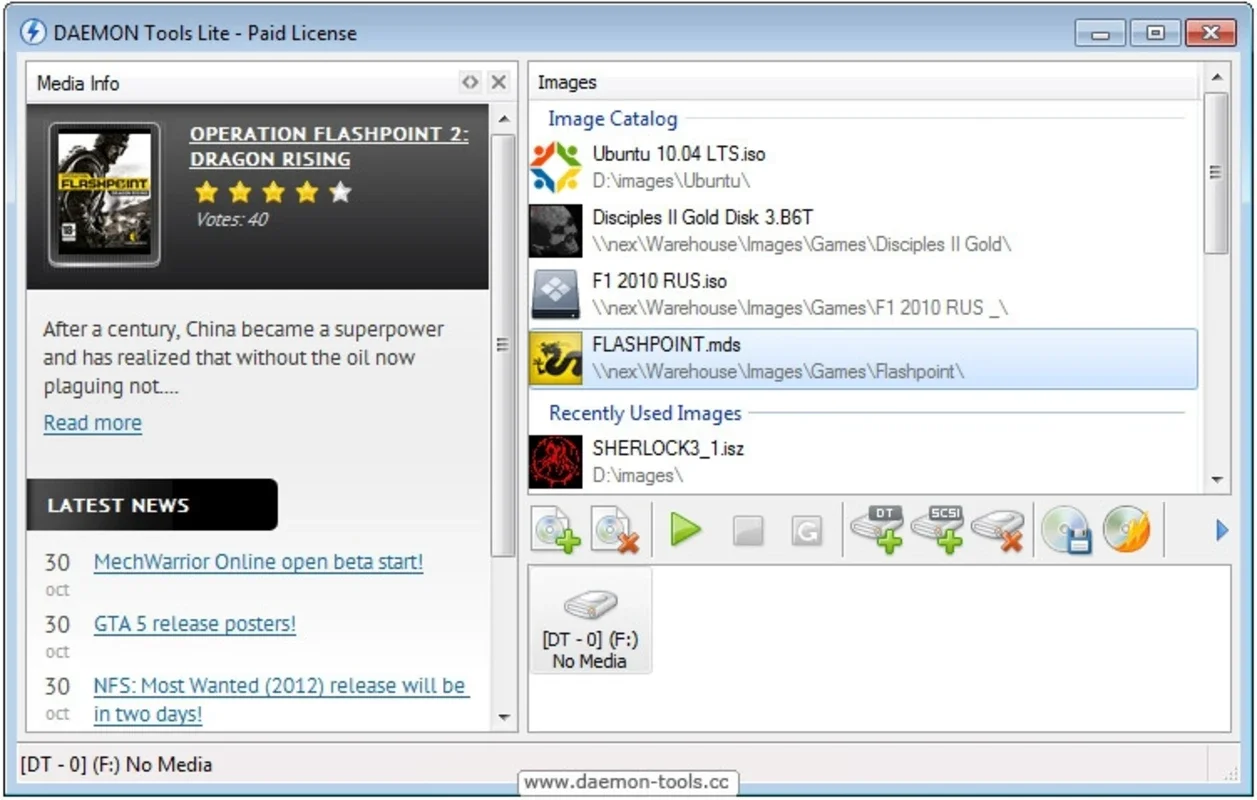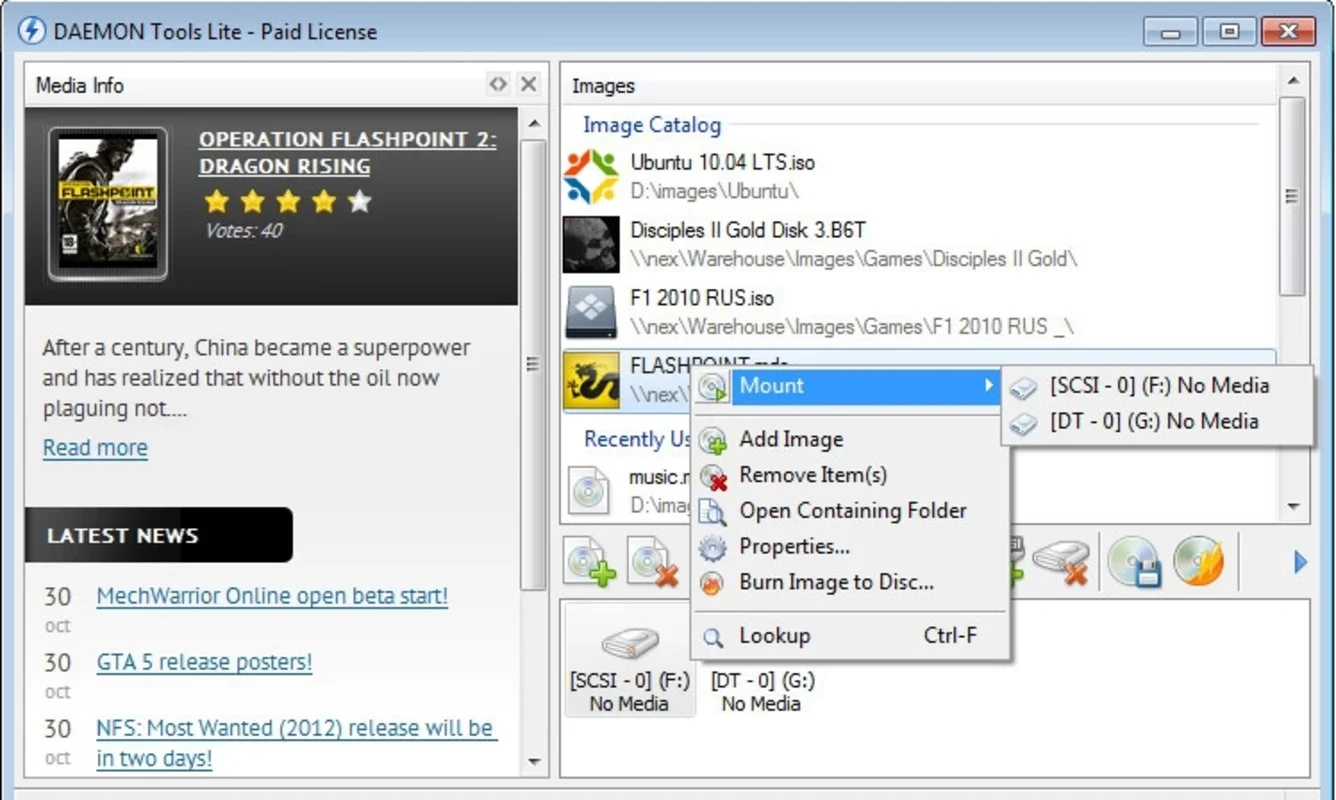DAEMON Tools App Introduction
DAEMON Tools is a powerful and versatile software application designed to create and manage virtual CD, DVD, and Blu-ray drives on your Windows PC. This comprehensive guide will explore its features, benefits, and how it simplifies the process of working with optical media and disc images. We'll delve into its capabilities, compare it to similar software, and address common user questions.
What is DAEMON Tools?
DAEMON Tools is a virtual drive emulator that allows you to mount disc images as if they were physical discs. This eliminates the need for physical media, providing a convenient and efficient way to access the content of your CDs, DVDs, and Blu-rays. It supports a wide range of image formats, making it compatible with various software and applications.
Key Features and Benefits
- Virtual Drive Creation: Create up to 4 virtual drives simultaneously, allowing you to mount multiple disc images concurrently. This is particularly useful for working with large projects or games that span multiple discs.
- Wide Format Support: DAEMON Tools supports a vast array of image formats, including ISO, CUE, BIN, MDF, MDS, NRG, CCD, and more. This ensures compatibility with most disc imaging software.
- Image Mounting and Unmounting: Seamlessly mount and unmount images in real-time, providing flexibility and ease of use. This is especially beneficial when working with multiple images or installing software from various sources.
- Anti-Copy Protection Bypass: DAEMON Tools can often bypass copy protection mechanisms found on many commercial discs, allowing you to access the content without encountering restrictions. This is a significant advantage for users who need to access protected software or games.
- Image Creation: Create disc images from physical media (CDs, DVDs, and Blu-rays) in various formats, including ISO, MDS, MDF, and MDX. This allows you to create backups of your discs and store them digitally.
- Advanced Features: DAEMON Tools offers advanced features such as RAM-based virtual drives for faster access, secure image encryption, and more.
How DAEMON Tools Works
DAEMON Tools emulates physical optical drives within your Windows operating system. When you mount a disc image, the software creates a virtual drive that appears as a physical drive in Windows Explorer. You can then access the content of the image as if it were a real disc.
DAEMON Tools vs. Other Virtual Drive Software
Several other virtual drive emulators exist, each with its own strengths and weaknesses. A comparison with some popular alternatives is provided below:
| Feature | DAEMON Tools | Alcohol 120% | PowerISO | Virtual CloneDrive |
|---|---|---|---|---|
| Image Formats | Extensive support | Wide range of formats | Extensive support | Good support |
| Virtual Drives | Up to 4 | Variable, depending on version | Variable, depending on version | Limited number |
| Image Creation | Yes | Yes | Yes | No |
| Anti-Copy Bypass | Often successful | Often successful | Often successful | Limited capabilities |
| User Interface | User-friendly | Can be complex | User-friendly | Simple and intuitive |
Note: The success of bypassing copy protection varies depending on the specific protection scheme used on the disc. Always respect copyright laws and only use this software for legitimate purposes.
Troubleshooting and FAQs
- Image Not Mounting: Ensure the image file is not corrupted and that the correct format is supported by DAEMON Tools. Try restarting your computer.
- Error Messages: Consult the DAEMON Tools documentation or online support resources for assistance with specific error messages.
- Performance Issues: If experiencing performance issues, try closing unnecessary applications or increasing the system's RAM.
- Compatibility Issues: Ensure that DAEMON Tools is compatible with your version of Windows.
Conclusion
DAEMON Tools is a valuable tool for anyone who frequently works with disc images or needs to access the content of protected discs. Its wide range of features, user-friendly interface, and extensive format support make it a top choice for both casual and professional users. Remember to use this software responsibly and ethically, respecting copyright laws and intellectual property rights.
This guide provides a comprehensive overview of DAEMON Tools. For more detailed information, refer to the official DAEMON Tools documentation and support resources.