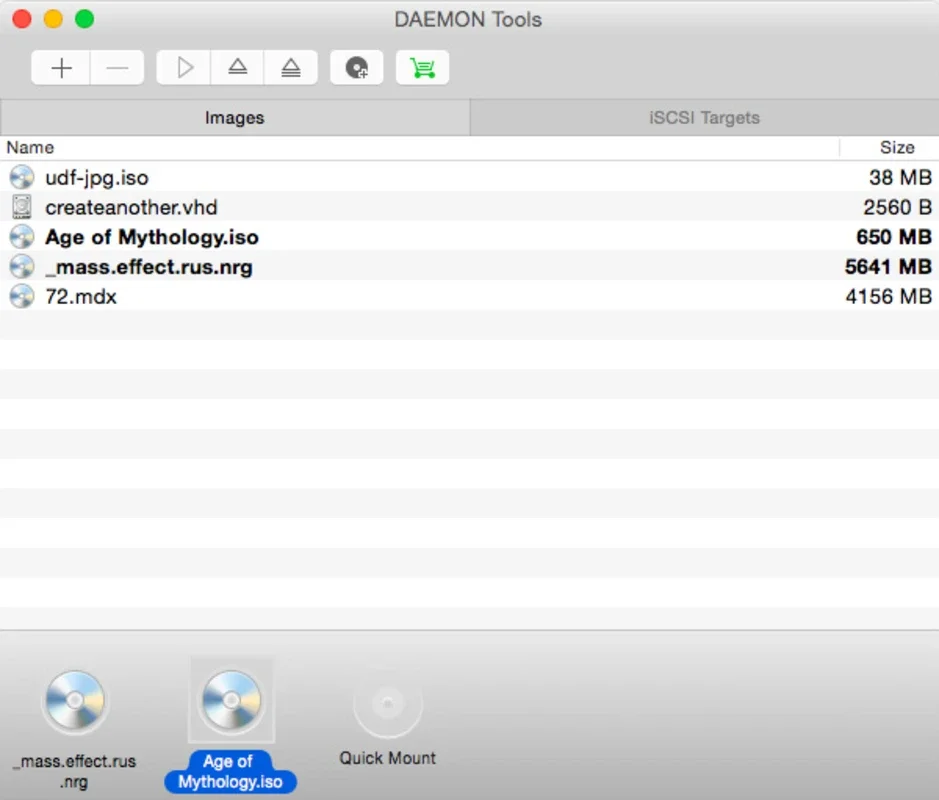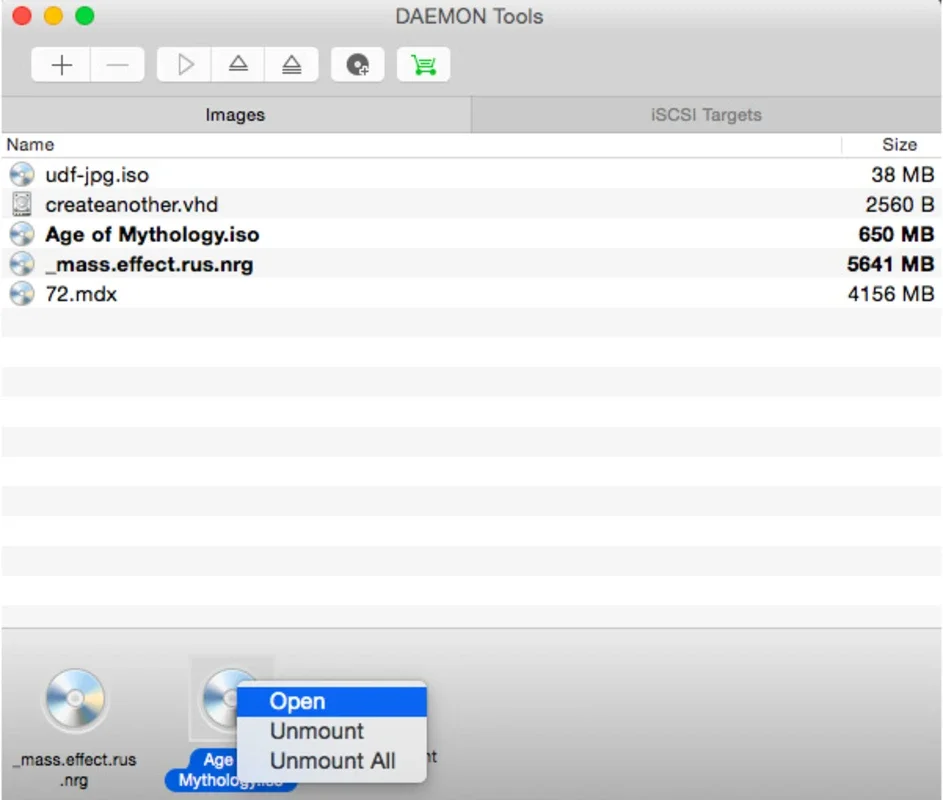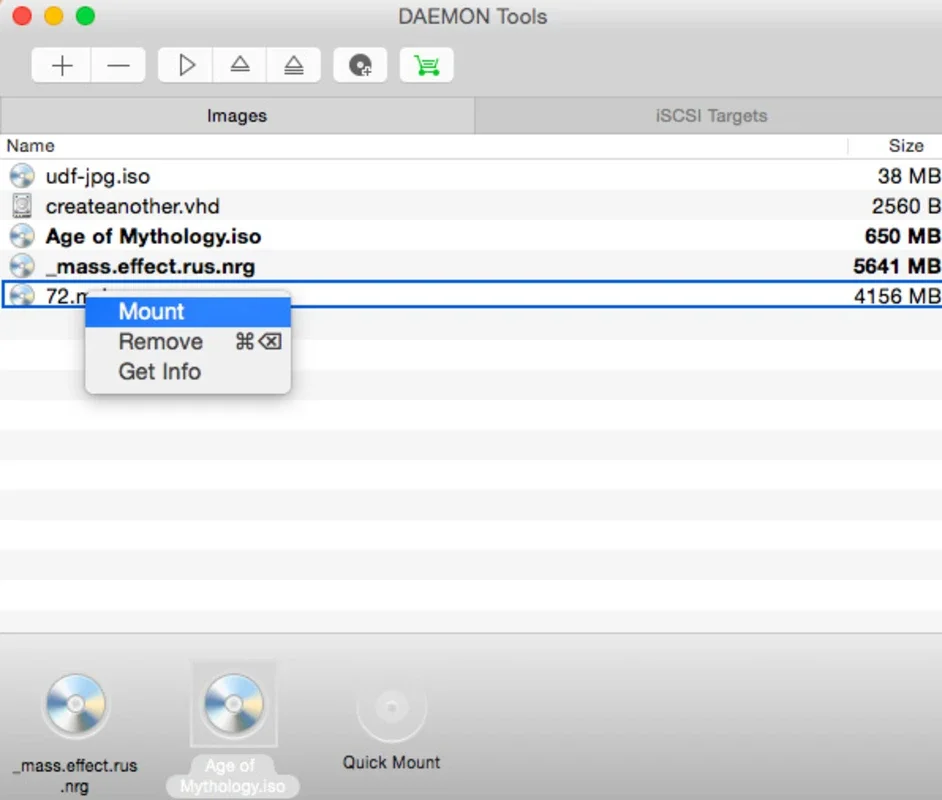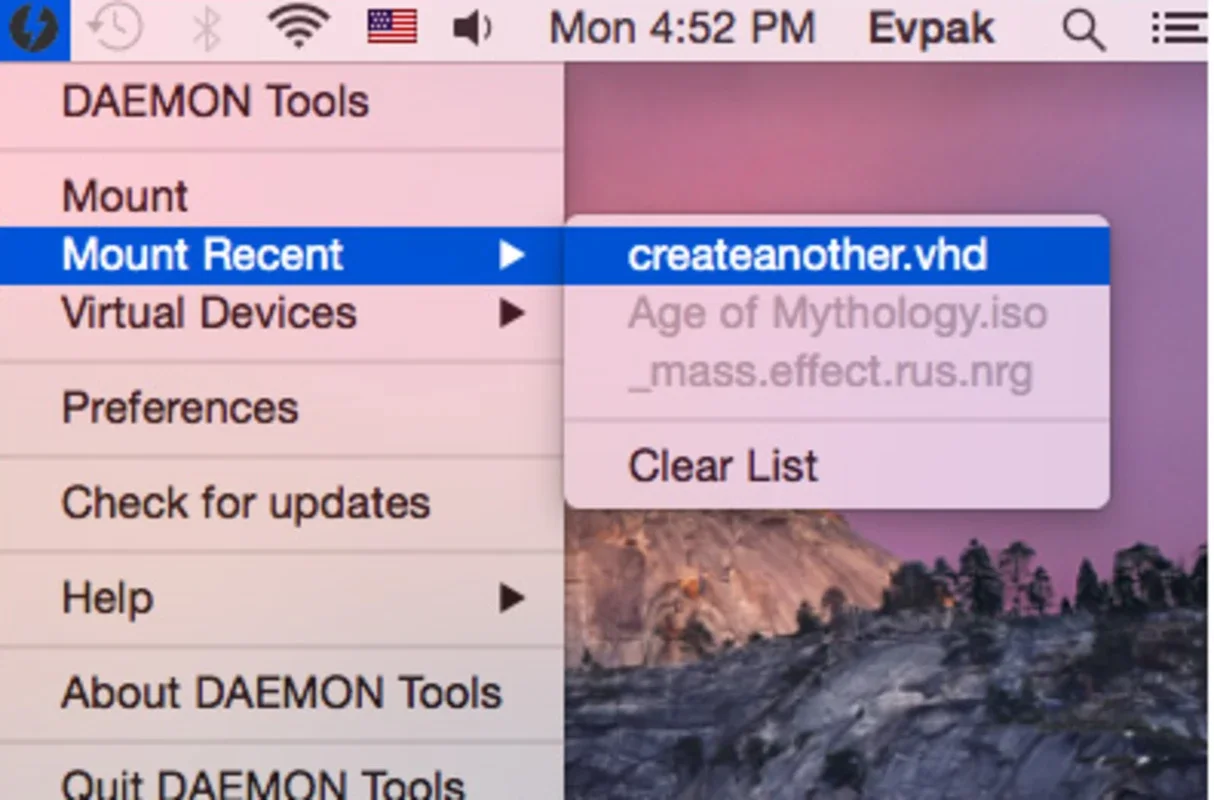DAEMON Tools App Introduction
DAEMON Tools is a remarkable software that has revolutionized the way we handle digital media on our Mac devices. With its ability to create up to four virtual CD or DVD playback drives, it provides a seamless solution for accessing digital content without the limitations imposed by security systems.
Key Features
Virtual Drive Creation
DAEMON Tools allows you to create multiple virtual drives, enabling you to mount various CD and DVD images directly on your Mac. This means you can access the contents of CDs and DVDs from the hard disk, eliminating the need for physical media. The software supports both DT and SCSI formats, ensuring compatibility with a wide range of devices and systems.
Anti-Copy System Compatibility
One of the standout features of DAEMON Tools is its ability to read and manipulate information on CDs and DVDs with anti-copy systems such as Safedisc, Laserlock, Securom, LaserLock, StarForce, and RMPS. This makes it an essential tool for users who need to access protected digital content without the hassle of dealing with copy protection mechanisms.
Image Format Support
The software supports several popular CD or DVD image formats, including CUE, ISO, BWT, CDI, B5T, CCD (CloneCD images), MDS, NRG (Nero images), and PDI (CD or DVD snapshots). This compatibility ensures that you can work with most imaging software, making it a versatile tool for various digital media tasks.
Convenient Interface and Real-time Mount/Unmount
DAEMON Tools features a user-friendly interface that works seamlessly in the background. This allows you to mount and unmount images in real time, providing a convenient and efficient way to handle digital media. Whether you are performing an installation that requires multiple disks or simply need to access a specific file, DAEMON Tools makes the process quick and easy.
Burning Capabilities
In addition to its virtual drive and image handling capabilities, the latest versions of DAEMON Tools allow you to directly burn images from CDs, DVDs, and Blu-rays to ISO, MDS, MDF, and MDX formats. This gives you the flexibility to create your own digital media files and share them with others.
Conclusion
DAEMON Tools for Mac is a powerful and versatile software that offers a wide range of features for handling digital media. Whether you need to access protected content, work with various image formats, or perform burning tasks, DAEMON Tools has you covered. With its convenient interface and powerful capabilities, it is a must-have tool for Mac users who deal with digital media on a regular basis.