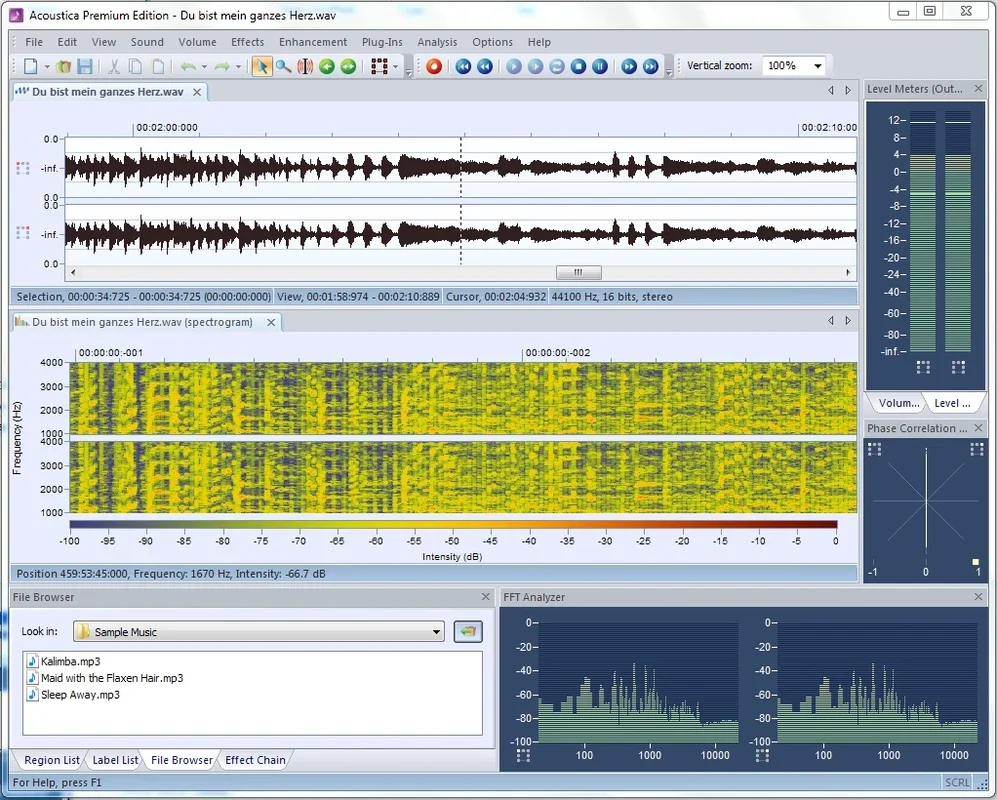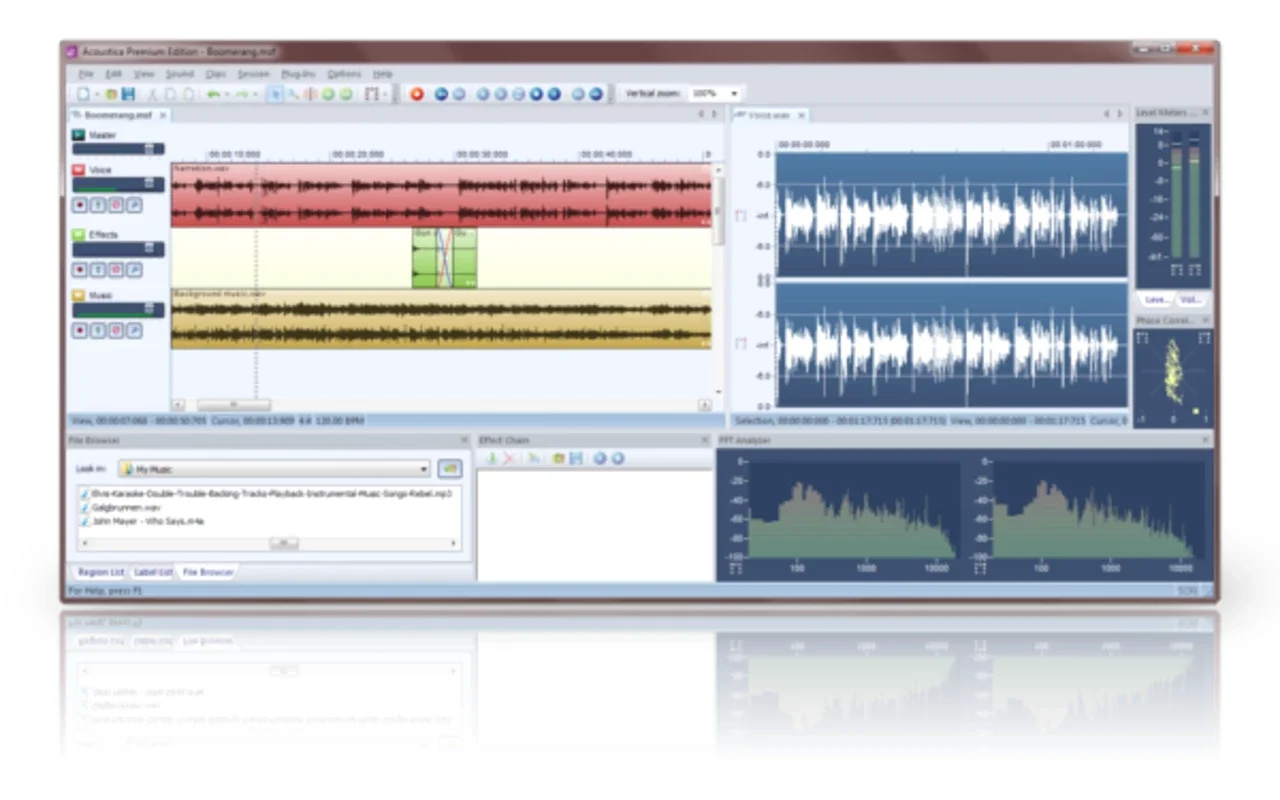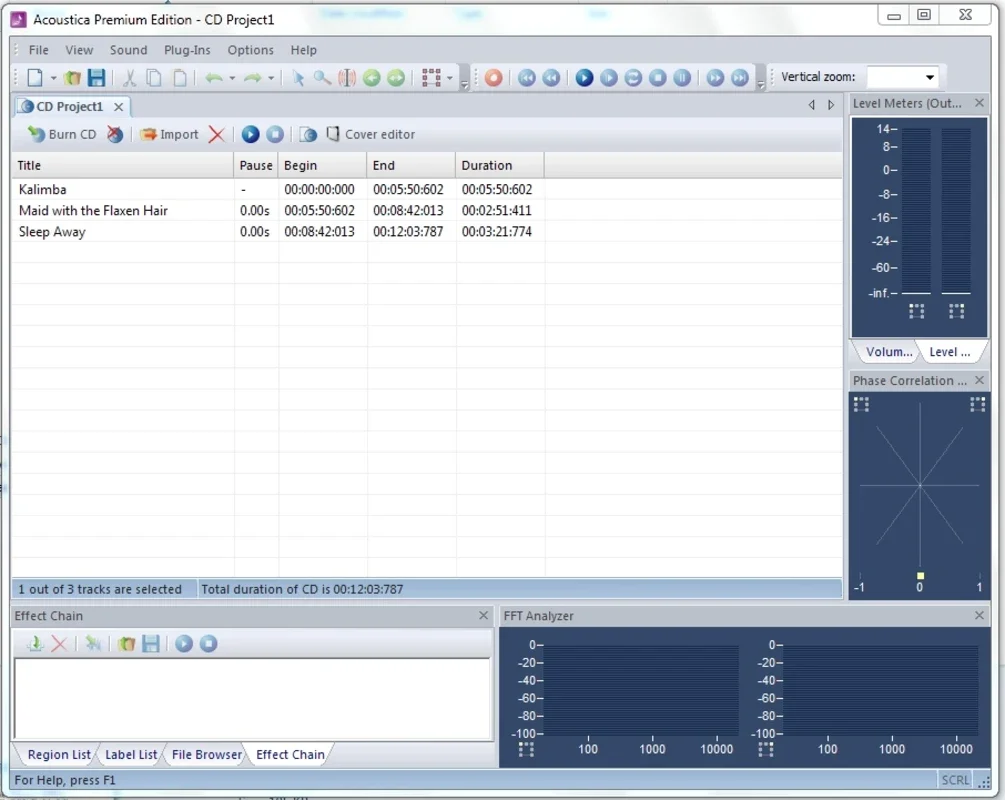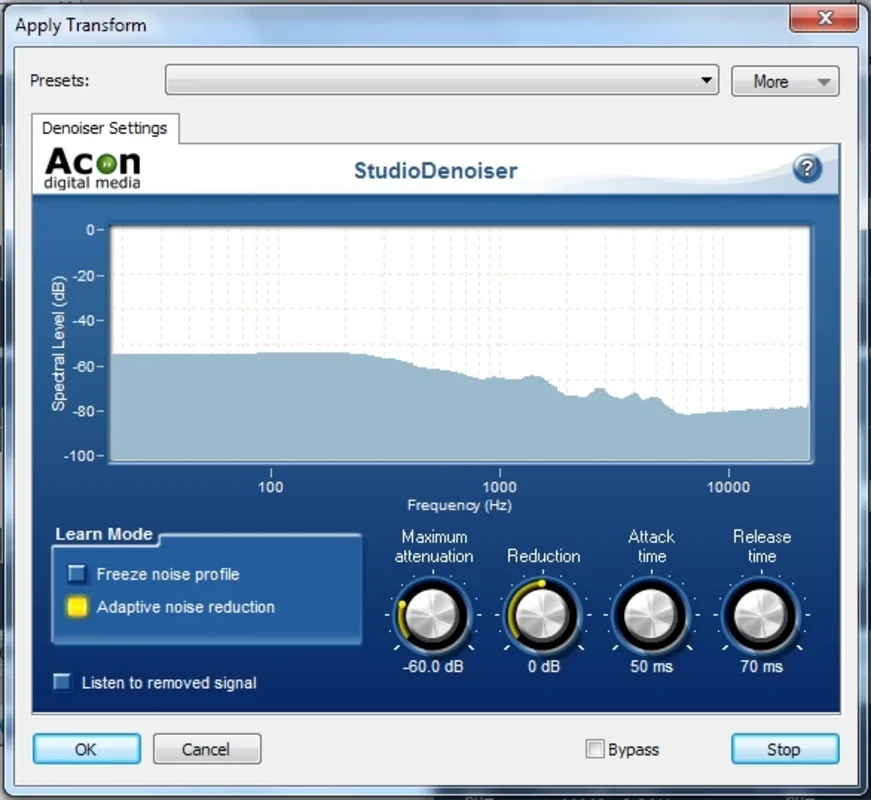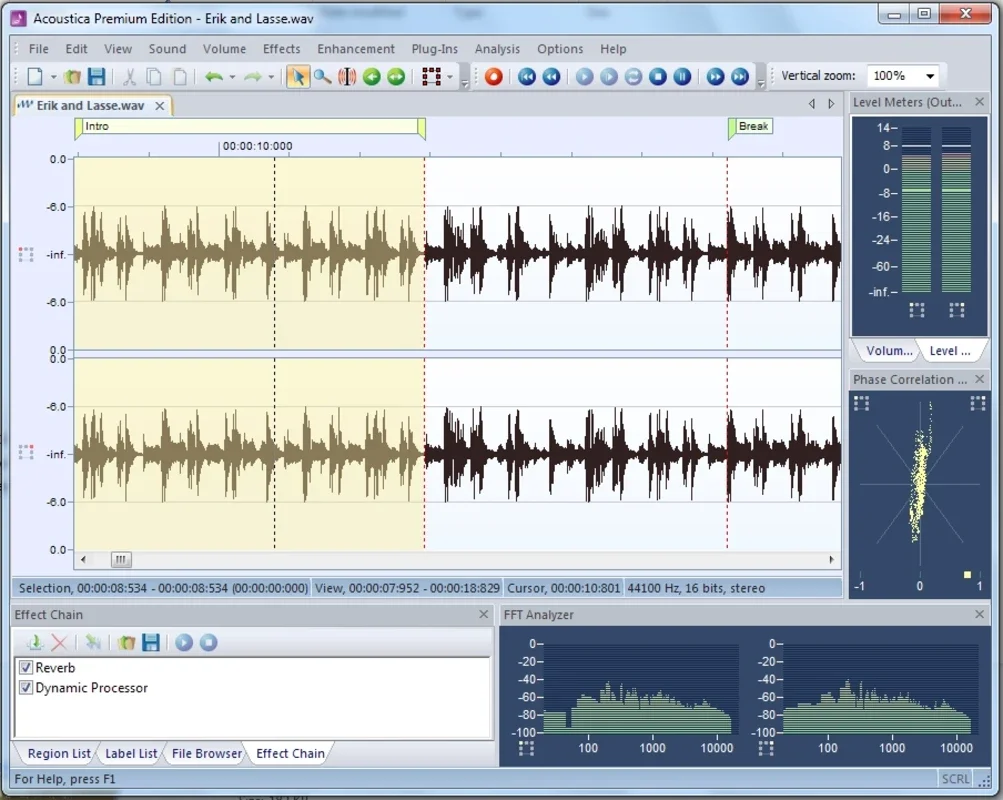Acoustica App Introduction
Introduction
Acoustica is a remarkable audio editor that has been designed to meet the diverse needs of audio enthusiasts, from beginners to professionals. It offers a wide range of features that make it a standout choice in the world of audio editing.
User - Friendly Interface
The user interface of Acoustica is one of its most appealing aspects. It has been crafted with the user in mind, focusing on speed, accuracy, and ease - of - use. This means that even those new to audio editing can quickly get to grips with the software. The layout is intuitive, allowing for seamless navigation through the various tools and functions. For example, the placement of the editing tools such as cut, copy, paste, merge, and mix are easily accessible, making the editing process efficient.
High - Quality Processing Tools
Acoustica comes equipped with a large set of high - quality processing tools. These tools are essential for making your recordings sound their best. Whether you are working on a simple voice - over or a complex musical composition, these tools can enhance the overall quality of your audio. For instance, the audio restoration tools are powerful enough to clean up any unwanted noise or distortion in your recordings.
Consistent Workflow
The consistent workflow in Acoustica simplifies your audio production work and batch processing. This means that you can work on multiple audio files in a streamlined manner. You don't have to worry about switching between different modes or processes constantly. This is especially beneficial when you are working on large projects that require multiple edits and adjustments.
Audio Formats and Resolutions
Acoustica supports a wide range of audio formats including wav, mp3, au, and Raw PCM files. This versatility allows you to work with different types of audio sources without the need for additional conversion tools. Moreover, it offers support for state - of - the - art audio resolutions up to 32 bit and sampling rates up to 384 kHz. This ensures that all of your work is of the highest quality, whether you are working on a high - fidelity music track or a simple voice recording.
Multichannel Audio Support
The Premium Edition of Acoustica takes things a step further by supporting multichannel audio recording and editing such as 5.1 and 7.1 surround sound. This is a great feature for those working on more advanced audio projects, such as creating immersive soundscapes for movies or video games.
CD Burning Capability
Another useful feature of Acoustica is its Red Book compatible CD burning. This allows you to create your own CDs directly from the software. You can compile your favorite audio tracks and burn them onto a CD with ease, making it a convenient option for those who still prefer physical media.
Comparison with Other Audio Editors
When compared to other audio editors in the market, Acoustica stands out in several ways. Some audio editors may offer a more complex set of features but at the cost of a steep learning curve. Acoustica, on the other hand, manages to strike a balance between functionality and ease - of - use. There are also some free audio editors that lack the comprehensive set of tools that Acoustica provides. For example, while some free editors may only support basic editing functions, Acoustica offers a full suite of features including advanced audio restoration and multichannel support.
Conclusion
In conclusion, Acoustica is a highly capable audio editor for Windows. Its combination of a user - friendly interface, high - quality processing tools, consistent workflow, and support for various audio formats and resolutions make it an excellent choice for anyone looking to edit audio. Whether you are a hobbyist or a professional, Acoustica has something to offer. And with its free version available, it is accessible to a wide range of users who can start exploring the world of audio editing without any financial commitment.