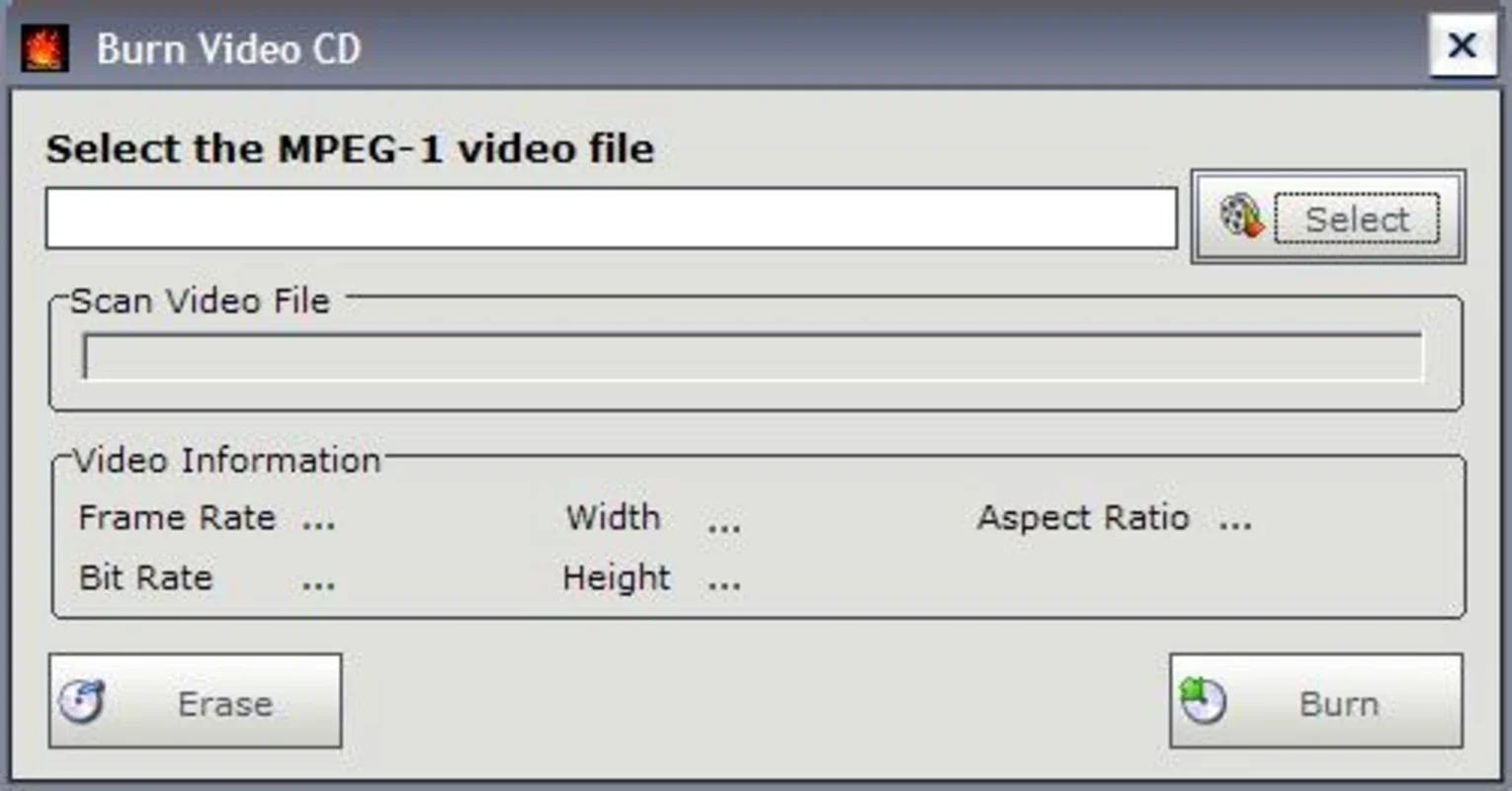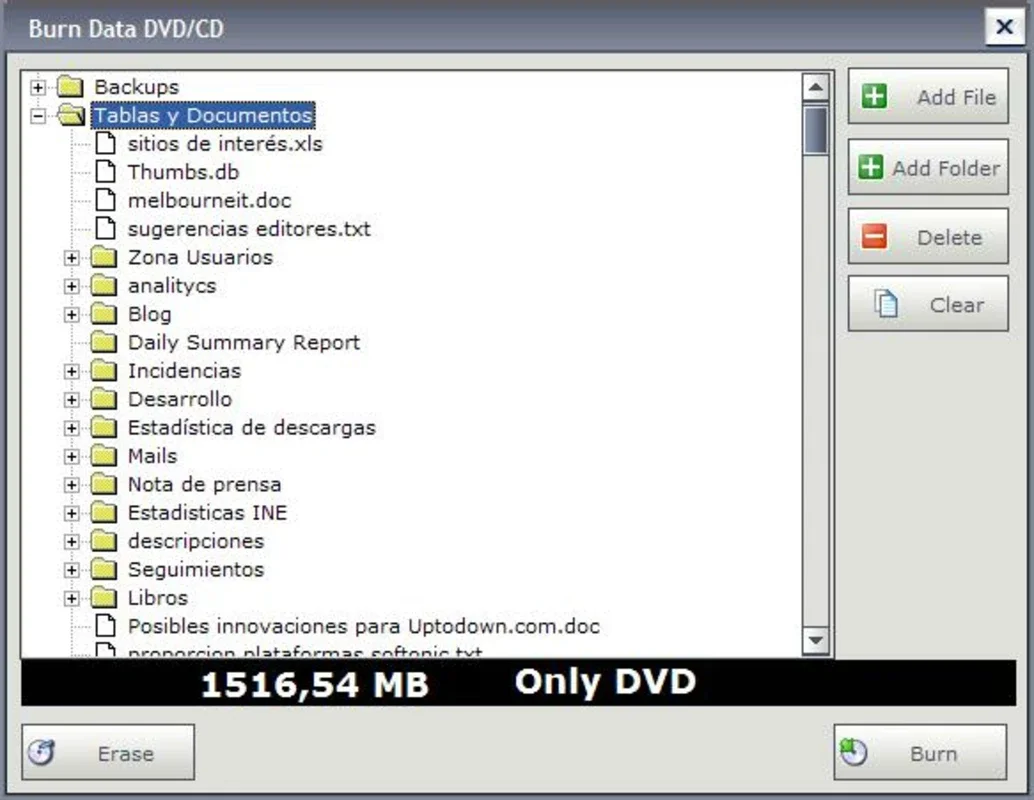Totally Free Burner App Introduction
Introduction
Totally Free Burner is a remarkable CD/DVD burning software that has carved out a niche for itself in the market. It is designed with simplicity and efficiency in mind, making it an ideal choice for a specific set of users.
The Appeal for Novice Users
One of the main attractions of Totally Free Burner is its suitability for novice users. In a world where many burning applications are filled with complex features and numerous options, this software stands out by offering only the most essential functions. For those who are new to burning CDs or DVDs, the plethora of buttons and advanced settings in other programs can be overwhelming. Totally Free Burner, on the other hand, presents a straightforward interface with four basic options: burning Audio, Data, Video, or images (ISO, BIN/CUE or VideoDVD). This simplicity allows novice users to quickly and easily perform the burning tasks they need without getting lost in a maze of settings.
Resource - Friendly Nature
Another significant aspect of Totally Free Burner is its low resource consumption. In today's computing environment, where multiple applications are often running simultaneously, a program that doesn't hog system resources is highly valuable. This burner runs smoothly in the background, not interfering with other tasks on the computer. It doesn't slow down the system or cause any performance issues, which is a great advantage compared to some more resource - intensive burning applications.
Cost - Effective Solution
As the name implies, Totally Free Burner is completely free. This is a major draw for users who don't want to invest money in a burning application, especially if they only need to use it occasionally. It provides a great value proposition as it offers reliable burning capabilities without any cost. Whether you need to burn a single CD or DVD, or just want to have a basic burning tool on hand for those rare occasions, Totally Free Burner is a cost - effective solution.
Functionality for Different Media Types
Totally Free Burner supports both CD and DVD burning. This versatility allows users to work with different types of media depending on their needs. For example, if you want to create an audio CD of your favorite music, you can use the Audio burning option. If you need to store data files on a CD or DVD, the Data burning option is there for you. Similarly, for video content or images in various formats, the appropriate options are available. Additionally, for rewritable CDs, the software offers the ability to erase the content, providing further flexibility.
Comparison with Other Burners
When compared to other burning applications, Totally Free Burner has its own unique position. Many advanced burners offer a wide range of features such as advanced encryption, multi - session burning, and complex disc - spanning options. However, these features are often not necessary for the average user who just wants to perform basic burning tasks. In contrast, Totally Free Burner focuses on delivering the core functionality without the added complexity. It doesn't try to be all things to all people but rather caters to those who need a simple and straightforward burning solution.
Conclusion
Totally Free Burner is a great choice for Windows users who are looking for a no - frills, easy - to - use CD/DVD burning application. Its combination of basic functionality, low resource consumption, and cost - effectiveness make it a valuable addition to any user's software toolkit. Whether you are a novice user just starting out with burning media or someone who only needs a basic burner for occasional use, Totally Free Burner has a lot to offer.