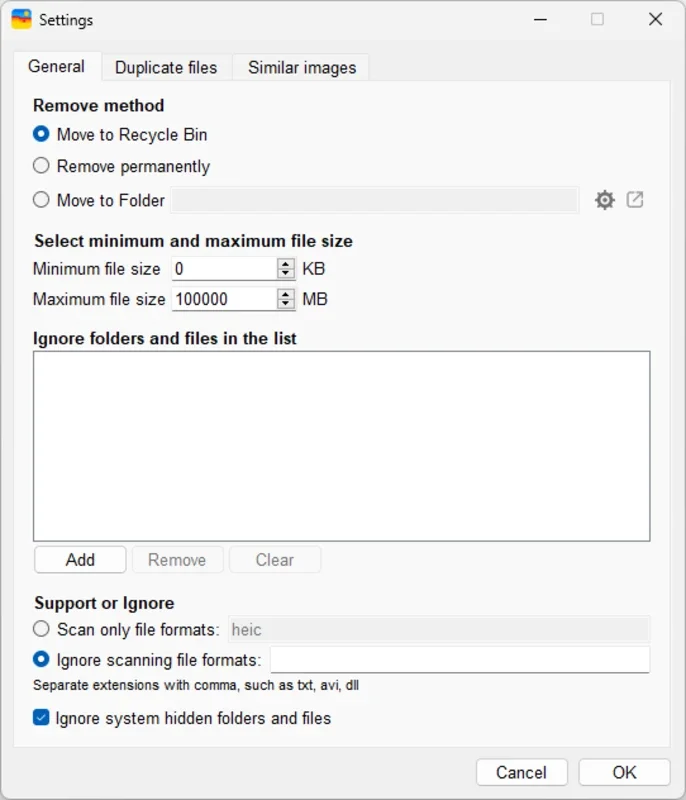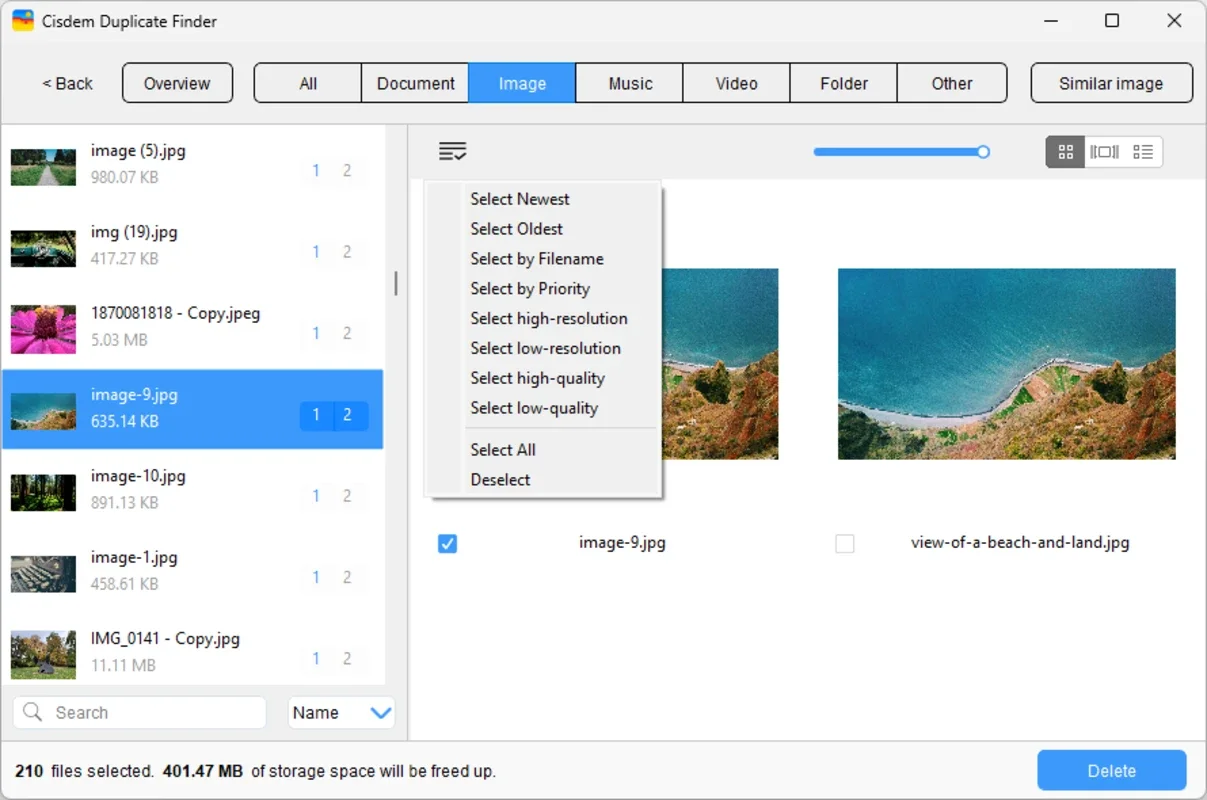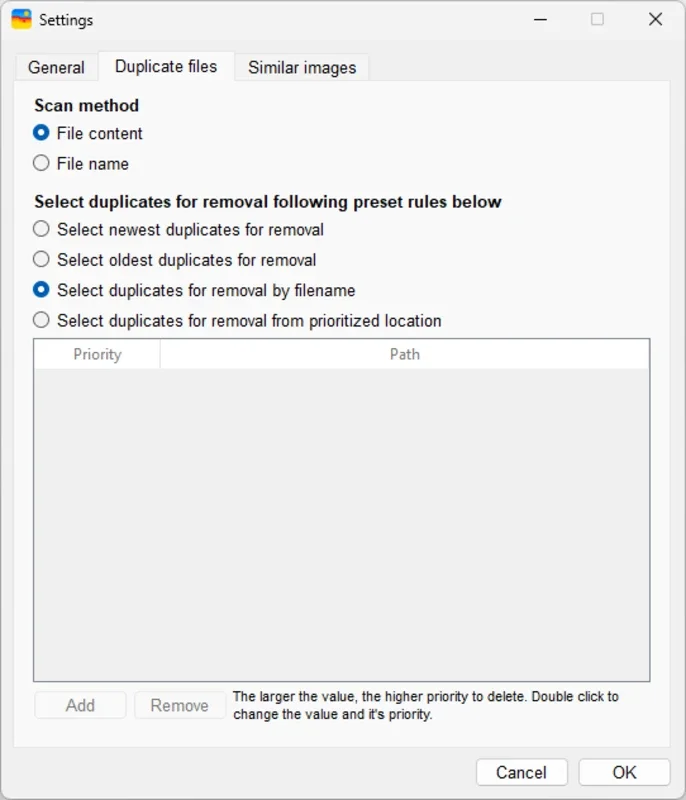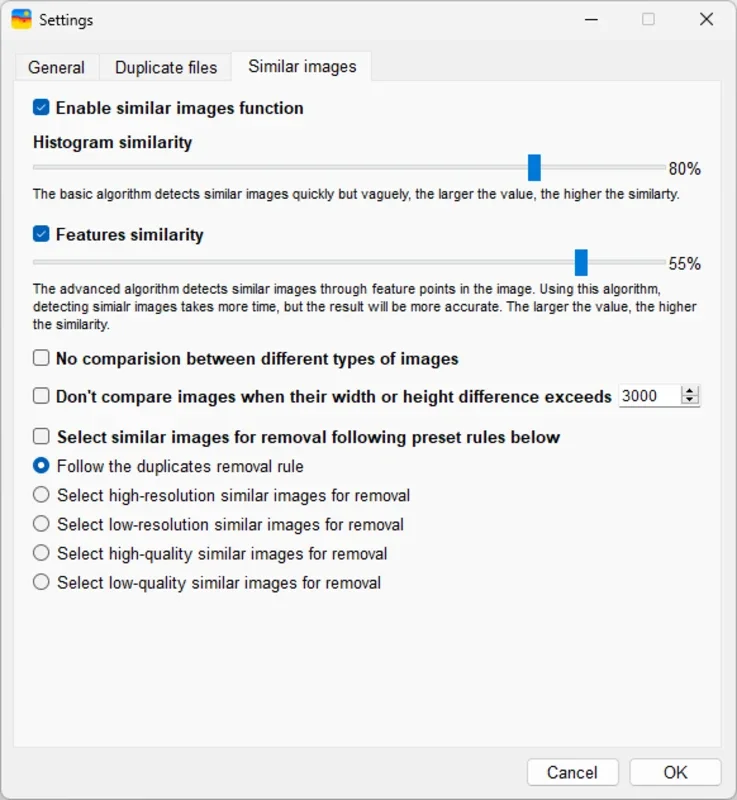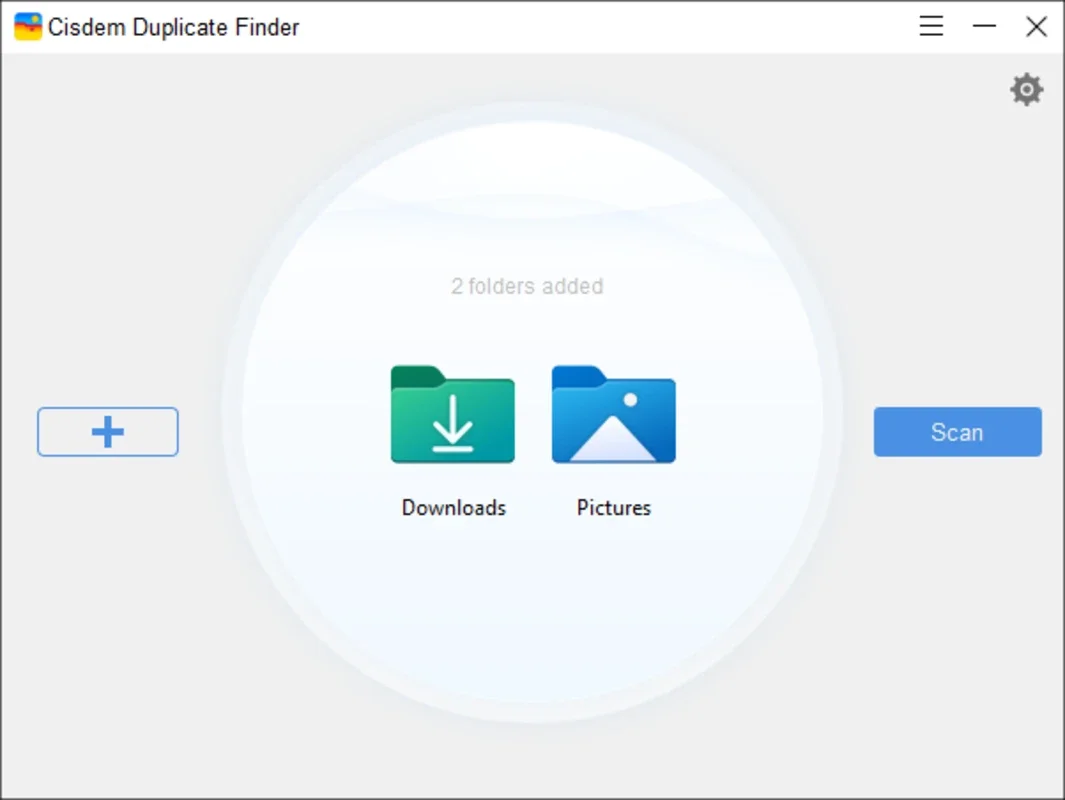Cisdem Duplicate Finder App Introduction
Cisdem Duplicate Finder is a powerful and user-friendly software designed specifically for Windows users. It offers a comprehensive set of features to help you manage and optimize your storage space by finding and eliminating duplicate files and similar images.
How to Use Cisdem Duplicate Finder
- Launch the Software: Open Cisdem Duplicate Finder on your Windows PC.
- Select Scan Options: You can choose to scan for duplicate files on your computer and external storage devices. You can also specify certain file types, folders, or drives to scan, and exclude files based on folder/file, file size range, or file extension.
- Adjust Similarity Thresholds (for Similar Images): If you want to find similar images, you can turn on the detection and adjust the similarity thresholds for comparing images.
- View Scan Results: Once the scan is complete, the software will display the found duplicate files and similar images. You can view them in one place or by file type, and use various preview modes and search/sort functions to manage the results.
- Remove Duplicate Files: You have the option to automatically select all but one file for deletion in each group of duplicate files, or manually select the duplicates you want to remove. The software also offers preset rules to help you mass select, and provides three removal methods: Move to Trash, Remove Permanently, and Move to Folder.
Who is Suitable for Using Cisdem Duplicate Finder
This software is ideal for Windows users who are running out of storage space on their devices and want to free up some space. It is also useful for those who want to organize their files better and get rid of unnecessary duplicates. Whether you are a regular user or a professional who deals with a large amount of data, Cisdem Duplicate Finder can be a valuable tool in your digital toolkit.
The Key Features of Cisdem Duplicate Finder
- Accurate and Quick Duplicate File Detection: The software can accurately and quickly identify duplicate photos, videos, audio files, documents, archives, and other types of duplicate files, regardless of the file name.
- Support for Multiple Storage Devices: It can scan for duplicate files not only on your computer's internal storage but also on external storage devices such as external hard drives and SD cards.
- Flexible Scan Options: You can customize the scan to meet your specific needs. For example, you can choose to scan only for certain duplicate file types (e.g., duplicate JPG files), or exclude specific files or folders from the scan.
- Similar Image Detection: In addition to finding duplicate files, Cisdem Duplicate Finder can also detect similar photos. You can adjust the similarity thresholds to fine-tune the detection results.
- User-Friendly Interface and Preview Options: The software offers a user-friendly interface that makes it easy to navigate and use. It also provides several preview modes for viewing the scan results, allowing you to make more informed decisions about which files to remove.
Cisdem Duplicate Finder vs. Other Similar Software
When comparing Cisdem Duplicate Finder to other similar software on the market, several key differences stand out. For example, some competing products may not offer as comprehensive a set of features or may not be as user-friendly. Cisdem Duplicate Finder's ability to accurately detect duplicates across multiple storage devices and its flexible scan options give it an edge over some of its competitors. Additionally, the software's similar image detection feature is a unique offering that not many other duplicate file finders have.
In conclusion, Cisdem Duplicate Finder is a reliable and efficient tool for Windows users looking to free up storage space and organize their files. Its comprehensive features, user-friendly interface, and accurate duplicate file and similar image detection make it a top choice for those who want to keep their digital lives in order.