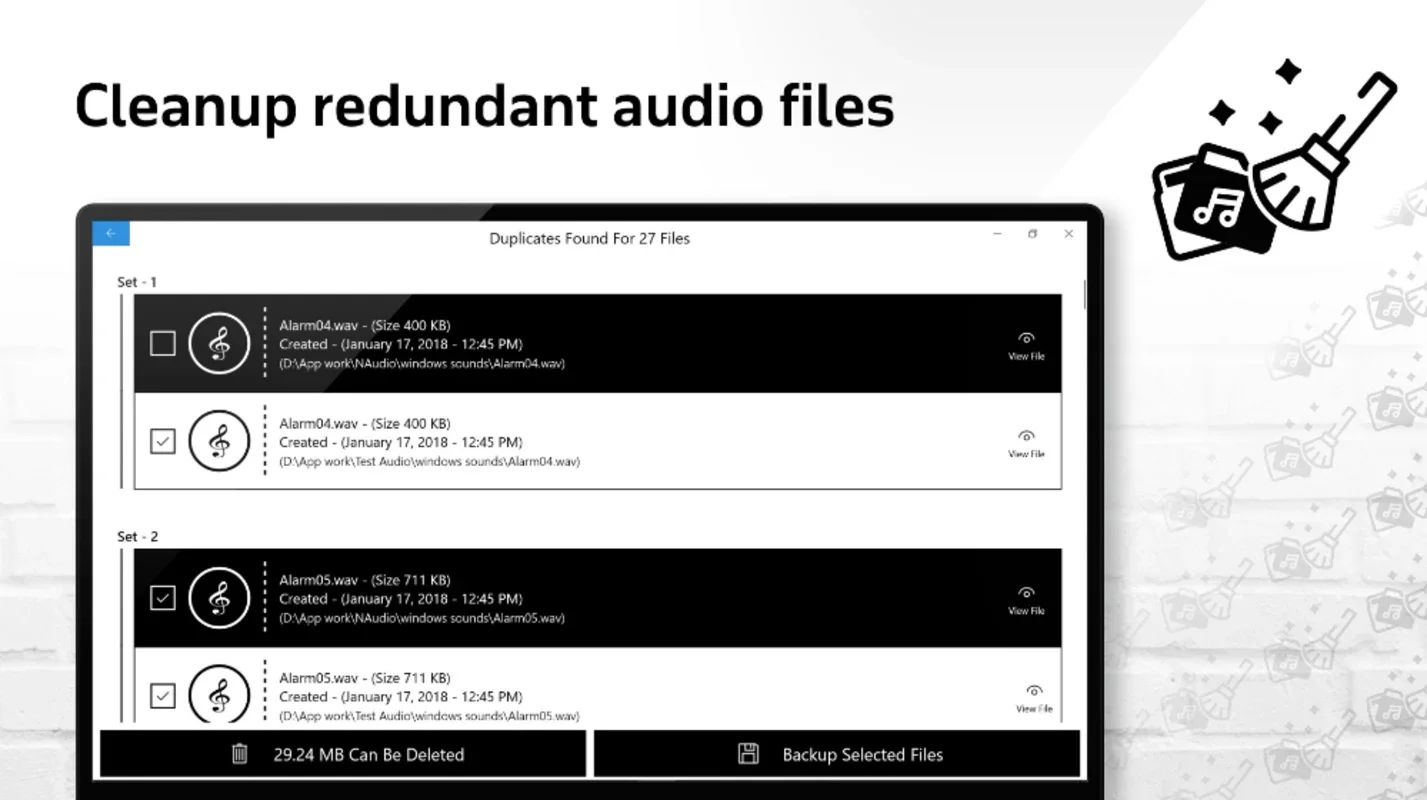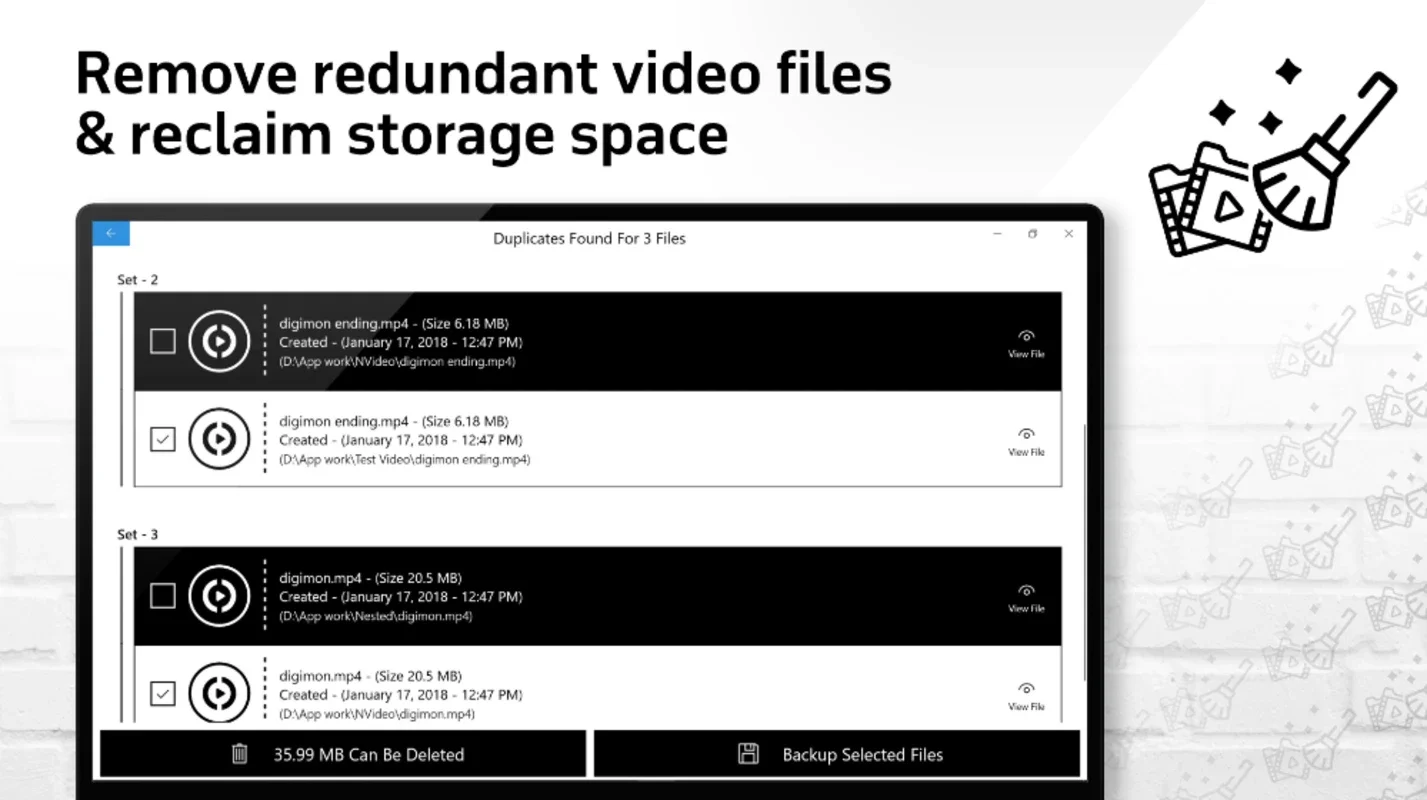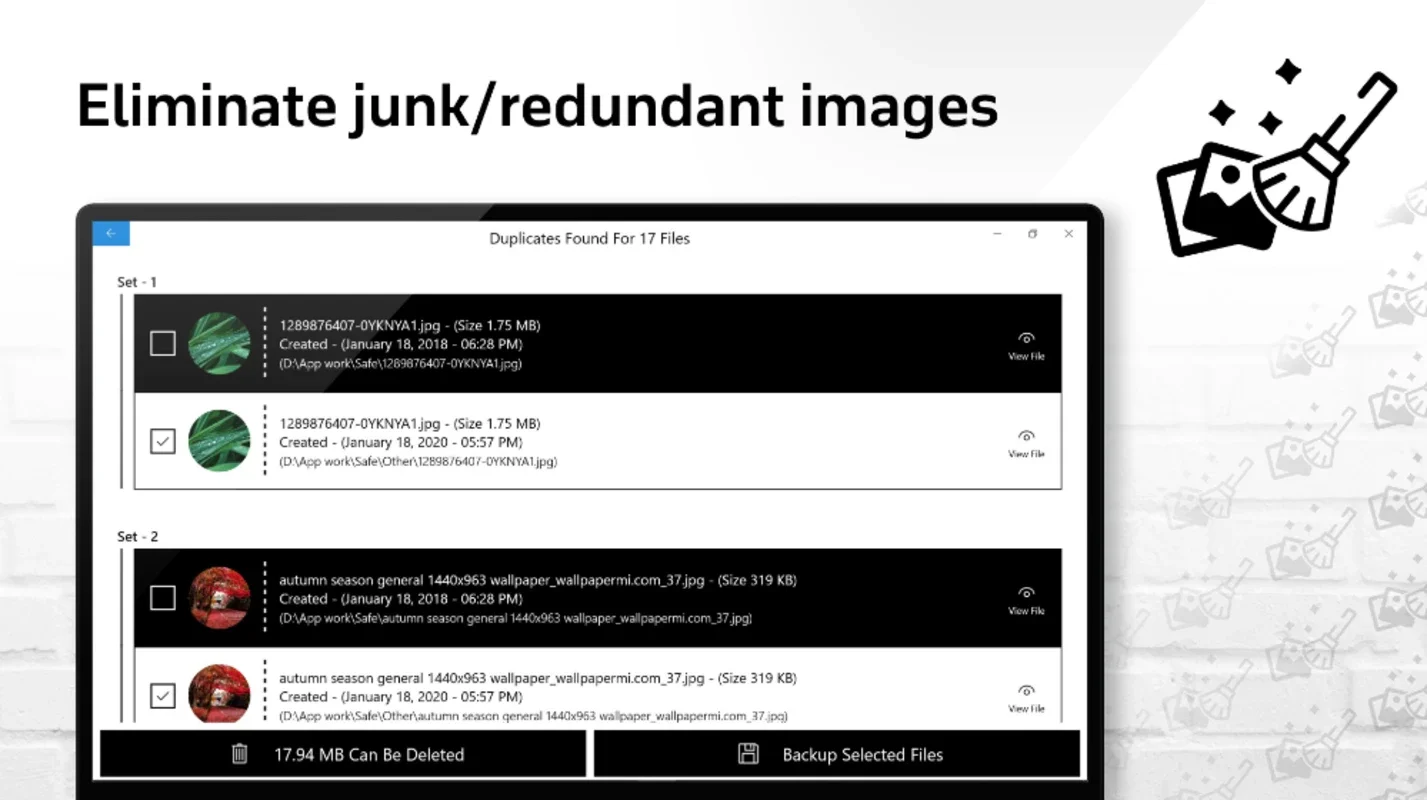Duplicates Cleaner App Introduction
Duplicates Cleaner for Windows is a powerful tool designed to help users efficiently manage and eliminate duplicate files on their Windows operating system. In this article, we will explore the various features and benefits of this software, as well as provide detailed instructions on how to use it effectively.
Introduction
Duplicate files can take up valuable space on your computer and make it difficult to organize and find the files you need. Duplicates Cleaner for Windows addresses this problem by scanning your system and identifying duplicate files based on a variety of criteria. This not only frees up space but also improves the overall performance of your computer.
Key Features
- Advanced Scanning Algorithm: The software uses an advanced scanning algorithm to quickly and accurately identify duplicate files. It can scan multiple locations on your computer, including hard drives, external drives, and network drives.
- Customizable Scan Settings: Users can customize the scan settings to meet their specific needs. You can choose to scan by file type, size, date, and more.
- Preview and Selective Deletion: Before deleting duplicate files, you can preview them to ensure that you are not deleting important files. You can also selectively choose which files to delete, giving you more control over the cleaning process.
- Safe Deletion: The software ensures that the deletion of duplicate files is done safely. It moves the files to the recycle bin first, allowing you to restore them if needed.
How to Use Duplicates Cleaner for Windows
- Download and Install: Visit the official website to download the software. Run the installer and follow the on-screen instructions to install the software on your Windows computer.
- Launch the Software: After installation, launch Duplicates Cleaner for Windows.
- Select Scan Location: Choose the locations on your computer that you want to scan for duplicate files. You can select individual folders or entire drives.
- Customize Scan Settings: Based on your requirements, customize the scan settings. For example, you can choose to scan for duplicate images, documents, or music files.
- Start the Scan: Click the 'Start Scan' button to begin the scanning process. The software will scan the selected locations and display the results.
- Review and Delete Duplicates: Once the scan is complete, review the list of duplicate files. You can preview the files to ensure they are duplicates and then selectively choose which files to delete. Click the 'Delete' button to remove the selected duplicate files.
Who is This Software Suitable For?
Duplicates Cleaner for Windows is suitable for a wide range of users, including individuals who have a large number of files on their computer and need to free up space. It is also useful for businesses and organizations that need to manage and organize their files efficiently to improve productivity.
Conclusion
Duplicates Cleaner for Windows is a valuable tool for anyone looking to declutter their Windows computer and free up valuable space. With its advanced features and easy-to-use interface, it makes the process of finding and deleting duplicate files a breeze. Try it out today and see the difference it can make to your computer's performance and organization.