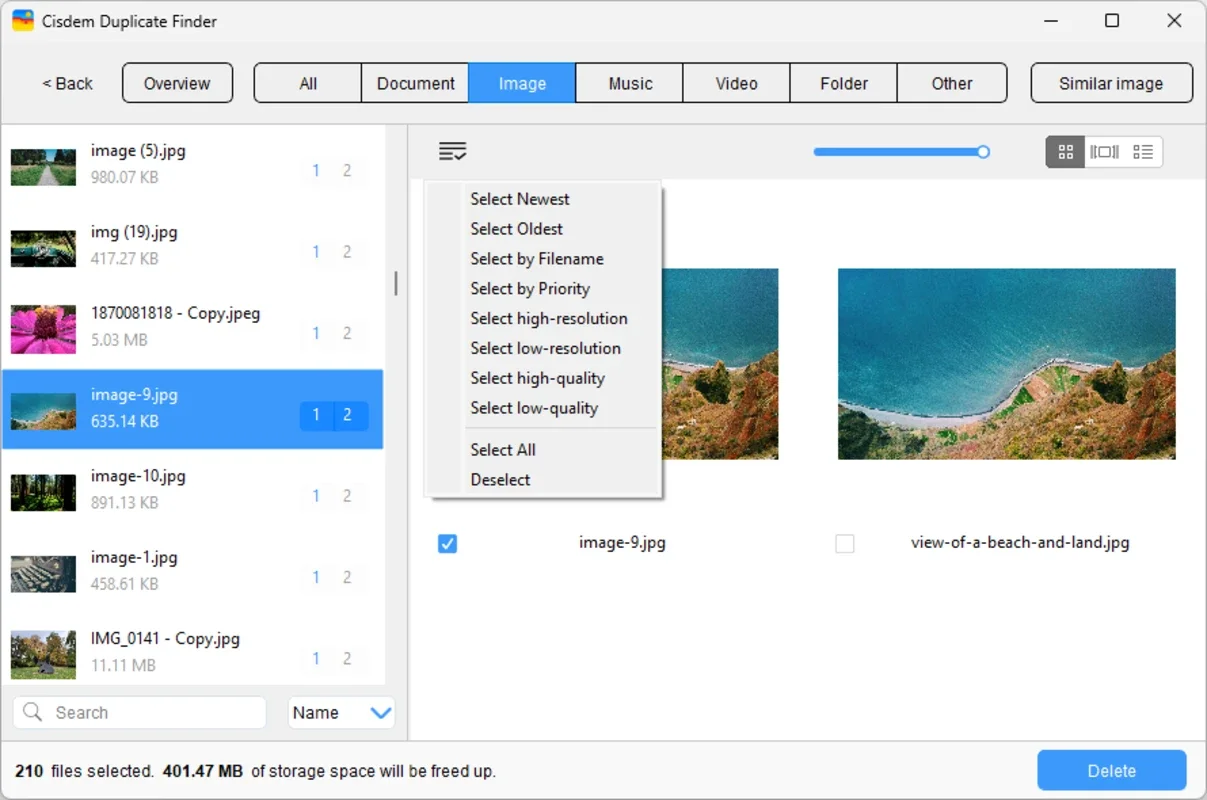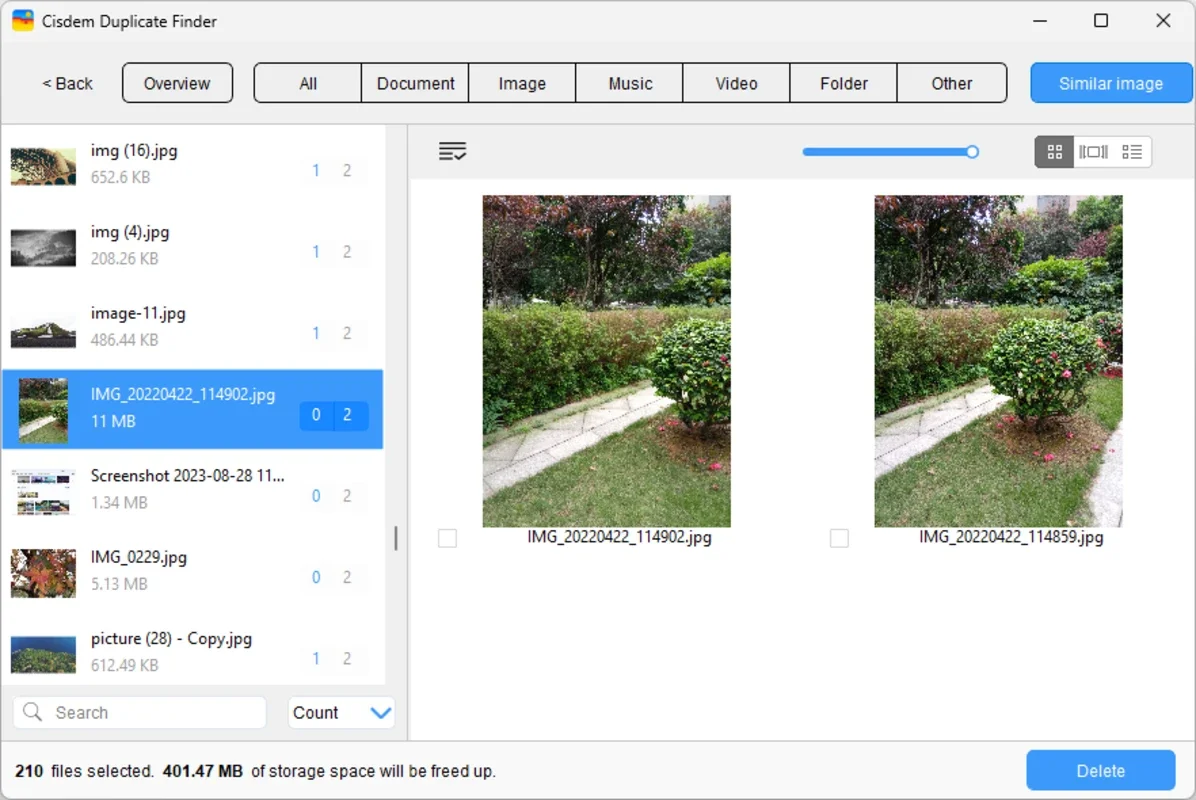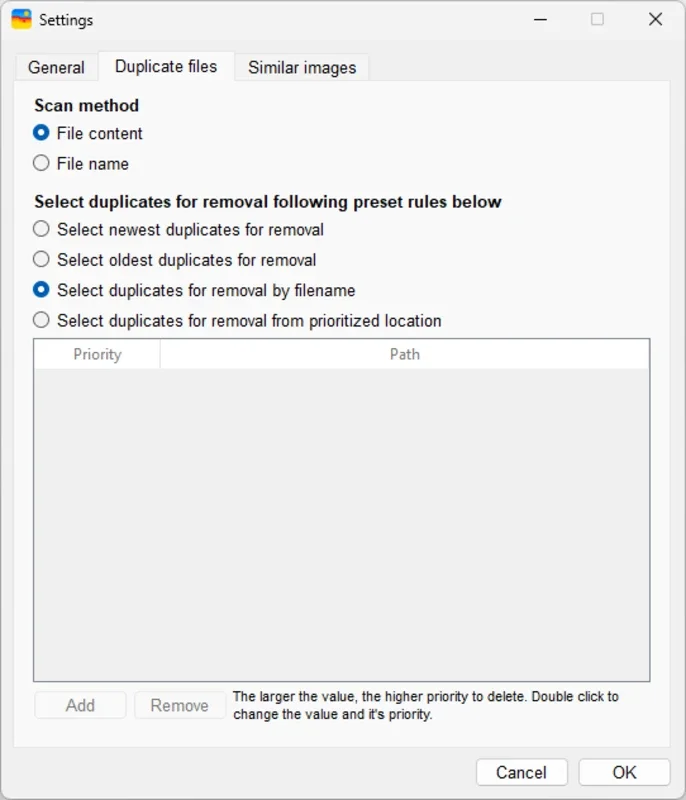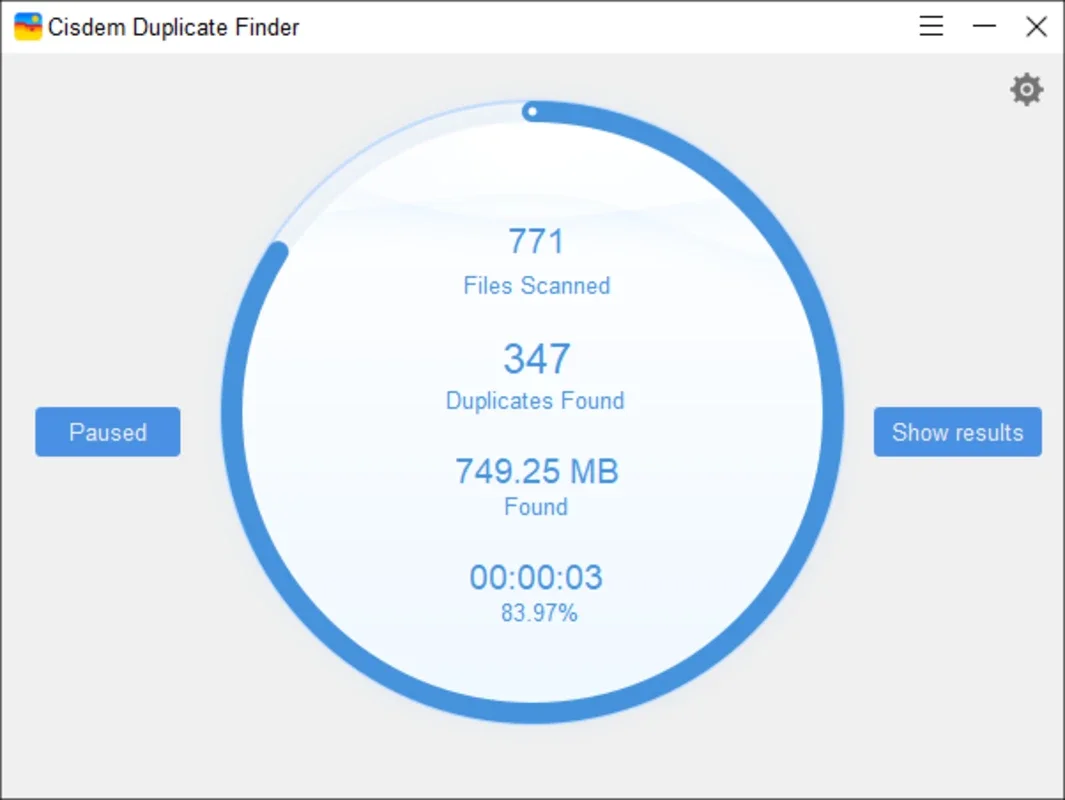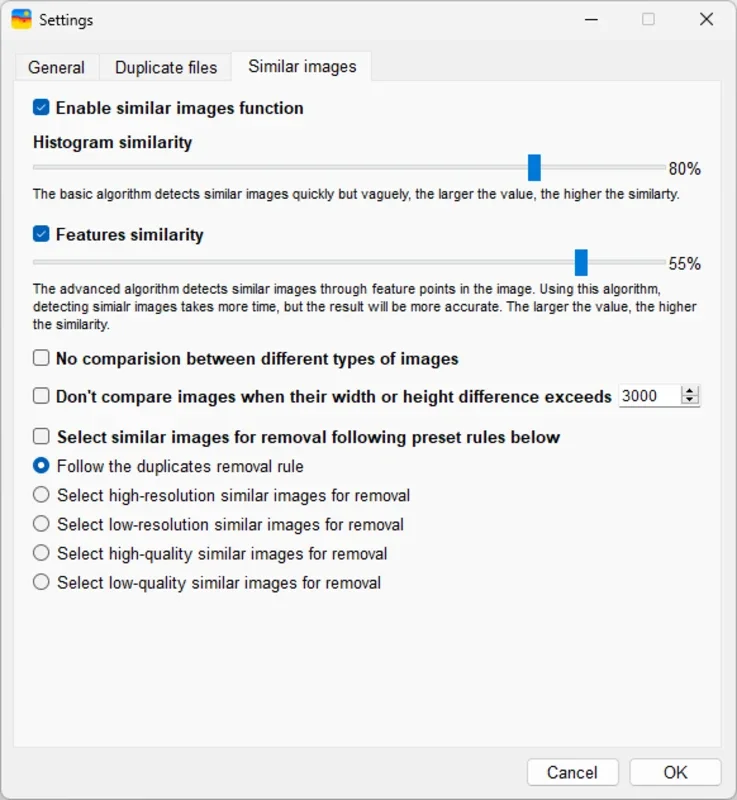Cisdem Duplicate Finder App Introduction
Cisdem Duplicate Finder is a powerful tool designed specifically for Mac users to address the common problem of duplicate files. This software offers a comprehensive set of features that make it easy to identify, preview, and remove duplicate files, as well as detect similar images. In this article, we will explore the various capabilities of Cisdem Duplicate Finder in detail.
Finding Duplicate Files
Cisdem Duplicate Finder accurately and quickly identifies duplicate photos, videos, audio files, documents, archives, and other types of duplicate files. It doesn't matter if the file names are the same or not; this software can find them. You can scan for duplicate files not only on your Mac's internal storage but also on external storage devices such as external hard drives and SD cards. It supports finding duplicate files within and across folders/drives, giving you a comprehensive view of your file system. You also have the option to only scan for certain duplicates, such as duplicate JPG files. Additionally, you can exclude files from the scan by specifying the folder/file, file size range, or file extension. Another useful feature is the ability to find duplicate folders.
Detecting Similar Images
In addition to finding duplicate files, Cisdem Duplicate Finder also has the capability to detect similar photos. You can turn this feature on or off as needed, and you can even adjust the similarity thresholds for comparing images. This allows you to fine-tune the detection to your specific requirements.
Viewing Scan Results
Once the scan is complete, Cisdem Duplicate Finder displays the found duplicate files in a user-friendly interface. You can view them in one place or by file type, such as Document, Image, Music, and Video. The software offers three modes for previewing photos, including a side-by-side preview. You can also search the scan results and sort them by Name, Size, Count, or Type, making it easy to find and manage the duplicate files.
Removing Duplicate Files
When it comes to removing duplicate files, Cisdem Duplicate Finder offers several options. It automatically selects all but one file for deletion in each group of duplicate files, allowing you to remove all duplicates with just a click. You also have the option to manually select duplicates if you prefer. The software offers preset rules, such as Select Oldest, to help you mass select duplicates. And when it's time to remove the duplicates, you have three removal methods to choose from: Move to Trash, Remove Permanently, and Move to Folder.
In conclusion, Cisdem Duplicate Finder is an essential tool for Mac users who want to free up storage space, organize their files better, and improve the overall performance of their system. With its easy-to-use interface and powerful features, it makes managing duplicate files a breeze.