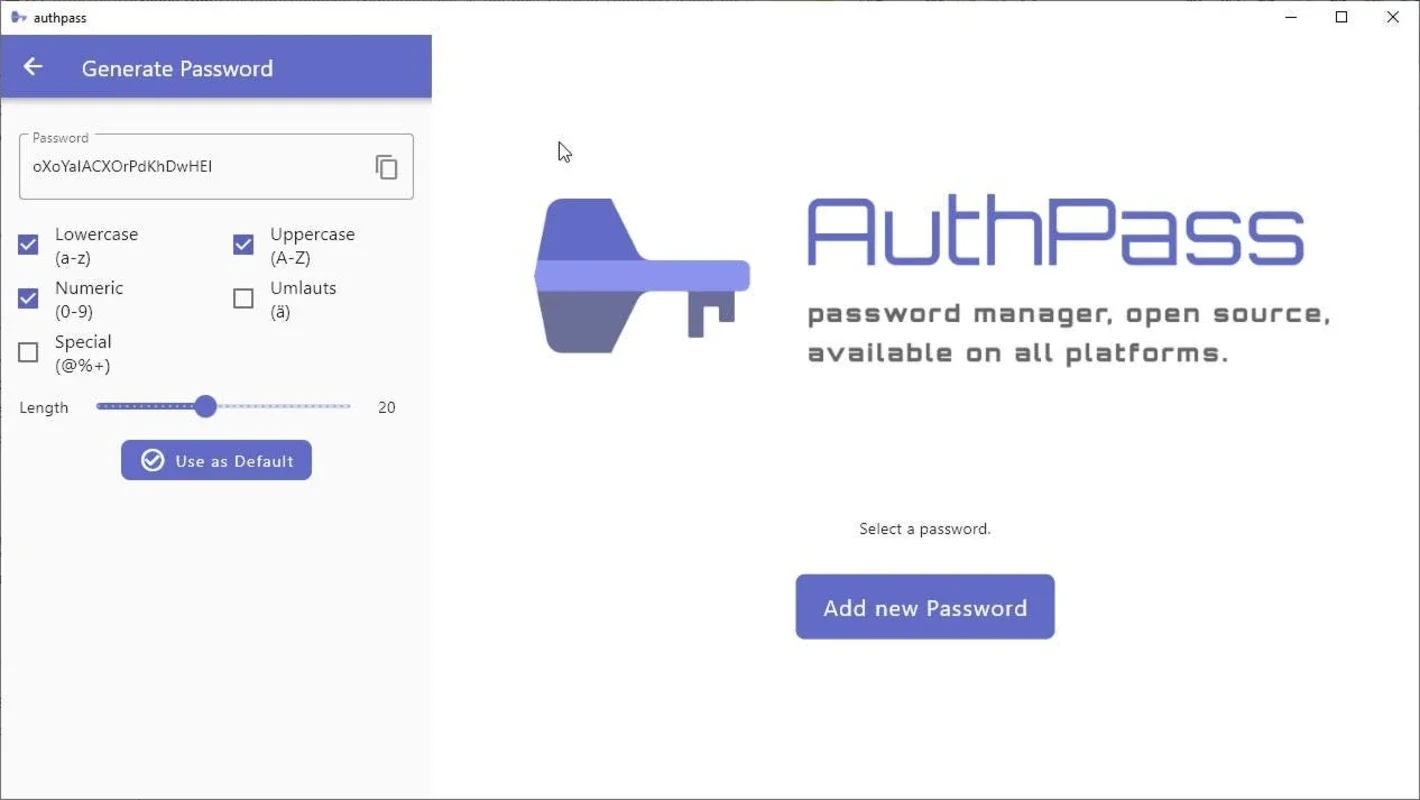AuthPass - Password Manager App Introduction
AuthPass - Password Manager is a powerful tool designed to enhance your online security and simplify the management of your passwords. In this comprehensive article, we will explore the features, benefits, and usage of AuthPass on the Windows platform.
Introduction
AuthPass is not just another password manager; it is a robust solution that offers a seamless experience for users. It is developed by CodeUX.design, a renowned name in the software development industry.
Key Features
- Secure Encryption: AuthPass uses advanced encryption algorithms to ensure the safety of your passwords. Your data is protected and only accessible to you with your master password.
- Easy to Use Interface: The software has an intuitive and user-friendly interface that makes it easy for both beginners and advanced users to manage their passwords.
- Password Generation: AuthPass can generate strong and unique passwords for your various accounts, reducing the risk of using weak passwords.
- Cross-Platform Sync: While this article focuses on the Windows version, AuthPass also offers cross-platform syncing, allowing you to access your passwords on multiple devices.
- Auto-Fill Functionality: Save time and effort by using the auto-fill feature to quickly enter your login credentials on supported websites and applications.
Who is it Suitable For?
AuthPass is ideal for individuals who are concerned about their online security and want a convenient way to manage their passwords. It is suitable for:
- Regular Internet Users: Whether you are shopping online, accessing social media, or using various online services, AuthPass can help you keep your accounts secure.
- Professionals: For those who handle sensitive information in their work, AuthPass provides an extra layer of protection.
- People with Multiple Accounts: If you have numerous online accounts, AuthPass can help you organize and keep track of your passwords easily.
How to Use AuthPass
- Installation: Download and install AuthPass on your Windows device from the official website ().
- Setup: Upon launching the application for the first time, you will be guided through the setup process. You will need to create a master password, which is the key to accessing your password vault.
- Adding Passwords: You can manually add passwords for your accounts or use the password generation feature to create strong passwords.
- Organizing Passwords: AuthPass allows you to categorize and organize your passwords for easy access.
- Using the Auto-Fill Feature: When you visit a website or application where you have saved passwords, AuthPass can automatically fill in the login credentials for you.
Comparison with Other Password Managers
When comparing AuthPass to other password managers on the market, it stands out for its simplicity, security, and user-friendly interface. While other password managers may offer similar features, AuthPass provides a seamless experience on the Windows platform.
In conclusion, AuthPass - Password Manager is a reliable and efficient solution for managing your passwords on Windows. It offers a combination of security, ease of use, and useful features that make it a valuable tool for anyone looking to enhance their online security. Give it a try and take control of your password management today.