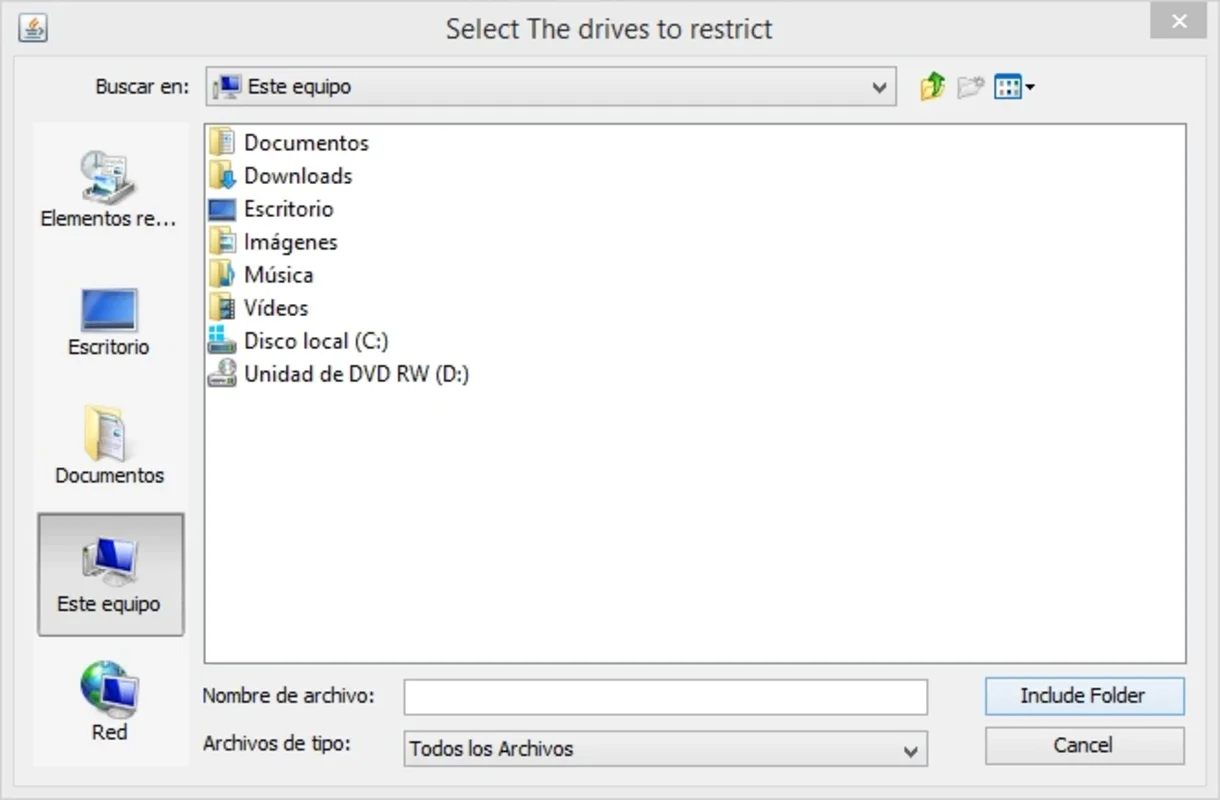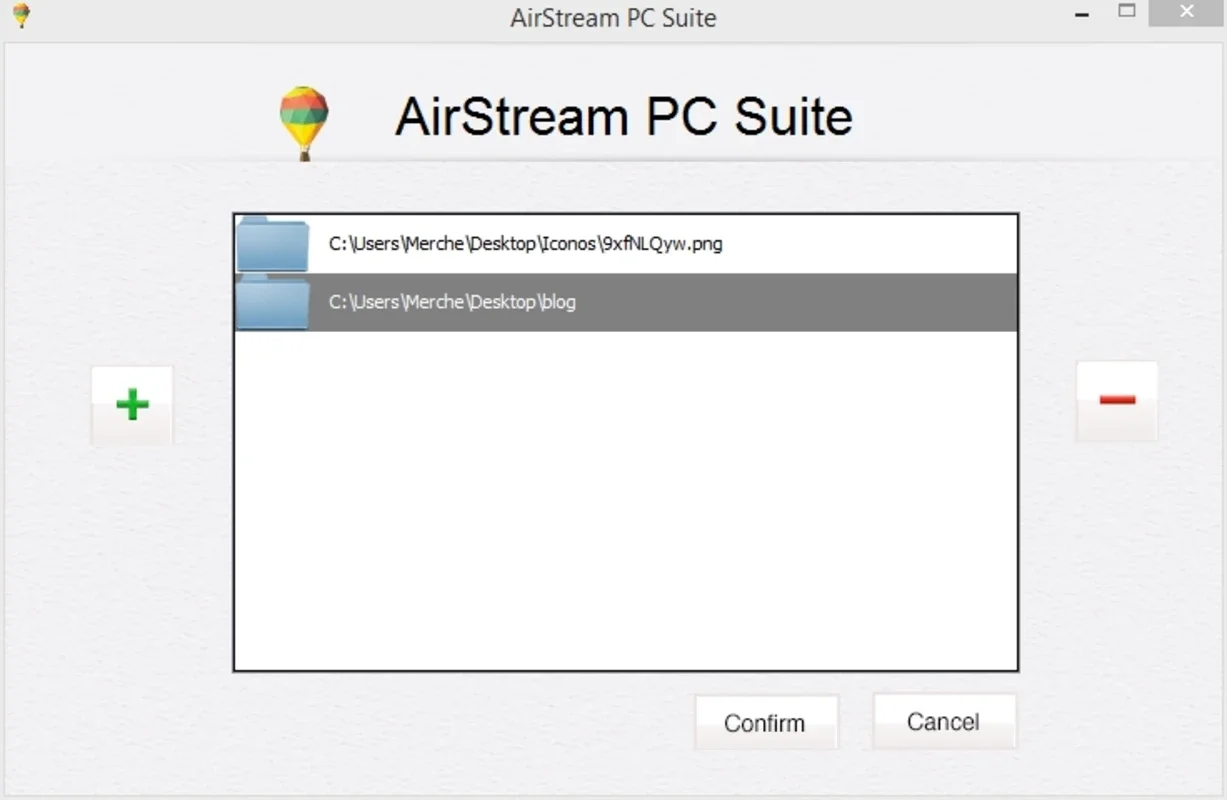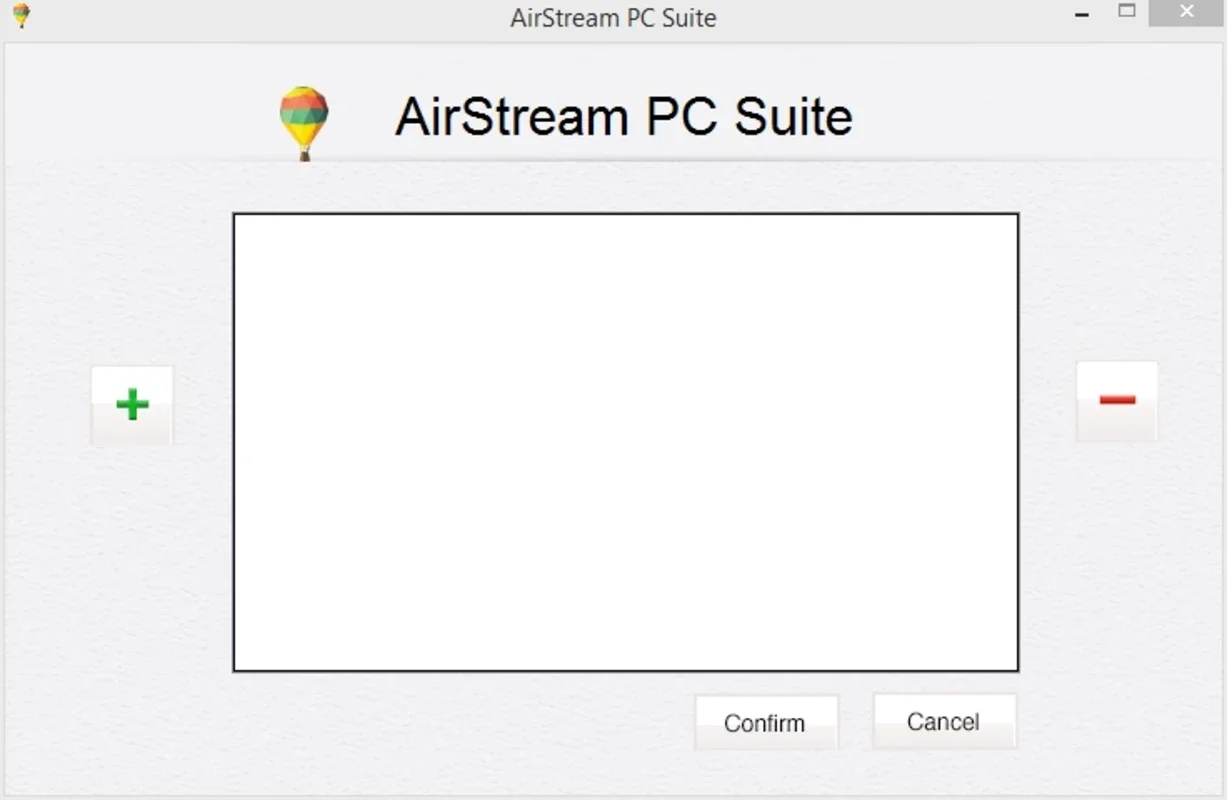AirStream App Introduction
Introduction
AirStream is a revolutionary app that addresses all the connectivity issues between your Android device, PC, and Chromecast. It allows you to effortlessly send any multimedia file from your computer or device to your TV, without the need to be physically present in front of them.
How it Works
With AirStream, you can sync files to your smartphone by installing the Windows version. Simply keep your devices powered on and connected to the same WiFi network. Once a session is initiated on both devices, you gain access to all the files on your PC directly from your smartphone. This convenience saves you time and effort, enabling you to enjoy your favorite media on the big screen with ease.
Features on Windows Version
One of the notable features of the Windows version is that it hides certain folders from the Android app. This added security ensures that your private files on the computer remain inaccessible to third parties. It provides an extra layer of protection for your data.
Using with Chromecast
To enjoy videos with Chromecast, you need to install the corresponding tool on your Android device. The process of sending videos is similar to other apps like Youtube. By following these simple steps, you can transform your smartphone into an intermediary between your PC and TV, allowing you to stream multimedia content directly from your computer.
Benefits and Advantages
AirStream offers a seamless and convenient way to connect and share your media. It eliminates the hassle of traditional file transfer methods and provides a seamless streaming experience. Whether you want to watch movies, listen to music, or share photos, AirStream has got you covered.
Conclusion
In conclusion, AirStream is the ultimate solution for all your device connectivity needs. With its easy-to-use interface and powerful features, it simplifies the process of sharing and streaming media. Say goodbye to the limitations of traditional connectivity and embrace the future of seamless media sharing with AirStream.