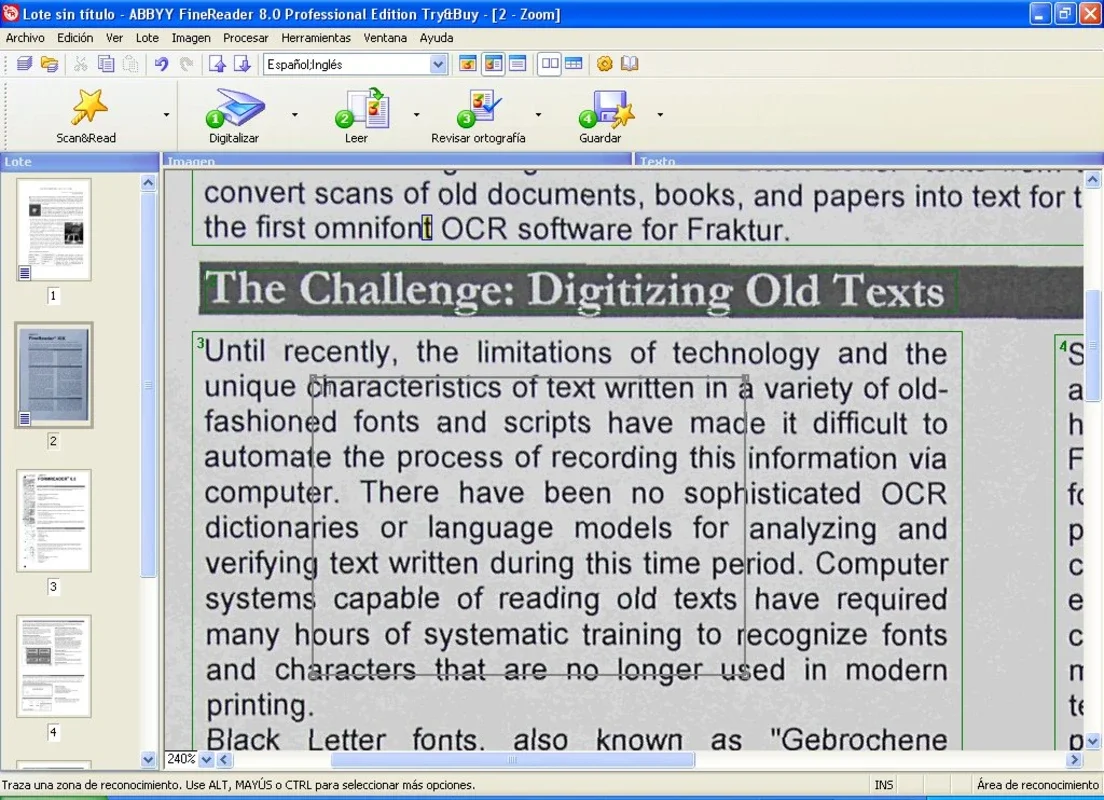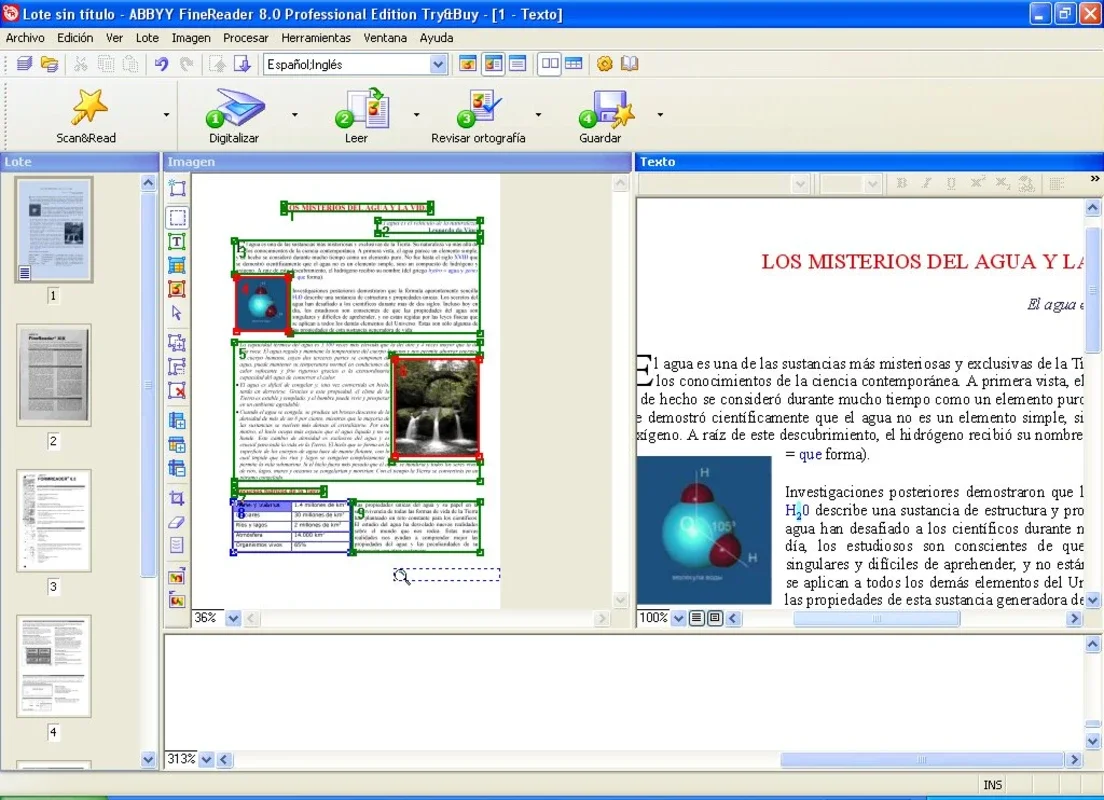ABBYY FineReader App Introduction
ABBYY FineReader is a powerful and versatile Optical Character Recognition (OCR) software designed for Windows. It seamlessly transforms scanned documents, images, and PDFs into editable and searchable digital text, eliminating the tedious process of manual data entry. This comprehensive guide delves into the features, benefits, and capabilities of ABBYY FineReader, comparing it to other leading OCR solutions and highlighting its unique advantages.
Key Features and Capabilities
ABBYY FineReader stands out from the competition due to its exceptional accuracy and speed in converting various document types. Its core features include:
- High-Accuracy OCR: ABBYY FineReader boasts industry-leading accuracy in recognizing text, even from complex layouts, low-resolution images, and challenging document types like handwritten notes (with limitations). It intelligently handles different fonts, sizes, and styles, ensuring a faithful digital reproduction of the original document.
- Multiple File Format Support: The software supports a wide range of input formats, including PDF, JPEG, TIFF, and more. It also allows for export to various formats, such as editable Word documents, Excel spreadsheets, and plain text files, offering flexibility for diverse user needs.
- Table Recognition: Unlike many OCR applications, ABBYY FineReader excels at recognizing and preserving the structure of tables within documents. This feature is invaluable for those working with data-heavy documents, ensuring that tables are accurately converted into editable spreadsheets.
- Image Enhancement: The software incorporates advanced image processing capabilities to enhance the quality of scanned documents before OCR processing. This helps improve accuracy, particularly with faded or blurry images.
- Layout Retention: ABBYY FineReader meticulously preserves the original layout of the document during conversion. This ensures that the digital version maintains the same formatting, including headings, paragraphs, columns, and other structural elements.
- Language Support: The software supports a vast number of languages, allowing users to accurately process documents in various languages. This multilingual support is crucial for international businesses and organizations.
- PDF Editing: ABBYY FineReader allows users to edit PDF documents directly, making annotations, adding comments, and modifying text without the need for additional software.
- Digital Signature Support: The software supports digital signatures, ensuring the authenticity and integrity of digital documents.
ABBYY FineReader vs. Competitors
While several OCR applications exist, ABBYY FineReader distinguishes itself through its superior accuracy, speed, and comprehensive feature set. Let's compare it to some key competitors:
- Adobe Acrobat Pro: Adobe Acrobat Pro is a powerful PDF editor, but its OCR capabilities are not as robust or accurate as ABBYY FineReader. While it can handle basic OCR tasks, it often struggles with complex layouts and low-quality images.
- Google Drive OCR: Google Drive offers free OCR capabilities, but its accuracy and speed are significantly lower than ABBYY FineReader. It also lacks the advanced features and support for various file formats offered by ABBYY FineReader.
- Microsoft OneNote: OneNote's OCR functionality is integrated into its note-taking application. However, it is limited in its capabilities compared to ABBYY FineReader, particularly in terms of accuracy and support for complex document layouts.
ABBYY FineReader consistently outperforms these competitors in benchmark tests, demonstrating its superior accuracy and efficiency in handling a wide range of document types and complexities.
Benefits of Using ABBYY FineReader
The advantages of using ABBYY FineReader are numerous:
- Increased Productivity: By automating the process of digitizing documents, ABBYY FineReader significantly increases productivity, saving users valuable time and effort.
- Improved Accuracy: Its high accuracy ensures that the digital version of the document is a faithful representation of the original, minimizing errors and improving data integrity.
- Enhanced Accessibility: By converting paper documents into searchable digital formats, ABBYY FineReader improves accessibility for users with disabilities.
- Cost Savings: The software's efficiency and accuracy can lead to significant cost savings by reducing the need for manual data entry and minimizing errors.
- Simplified Workflow: ABBYY FineReader streamlines the document processing workflow, making it easier to manage and share documents.
Practical Applications
ABBYY FineReader finds applications in a wide range of fields, including:
- Business: Digitizing invoices, contracts, and other business documents.
- Education: Converting textbooks, research papers, and other educational materials into digital formats.
- Government: Processing official documents and records.
- Healthcare: Digitizing medical records and patient information.
- Legal: Converting legal documents and case files into digital formats.
Conclusion
ABBYY FineReader for Windows is a leading OCR solution that offers unparalleled accuracy, speed, and a comprehensive feature set. Its ability to handle various document types, preserve layouts, and support multiple languages makes it an indispensable tool for individuals and organizations seeking to efficiently digitize their paper documents. Its superior performance compared to other OCR applications makes it a worthwhile investment for anyone who frequently works with scanned documents or PDFs.