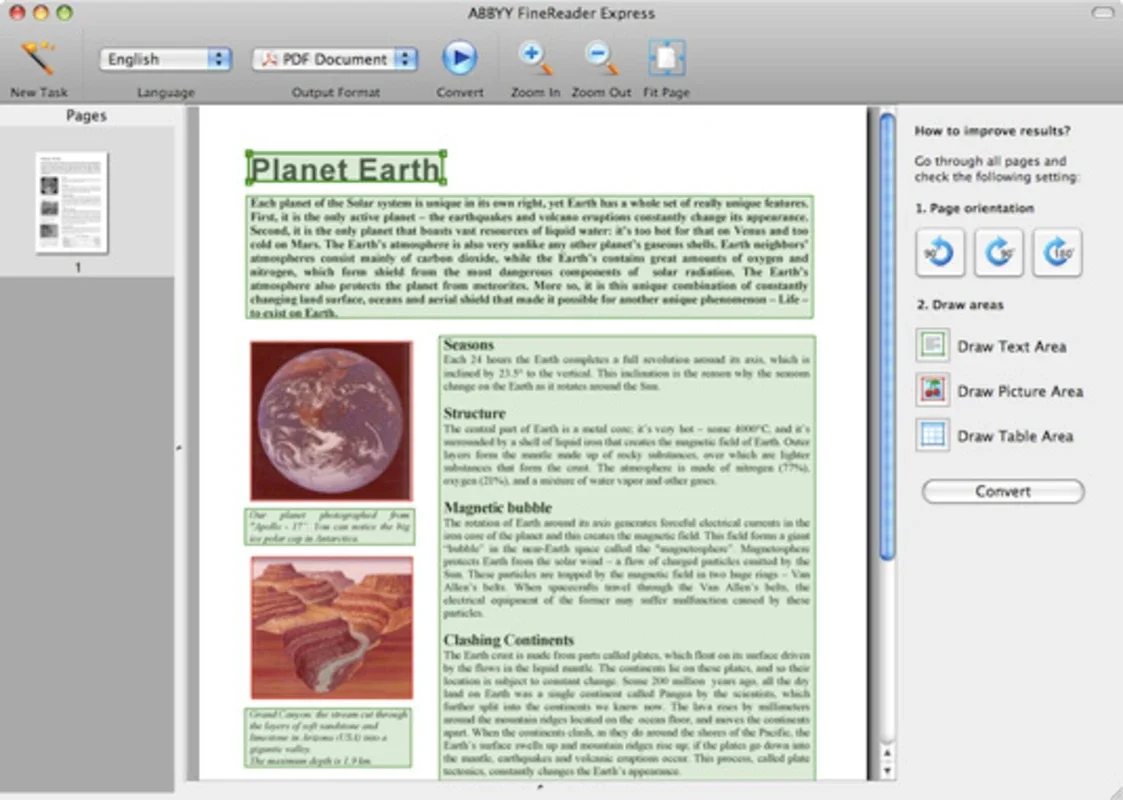ABBYY FineReader App Introduction
ABBYY FineReader is a cutting-edge optical character recognition (OCR) software designed specifically for the Mac platform. This comprehensive article will explore the various features, benefits, and uses of ABBYY FineReader, as well as provide insights into how it can enhance your document management and productivity.
Introduction to ABBYY FineReader
ABBYY FineReader is renowned for its ability to accurately convert scanned documents, PDFs, and images into editable and searchable text. With its advanced OCR technology, it can recognize a wide range of languages and fonts, making it an invaluable tool for businesses, students, and professionals alike.
Key Features of ABBYY FineReader
- Accurate OCR Engine: The software's OCR engine is highly precise, ensuring that the converted text retains the original formatting and layout as closely as possible.
- Multi-Language Support: ABBYY FineReader supports a vast array of languages, allowing users to work with documents in various languages without any hassle.
- PDF Conversion: It can convert PDFs into editable formats such as Word, Excel, and PowerPoint, enabling users to easily modify and manipulate the content.
- Image Enhancement: The software includes image enhancement tools that improve the quality of scanned images, resulting in more accurate OCR results.
- Batch Processing: Users can process multiple documents simultaneously, saving time and effort.
Benefits of Using ABBYY FineReader
- Increased Productivity: By converting documents into editable text, users can save time and effort that would otherwise be spent on manual typing and reformatting.
- Improved Accessibility: The ability to convert scanned documents into searchable text makes it easier to find and access information, especially for large document repositories.
- Cost Savings: By eliminating the need for manual data entry, businesses can reduce labor costs and increase operational efficiency.
- Enhanced Collaboration: Editable documents can be shared and collaborated on more easily, facilitating teamwork and communication.
How to Use ABBYY FineReader
- Installing and Launching the Software: After downloading and installing ABBYY FineReader from the official website, users can launch the application and begin the setup process.
- Adding Documents: Users can add scanned documents, PDFs, or images to the software for OCR processing.
- Selecting Output Format: Users can choose the desired output format, such as Word, Excel, or PowerPoint, depending on their needs.
- Configuring OCR Settings: Users can adjust the OCR settings to optimize the recognition accuracy based on the document type and language.
- Starting the Conversion Process: Once the settings are configured, users can start the OCR conversion process and wait for the software to complete the conversion.
Who is ABBYY FineReader Suitable For?
- Businesses: ABBYY FineReader is ideal for businesses that deal with a large volume of documents, such as law firms, accounting firms, and healthcare providers. It can help streamline document management processes and improve productivity.
- Students and Academics: Students and researchers can use ABBYY FineReader to convert scanned textbooks, research papers, and lecture notes into editable text, making it easier to study and reference.
- Freelancers and Writers: Freelancers and writers can benefit from ABBYY FineReader by converting handwritten notes and scanned manuscripts into editable text, saving time and effort.
Comparison with Other OCR Software
When comparing ABBYY FineReader with other OCR software in the market, it stands out for its superior accuracy, extensive language support, and user-friendly interface. While some competing products may offer similar features, ABBYY FineReader's combination of performance and functionality makes it a top choice for many users.
Conclusion
ABBYY FineReader for Mac is a powerful and versatile OCR software that offers a wide range of features and benefits. Whether you are a business professional, student, or freelancer, this software can significantly improve your document management and productivity. With its accurate OCR engine, multi-language support, and easy-to-use interface, ABBYY FineReader is a valuable tool that can help you save time, effort, and costs.