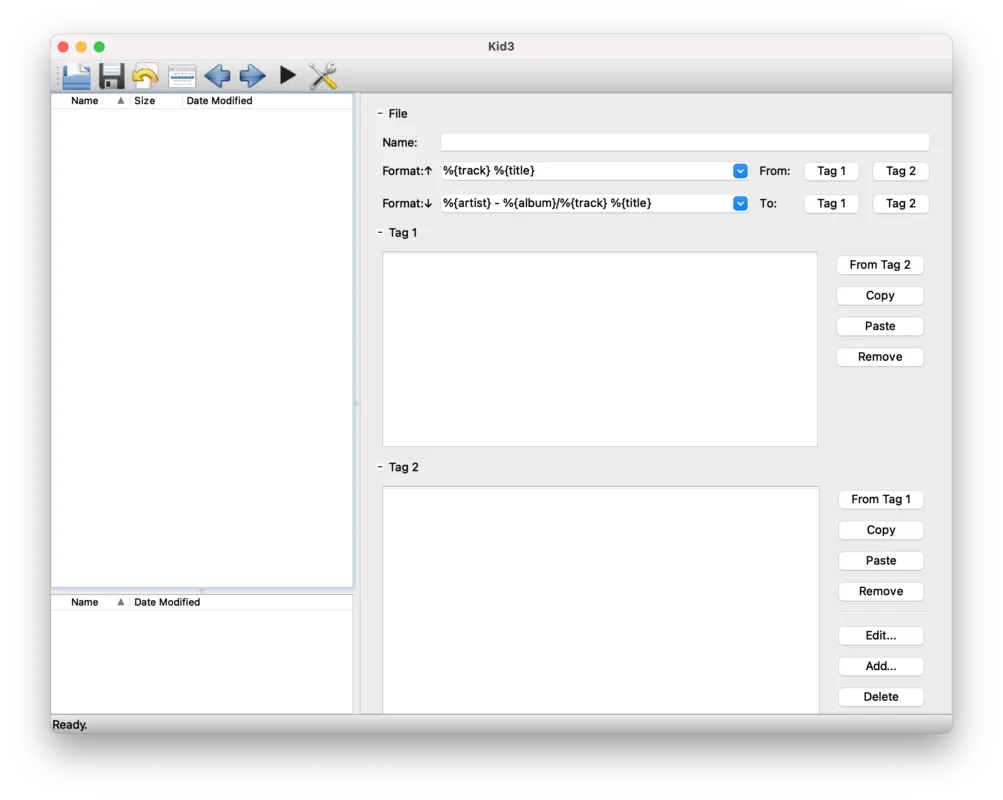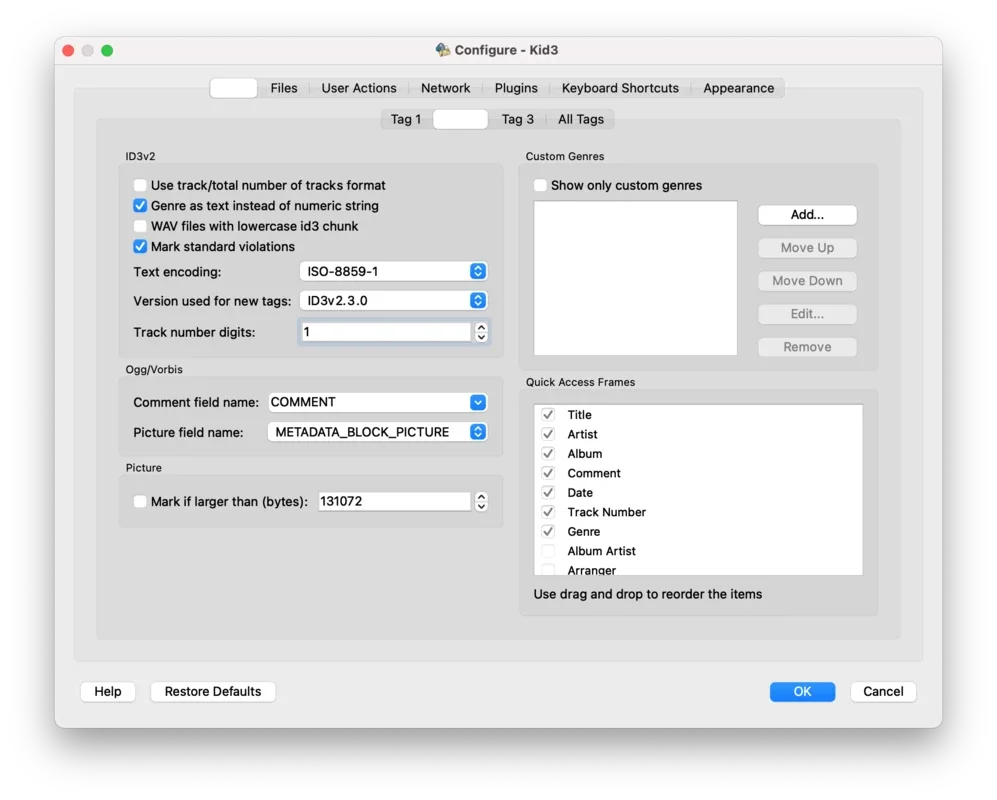Kid3 Tag Editor App Introduction
Kid3 Tag Editor is a highly useful tool for managing and editing tags of audio files. This article will provide an in-depth look at its features, functionality, and how it can enhance your audio file management experience.
What is Kid3 Tag Editor?
Kid3 Tag Editor is a specialized software designed for editing the tags of audio files. It supports a wide range of audio formats, making it a versatile choice for users with diverse audio libraries.
Features of Kid3 Tag Editor
- Batch Editing: One of the standout features of Kid3 Tag Editor is its ability to perform batch editing. This means you can update the tags of multiple audio files simultaneously, saving you a significant amount of time.
- Tag Templates: The software comes with pre-defined tag templates that make it easy to apply consistent tagging standards to your audio files.
- Support for Multiple Formats: As mentioned earlier, Kid3 Tag Editor supports a wide range of audio formats, including MP3, OGG, FLAC, and more.
- User-Friendly Interface: The interface of Kid3 Tag Editor is intuitive and easy to navigate, even for users who are not particularly tech-savvy.
How to Use Kid3 Tag Editor
- Importing Audio Files: To start using Kid3 Tag Editor, you first need to import the audio files you want to edit. This can be done by simply dragging and dropping the files into the software.
- Editing Tags: Once the files are imported, you can start editing the tags. You can edit information such as the title, artist, album, genre, and more.
- Saving Changes: After making the necessary edits, don't forget to save your changes. This ensures that the updated tags are applied to the audio files.
Who is Kid3 Tag Editor Suitable For?
Kid3 Tag Editor is suitable for a wide range of users, including music enthusiasts, podcasters, and audio content creators. Whether you need to organize your music library or prepare audio files for distribution, Kid3 Tag Editor can be a valuable tool.
The Key Benefits of Using Kid3 Tag Editor
- Improved Organization: By accurately tagging your audio files, you can easily organize and find your music and other audio content.
- Enhanced Compatibility: Correctly tagged audio files are more likely to be compatible with various media players and devices.
- Professional Presentation: Well-tagged audio files give a more professional appearance, especially if you are sharing your audio content with others.
In conclusion, Kid3 Tag Editor for Mac is a powerful and useful tool for anyone who needs to manage and edit the tags of audio files. Its wide range of features, user-friendly interface, and support for multiple formats make it a top choice for audio enthusiasts and professionals alike.