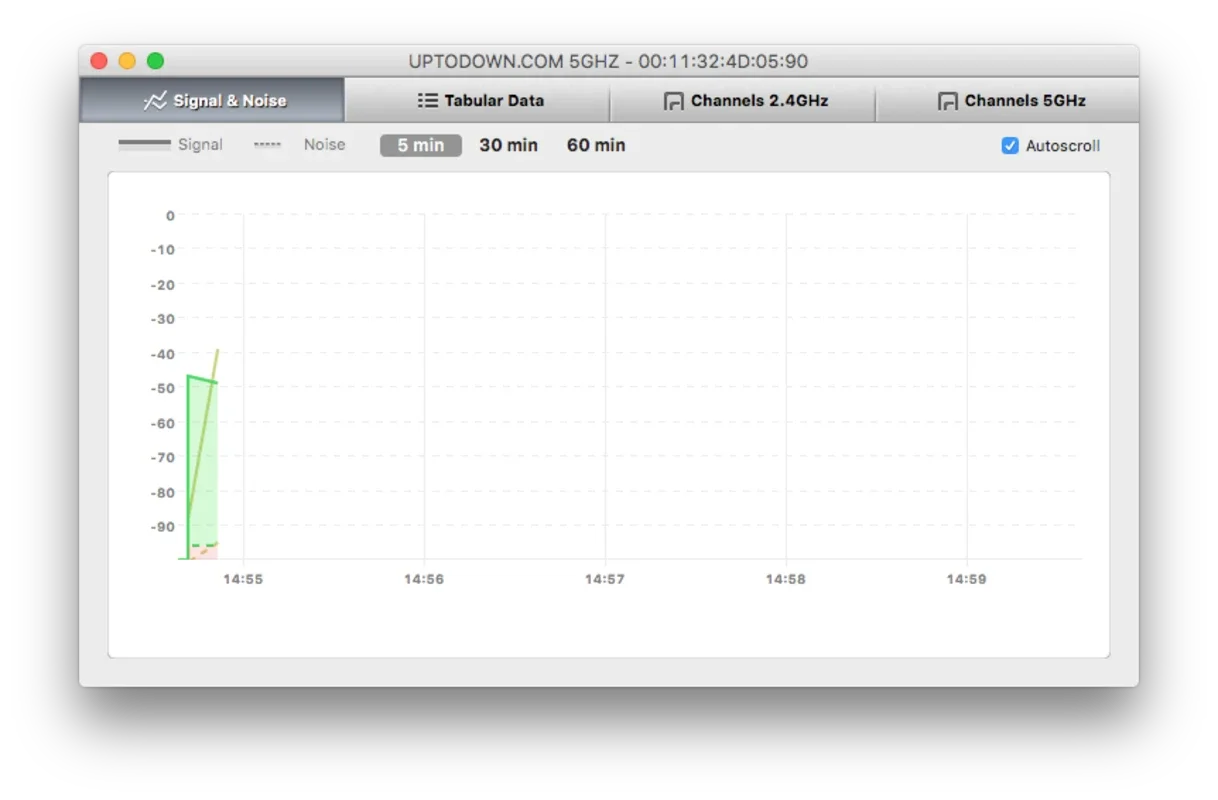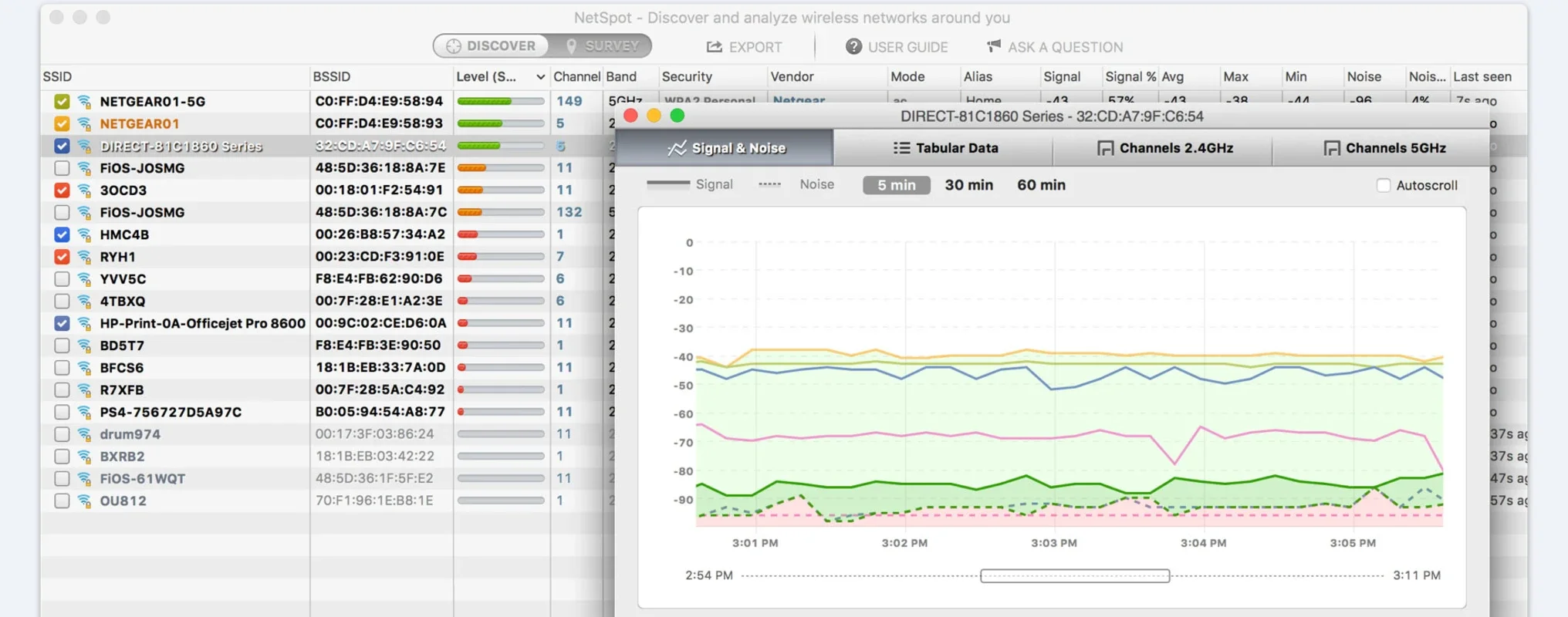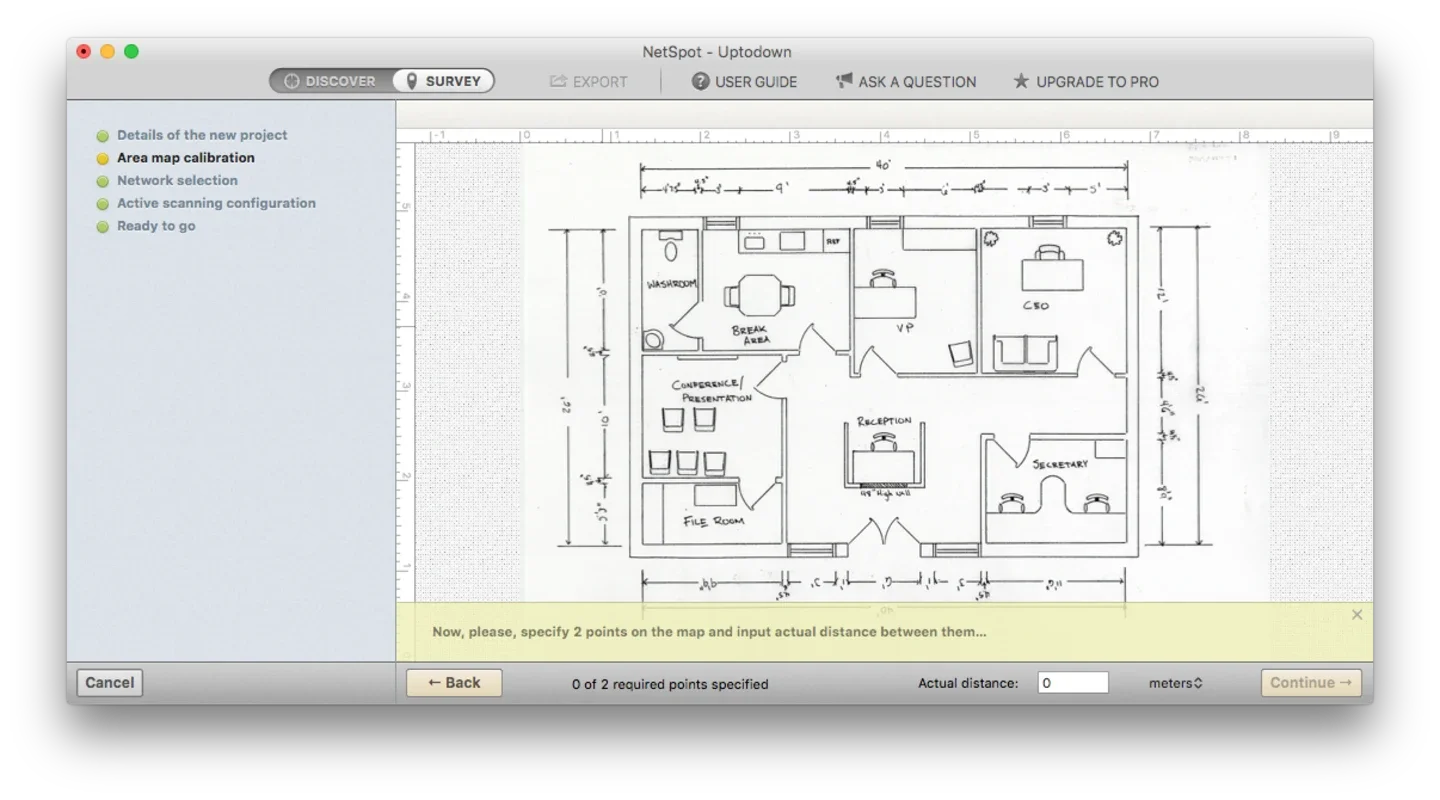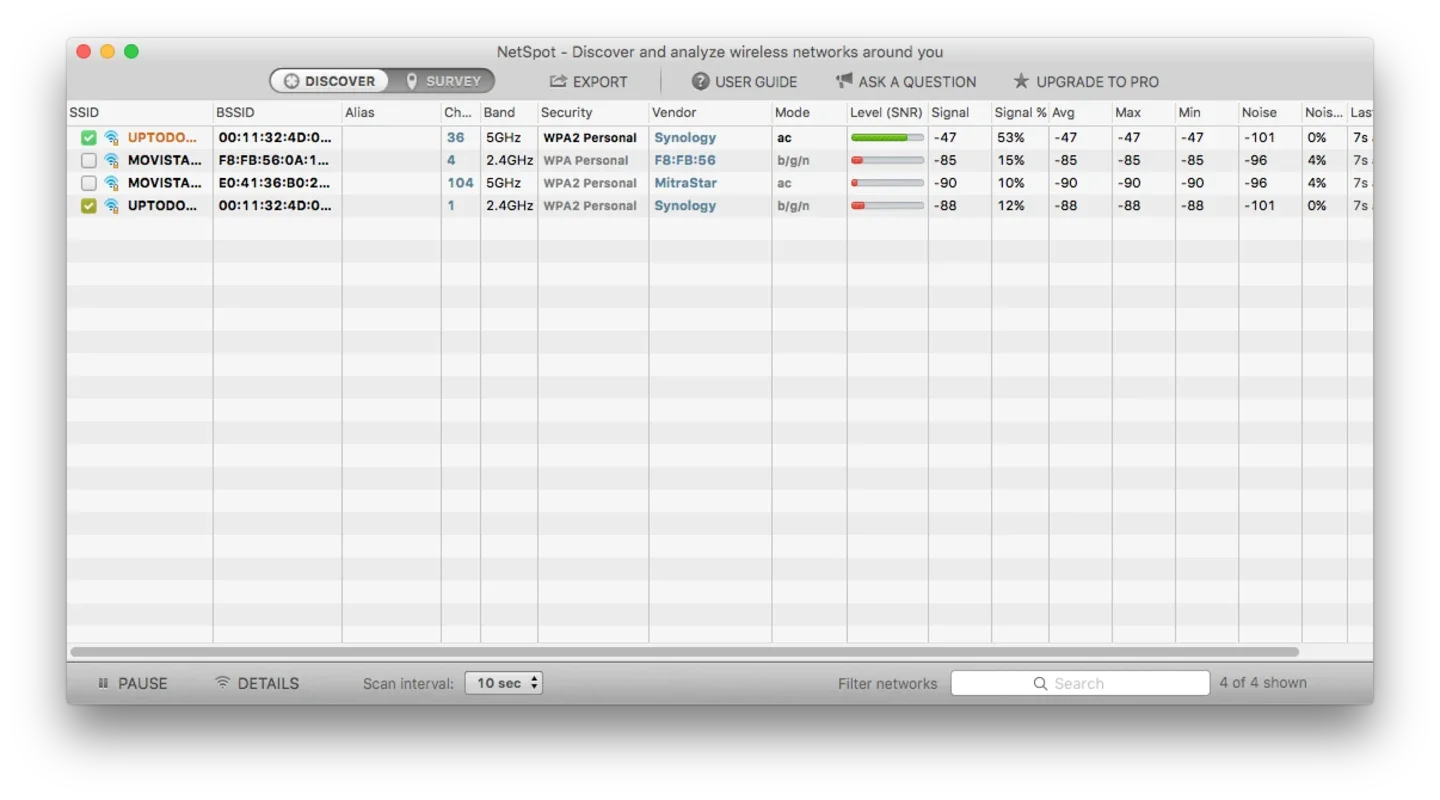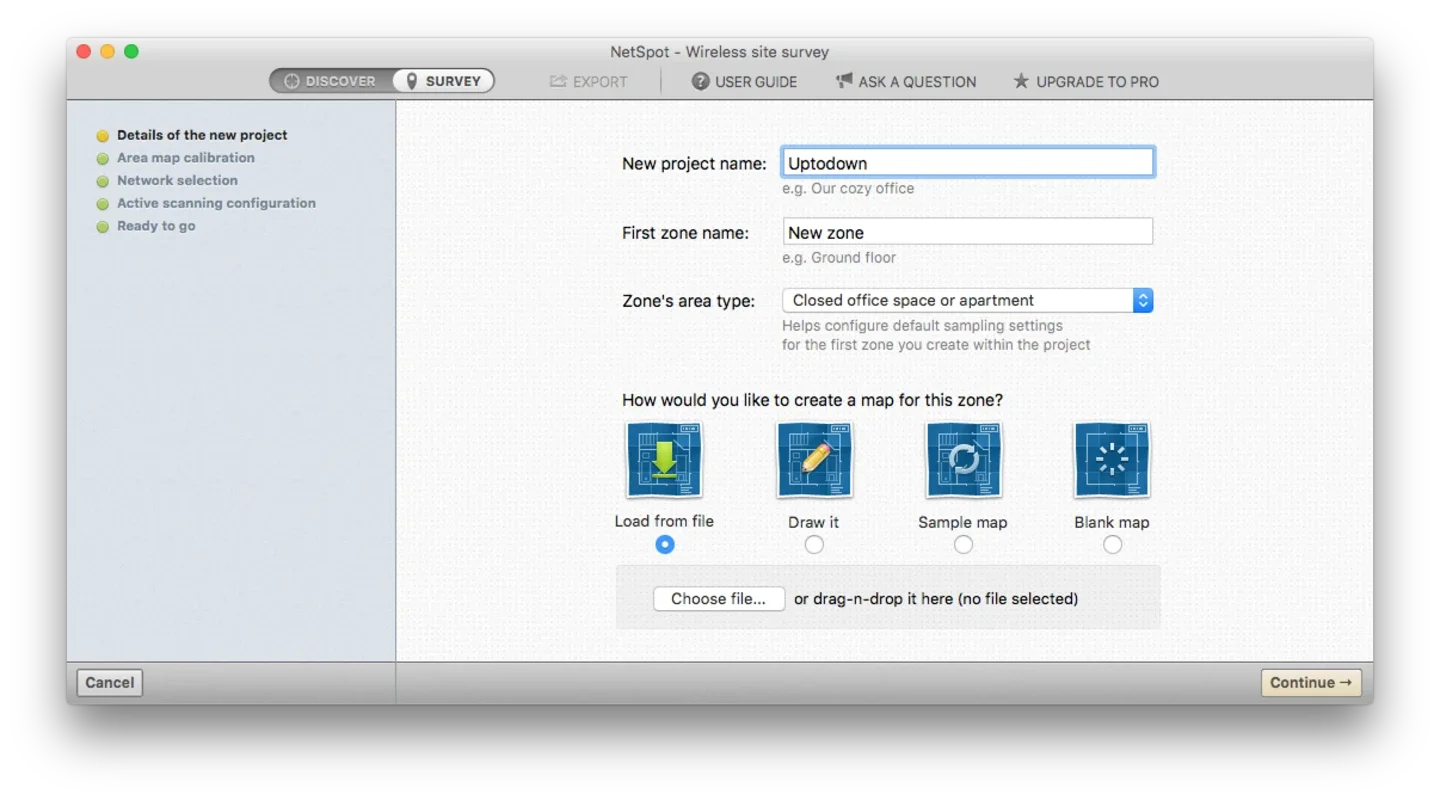NetSpot App Introduction
Introduction
NetSpot is a powerful software designed specifically for Mac users who are interested in getting the most out of their WiFi networks. In today's digital age, a reliable and efficient WiFi connection is crucial for various tasks, from streaming videos to working remotely. NetSpot offers a range of features that can help users better understand and improve their WiFi experience.
Discovering WiFi Networks with NetSpot
The 'Discover' tab in NetSpot is a treasure trove of information. When you open it, your Mac starts scanning for all the WiFi networks in the vicinity. This includes both public networks that are free to use and private networks protected by passwords like WPA2. For each network it detects, NetSpot provides a wealth of details. It shows the type of signal being emitted, which could be important for understanding the network's range and penetration capabilities. The channel and transmission band information is also crucial as it can help in identifying potential sources of interference. For example, if multiple networks in your area are using the same channel, it can lead to slower speeds and dropped connections. The BSSID identifier is like a unique fingerprint for each network, which can be useful for advanced network troubleshooting.
Moreover, NetSpot reveals the connection percentage you have access to. This gives you an idea of how strong your connection is relative to the maximum possible. And it doesn't stop there; it can even identify the brand of the router that's emitting the signal. This can be helpful in cases where you know that certain router brands are known for better performance or reliability in specific situations. For instance, some routers are better at handling multiple devices simultaneously, and knowing the brand can give you an indication of whether you might need to upgrade your router.
Optimizing WiFi Networks with NetSpot
The 'Survey' tab in NetSpot is where the real magic happens when it comes to optimizing your WiFi network. Let's say you're at home or in your office and you've noticed that your WiFi speed isn't as fast as it should be. By installing the NetSpot app on your Mac and selecting a home test map or creating a custom one, you can start the optimization process. After you've defined the area you want to check, NetSpot goes to work. It analyzes the space you've indicated and presents you with the networks that are performing the best in that area.
This process is not just about finding the strongest network. It's about understanding how the physical layout of your space affects the WiFi signal. For example, walls, furniture, and other obstacles can all impact the signal strength and quality. NetSpot takes all these factors into account and provides you with actionable insights. You might find out that moving your router a few feet can significantly improve the signal in a particular room. Or that certain devices in your home or office are causing interference and need to be relocated.
Drawbacks of NetSpot
While NetSpot is a very useful tool, it does have some limitations. One of the main drawbacks is that it's not very beginner - friendly. For inexperienced users, the terminology used in the app can be quite confusing. Terms like BSSID, transmission band, and channel might be completely foreign to someone who is new to network analysis. Additionally, the 'Survey' option, which is a key feature for optimizing WiFi networks, can be a bit too complicated for those who are not technically inclined. It requires some understanding of how WiFi signals work and how to interpret the results that NetSpot provides.
Comparing NetSpot to Other WiFi Analysis Tools
When compared to other WiFi analysis tools available in the market, NetSpot stands out in several ways. Some competing tools might offer only basic information about WiFi networks, such as just showing the signal strength. However, NetSpot goes much deeper. It provides a more comprehensive view of the network, including details about the router brand, the connection percentage, and the transmission band. This level of detail is invaluable for users who really want to understand and optimize their WiFi networks.
On the other hand, some other tools might be more user - friendly for beginners. They might use simpler language and have more intuitive interfaces. But these tools often lack the in - depth analysis capabilities that NetSpot offers. So, if you're someone who is willing to invest a little time in learning about WiFi networks and wants a tool that can provide a high - level of detail, NetSpot is a great choice.
Conclusion
NetSpot is a must - have tool for Mac users who are serious about their WiFi networks. Despite its drawbacks for inexperienced users, it offers a wealth of features for analyzing and optimizing WiFi networks. Whether you're trying to figure out why your WiFi is slow or you want to make sure you're getting the best possible connection in a new location, NetSpot can be a valuable asset. With its 'Discover' and 'Survey' tabs, it provides a comprehensive solution for understanding and improving your WiFi experience on your Mac.