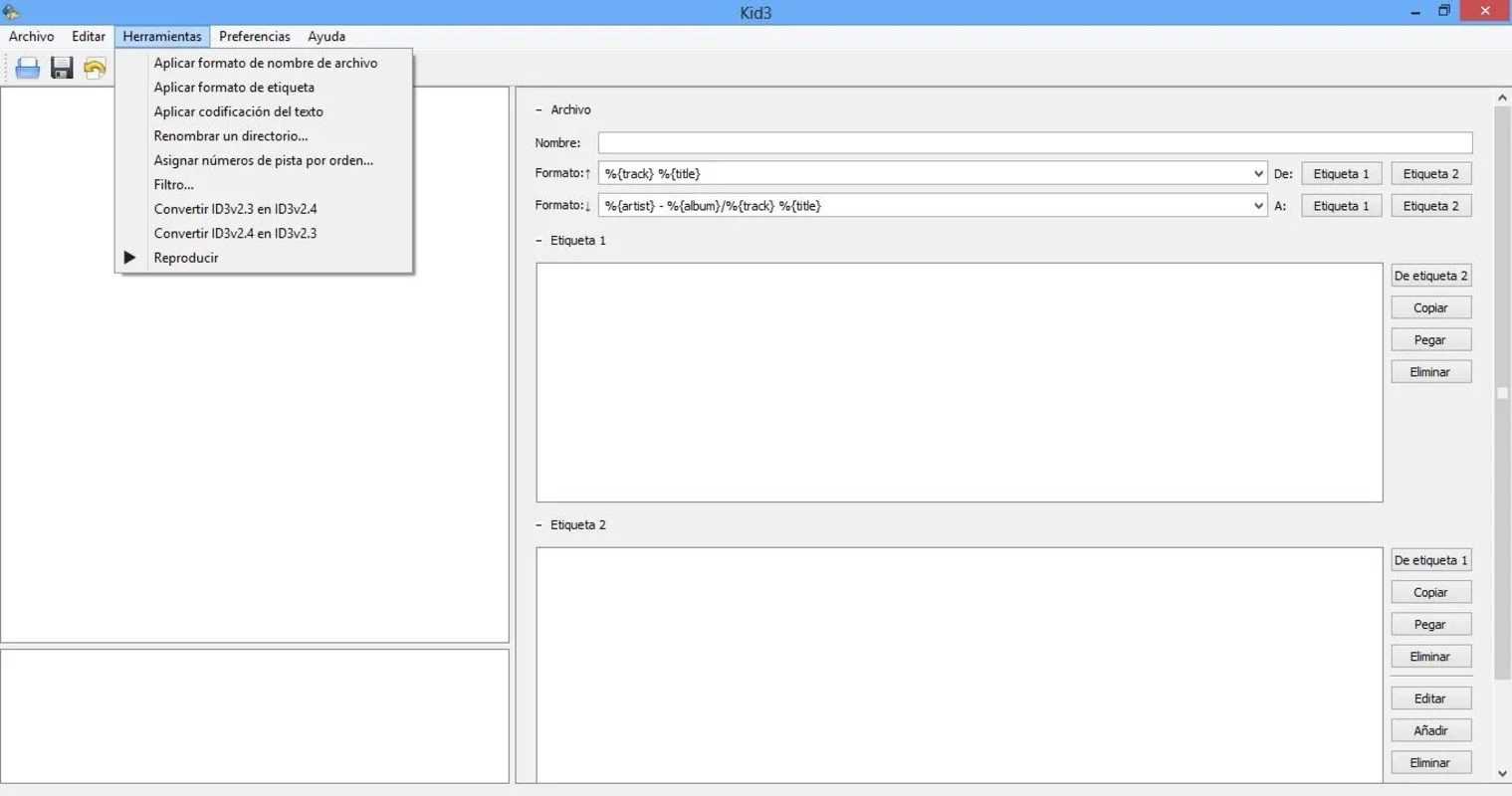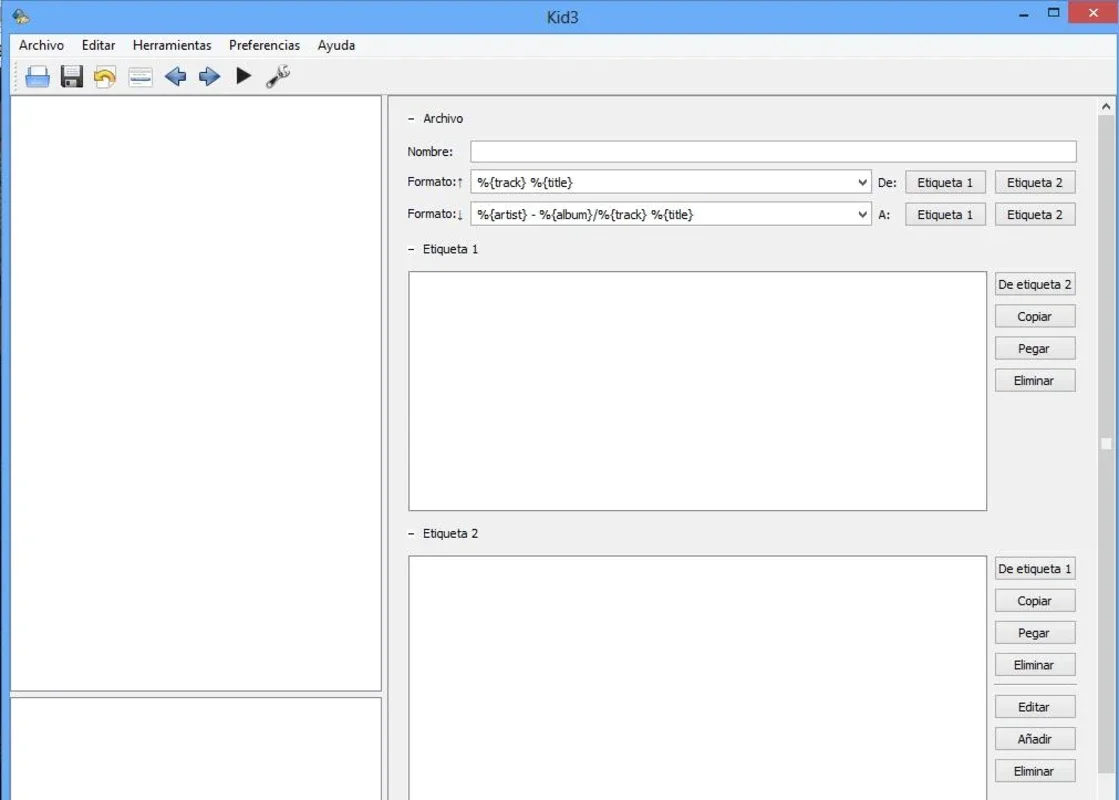Kid3 Tag Editor App Introduction
Kid3 Tag Editor is a powerful and highly useful tool designed specifically for Windows users. It offers a seamless and efficient way to manage and modify the tags of various audio file formats, including MP3, OGG, FLAC, WMA, and MPC.
Features and Benefits
One of the standout features of Kid3 Tag Editor is its ability to apply tags to entire albums simultaneously, eliminating the need to edit each track individually. This not only saves time but also makes the tagging process much more straightforward and less cumbersome. Additionally, the software allows users to edit multiple tags at once, such as artist, album, year of release, and genre, for all the tracks within a folder. This batch editing functionality is a huge time-saver and ensures consistency across an entire collection of audio files.
Another useful feature is the ability to convert between capital and lowercase letters, making the editing process more intuitive and flexible. Moreover, Kid3 Tag Editor can replace chains and convert any ID3v2.3 or ID3v2.4 tag, providing users with greater control and compatibility over their audio file tags.
User Experience
The user interface of Kid3 Tag Editor is designed to be intuitive and user-friendly, ensuring that both novice and experienced users can navigate and utilize the software with ease. The software provides clear and straightforward instructions, making the tagging process a breeze.
In conclusion, Kid3 Tag Editor is an indispensable tool for anyone looking to manage and organize their audio file tags in a efficient and effective manner. Whether you have a large music library or are just starting to build one, this software is sure to meet your needs and exceed your expectations.