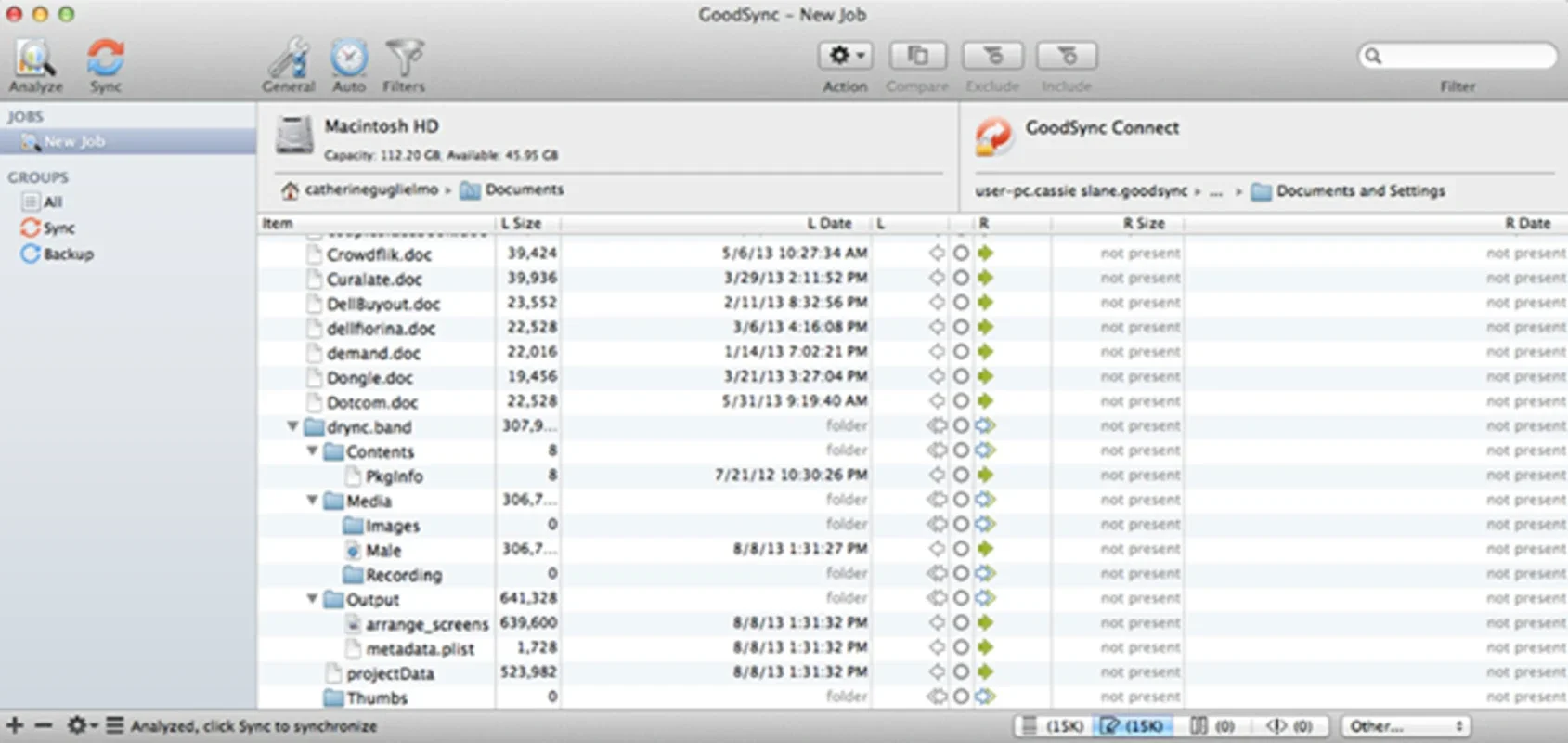GoodSync App Introduction
Introduction
GoodSync is a remarkable software that has been designed to simplify the process of file synchronization. In today's digital age, where we deal with multiple projects and need to transport information across various devices, having a reliable file synchronization tool is crucial. This is where GoodSync comes into play, especially for Mac users.
The Need for File Synchronization
In a world where data is constantly being created and transferred, it is common to face the problem of keeping files up - to - date across different storage locations. For instance, if you are working on a project on your Mac's hard disk and also need to access the same files on a USB key or a laptop, it can be a nightmare to ensure that you are always working with the most recent version of each file. This is a problem that many professionals and even casual users face on a regular basis.
GoodSync's Features
1. Versatile Storage Support
GoodSync is extremely versatile when it comes to the storage locations it can handle. It doesn't matter whether your files are stored on a hard disk, a USB key, a laptop, or even in two different folders on the same hard disk. This means that you can synchronize files between your Mac and any other storage device with ease. For example, if you have important work files on your Mac and want to have a backup on a portable USB drive, GoodSync can ensure that any changes made on either the Mac or the USB drive are reflected on the other device.
2. Powerful Synchronization Algorithm
The software uses a powerful algorithm for synchronizing files. This algorithm is capable of handling repeated and transformed files. It can automatically detect and localize these files and show the scan results clearly. This is a great advantage as it saves the user a lot of time and effort in manually searching for and comparing files. For example, if you have a file that has been slightly modified, such as a text document with some added paragraphs, GoodSync can recognize the changes and synchronize only the relevant parts, rather than duplicating the entire file.
3. Support for Any Filesystem
GoodSync supports any filesystem, which is another significant feature. This means that regardless of the type of filesystem used on your storage devices, whether it is HFS+ on your Mac or FAT32 on a USB drive, GoodSync can work seamlessly. This is especially useful for users who work with different types of storage devices that may use different filesystems.
4. No Filesize Limit
There is no filesize limit when using GoodSync. This is a great relief for users who deal with large files, such as high - definition video files or large database files. You can synchronize files of any size without having to worry about the software imposing restrictions.
How GoodSync Compares to Other File Synchronization Tools
When compared to other file synchronization tools in the market, GoodSync stands out in several ways. Some other tools may have limitations when it comes to the types of storage devices they can support or may not be able to handle large files effectively. For example, there are some synchronization tools that are only designed to work with cloud storage and may not be suitable for synchronizing files between a Mac and a local USB drive. GoodSync, on the other hand, offers a comprehensive solution for all types of storage scenarios.
Another aspect where GoodSync has an edge is in its user - friendly interface. Some competing tools may have a complex interface that requires a steep learning curve for users. GoodSync, however, has a simple and intuitive interface that makes it easy for even novice users to start synchronizing their files right away.
Conclusion
In conclusion, GoodSync is a must - have application for Mac users who need to synchronize their files across different storage locations. Its versatility in terms of storage support, powerful synchronization algorithm, support for any filesystem, and lack of filesize limit make it a very reliable and useful tool. Whether you are a professional who deals with multiple projects or a casual user who wants to keep their files in order, GoodSync can make your life a lot easier when it comes to file synchronization.