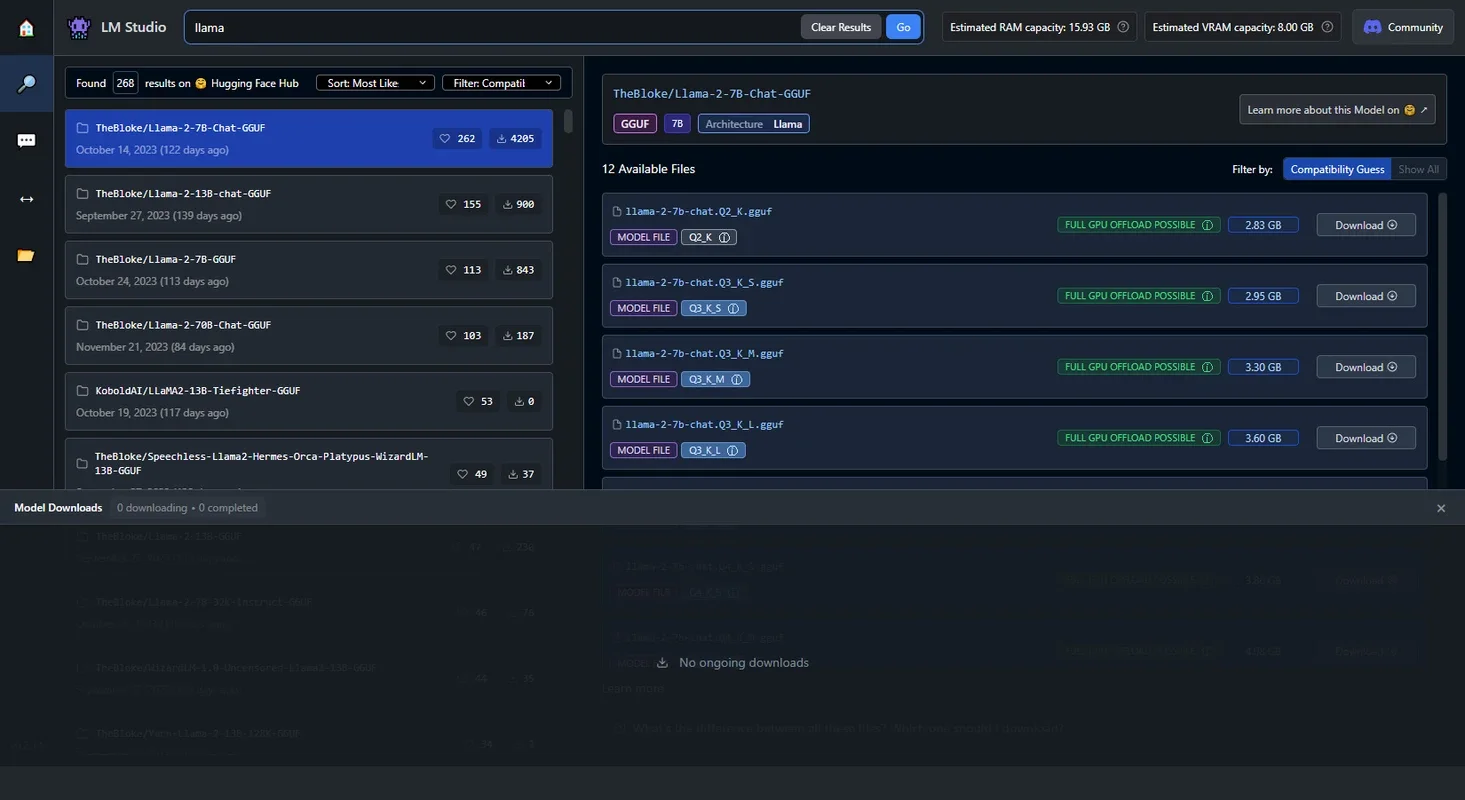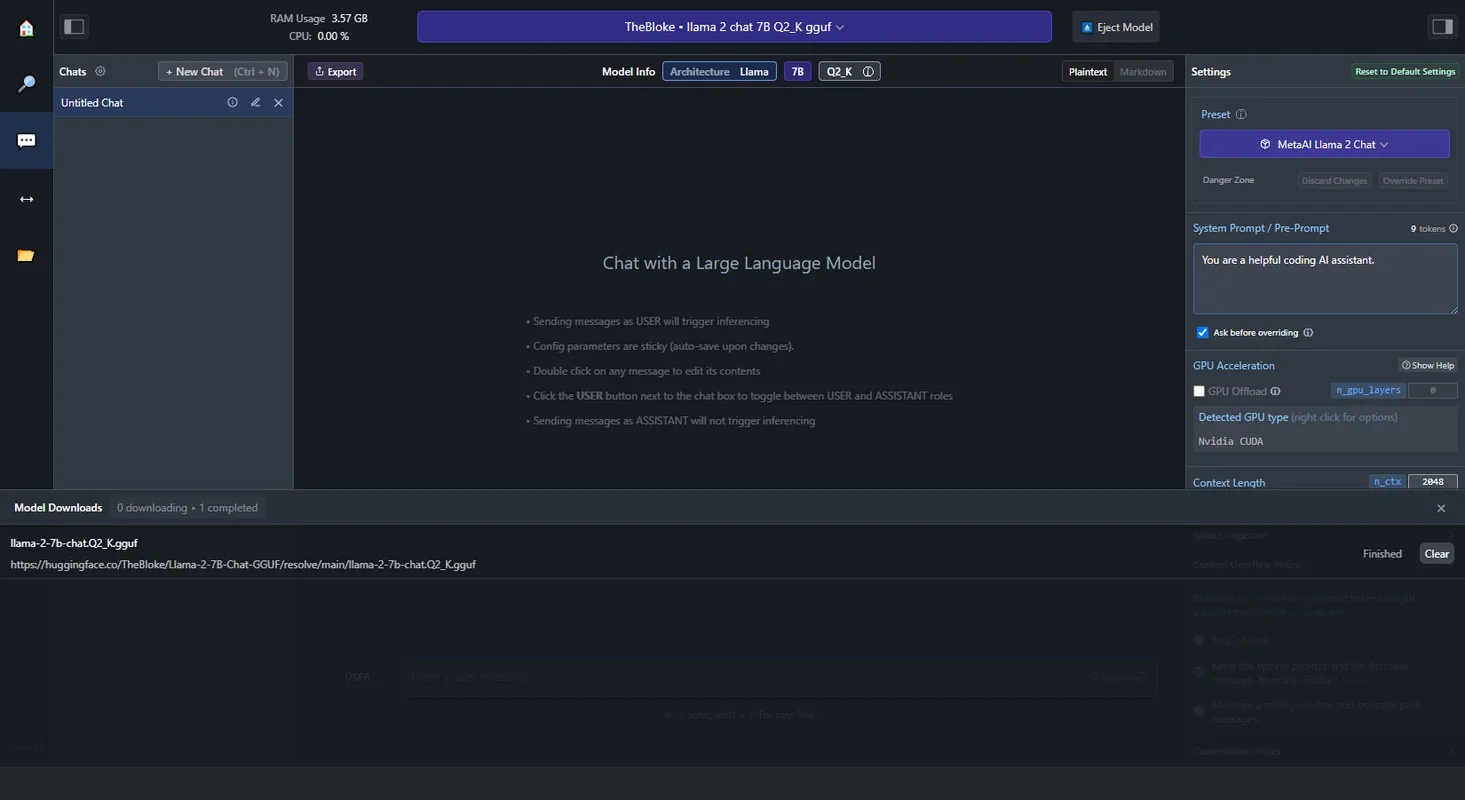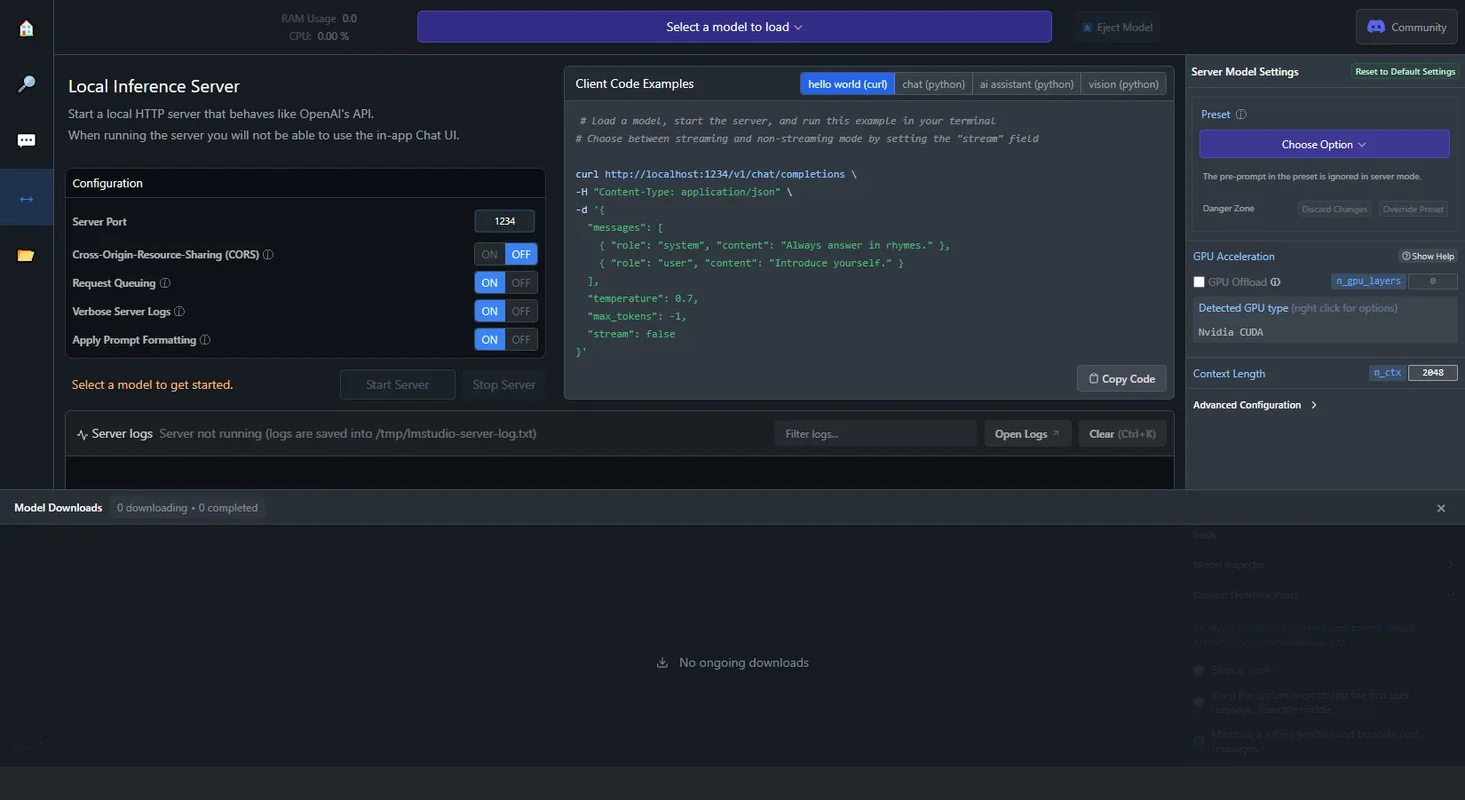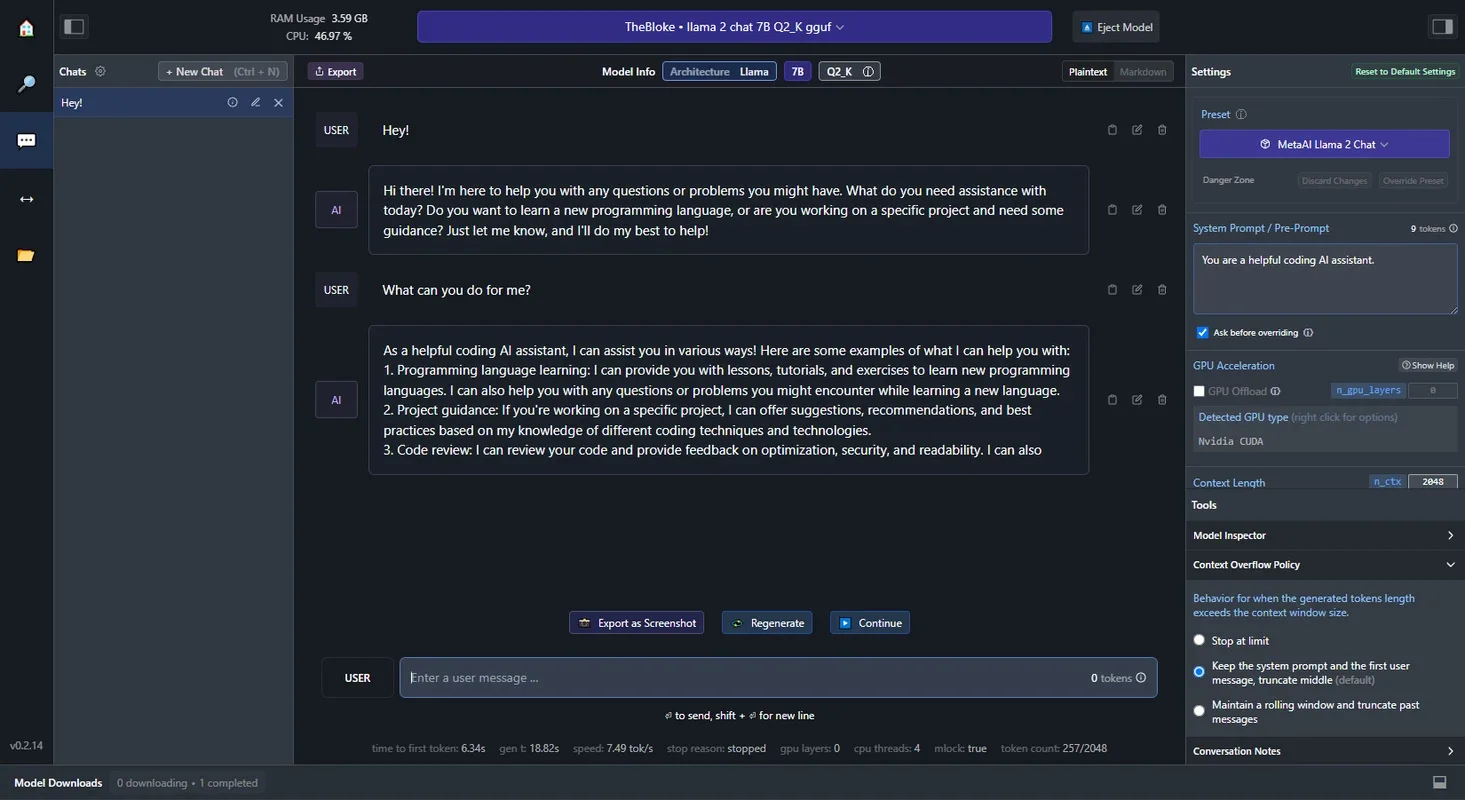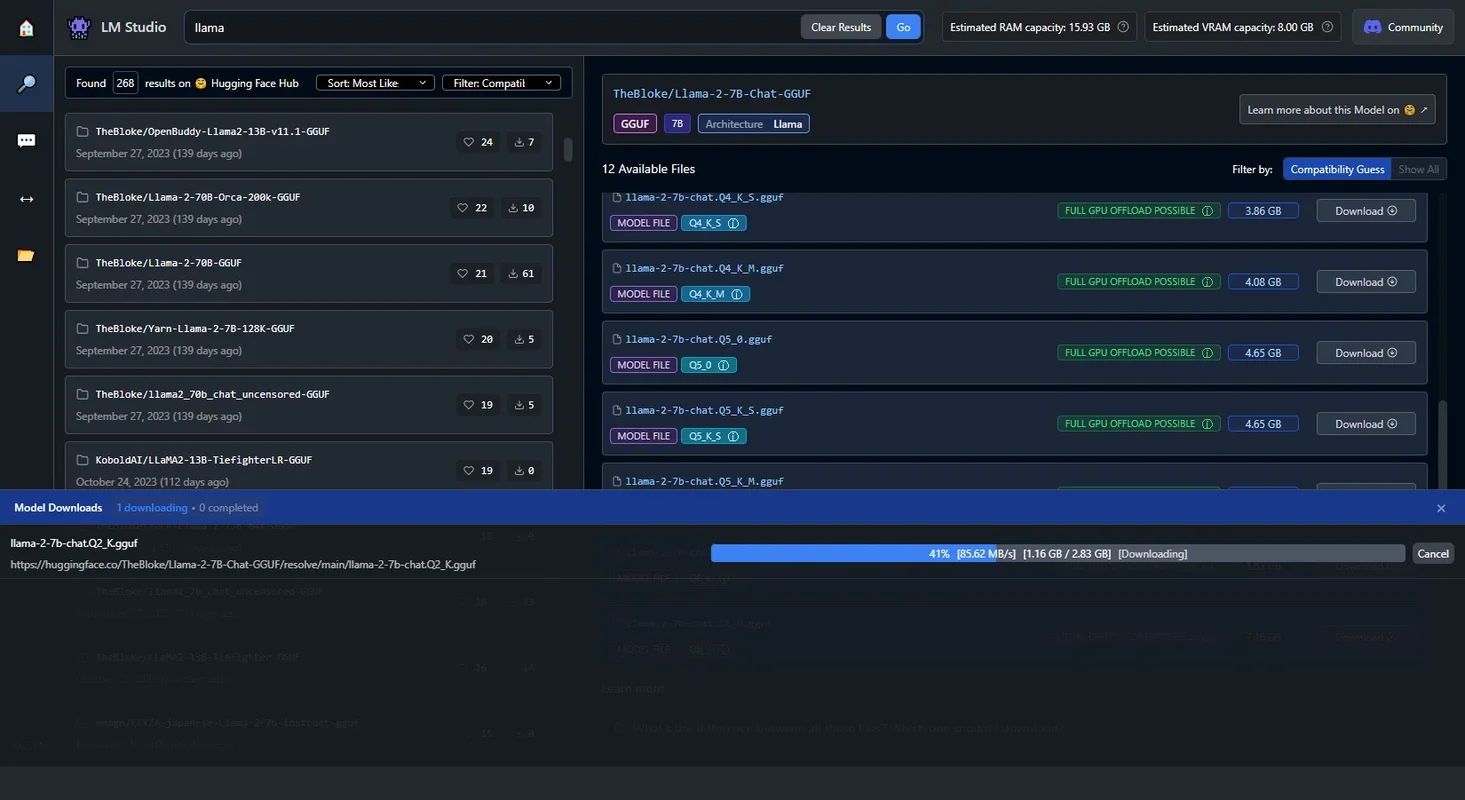LM Studio App Introduction
Introduction
LM Studio is an exceptional app that empowers users to download and run Large Language Models (LLMs) directly on their Mac devices. By doing so, users can enjoy the benefits of these powerful language models in a completely secure and private environment, without the need to be connected to the Internet.
What is an LLM?
An LLM, or Large Language Model, is a sophisticated neural network trained on vast amounts of unlabeled text. It has the ability to generate coherent and contextually relevant responses, making it a valuable tool for various natural language processing tasks. Some of the most renowned LLMs include OpenAI's GPT, Google's Gemini, and Meta's LLaMA. With LM Studio, users can access and run these models locally, on their Macs.
Easy to Use and Navigate
Getting started with LM Studio is a breeze. Users只需输入他们想要下载的模型名称(例如上述提到的任何模型),等待几秒钟让搜索结果返回,最后在可用的不同版本中进行选择,所有这些版本都来自 HuggingFace 存储库。需要注意的是,所有的 LLMs 都相对较大,每个模型可能占用 2.5GB 到 5GB 的空间,因此请确保你的硬盘上有足够的可用空间和快速的互联网连接。
Your LLM, Your Questions
Once a chosen LLM is downloaded, users can interact with it just like they would with ChatGPT or any other artificial intelligence. The key advantage is that this AI is stored directly on the Mac's hard drive, giving users full control over their data. Anything entered remains local, ensuring the privacy and security of the information. LM Studio does not collect any data and will not share it with anyone.
Benefits of Using LM Studio
- Local Security: By running LLMs locally, users can avoid the risks associated with online services, such as data leaks and security breaches. All the data remains on the user's Mac, providing a high level of security.
- Privacy: LM Studio ensures that all user data is private and stored exclusively on the Mac. Users can have peace of mind knowing that their information is not shared with third parties.
- Offline Access: With LM Studio, users can access and use their favorite LLMs even when they are not connected to the Internet. This is especially useful in situations where internet access is limited or unavailable.
Conclusion
Download LM Studio for Mac and unlock the power of local LLM running. Say goodbye to the limitations of online services and enjoy the convenience and security of running LLMs directly on your Mac. With its user-friendly interface and seamless integration, LM Studio is the ideal choice for anyone looking to explore the world of natural language processing.
Frequently Asked Questions
Q: Can I run multiple LLMs simultaneously with LM Studio? A: Yes, LM Studio allows you to download and run multiple LLMs simultaneously, giving you the flexibility to choose the model that best suits your needs. Q: Are there any system requirements for using LM Studio? A: LM Studio requires a Mac with sufficient storage space and a fast internet connection to download the models. Make sure your Mac meets the minimum system requirements before using the app. Q: Is LM Studio free to use? A: Yes, LM Studio is completely free to download and use. You can explore and run various LLMs without any cost. Q: Can I update the models within LM Studio? A: Yes, LM Studio allows you to update the models to the latest versions available. You can easily access the update feature within the app. Q: Is LM Studio safe to use? A: LM Studio is designed with security in mind. All the models are downloaded and run in a secure environment, and LM Studio does not collect any user data. You can use the app with confidence.