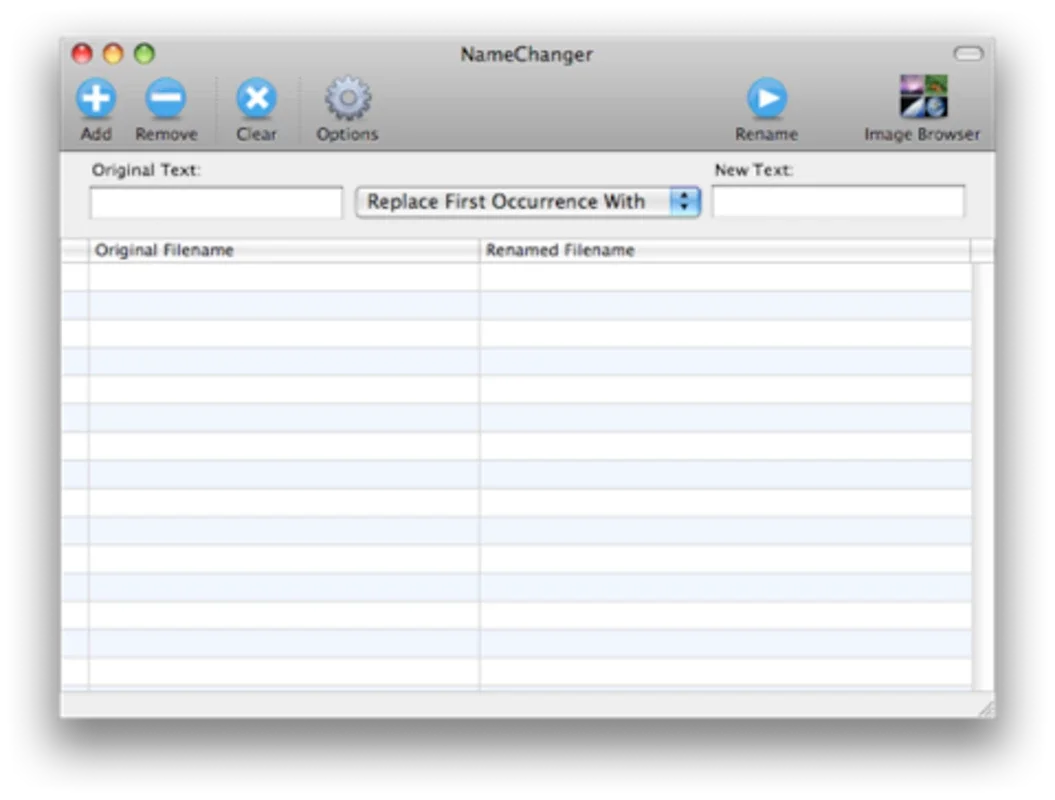NameChanger App Introduction
NameChanger for Mac is a powerful and versatile application designed to simplify the process of renaming files. Whether you have a large number of files that need to be renamed in a specific way or you're looking for more control over how your file names are structured, NameChanger has you covered.
Batch Processing for Efficiency
One of the standout features of NameChanger is its ability to process file lists in batches. This means you can save time and effort by renaming multiple files at once, rather than having to go through each file individually. With NameChanger, you can apply the same renaming rules to a whole group of files, making it a breeze to keep your file organization in order.
Diverse Renaming Options
NameChanger offers a wide range of renaming options to meet your specific needs. You can add characters before or after the original name, substitute certain characters for others, and much more. For example, you might want to add a prefix or suffix to your file names to make them more descriptive, or you might need to replace certain characters that are causing issues with file compatibility.
The program also allows you to add a specific date in the format of your choice. This can be useful for organizing files by date or for adding a timestamp to your file names. Additionally, you can set a number sequence to substitute the original name, input mask characters, or delete a certain number or range of characters. These options give you the flexibility to create file names that are both meaningful and consistent.
Advanced Features
In addition to the basic renaming options, NameChanger also offers some advanced features. You can hide the file extension so it doesn't affect how the file opens, ignore capital letters to create a more uniform naming convention, and force the existence of unique names to avoid duplicates. These features can be especially useful for maintaining a clean and organized file system.
Comparison with Other Tools
While there are other file-renaming tools available, NameChanger stands out for its ease of use and comprehensive feature set. Unlike some competitors, NameChanger offers a user-friendly interface that makes it accessible to both novice and advanced users. It also provides more options for customizing file names, giving you greater control over your file organization.
In conclusion, NameChanger for Mac is an essential tool for anyone who needs to rename files on a regular basis. Its batch processing capabilities, diverse renaming options, and advanced features make it a top choice for keeping your file system in order. Say goodbye to the hassle of manually renaming files one by one and embrace the efficiency of NameChanger.