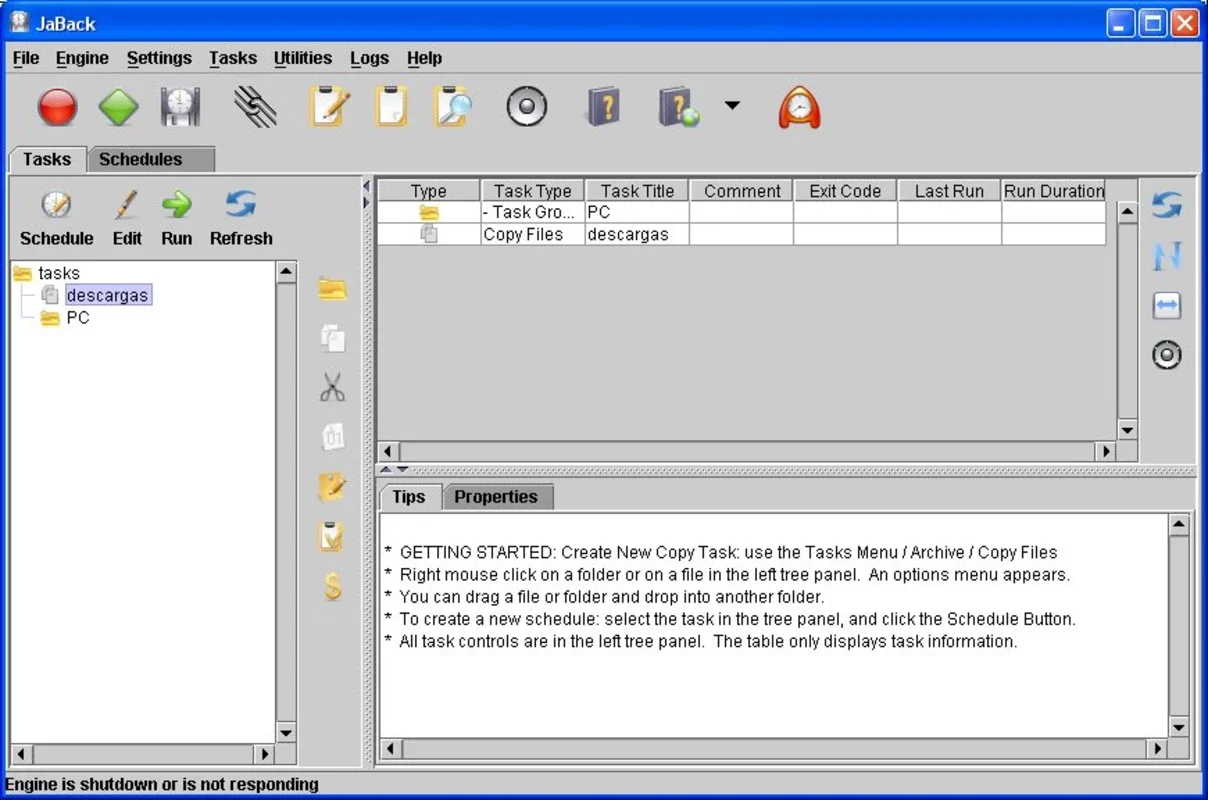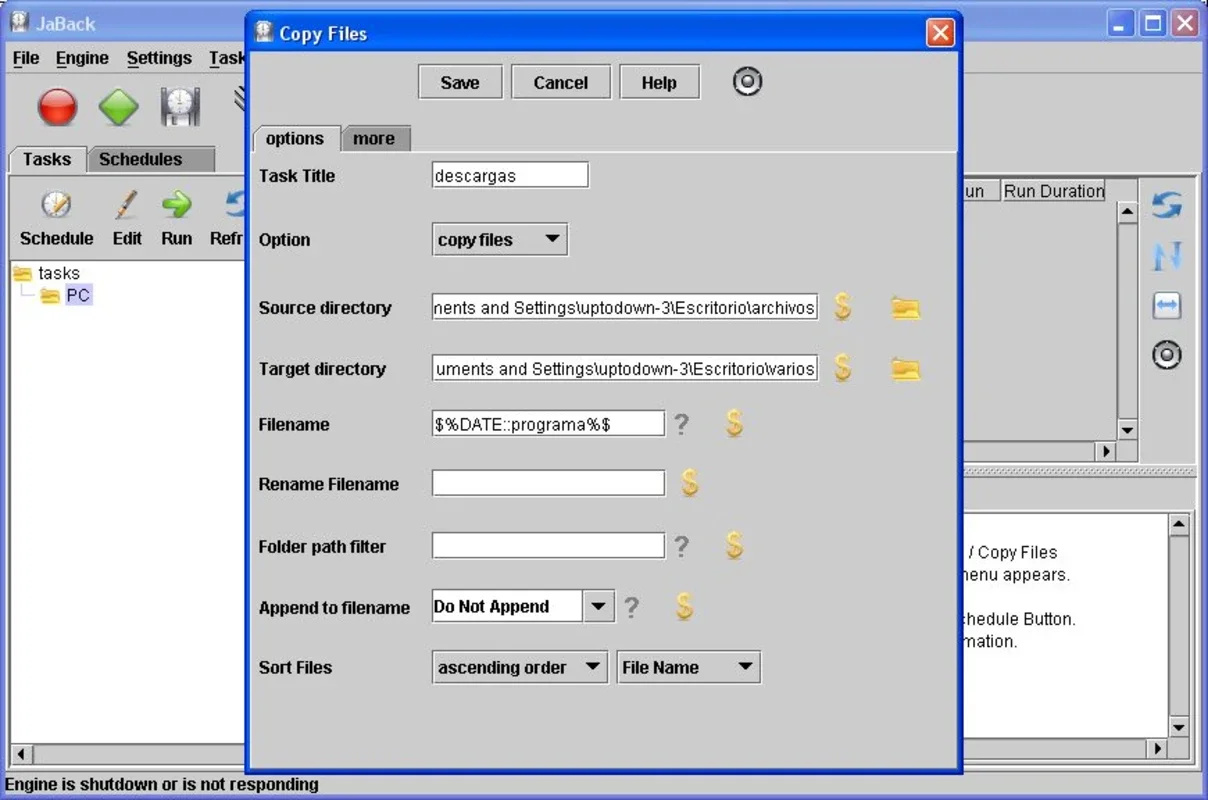JaBack App Introduction
Introduction
Automated backup solutions are crucial in today's digital age. With the increasing amount of data we store on our devices, the risk of losing it all due to various reasons such as hardware failure, malware attacks, or accidental deletion is ever - present. JaBack is a software that aims to address this concern by providing users with a reliable and flexible backup solution.
The Basics of JaBack
JaBack is designed to perform automatic backups at intervals specified by the user. These intervals can be hourly, daily, weekly, or monthly. This flexibility allows users to choose a backup schedule that best suits their needs. For example, if you are working on a project with frequent changes, an hourly backup might be ideal. On the other hand, if you are mainly backing up personal files that don't change often, a monthly backup could be sufficient.
The backups are saved in ZIP format. This has several advantages. Firstly, ZIP files are a common and widely - supported format. This means that it is easy to access and extract the files in case of a recovery situation. Secondly, ZIP files can compress the data, which can save storage space on your device or backup storage medium.
FTP and Email Features
One of the standout features of JaBack is its ability to interact with FTP servers. It can upload files from FTP servers, which is useful for those who need to store their backups on remote servers or share them with others. This feature also adds an extra layer of security as FTP servers can be configured with various security measures such as user authentication and encryption.
JaBack also has an email notification feature. It can send email notifications regarding the progress of the backup process. This is beneficial for users who want to be informed about the status of their backups. For instance, if a backup fails, the email notification can alert the user immediately so that they can take appropriate action.
File - Based Backup Triggers
Another interesting aspect of JaBack is its ability to perform backups when a change has been made to a particular file or folder. This is a more targeted approach to backups compared to the traditional time - based backups. For example, if you are working on an important document and make significant changes, JaBack can detect these changes and create a backup of that specific file or folder. This ensures that the most up - to - date version of the file is always backed up.
Regular Expressions in Output File Naming
JaBack supports the use of regular expressions in the naming of output files. Regular expressions are a powerful tool for pattern matching and manipulation of strings. This feature allows users to create custom - named backup files based on specific patterns. For example, you could use a regular expression to include the date and time of the backup in the file name, or to add a specific prefix or suffix to the file name based on the type of backup.
Comparing JaBack with Other Backup Solutions
When compared to other backup solutions in the market, JaBack has several unique features. Some backup software only offers basic time - based backup options, while JaBack combines time - based backups with file - change - based backups. This gives users more control over what is backed up and when.
In terms of FTP and email features, not all backup software provides such comprehensive functionality. Some may offer FTP support but lack email notifications, or vice versa. JaBack's combination of these features makes it a more complete backup solution.
Conclusion
JaBack is a versatile and feature - rich backup application. Its ability to perform automatic backups at various intervals, interact with FTP servers, send email notifications, perform file - change - based backups, and use regular expressions in file naming makes it a valuable tool for anyone looking to protect their data. Whether you are an individual user with personal files or a business user with important data, JaBack can help ensure that your data is safe and recoverable.
Future Prospects
As technology continues to evolve, there is always room for improvement in backup software. JaBack could potentially integrate with cloud storage services in the future, allowing for even more flexible backup options. It could also enhance its user interface to make it more user - friendly for non - technical users. Additionally, improvements in the file - change - detection algorithm could make the file - change - based backups even more accurate and efficient.
The Importance of Backup in the Digital Age
In the digital age, data is one of our most valuable assets. From personal photos and videos to important business documents, losing this data can be devastating. Backup solutions like JaBack play a crucial role in safeguarding our data. By regularly backing up our data, we can protect ourselves from the unexpected and ensure that our digital lives continue smoothly.
How to Get Started with JaBack
Getting started with JaBack is relatively straightforward. Once you have downloaded and installed the software on your Mac, you can open it and start configuring your backup settings. You can choose the backup interval, select the files and folders you want to back up, and set up your FTP and email settings if desired. With a few simple steps, you can start protecting your data with JaBack.
JaBack and Data Security
Data security is a major concern in today's digital landscape. JaBack contributes to data security in several ways. By creating regular backups, it ensures that in case of data loss, the data can be recovered. The use of ZIP format for backups also adds a layer of security as it can be encrypted. Additionally, the FTP and email features can be configured with security measures to protect the transfer of data between different systems.
User Experience with JaBack
Many users have reported positive experiences with JaBack. They appreciate the flexibility of the backup intervals and the additional features such as FTP and email notifications. The ability to perform file - change - based backups has also been praised, as it allows for more targeted backups. However, some users have suggested that the user interface could be made more intuitive, especially for new users who may not be familiar with backup software.
JaBack in the Context of Mac Ecosystem
JaBack is specifically designed for Mac users. In the Mac ecosystem, there are many applications that generate and store important data. JaBack fits in well by providing a reliable backup solution for these applications. It is compatible with the Mac operating system and can work seamlessly with other Mac applications to ensure that all data is backed up properly.
Final Thoughts on JaBack
Overall, JaBack is a great choice for Mac users who are looking for an automated backup solution. It offers a wide range of features that are not always found in other backup software. With its focus on flexibility, security, and user - experience, JaBack has the potential to become a popular choice among Mac users for protecting their valuable data.