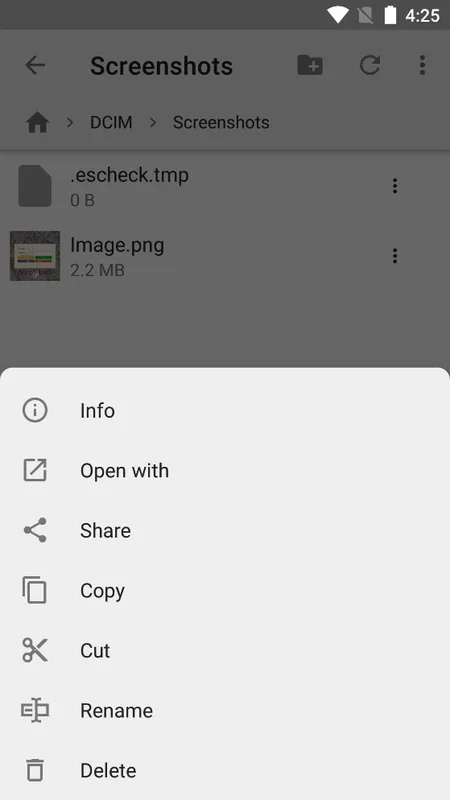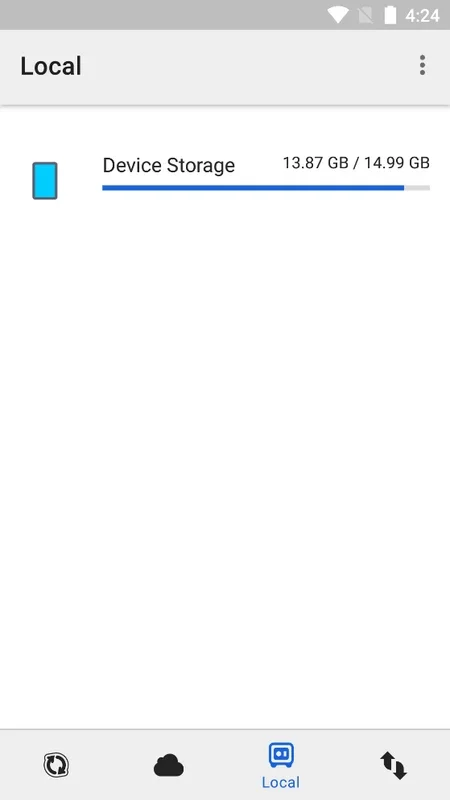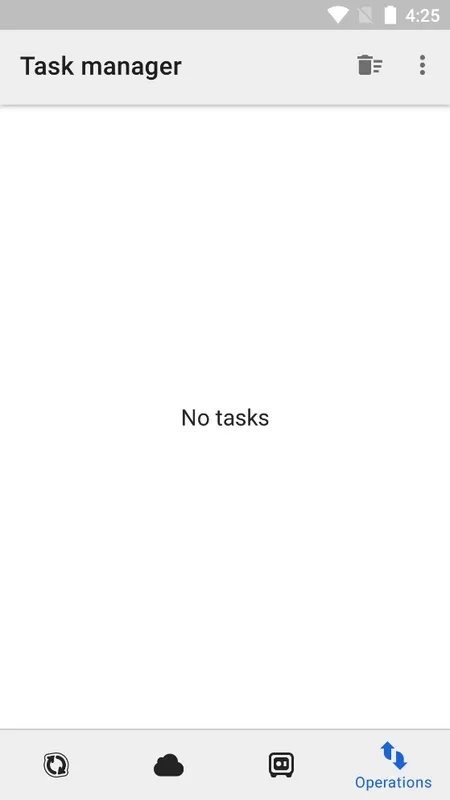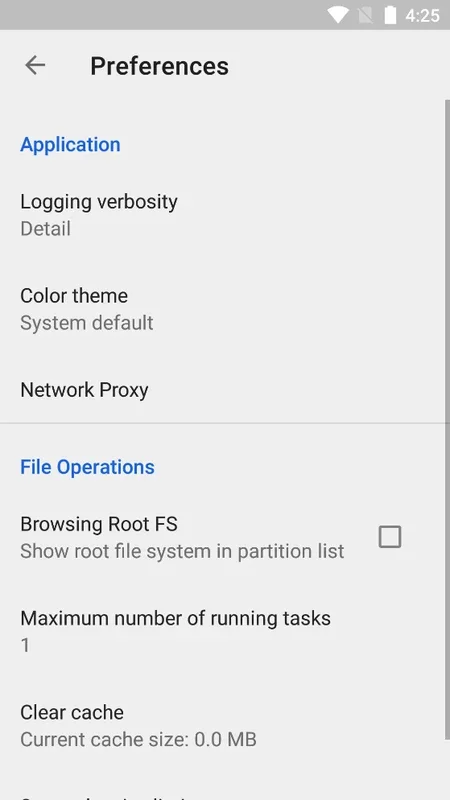GoodSync Explorer App Introduction
GoodSync Explorer is a powerful file synchronization software designed for Windows users. In this comprehensive article, we will explore the various features, benefits, and uses of GoodSync Explorer to help you understand why it is an essential tool for efficient file management.
Introduction to GoodSync Explorer
GoodSync Explorer is developed by Siber Systems Inc, a renowned company in the software industry. This software is specifically designed to meet the needs of users who require a reliable and efficient way to synchronize files between different devices and storage locations.
Key Features of GoodSync Explorer
- Efficient File Synchronization: GoodSync Explorer uses advanced algorithms to ensure that files are synchronized quickly and accurately. It can handle large amounts of data and supports multiple file types.
- Real-Time Synchronization: With GoodSync Explorer, you can set up real-time synchronization to ensure that your files are always up to date. This is particularly useful for users who work with files on multiple devices.
- Backup and Restore: In addition to synchronization, GoodSync Explorer also offers backup and restore functionality. You can easily create backups of your important files and restore them in case of data loss or system failure.
- Folder and File Filtering: This software allows you to filter folders and files based on specific criteria. This helps you to selectively synchronize only the files and folders that you need, saving time and storage space.
- Conflict Resolution: In the event of conflicts during file synchronization, GoodSync Explorer provides intelligent conflict resolution options. It helps you to resolve conflicts quickly and easily, ensuring the integrity of your files.
How to Use GoodSync Explorer
Using GoodSync Explorer is straightforward. Here is a step-by-step guide on how to get started:
- Download and install GoodSync Explorer from the official website ().
- Launch the software and set up your synchronization tasks. You can choose to synchronize files between local drives, network drives, or cloud storage services.
- Configure the synchronization settings, such as the source and destination folders, synchronization frequency, and file filtering options.
- Start the synchronization process and monitor the progress in the software interface. GoodSync Explorer will provide detailed reports on the synchronization status and any errors or conflicts that may occur.
Who is GoodSync Explorer Suitable For?
GoodSync Explorer is suitable for a wide range of users, including individuals, businesses, and organizations. Here are some examples of who can benefit from using GoodSync Explorer:
- Individuals who have multiple devices (such as a desktop computer, laptop, and mobile phone) and want to keep their files in sync across all devices.
- Businesses that need to ensure that data is consistently updated between different workstations and servers.
- Organizations that require a reliable backup and restore solution to protect their important files and data.
Comparison with Other File Synchronization Tools
When it comes to file synchronization tools, there are several options available in the market. However, GoodSync Explorer stands out for several reasons:
- Ease of Use: GoodSync Explorer has a user-friendly interface that makes it easy for both novice and experienced users to set up and manage synchronization tasks.
- Advanced Features: Compared to other file synchronization tools, GoodSync Explorer offers a more comprehensive set of features, including real-time synchronization, backup and restore, and conflict resolution.
- Reliability: GoodSync Explorer is known for its reliability and stability. It has been tested and proven to work effectively in various environments.
Conclusion
In conclusion, GoodSync Explorer is a powerful and reliable file synchronization software for Windows users. With its advanced features, ease of use, and reliability, it is an excellent choice for anyone who needs to keep their files in sync and protected. Whether you are an individual or a business, GoodSync Explorer can help you streamline your file management processes and ensure the integrity of your data.