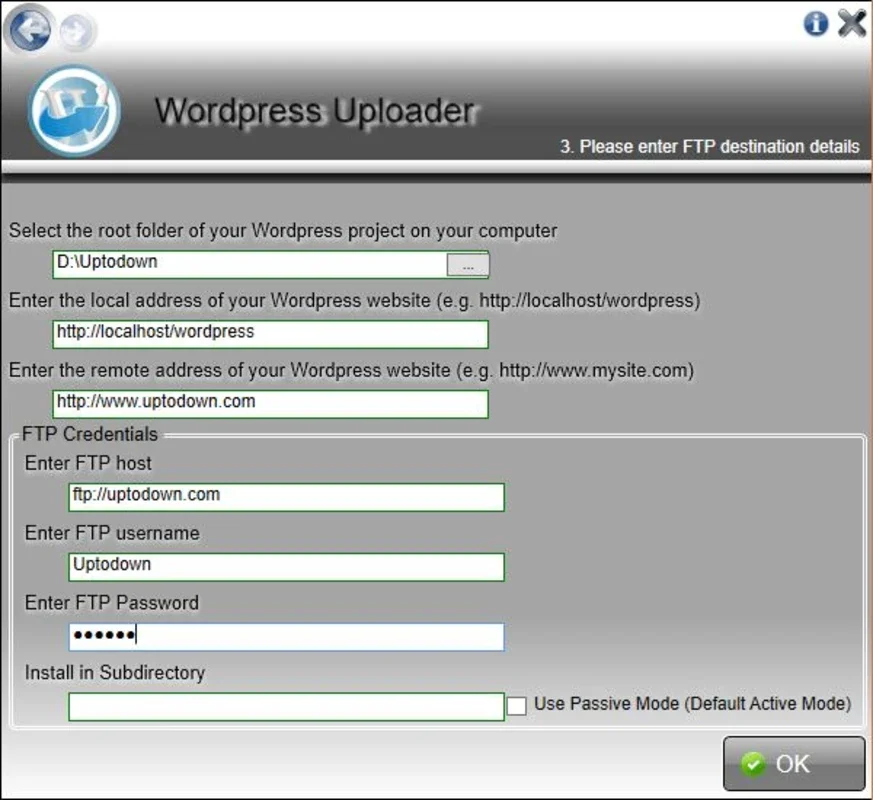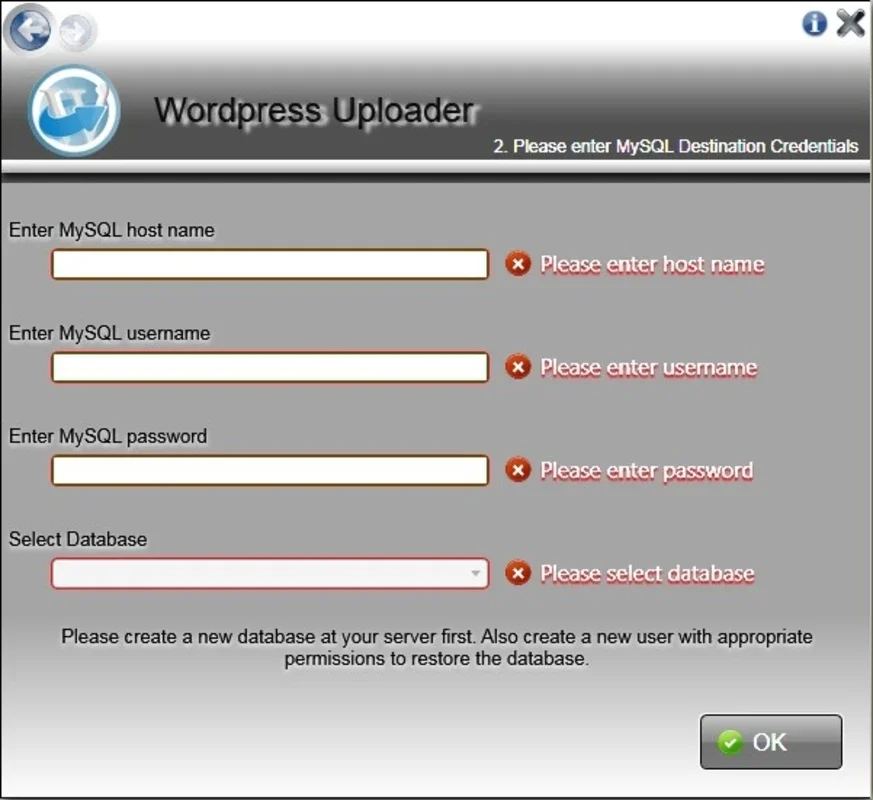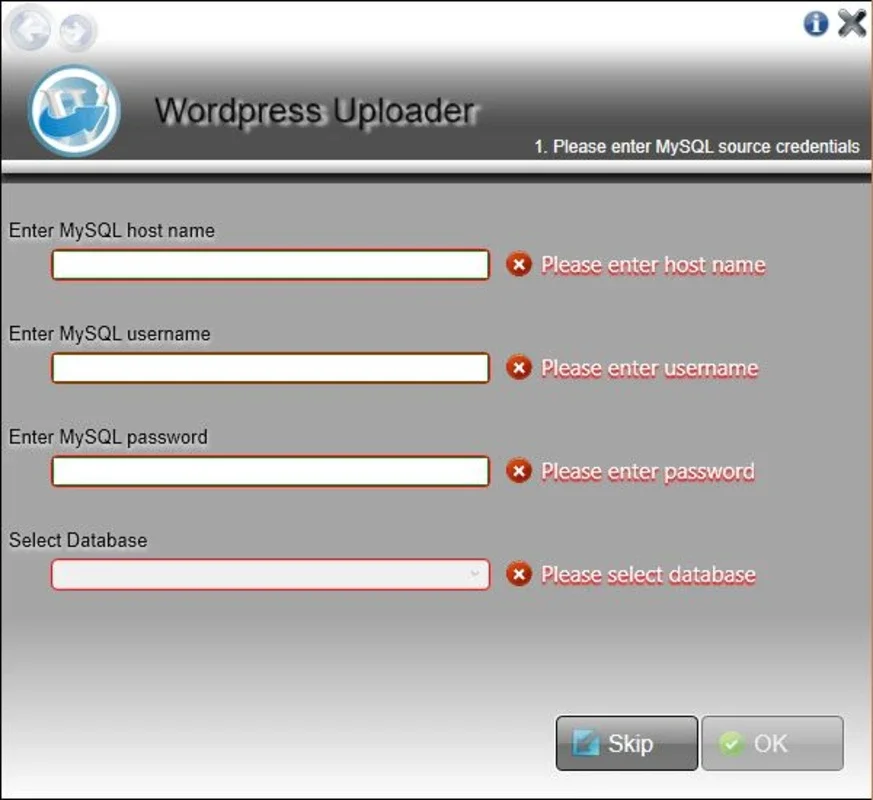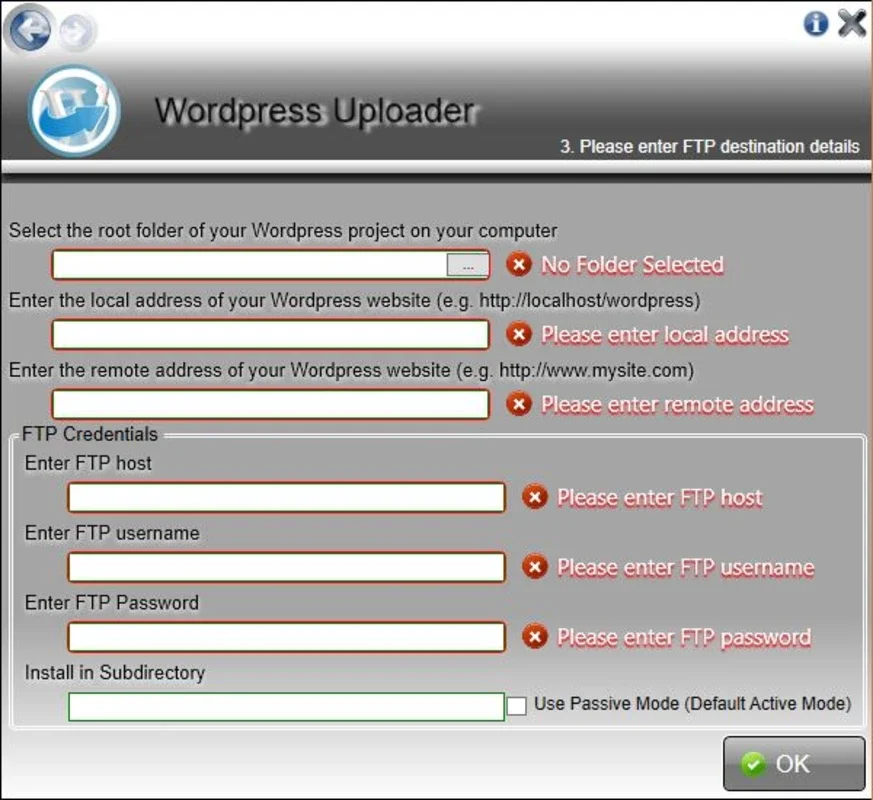Wordpress Uploader App Introduction
Working with WordPress typically involves online editing, a process that can be slow, bandwidth-intensive, and prone to interruptions. Imagine a workflow where you could edit your WordPress blog locally, on your own computer, making changes offline and then seamlessly uploading them. This is the power of Wordpress Uploader, a tool designed to streamline your WordPress editing process and eliminate the frustrations of online-only workflows.
The Challenges of Offline WordPress Editing
Before diving into the solution, let's acknowledge the inherent difficulties of editing WordPress locally. Unlike traditional HTML websites, WordPress relies on a complex interplay of files, databases, and server-side processes. Simply copying the website files to your local machine isn't sufficient; you risk breaking links, losing functionality, and encountering numerous compatibility issues when attempting to upload the modified files back to your server.
This is where Wordpress Uploader steps in, offering a robust and reliable solution to these challenges.
Introducing Wordpress Uploader: Your Offline WordPress Solution
Wordpress Uploader automates the entire process of local WordPress editing and remote uploading. It eliminates the manual steps and potential pitfalls associated with traditional offline editing methods. Here's how it works:
- Local Database Connection: Wordpress Uploader establishes a secure connection to your WordPress database. This connection ensures that all your posts, pages, settings, and other crucial data are accurately reflected in your local copy.
- Remote Copy Creation: The software creates a complete, synchronized copy of your WordPress website on your local hard drive. This copy is a mirror image of your live site, allowing you to work offline without affecting your online presence.
- Offline Editing: Edit your content, themes, and plugins locally using your preferred text editor or IDE. The familiar WordPress interface remains unchanged, providing a seamless editing experience.
- Automated FTP Upload: Once you've made your changes, Wordpress Uploader automatically uploads the modified files to your remote server via FTP. This automated process ensures that all changes are accurately reflected on your live website, minimizing the risk of errors and data loss.
Key Benefits of Using Wordpress Uploader
- Increased Efficiency: Work offline at your own pace, eliminating the delays and interruptions associated with online editing.
- Improved Productivity: Focus on content creation without worrying about bandwidth limitations or connection issues.
- Enhanced Reliability: Avoid data loss and errors caused by internet connectivity problems.
- Simplified Workflow: The automated process streamlines the entire editing and uploading process, saving you valuable time and effort.
- Seamless Integration: Wordpress Uploader integrates seamlessly with your existing WordPress setup, requiring minimal configuration.
- Reduced Bandwidth Consumption: Work offline, reducing your reliance on internet connectivity and saving bandwidth.
- Offline Access: Access and edit your WordPress site anytime, anywhere, regardless of internet access.
Comparison with Other Methods
Traditional methods of offline WordPress editing often involve manual file transfers and database synchronization, a process that is time-consuming, error-prone, and requires significant technical expertise. Wordpress Uploader stands out by automating these steps, making the entire process significantly easier and more reliable. Other solutions might offer similar functionality, but often lack the user-friendly interface and automated features that Wordpress Uploader provides.
Consider the complexities of manually managing files and databases compared to the streamlined workflow offered by Wordpress Uploader. The time saved alone justifies its use for any serious WordPress user.
Who Should Use Wordpress Uploader?
Wordpress Uploader is ideal for a wide range of WordPress users, including:
- Bloggers: Create and edit content offline, ensuring a consistent workflow regardless of internet connectivity.
- Web Developers: Develop and test WordPress themes and plugins locally before deploying them to a live server.
- Content Creators: Focus on creating high-quality content without the distractions of online editing.
- Businesses: Manage and update their WordPress websites offline, ensuring business continuity even with unreliable internet access.
Getting Started with Wordpress Uploader
[Detailed instructions on how to install and use Wordpress Uploader would go here. This section would include screenshots and step-by-step guidance.]
Conclusion
Wordpress Uploader is a game-changer for anyone working with WordPress. By automating the process of offline editing and remote uploading, it significantly improves efficiency, productivity, and reliability. If you're tired of the limitations of online-only WordPress editing, Wordpress Uploader is the solution you've been waiting for. It's time to take control of your workflow and experience the freedom of offline WordPress editing.