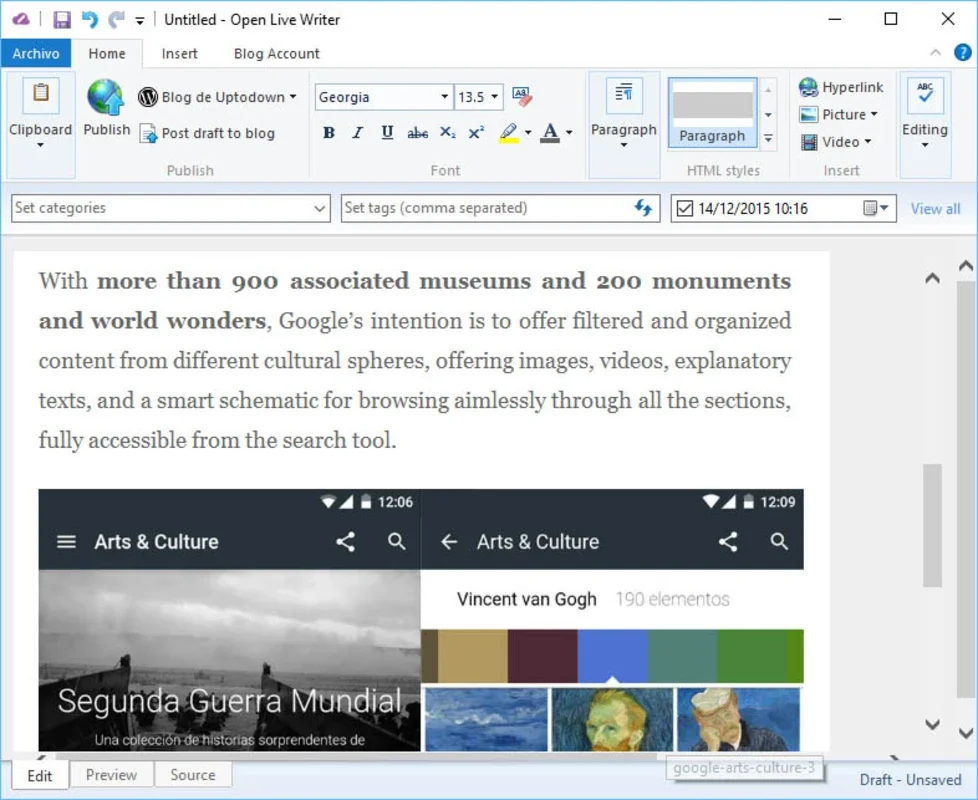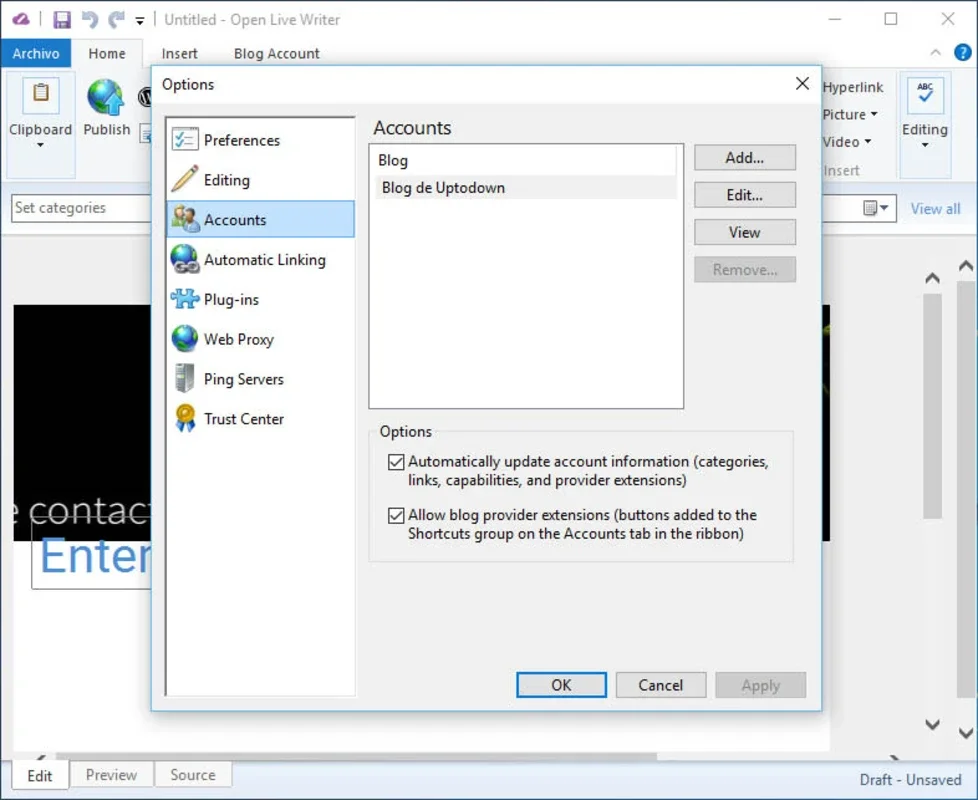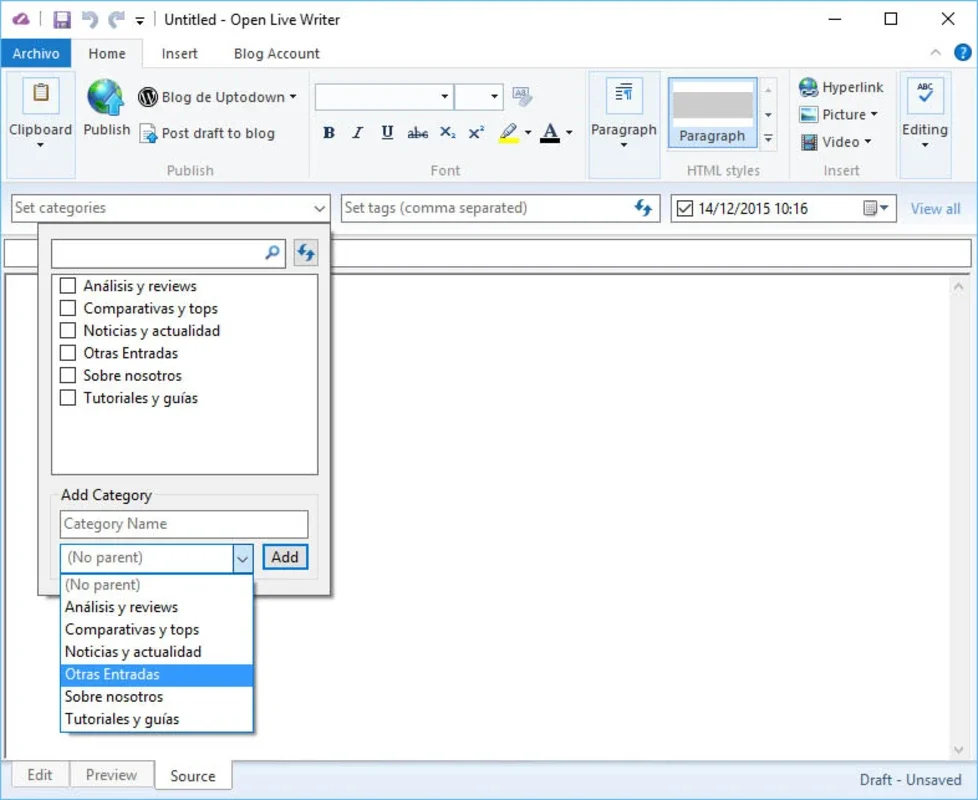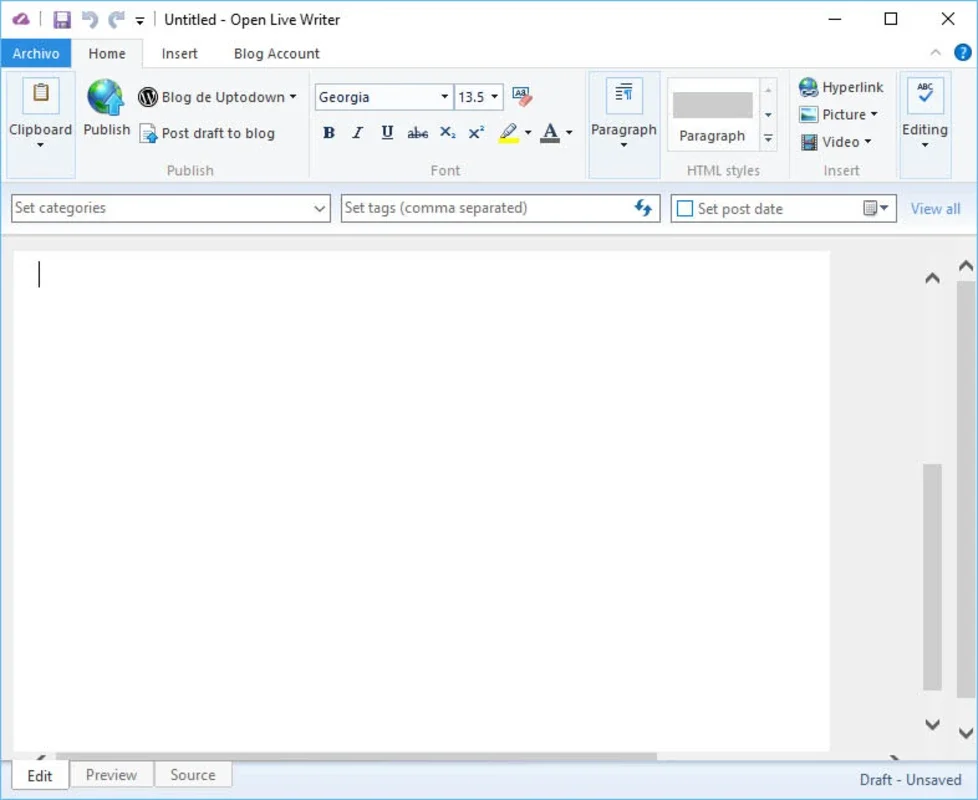Open Live Writer App Introduction
Open Live Writer, the resurrected blogging tool, offers a refreshing alternative to web-based content creation. Originally a Microsoft product, its open-source reincarnation provides a familiar and efficient way to manage your blog posts directly from your Windows desktop. This in-depth guide explores its features, benefits, and how it compares to other blogging tools.
What is Open Live Writer?
Open Live Writer is a free, open-source desktop application designed to simplify the process of writing and publishing blog posts. It eliminates the need to constantly switch between your desktop and web browser, streamlining your workflow. Instead of navigating a CMS control panel, you can compose, edit, and publish content within a dedicated, user-friendly interface.
Key Features and Functionality
Open Live Writer boasts a range of features that cater to both novice and experienced bloggers:
- Seamless Integration with Popular Platforms: It supports a wide array of blogging platforms, including WordPress, Blogger, and many others. Simply connect your account, and you're ready to start writing.
- Offline Editing: Craft your blog posts offline, saving your work as drafts until you're ready to publish. This is particularly useful when you have unreliable internet access.
- Intuitive Interface: The interface is clean and intuitive, resembling the familiar look and feel of older Microsoft Office applications. This makes it easy to navigate and use, even for those unfamiliar with blogging software.
- Rich Text Editing: Enjoy a full suite of rich text editing capabilities, including formatting options, image insertion, and multimedia support. You can easily add images, videos, and other media to enhance your posts.
- Custom Tags and Categories: Organize your content effectively using custom tags and categories, mirroring the functionality of your chosen blogging platform.
- Draft Management: Manage your drafts efficiently, saving them locally and syncing them with your blog when you're online.
- Post Scheduling: Schedule your posts for publication at a later date and time, ensuring consistent content delivery.
- Import/Export Functionality: Import and export your content in various formats, providing flexibility and compatibility with other tools.
How Open Live Writer Compares to Other Blogging Tools
Open Live Writer stands out from other blogging tools in several key ways:
- Desktop-Focused Approach: Unlike web-based editors, Open Live Writer provides a dedicated desktop environment for writing, offering a distraction-free experience.
- Offline Capabilities: The ability to work offline is a significant advantage, especially for those who frequently work in areas with limited internet access.
- Familiar Interface: Its familiar interface makes it easy to learn and use, reducing the learning curve often associated with new software.
- Open-Source Nature: Being open-source, Open Live Writer benefits from community contributions, ensuring ongoing development and support.
Compared to other desktop blogging tools, Open Live Writer offers a compelling combination of features, ease of use, and platform compatibility. While some dedicated blogging platforms might offer more advanced features, Open Live Writer excels in its simplicity and offline capabilities.
Setting Up and Using Open Live Writer
Getting started with Open Live Writer is straightforward:
- Download and Installation: Download the Open Live Writer installer from a trusted source and follow the installation instructions.
- Account Setup: Launch the application and add your blog account. You'll need to provide your blog's URL and login credentials.
- Content Creation: Start creating new blog posts using the intuitive editor. Add text, images, and other media as needed.
- Publishing: Once you're ready, publish your post directly from the application. You can also save your work as a draft for later publication.
Troubleshooting and Support
While Open Live Writer is generally reliable, you might encounter occasional issues. The open-source community provides ample support through forums, documentation, and online resources. You can find solutions to common problems and assistance from fellow users.
Conclusion
Open Live Writer offers a powerful and user-friendly way to manage your blog content directly from your Windows desktop. Its offline capabilities, intuitive interface, and support for various blogging platforms make it a valuable tool for bloggers of all levels. Whether you're a seasoned blogger or just starting out, Open Live Writer is worth considering as a reliable and efficient alternative to web-based blogging tools. Its open-source nature ensures ongoing development and community support, making it a sustainable and adaptable solution for your blogging needs.