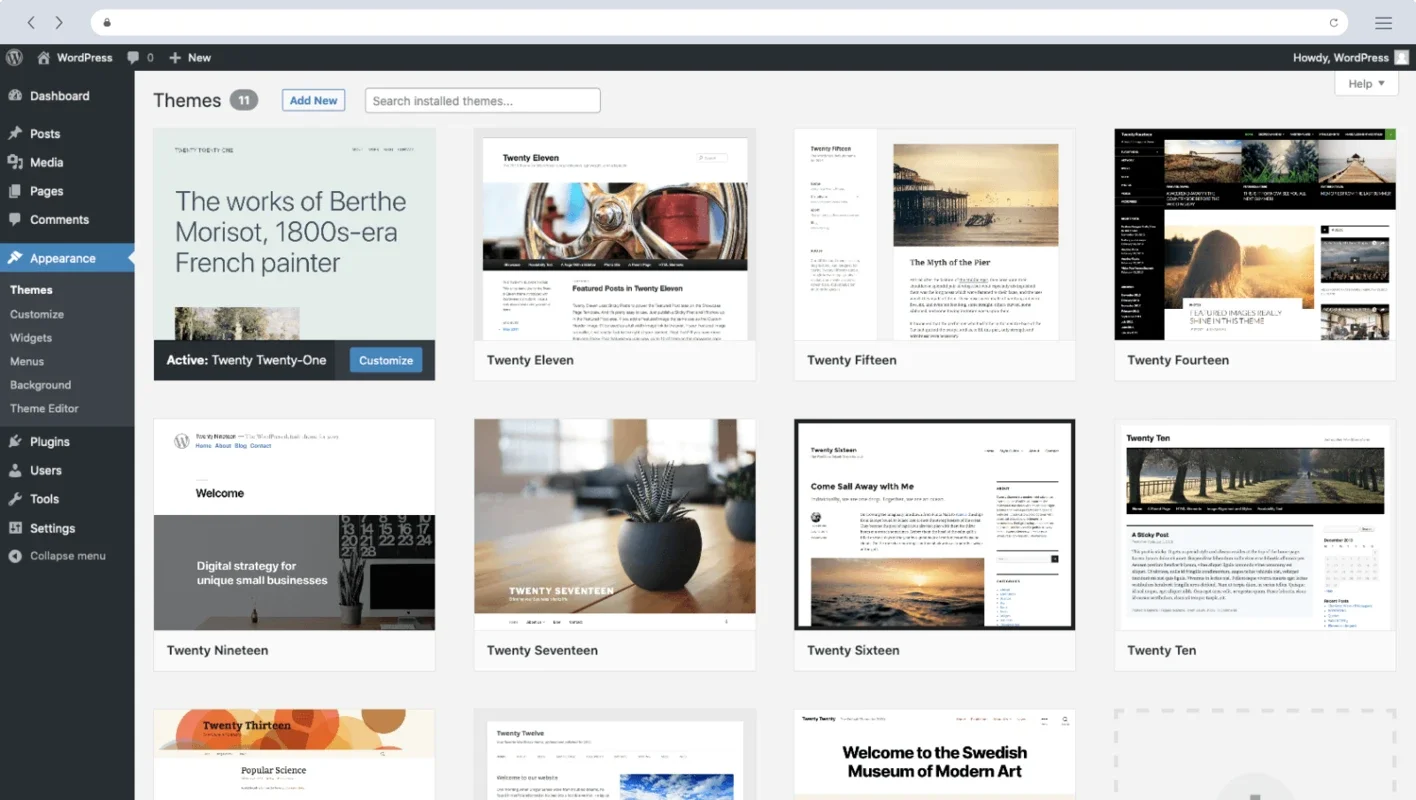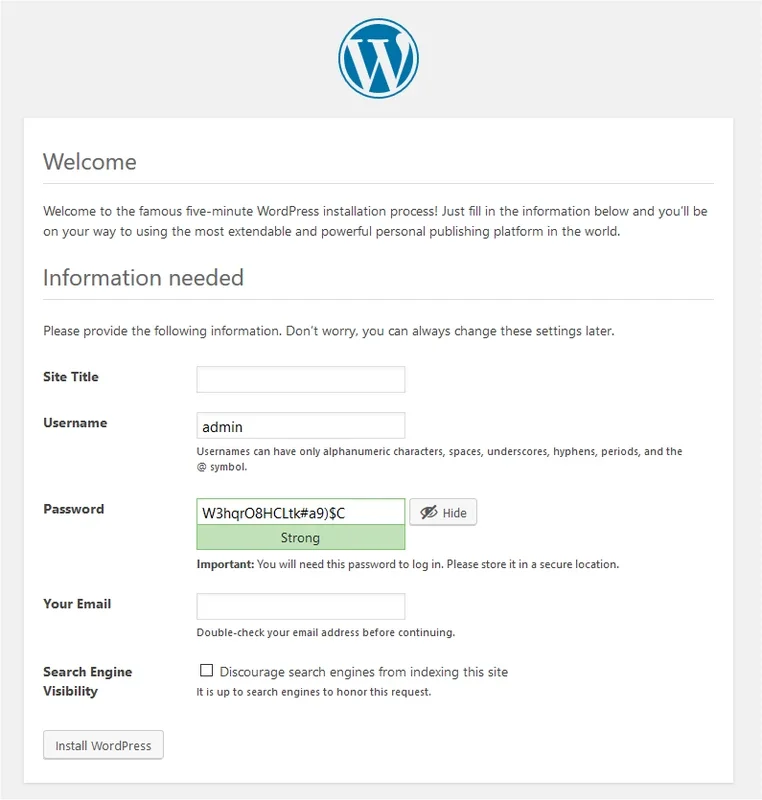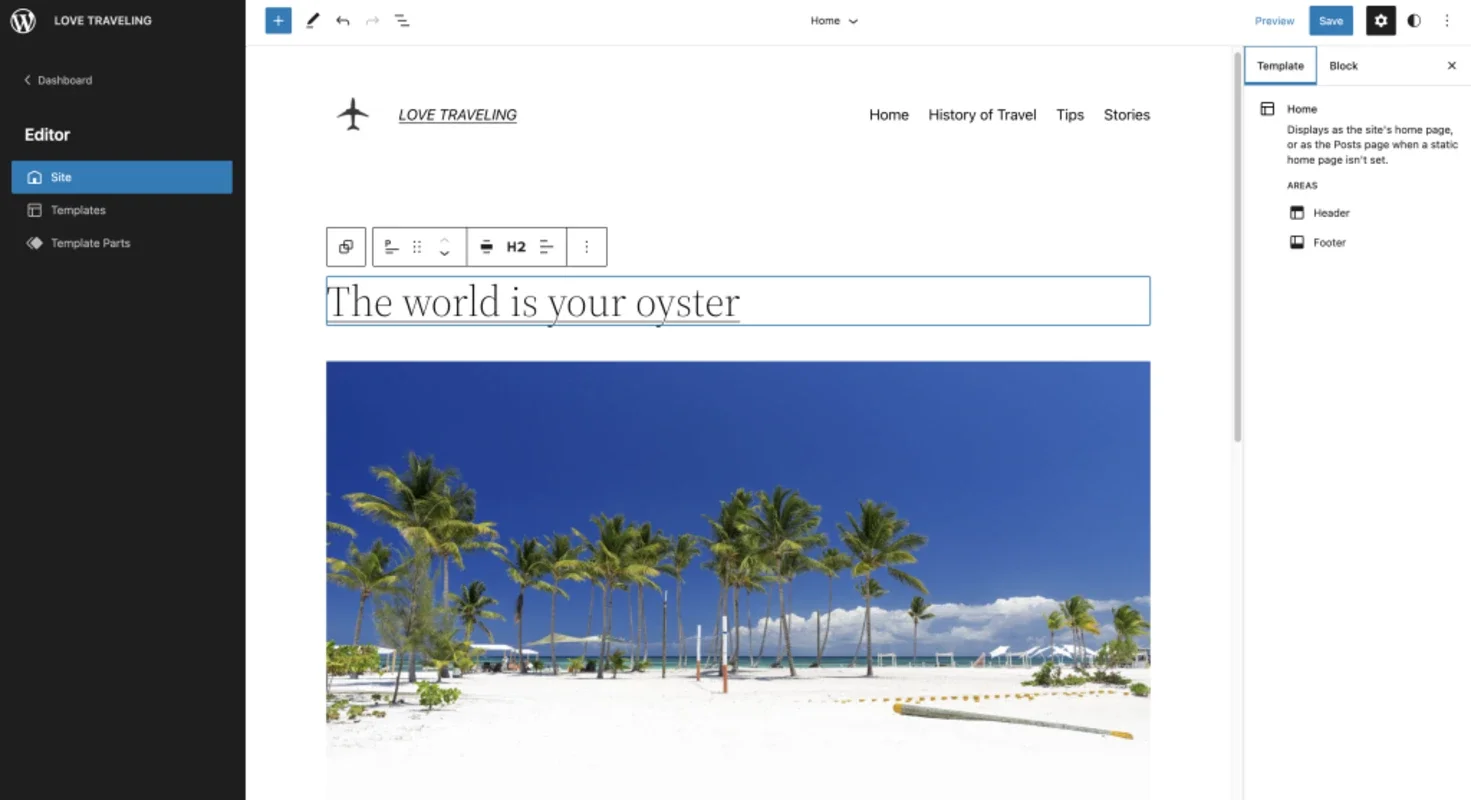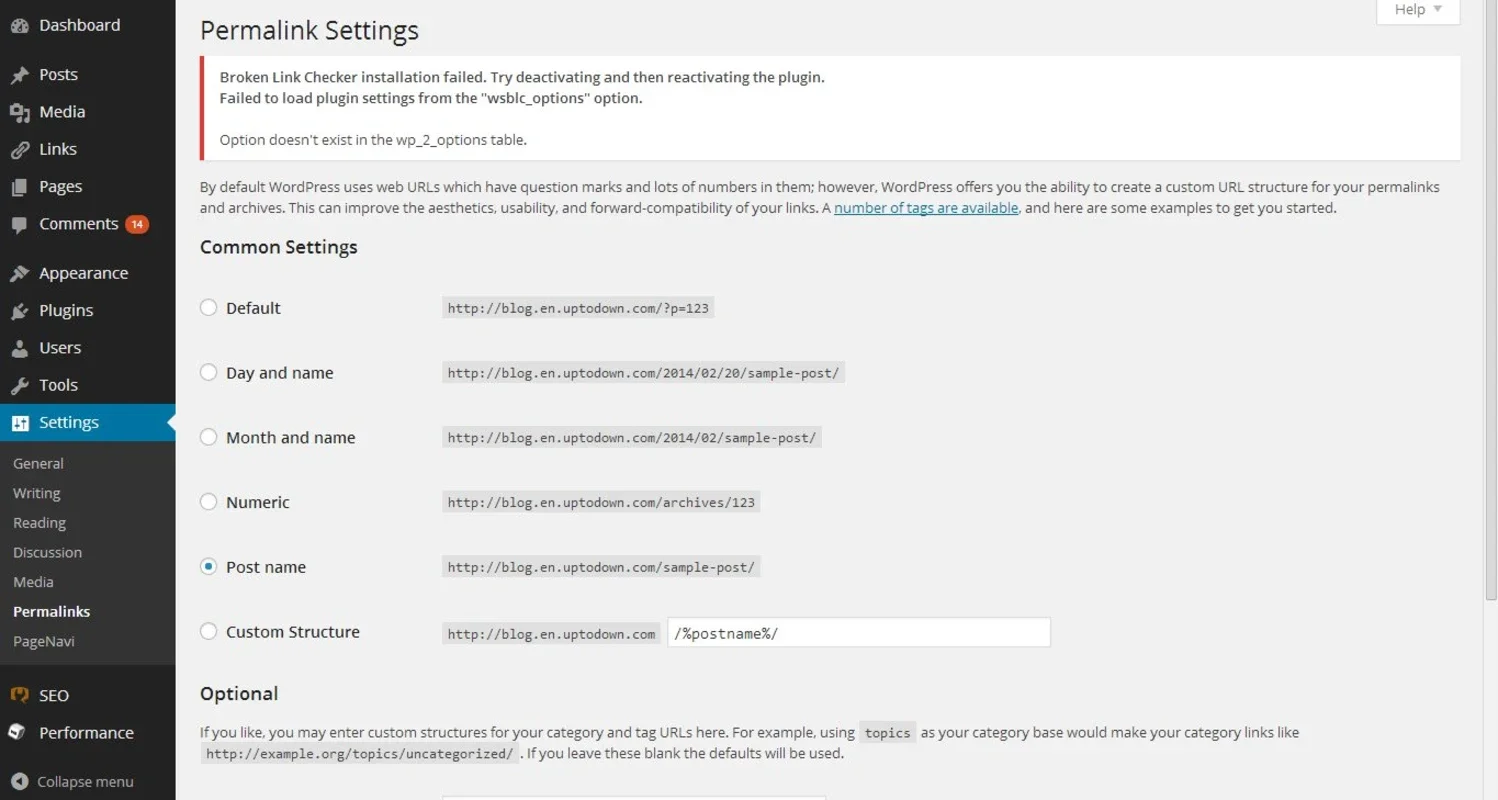WordPress App Introduction
WordPress has revolutionized the way individuals and businesses create and manage online content. This powerful and versatile platform empowers users to build stunning websites and blogs with remarkable ease, regardless of their technical expertise. This comprehensive guide delves into the world of WordPress, exploring its features, benefits, and how it can help you establish a thriving online presence.
Understanding WordPress: More Than Just a Blogging Platform
While often associated primarily with blogging, WordPress is a fully-fledged content management system (CMS) capable of powering a wide range of websites. From simple personal blogs to complex e-commerce stores, WordPress's adaptability makes it a top choice for millions worldwide. Its open-source nature and extensive plugin ecosystem contribute to its unparalleled flexibility.
Key Features and Benefits of WordPress
- Ease of Use: WordPress boasts an intuitive interface, making it remarkably user-friendly. Even beginners can quickly grasp the basics and start creating content.
- Customization: A vast library of themes allows you to personalize your website's appearance to perfectly match your brand or personal style. Themes control the visual aspects, from color palettes to layouts.
- Extensibility: Thousands of plugins extend WordPress's functionality, adding features like contact forms, e-commerce capabilities, SEO optimization tools, and much more. This extensibility is a key factor in WordPress's popularity.
- SEO Friendliness: WordPress is inherently SEO-friendly, with features and plugins designed to improve your website's search engine ranking. This ensures your content reaches a wider audience.
- Community Support: A massive and active community provides ample support, resources, and assistance. Whether you encounter a technical issue or seek inspiration, you'll find a wealth of help available.
- Cost-Effectiveness: WordPress itself is free to use, although you may incur costs for hosting, themes, and plugins depending on your needs. This makes it an accessible option for users with varying budgets.
- Mobile Responsiveness: Modern WordPress themes are designed to be responsive, ensuring your website looks great on all devices, from desktops to smartphones and tablets.
- Security: While security is always a concern, WordPress regularly releases updates to address vulnerabilities. Choosing a reputable hosting provider and keeping your software updated are crucial for maintaining security.
Getting Started with WordPress
Setting up a WordPress website is a straightforward process. Here's a simplified overview:
- Choose a Hosting Provider: Select a reliable web hosting provider that offers WordPress hosting. Many providers offer one-click WordPress installation, simplifying the setup process.
- Install WordPress: Once you've chosen a hosting provider, install WordPress. Most providers offer easy installation options through their control panels.
- Choose a Theme: Select a theme that aligns with your website's purpose and aesthetic. Explore the vast library of free and premium themes available.
- Install Plugins: Install plugins to enhance your website's functionality. Start with essential plugins like SEO tools and security plugins.
- Create Content: Begin creating and publishing your content. WordPress's intuitive editor makes content creation a breeze.
WordPress vs. Other CMS Platforms
WordPress stands out from other CMS platforms due to its ease of use, extensive customization options, and large community support. While platforms like Wix and Squarespace offer user-friendly interfaces, they lack the flexibility and extensibility of WordPress. Drupal and Joomla, while powerful, often have steeper learning curves.
WordPress's open-source nature and vast plugin ecosystem allow for unparalleled customization and functionality, making it a versatile choice for a wide range of projects. Its large community ensures ongoing support and a wealth of resources for users of all skill levels.
Advanced WordPress Features and Techniques
As you gain experience with WordPress, you can explore more advanced features and techniques, such as:
- Custom Post Types: Create custom post types to organize your content in unique ways.
- Custom Fields: Add custom fields to your posts and pages to store additional information.
- Shortcodes: Use shortcodes to easily insert custom content into your posts and pages.
- Child Themes: Create child themes to customize your theme without losing your customizations when the parent theme is updated.
- Caching: Implement caching to improve your website's performance.
- Security Best Practices: Implement robust security measures to protect your website from attacks.
Conclusion: Embark on Your Blogging Journey with WordPress
WordPress offers a powerful and accessible platform for creating and managing websites and blogs. Its ease of use, extensive customization options, and large community support make it an ideal choice for users of all skill levels. Whether you're a seasoned developer or a complete beginner, WordPress empowers you to bring your online vision to life. Start your blogging journey today and experience the transformative power of WordPress.